How To: 5 Legitimately Hidden Features in Android Pie
With every new Android update, hidden features are lurking under the surface. Google hides these options to prevent unnecessary tinkering by average users, leaving them in place for power users to discover. These secrets range from silly to really useful, with the latter opening up new ways to manage your phone.All these hidden features are currently still available on the first release of Android 9.0 Pie. Whether Google decides to remove them in later updates is still up in the air, but we expect these features to remain. All the options are pretty easy to find, with a tutorial for each one to help you unlock these features and impress your friends and family.Don't Miss: 44 Cool New Features & Changes in Android 9.0 Pie
1. Feature FlagsNew in Android 9.0 Pie is a secret menu option called "Feature Flags." Similar to Chrome's secret options (that are similarly named), Feature Flags lets you tweak specific design choices back to their Android Oreo versions, for those who don't like the changes. Check out our tutorial to learn how to unlock this feature.Don't Miss: How to Unlock Android 9.0 Pie's New 'Feature Flags' Menu to Modify System Settings
2. System UI TunerSystem UI Tuner has been a secret menu in Android since 6.0 Marshmallow. While more and more of its functionality moves to other areas, it is still of one of the only ways you can modify the status bar without rooting your device. However, unlike the previous version of Android, System UI Tuner in Android Pie requires a different method to unlock. To learn how to unlock it, check out our step-by-step guide.Don't Miss: How to Enable System UI Tuner on Android 9.0 Pie to Remove Status Bar Icons
3. Flappy Bird GameAndroid has been known to house an easter egg with each OS update. Typically, it requires several touches of the version number on the About Phone page, which will reveal some animation or game relevant to the dessert the OS version is named after.While Android Pie's easter egg is a boring "P" symbol, a popular old easter egg is still included: The Flappy Bird clone known as Flappy Droid is now hidden elsewhere. The game was first introduced in 5.0 Lollipop and included a different environment from the popular game with giant lollipops as the obstacles you are trying to avoid. With Android 6.0 Marshmallow, the game was updated to reflect the new dessert with giant marshmallows instead of lollipops.The Marshmallow version of this game has been hidden in several newer versions of Android, with Pie being no exception. Check out our guide on how to unlock this game.Don't Miss: The Flappy Bird Easter Egg is Still There in Android Pie — Here's How to Unlock It
4. Quick Launch the Clock AppA neat hidden feature in Android 9.0 Pie is a new way to get to the Clock app quickly. While in the Quick Settings menu (whether fully revealed or partially), if you tap the time in the top-left, you can launch the Clock app. Even better, if you have multiple clock apps installed on your phone, you can pick which one you wish to launch.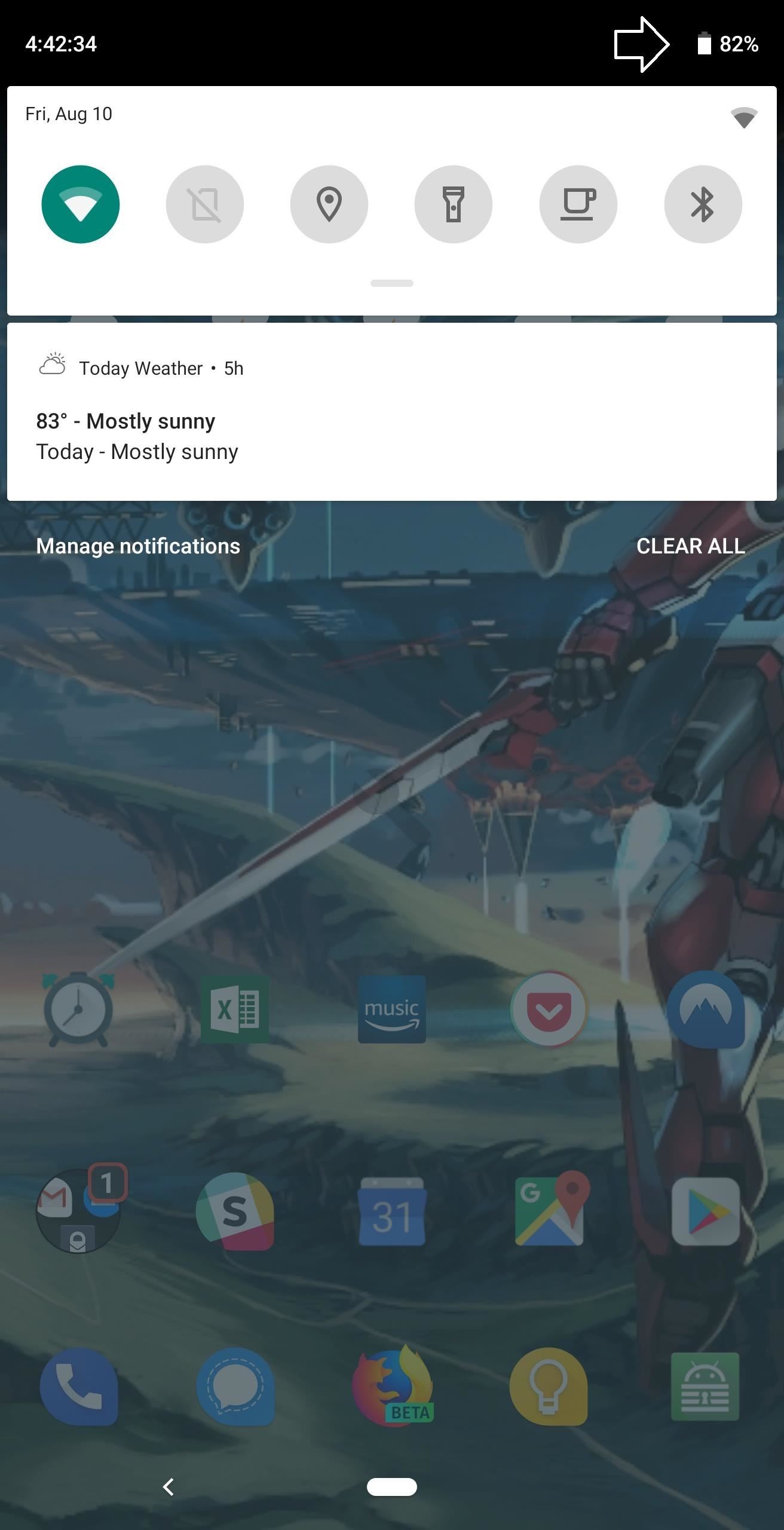
5. Quickly Launch Your Battery InformationSimilar to the last hidden feature, Pie also introduced a new way to get into the Battery menu from any screen quickly. With the Quick Setting revealed (whether fully or partially), by selecting the battery icon in the top-right, you can quickly jump to the battery menu. Nothing mind-blowing, but still pretty neat. What do you think about Android 9.0 Pie's hidden features? Have you found any that we've missed? Let us know in the comment section below.Don't Miss: Always-Updated List of Phones That Will Get Android PieFollow Gadget Hacks on Facebook, Twitter, YouTube, and Flipboard Follow WonderHowTo on Facebook, Twitter, Pinterest, and Flipboard
Cover image and screenshots by Jon Knight/Gadget Hacks
Maps for iPhone Saves Your Parking Spot Automatically in iOS
How To: Play Zombie Gunship Survival on Your iPhone or Android Before Its Official Release News: Apple's iOS 12.1.3 Public Beta 2 for iPhone Released to Software Testers Gaming: Play 'Transformers: Forged to Fight' on Your iPhone or Android Before Its Official Release
Zombie Gunship Survival - Zombie Gunship Survival
zombiegunshipsurvival.com
Take the gunner seat aboard a heavily-armed AC-130 aircraft and wage war against zombies. As a survivor of a full-scale zombie apocalypse, gun down the undead from the skies and protect your ground troops during risky scavenging missions which will allows you to unlock a fearsome collection of weapons.
Change Your App Store Country to Download Region-Locked Apps
So, if you want to know everything that is coming to your iPhone and iPad with iOS 12, here is our list of 15 new iOS 12 features that you should know: Best iOS 12 Features for iPhones and iPads Note : The list is based on the Developer Beta 1 of iOS 12 running on iPhone X.
The 68 Coolest New iOS 10 Features You Didn't Know About
Most Android devices allow you to simply replace a ZIP file in your /system/media folder if you want to change your boot animation. Unfortunately, though, this isn't the case for the Galaxy S5, as it's been buried deep in Samsung's TouchWiz skin.
How to Install Android Boot Animations on Samsung Phone using
Choose a contact to speed-dial. Repeat Steps 5 and 6 to add more speed dial contacts. When you're done adding numbers, press either the Back or Home icon to exit the speed dial screen. Using speed dial is simple. Summon the Phone app and display the dialpad. Long-press a number on the dialpad. When you release your finger, the speed dial
How to Easily create a speed dial for contacts on the Android
How to Break Your Social Media Addiction - Duration: 10:32. Thomas Frank 239,509 views. 10:32. Phone Addiction? | What Kids Don't Want You to Know - Duration: 6:00.
What Is Social Networking Addiction? - Lifewire
How To: Remove Any Status Bar Icon on Your Galaxy S8, S9, or Note 8 How To: Remove Any Status Bar Icon on Your Galaxy S10 — No Root Needed How To: Get Rid of the Annoying Input Notification & Keyboard Icon on Your Samsung Galaxy S4
How to Hide Icons in Android's Status Bar
Don't Miss: How to Disable Apple Music's Auto-Renewal Previously, in iOS 8.3 and lower, you could go to the Songs tab in the Music app, pull down to bring up additional options, and select "Shuffle" to start a totally randomized mix of all of the songs in your library. In the iOS 8.4 version of the Music app, the Shuffle option is gone for Songs.
3 Ways to Shuffle Music on iOS 10 - wikiHow
Text messaging may no longer be a feature in Hangouts . SOFTPEDIA® NEWS Play Store to find a new alternative. SMS through user Google Voice numbers can still be sent started rolling out
Google updates Hangouts app to support merged SMS
Windows can create "system image backups," which are essentially complete images of your hard drive and all the files on it. Once you've got a system image backup, you can restore your system exactly as it was when you backed up, even if your installation is badly corrupted or completely gone.
How to: Create a system image in Windows 10 - Microsoft Community
Když jste včera zapnuli konzolu Xbox 360, budete pravděpodobně aktualizovat nový řídicí panel ihned, jak jsem to udělal. Pak, pokud jste chtěli vyzkoušet Netflix, šli jste na kartu Apps a klikli na Netflix, který zahájil stahování nové verze bez varování.
Can I revert to the old app on Xbox? : PleX - reddit
The only thing you need in order to remove the SIM card in your iPhone or iPad is an Apple SIM card remover tool (included in the box in some countries, especially when you buy an unlocked device) or a small, bent paper clip. If you're using a paper clip, straighten the long end until it projects out (see the photo above).
3 Ways to Switch SIM Cards - wikiHow
0 comments:
Post a Comment