How To: Lock Apps Using Your Samsung Galaxy S6s Fingerprint Scanner
Like its predecessor—and probably every device in the future—the Samsung Galaxy S6 comes with a fingerprint scanner that allows for a more secure lock screen, web sign-ins, and account verification. But unlike its brethren, the sensor on the S6 has been vastly improved. No longer does it require a clumsy swipe—all you have to do is place your finger on it for less than a second, much like Touch ID on iPhones.While most of you may already be taking full advantage of this feature, utilizing it to unlock your device, today I'll be showing you another practical use for the scanner which enables users to fortify sensitive apps, like banking, photo, and social media apps, with fingerprint authentication. Please enable JavaScript to watch this video.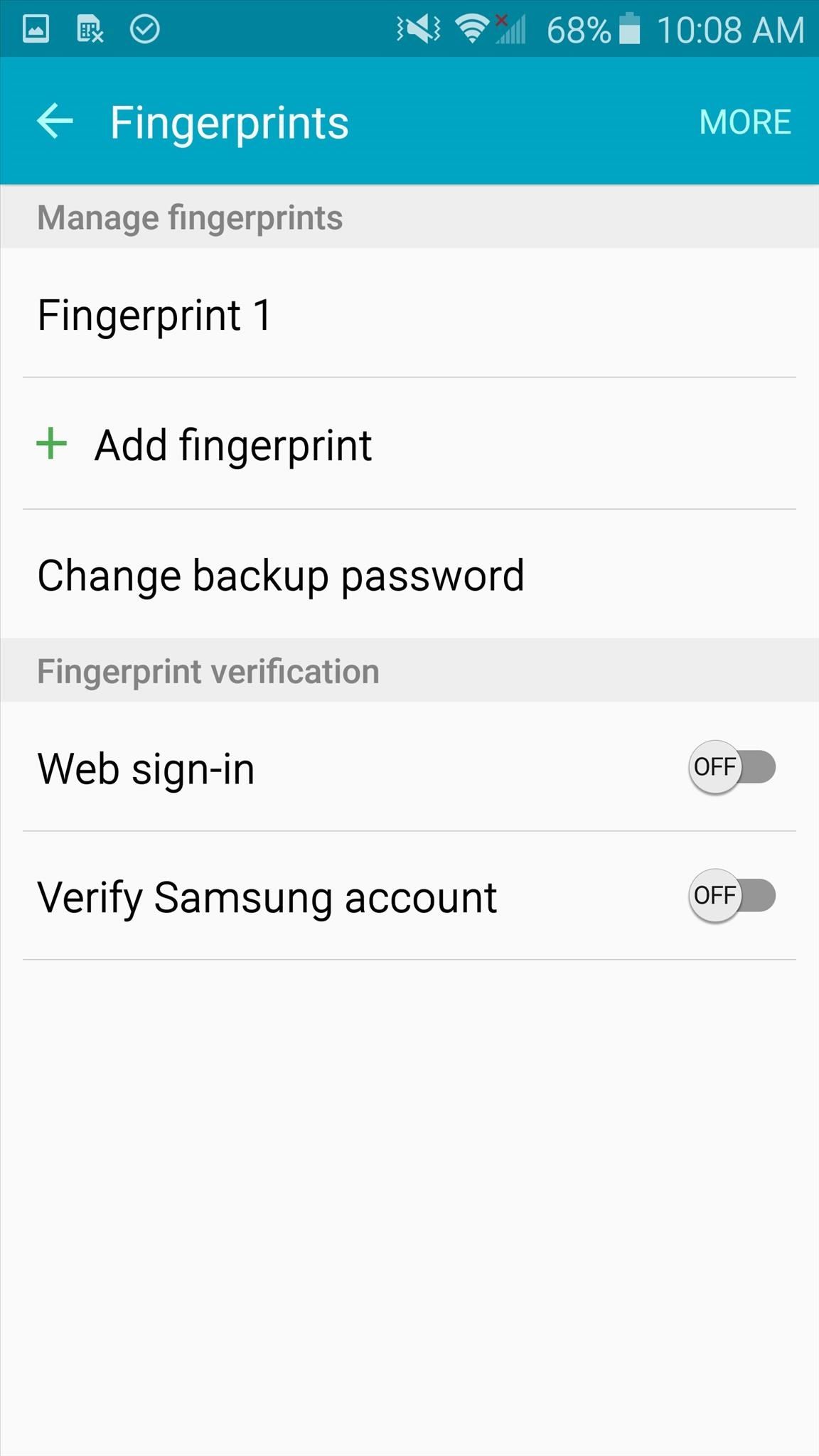
Step 1: Get Your Device ReadyThis process isn't exclusive to the Galaxy S6, but you will need a Samsung device with a fingerprint scanner running Android 4.3 or above. With that being said, let's initiate the process by setting up your fingerprint feature within Settings -> Lock screen & security -> Fingerprints, if you haven't already done so.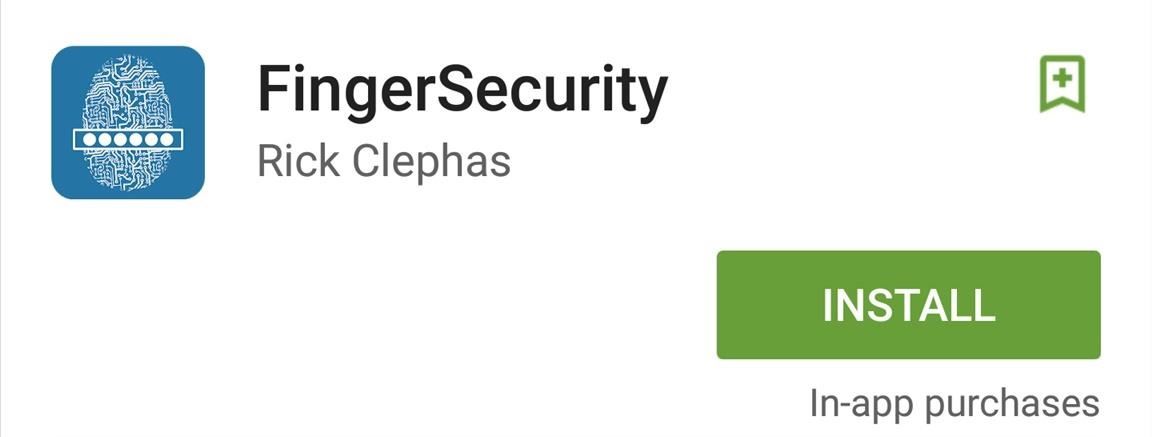
Step 2: Install FingerSecurityThere are plenty of fingerprint-locking apps available on the Google Play Store, but I find FingerSecurity from developer Rick Clephas to be the most efficient and well-presented of the bunch. So go ahead and install that for free and skip to the next step.
Step 3: Get Your Settings StraightTo launch the app, you will need to use the fingerprint scanner. Before selecting the apps you wish to secure, swipe to the Settings tab. Some of the preferences are pretty routine, but others, like "Alternative Password" or "Protect Recent Tasks," offer you more control.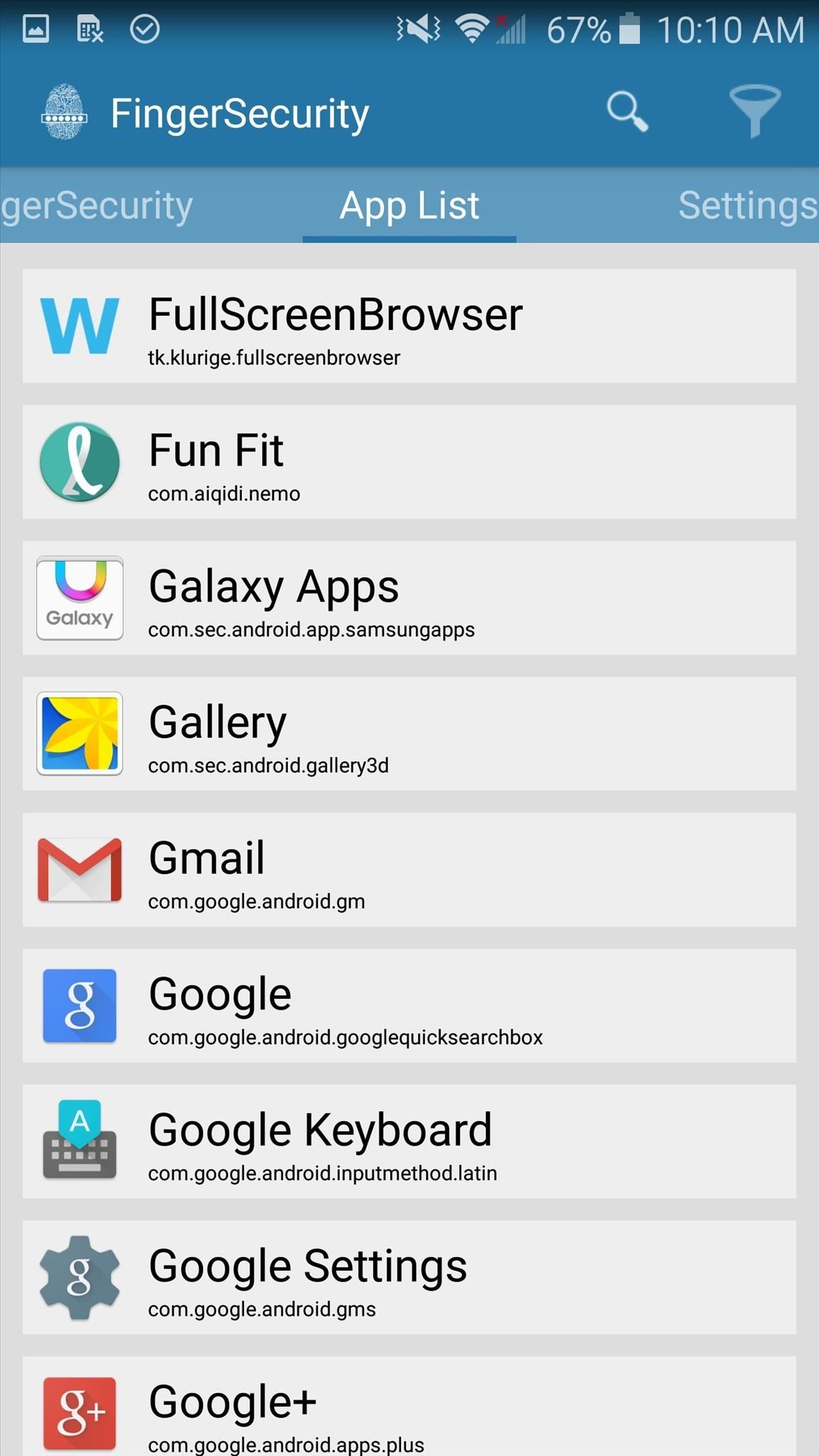
Step 4: Secure Your AppsWith your settings tailored to your liking, begin selecting which apps you want to secure, then enable the service for that app. When you do toggle on fingerprint security, you will be given the additional option to enable your custom settings.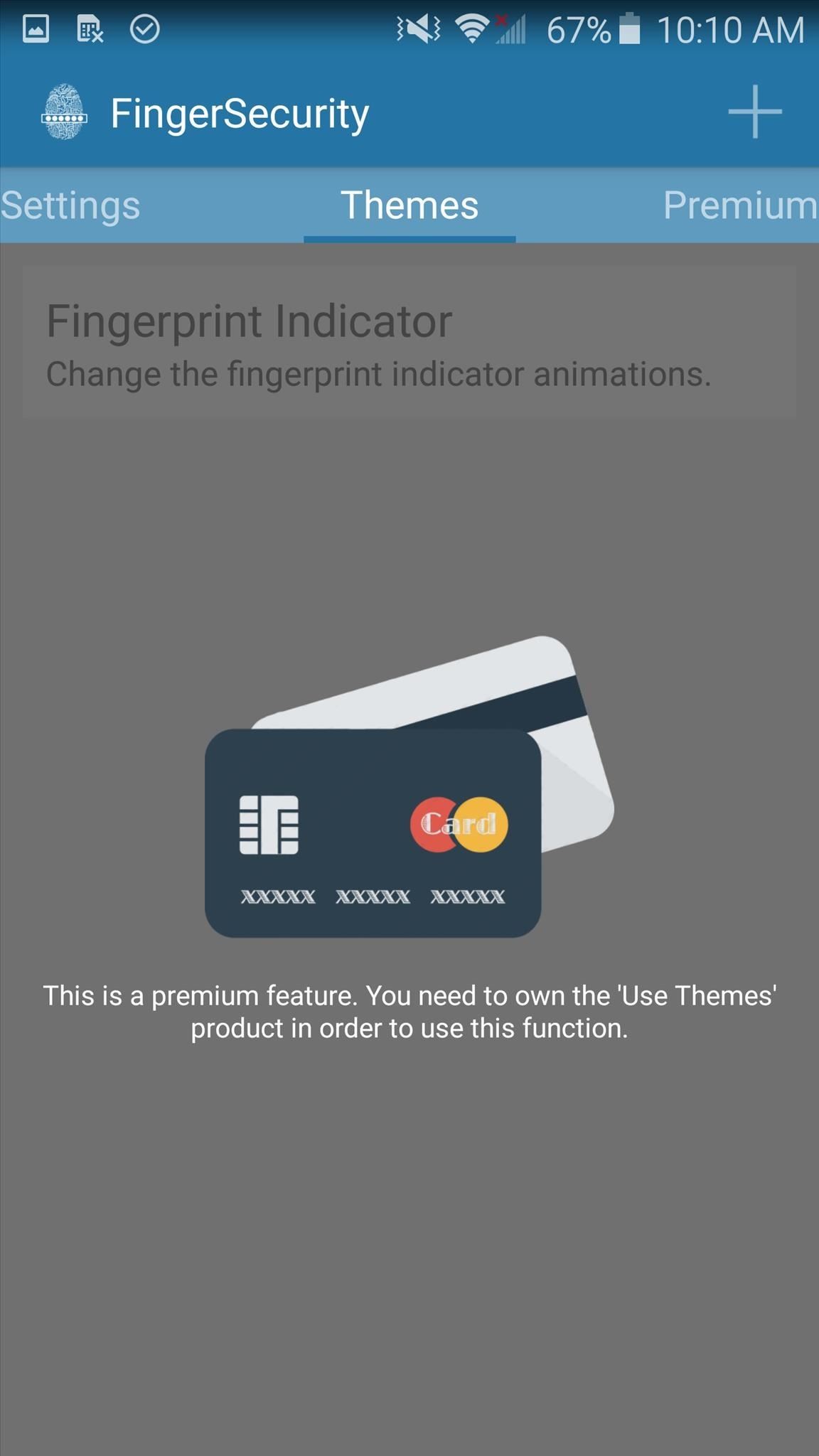
In-App Purchase OptionsThe bulk of the app and its services are offered to us for free, but as a contribution to the developer's work, and for additional features, take a look at the various in-app purchase options. You can unlock location-based security, protect notifications, use themes, or specify fingers when unlocking. Overall, I give this app two thumbs up; all of the features you want are free, it's simple to use, and its presentation is intuitive and minimal. Definitely try this out and keep your apps secured.Make sure to follow Android Hacks over on Facebook and Twitter, or Gadget Hacks over on Facebook, Google+, and Twitter, for more Android tips.
Free Home Screen Wallpaper. Cool Collections of Free Home Screen Wallpaper For Desktop, Laptop and Mobiles. We've gathered more than 3 Million Images uploaded by our users and sorted them by the most popular ones.
Aerial screen savers on your Apple TV - Apple Support
Not every useful app can be found on Google's Play Store. In fact, there's a plethora of APKs that Google doesn't offer. In this list, we have prepared a list of the best Android apps you can
16 Best Android Apps Not on Google Play Store of 2019
How to Get Android's New "L" Keyboard on Your HTC One or
So having read in Apple support files that they recommend that most users use the same Apple ID for both iTunes and iCloud, I've chosen my gmail address, which I was using for iTunes purchases etc. as the login for iCloud. However, I've entered my me.com address as the Apple ID (as well as email) for both iMessage and FaceTime on my iPhone.
How To Use The Messages in iCloud Sync Feature - AppleToolBox
Learn how you can re-order or re-arrange the notification panel shortcuts so that you can quickly access to the most useful functions on the Samsung Galaxy S4. "samsung galaxy" galaxy samsung s iv
Use the Notifications Panel on Samsung Galaxy S5 - VisiHow
Turns out there's a stupidly easy way to view timestamps of your messages in iOS 7: touch and drag message bubbles to the left. Hold down the dash on your keyboard to get a super-cool menu of
iPhone 8 and iPhone 8 Plus setup guide: 10 easy first steps
All Windows 10 editions such as Home (Core), Pro and Enterprise will come with S Mode enabled as per users choice. Don't worry! If you purchase a computer containing Windows 10 with S Mode enabled and you don't like it, you'll have the choice to switch out of (disable/deactivate) S Mode at no extra charge.
PDF Everything You Need to Disable in Windows 10 - Smiths Falls
So, you finally got the Jelly Bean update on your Samsung Galaxy S III, but one little problem—you've got some red glow around the edges of your screen now. Is your phone messed up? No, it's just a tiny glitch that some users have been reporting after updating their Galaxy S3s to Android 4.1.1, and there are a few quick ways to get rid of it.
How To: Fix Bootloops Caused by Magisk Modules Without
How To : Have a Bomberman Itch You Need to Scratch? Try This Soft-Launched Game on Your iPhone. Futureplay has soft-launched Battle Bombers Arena, giving mobile gamers a refreshing twist on MOBA by infusing it with simple but addicting gameplay based on the console classic Bomberman. Though only available in select European countries, this game
Cell Phone Location Track Online Secretly - How to Hack
Turn off Firefox's URL suggestions. Firefox 3 has an amazingly cool feature called the "awesome bar" that magically, almost psychically suggest what URL you're trying to type.
Stop Search Suggestions in the Awesome Bar | Firefox Support
CES 2015: Linx Headbands Can Keep You Safe from Permanent Head Injuries How To: Use lumbar support for sports injuries News: Little League Shoulder News: The Dreaded "Little League" Elbow News: Asthma Control in Youth Sports News: Parents Behavior
Sports Injury Solutions « LifeStyleWebTV :: WonderHowTo
How do I stop Facebook from asking me to find friends? How do I stop Facebook from asking me to find friends; How do I stop Facebook from asking me to find friends? How do I stop Facebook from asking me to find friends? Related Help Centre FAQs; How do I find and add friends on Facebook? How do I change who can add me as a friend on Facebook
How to prevent Facebook from (1) suggesting my friends to my
0 comments:
Post a Comment