News: Apple Just Released Its iOS 12.1.3 Developer Beta 2 for iPhone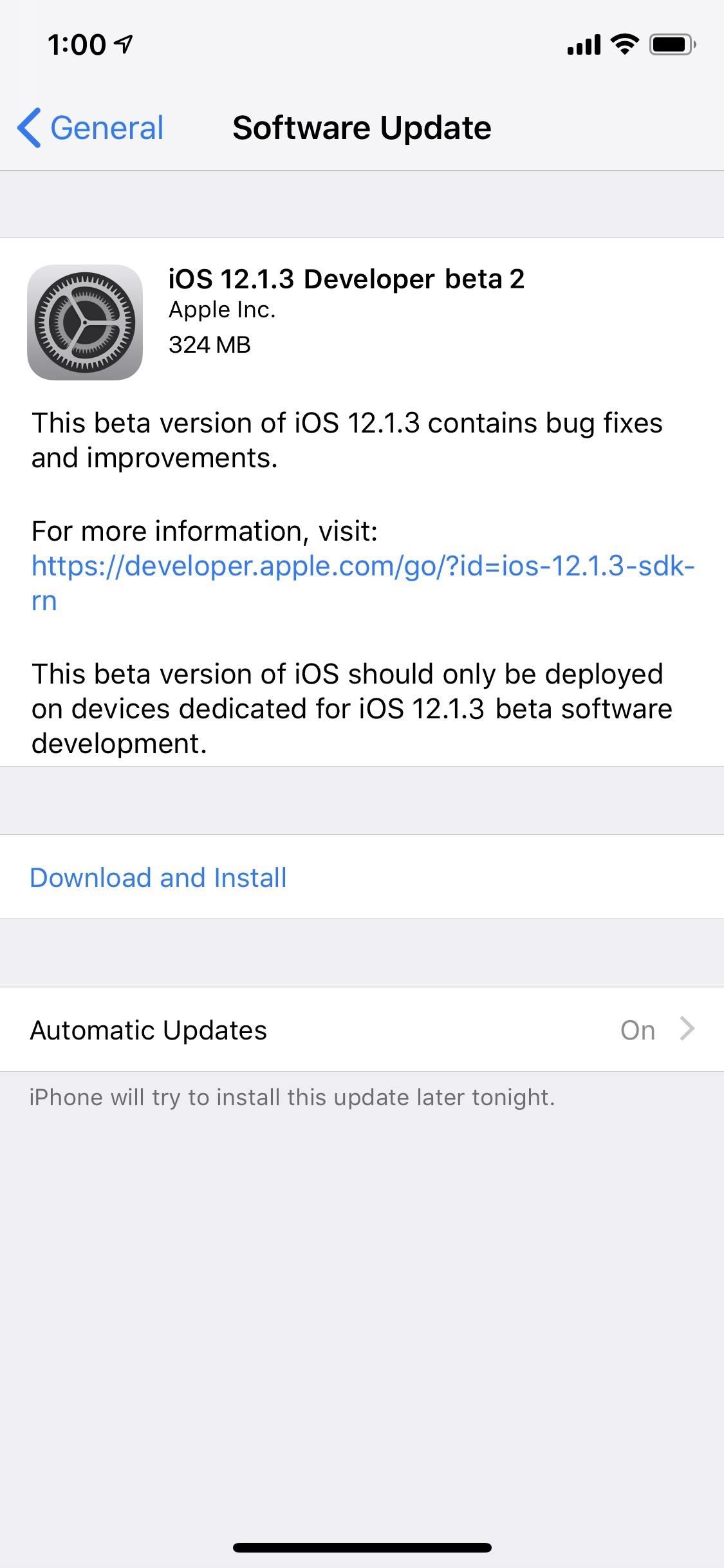
Apple pushed out iOS 12.1.3 developer beta 2 to all developers on Wednesday, Dec. 19. It's an interesting and mysterious update, as it follows the sudden release of iOS 12.1.2. That software only had one beta version before its stable release, which would explain why the iOS 12.1.3 dev beta skipped version 1 and went straight to version 2 since it's basically a continuation of the first iOS 12.1.2 beta.Since Apple has made the first iOS 12.1.3 developer beta the second beta version, we figured we'd see iOS 12.1.3 public beta 2 released the same day instead of the following day as most first beta versions do. And that's exactly what happened. So if you're on the public beta, you can upgrade to iOS 12.1.3 on your iPhone right now.From what we can see, 12.1.3 dev beta 2 appears to be an incremental update to iOS, likely offering users minor unnamed bug fixes and security patches. We will update this article with any new features or changes that we find while using iOS 12.1.3 dev beta 2, but as of right now, the release notes are very similar to iOS 12.1.1 dev beta's notes.Accessibility Resolved IssuesResolved an issue where some user interface elements were inaccessible to VoiceOver in the 'Electrocardiogram (ECG)' and 'Irregular Heart Rhythm Notification' sections in Health > Health Data > Heart. (46505168) Core Audio Resolved IssuesAudio performance when using some third-party apps is improved on iPad Pro 12.9-inch (3rd generation) and iPad Pro 11-inch models. (46037111)
— iOS 12.1.3 beta 2 Release NotesTo download and update your iPhone to iOS 12.1.3 dev beta 2, you will first need to be a registered developer with a valid configuration profile. If you have iOS 12's "Automatic Updates" enabled, you can let the software update overnight. To install now, however, launch the Settings app, select "General," then "Software Update." Tap "Download and Install," then follow the on-screen prompts. The official version of 12.1.2 for iPhones ended up included bug fixes for eSIM iPhones. That was a welcome update, as more carriers adopt the new dual-SIM feature for iPhone XS, XS Max, and XR. It's possible even though 12.1.3 dev beta 2 appears like a minor update now, it could include a major fix as 12.1.2 did.Don't Miss: Which Carriers Support eSIM? Always Up-to-Date List for iPhone XS, XS Max, & XRFollow Gadget Hacks on Pinterest, Reddit, Twitter, YouTube, and Flipboard Sign up for Gadget Hacks' daily newsletter or weekly Android and iOS updates Follow WonderHowTo on Facebook, Twitter, Pinterest, and Flipboard
Cover image and screenshots by Jake Peterson/Gadget Hacks
You need not live with the unbearable proposition that you're stuck with only the apps that come preset on your Android's Home screen. Nope — you're free to add your own apps. Just follow these steps: Visit the Home screen page on which you want to stick the app icon, or launcher. The screen
How to Add Websites to the Home Screen on Any Smartphone or
The popup and ad blocking features in Chrome should be enabled by default, so if you're getting obtrusive ads while browsing, you'll need to check if these features have been disabled. To do so, tap on the three-dot button to the right of the address bar up top, then select "Settings" from the menu that appears.
How to Block Ads on Chrome Browser for Android?
Steps to Turn Off Address Bar Suggestion in Firefox 55 1. Through Firefox Preferences. Step 1 - Open Mozilla Firefox and type in about:preferences in its address bar as shown in the given screenshot. Step 2 - Then click on the Search option on the left panel. This shows a new window related to the search section of the browser.
How to Turn Auto-Suggestion Off in Mozilla | Chron.com
How to Switch SIM Cards. This wikiHow teaches you how to install a new SIM card in your iPhone or Android. SIM cards allow your phone to work on a specific carrier's network, such as Verizon or AT&T.
Changing An iPhone Sim Card - YouTube
Summary: APA (American Psychological Association) style is most commonly used to cite sources within the social sciences. This resource, revised according to the 6 th edition, second printing of the APA manual, offers examples for the general format of APA research papers, in-text citations, endnotes/footnotes, and the reference page.
EasyBib: Free Bibliography Generator - MLA, APA, Chicago
It's not impossible to use a flash drive with an iPad, but what you can do with some of them is limited to images and videos. Chris Breen explains.
How to Get a Flash Drive to Work on an iPad Without
Google is known for throwing Easter Eggs—hidden games, tricks, and other fun things—into its products. At one point or another, I'm sure you've seen some of these little things, whether it's the Android version icons or one of the many hidden games in Chrome.
How to Play Google's Hidden Text Adventure Easter Egg
A popular fix for this in the past has been to center the clock in the status bar—pulling it from the far right to the middle. Past mods, however, have been rendered obsolete by Android 5.0 Lollipop.
Center the Status Bar Clock in Android 5.0 Lollipop [How-To
Take Perfectly-Framed Photos Every Time on Android - LG G3
Launcher 10 brings a dash of Windows Phone to Android If you just can't let go of Windows Phone, Launcher 10 for Android might be a good option. Jez Corden.
Win 10 Launcher - Apps on Google Play
Additional F
How to use Portrait mode and Portrait Lighting on iPhone X
Almost all iOS apps assign one of these names and you need to know them to add custom icons to your homepage or create a shortcut workflow that opens an app on your iPhone. Find the URL order name, also known as a URI scheme, for a particular app is not easy. First, you need to download the IPA file for the app - a difficult task because the
Always-Updated List of iOS App URL Scheme Names |
How To: Enable Multi-Window View for Every Single App on Your Samsung Galaxy S4 How To: Get Android Nougat Features on Your Phone Right Now News: This Hack Turns Your iPad into a Multi-Window Multitasking Powerhouse for $10
This Hidden Trick Lets You Create App Groups for Multi-Window
0 comments:
Post a Comment