News: Drop That KindleAmazon Removes Encryption Support for Fire Tablets (Update: It's Coming Back)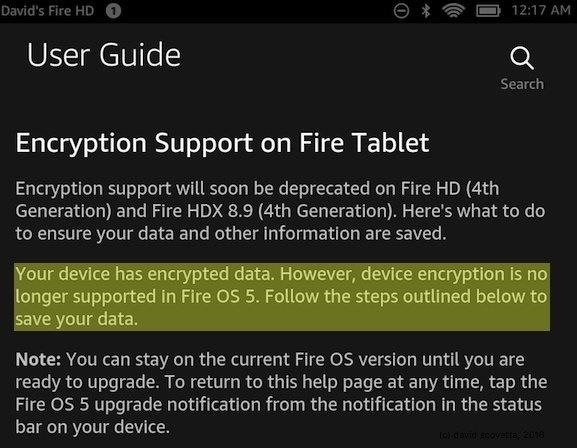
If you have personal information stored on a Kindle Fire tablet, be warned that Amazon has removed encryption support for Fire OS 5. Image by David Scovetta/Twitter So if you have stuff on these devices...maybe a risque book, or private notes, or pictures you'd rather not let out to the world, now would be the time to remove them. And unless Amazon changes its mind and re-enables encryption, don't use your device for anything personal, as anyone who gets a hold of it will be able to gain access to everything on it.
Update: March 8, 2016Amazon has reported to Reuters that the company will bring back encryption to its Fire tablets after uproar about the online retailer removing it from Fire OS 5, the current iteration of its custom Android skin."We will return the option for full-disk encryption with a Fire OS update coming this spring," company spokeswoman Robin Handaly told Reuters.This comes days after Amazon jointly filed an amicus brief to offer support towards Apple's fight against the FBI.End UpdateAmazon offered no explanation for the decision, but it's likely a product of Apple's ongoing disagreement with the U.S. government. It's a strange move though, since other tech giants like Google, Microsoft, and Facebook, as well as a slew of others, have put their support behind Apple.Could it be that Amazon has a gut feeling that Apple won't win its battle with the government and is preemptively doing away with encryption so that it never has to wage a similar fight? Or maybe it's just trying to win favor with the government, when so many other companies are opposing it?This whole matter also begs the question of how safe you can feel if you've got an Echo, Amazon's voice-controlled smart device. Echo's mic is always on, and everything it hears you say will be sent to Amazon for "processing." If you do have one, I'd make sure to have any important conversations out in D Pod so that HAL..err, Alexa doesn't hear you.If you want to keep your Kindle Fire tablet encrypted, and haven't upgraded to Fire OS 5 yet, don't. You may be running old software, but at least you'll be secure. And once more. If you are using a Kindle Fire tablet that has been upgraded to Fire OS 5, your device is no longer secure, so remove all your personal information, and make sure you don't use the device for anything personal in the future.
Cover image via GizmoSlip
How to Keep Work Emails from Invading Your Free Time
The iPhone Video recorder v1.1 as mentioned earlier records both audio and video to the compressed mpeg4 format. The latest version of the native iPhone application comes with Audio bit Rate control, four image quality options, audio input amp and four different video size modes.
How to Record Your iPad or iPhone Screen Without Jailbreaking
How to Get to Inbox Zero Faster (The Best Free Tools/Apps) What separates productive people from business owners that are constantly stressed? This post is part of weekly feature, Workflow Wednesdays, that aims to find out, with a weekly post going in-depth on a specific part of a business owner's workflow and what they do that makes it rock.
The 7-Step Guide To Achieving Inbox Zero—And - Fast Company
Automatically Mute Media Playback When You Put Your Android
If you have embedded a video on your landing page and want the video to autoplay once the page has loaded then here is how you can do it. First, the explanation for youtube videos and then for vimeo. Scenario 1: Add autoplay to youtube video through URL Step 1: Add a video element to your landing page.
How to Automatically play embedded YouTube clips - Internet
Use these tips to help you master the iPhone XS, iPhone XR and iPhone X — from how to navigate the devices to getting the most out of their new features.
iPhone XS, XS Max and XR: 27 tips and tricks to master Apple
Win10 Spy Disabler is a very simple Windows OS software that helps you to disable Windows services and programs used to track your activity and to collect data about your usage, disable telemetry and data collection. It seems that Windows 10 may spy on nearly everything you do, according to Microsoft privacy statement.
How to make stop Microsoft spying on you — make your Windows
Of course, reviewing your app permissions is only one aspect of online privacy. In fact, it's only one aspect of Facebook privacy. There's perhaps too much to cover here, but there are a few
How to Use Guide: Verizon Security & Privacy App
But if you are wondering how to check your iPhone X shipment status and track it without having the tracking number then, there is a workaround available at the UPS website. Just follow the below steps to track your iPhone X shipment status right now and ahead of Apple. HOW TO : Track Your iPhone X Pre-Order Shipment Status without Shipping Number
Track your device order | T-Mobile Support
If your device supports it—that's any iPhone with a Home button since the iPhone 5S or any iPad since the iPad Air 2—Touch ID is a great way, perhaps the best way, to unlock your iPhone.
Here's how to scan QR codes with an Android phone. What are QR codes? QR is an acronym for Quick Response. It's a smarter version of the ubiquitous barcode, and it was originally developed in
How to scan Windows 10 QR codes with your phone - CNET
This tutorial will show you how to jailbreak your iPhone 3GS using PwnageTool for Mac. PwnageTool now supports the latest 3.1.3 firmware. Step One Make a folder called "Pwnage" on the desktop. In
Jailbreak iOS 4 iPhone with Pwnage Tool - YouTube
Ever wondered where someone was located? Check this out to find out where in the world someone is located by using their IP address. Trace any IP address in the world and see location.
ipTRACKERonline - Track any ip address find out where it
0 comments:
Post a Comment