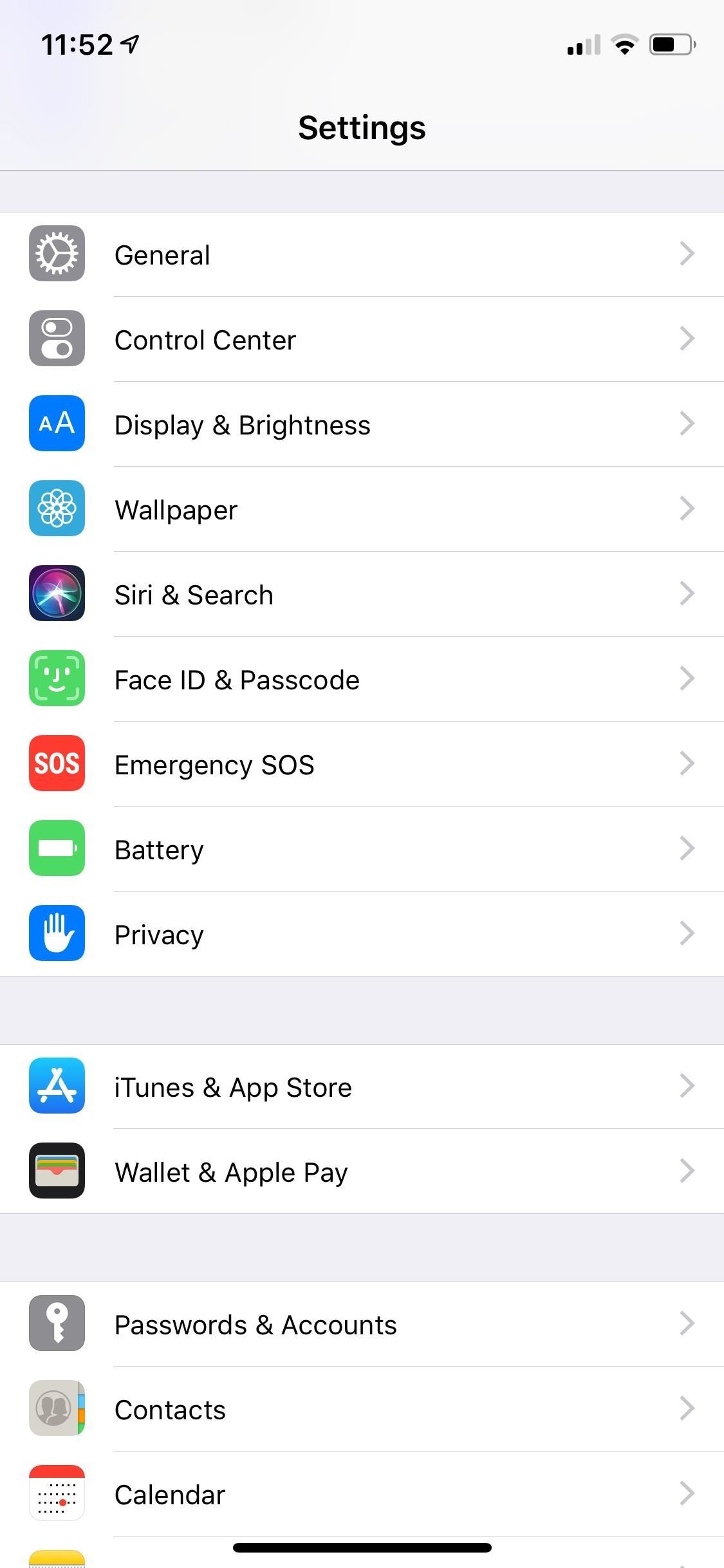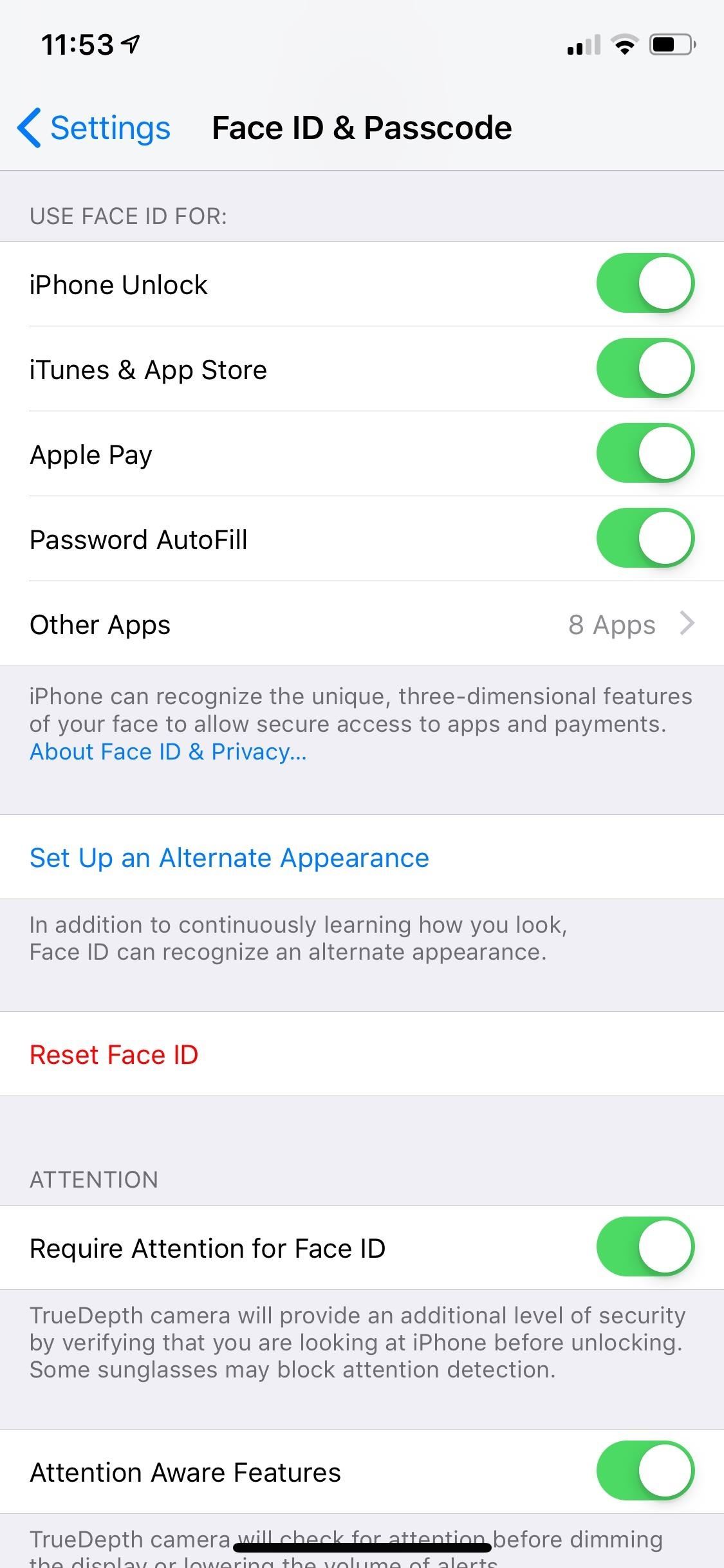How To: Use Face ID with Sunglasses On
The iPhone X introduced the world to Face ID in 2017, and now, every new iPhone uses Apple's biometric security system instead of the old Touch ID. It's more secure than fingerprint scanners and it's even more user-friendly. True, it's not without its faults, but at least one of the biggest problems can be fixed.Face ID is powered by 30,000 infrared dot scanners that map out your face in 3D. But these scanners can't always see through sunglasses, depending on the type of lens, which means Face ID can fail if you're wearing shades. If you currently have a pair of sunglasses giving you trouble unlocking your device, you'll be happy to know that there's a quick fix to your problem.
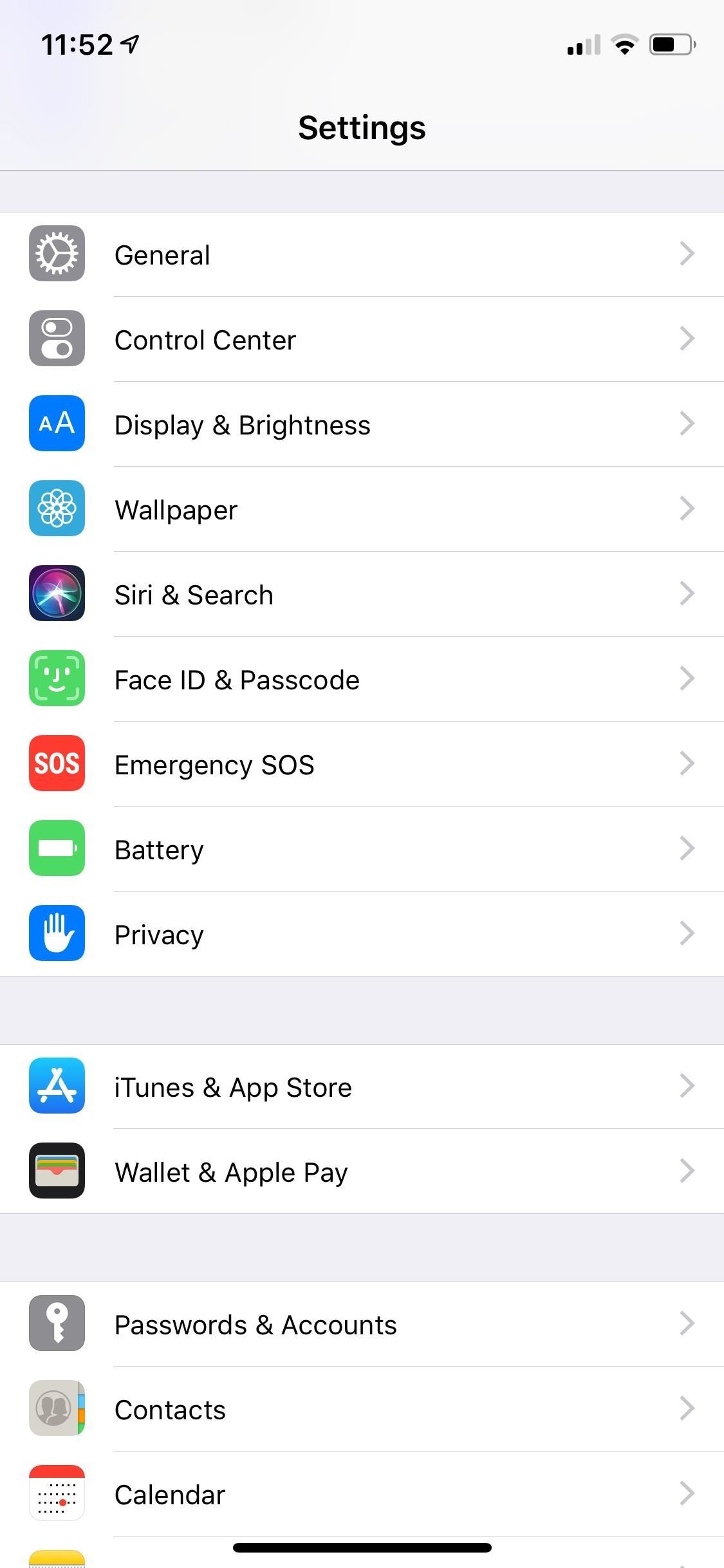
Making Face ID Work with SunglassesThe reason why Touch ID doesn't unlock your iPhone when you're wearing certain sunglasses is because of the TrueDepth camera's infrared sensors. Although they can penetrate most sunglasses, the IR sensors cannot get past certain shades to see if your eyes are open or closed (my Ray-Ban Wayfarer sunglasses don't work with Face ID).Face ID's attention awareness feature prevents your iPhone from unlocking until it detects that your eyes are open and looking at it. Luckily, this feature can easily be disabled to allow you to unlock your phone even with sunglasses that block IR.In your Settings go to "Face ID & Passcode," enter your passcode, and scroll down until you see "Require Attention for Face ID." Disable this feature, and you'll now be able to unlock your iPhone with any pair of sunglasses on. However, disabling this feature does make Face ID less secure. If "Require Attention for Face ID" is off, someone could potentially unlock your phone while you are sleeping or passed out, but the same can be said about Touch ID. When you disable the feature, iOS lets you know that the requiring attention feature makes Face ID more secure, so just be aware of the risks.
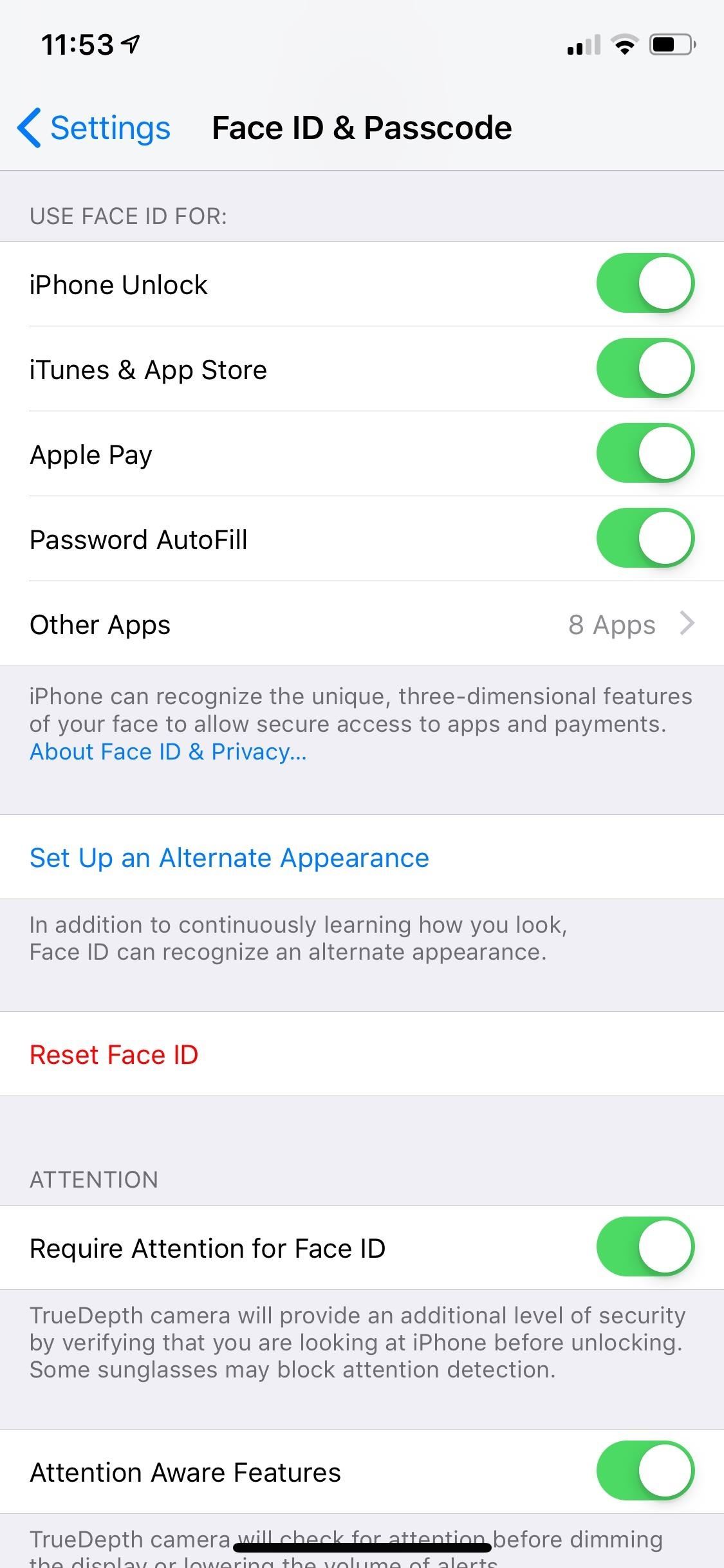
Can Face ID 'Learn' Your Face with Sunglasses On?Face ID uses machine learning to continuously familiarize itself with your appearance. For instance, if you're squinting while trying to unlock your device and it doesn't work, as long as you immediately enter your passcode, Face ID registers the changes in your face for next time, allowing you to unlock your device successfully with a squinting face.If you're someone who wants "Require Attention for Face ID" enabled for security purposes, could you teach Face ID to learn how to unlock your device with sunglasses that block IR? Unfortunately, no. Even after a dozen tries, I wasn't able to teach Face ID to learn my face with my Ray-Ban sunglasses on.Another teaching method I attempted was setting up an alternate appearance. If you use work goggles or change up your facial hair often, this feature is useful, but does it work with sunglasses that block IR? Again, the answer is no. As soon as I tapped on "Set Up an Alternate Appearance," Face ID told me my face was obstructed and that I would need to remove my sunglasses to proceed. Sadly, there is no way to use Face ID with sunglasses that block IR without disabling "Require Attention for Face ID." If you're not okay with turning off this security feature, your only other option is to get yourself a new pair of sunglasses that don't block IR.Don't Miss: Tips to Make Face ID Work Every Time on the iPhone X, XS, XS Max & XRFollow Gadget Hacks on Pinterest, Reddit, Twitter, YouTube, and Flipboard Sign up for Gadget Hacks' daily newsletter or weekly Android and iOS updates Follow WonderHowTo on Facebook, Twitter, Pinterest, and Flipboard
Cover image and screenshots by Nelson Aguilar/Gadget Hacks
Though only just released, the official Skype client for Android has already been unlocked. Thanks to xeudoxus of DroidForums.net, American Android users may now do what their European counterparts have been able to do all along: make free Skype-to-Skype voice calls over 3G. Want to try the
Each and every person should need to learn how to hack someones phone using this amazing AhMyth RAT tool in a better way. Although there are billions of mobile users are using the android devices, a particular device can be easily hack with the help of this amazing remote administrative tool which is generally known as RAT.
5 Ways on How to Hack Someone's Phone Pictures Remotely
Feb 27, 2017 · It's easy to dismiss smartphone innovation as dead. In fact, one in two people think the smartphone itself will be obsolete within five years, according to an Ericsson survey of 100,000 people
Electric Vehicle Battery Shrinks and So Does the Total Cost
Create an account or log into Facebook. Connect with friends, family and other people you know. Share photos and videos, send messages and get updates.
Add Facebook Notifications and Chat to Firefox's Toolbar
hello this is a video on how to get wallpapers on the iPhone and the iPod Touch rate subscribe and comment
How to get Android Live Wallpaper for iPhone/iPod touch
How to Set Speed Dial on Android. Android is an operating system developed by Google for a variety of smart phone devices. Setting a speed dial may be an old-fashioned thing, but it is still used by many people all across the world.
How to Speed Dial via Favorite Contacts on Any Android
HP Touchpad tablet discontinued, goes on sale for $99 and flies off shelves saying it would limit sales to one per customer. Now that offer is gone. an ultra-cheap TouchPad just the same
Why I bought a $99 HP TouchPad | Computerworld
Cameraless app is a camera blocker used to disable all cameras in your mobile device, offering full protection against: • Spies, stalkers, spyware and various malware • Taking pictures/videos in secure areas.
How to Make Incoming Notifications Automatically Wake Your
How To: Stop Android Lag in Its Tracks on Your Nexus 7 for a Super Smooth Tablet How To: The Real Story Behind Rooting the Samsung Galaxy S4—And Its New Secured Kernel How To: Lower Vibration Feedback on Your Pixel 2 to Make Notifications Quieter
Secure Your Samsung Galaxy Device by Disabling the Clipboard
Apple however, deems an iPhone ineligible for service if it shows intentional tampering or damage, is a disassembled unit or missing parts, contains non-Apple batteries, or is damaged
Water Damage and replacement - Apple Community
Short answer: It depends entirely on the specific model of phone you have, but if you can't go to Settings > About this phone > Software update and get an update, you'll have to install Lollipop yourself.
How to Add Links in Instagram Story - A tutorial on how to put "see more" links in your instagram story. Some accounts that are not verified can now add swipe up links to their instagram story.
TeamViewer is also cross-platform, so you can use it to troubleshoot a Mac or troubleshoot your parents' Windows computer from your Linux PC. You can even remotely connect from an Android or iOS device. We've taken an in-depth look at TeamViewer in the past. Windows Remote Assistance. Windows has a built-in remote assistance feature
Remote Support for Desktop and Mobile - TeamViewer
And after you read this article, opening links will never be this simpler. Snaikdev has developed an app that lets you open links in different browser with simple gestures. This article explains how to download, setup and Open links with gestures using LinkSwipe.
6 Useful Android Gestures You Might Not Know About Already