How To: Download SoundCloud Tracks for Offline Playback on Your Samsung Galaxy Note 3
I love finding new artists on SoundCloud and listening to the tracks they put up. While some artists allow fans to download their tracks, others don't, leaving you to constantly load up their webpage to have a listen.I use the official SoundCloud app a lot, but without the option to download tracks to my device, I quickly blow through much of my data plan. Today, I'll show you how to get around this and download your favorite SoundCloud streams for offline listening and play them wherever you are—without data. Please enable JavaScript to watch this video.
While I'll be using my Samsung Galaxy Note 3 to show you this hack, it will work just fine for the majority of Android devices.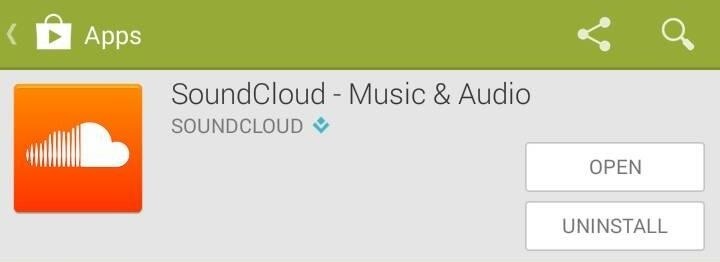
Step 1: Install SoundCloudMost of you can skip this step, but if you don't already have it installed, download the official SoundCloud app.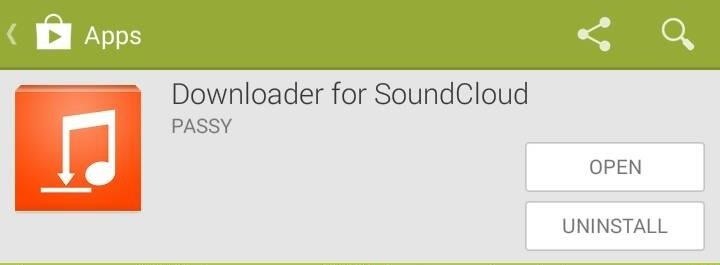
Step 2: Install Downloader for SoundCloudHead over to the Play Store again to install Downloader for SoundCloud. As the name implies, this app will download the SoundCloud tracks to your device. It will only work on songs that artists allow for downloads, but I've got a trick for getting around that in Step 4.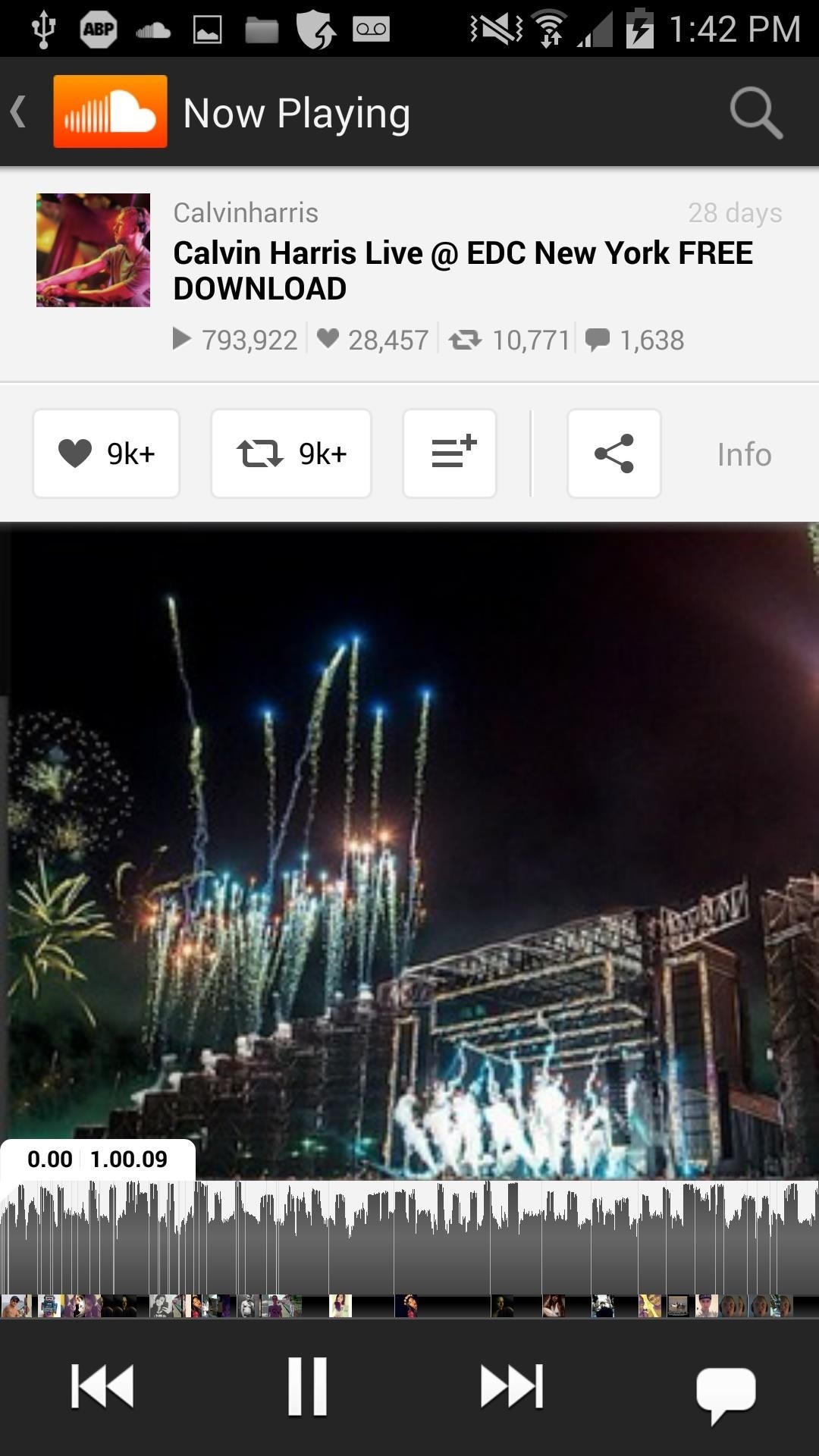
Step 3: Using Downloader for SoundCloudBe sure you're logged into your SoundCloud account with the official app, then simply browse to a song you like and click the Android share icon. Now scroll down until you see SoundCloud Download, tap it, and you'll start downloading the song. You can find your downloaded tracks in the SDcard/Music/SoundCloud directory.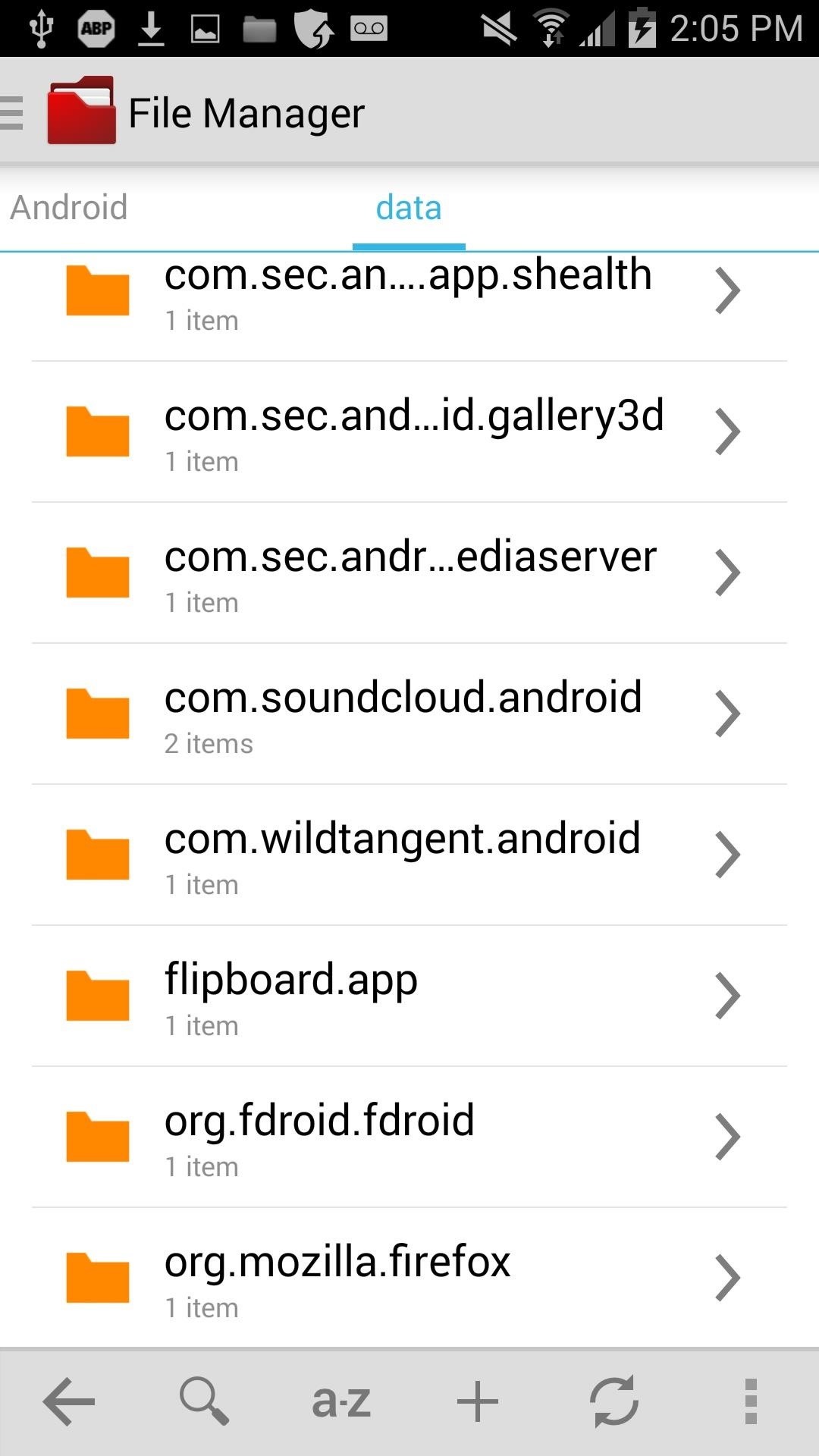
Step 4: Downloading Blocked SongsTo download tracks that are blocked, tap on the song you want to keep and give it a minute to completely buffer, then press play to make sure it's playable. Now, open up any file manager and browse over to:SDcard/Android/data/com.soundcloud.android/files/stream/CompleteThere you'll find the song you just played (it will be the most recent track). Rename the file with an .mp3 extension (and the track name so that it's easily identifiable), then move it to your Music folder. Open the MP3 file with any music player and it'll start playing. And that, my friends, is how to download SoundCloud streams on to your device, just make sure you're only using this for your own personal use out of respect for the artists. Tell us it worked for you in the comments section below.
Adobe Digital Editions 4.5.10 allows seamless fulfillment of books across devices: With this new feature, when a consumer fulfills a book on one device, the book will be automatically downloaded to all the other devices that belong to this consumer (activated using the same user ID).
How to See Saved Passwords in Firefox. Oh nodid you just forget your password to one of your accounts? If you don't remember the password, hopefully you managed to save it with Firefox's Password Manager.
View and Delete Stored Passwords in Firefox - How-To Geek
We strongly advise that you back up your device before a hard reset. Visit here to learn more about how to back up your smartphone remotely. To reset your smartphone and erase all its content, first make sure your phone is connected to a power source. We also recommend that your battery is at least 50% charged when you perform a hard reset.
If disaster strikes, chances are that power will also go out. Kipkay to the rescue! By creating one of these hand-powered chargers from a crank flashlight, your electronic devices will remained charged in emergencies.
How to Hack a Hand Cranked Flashlight for Emergency Power
There are many ways to enjoy books on your Nook. One of these options is through Adobe Digital Editions. Digital Editions is a way to buy and transfer real life books onto your computer and then your e-reader. You can do this with rented library books as well. Check out this clip and learn how to transfer a DRM book to your Nook fast and easily.
Transfer Downloaded eBooks from Computer to Nook Tablet?
Learn how to set a navigation destination using voice command on your new BMW. Our BMW Genius from Ferman BMW in Palm Harbor shows you how to simply press a button to activate turn-by-turn
BMW Phone Voice Commands - YouTube
Mobile Leer en español How to use Google search to find your lost Android phone. Run a search for your Android phone via Google it'll pinpoint the phone's location on a map.
Get started with Google Photos - Android - Google Photos Help
The battery is the most constraining factor in smartphone design for manufacturers so a lot of buzzwords go into their ads, making battery life a difficult thing to shop for. Our reviews have detailed tests, but we decided to come up with a shortlist for those who just need the best, quickly. Here are the Top 10 phones of 2017 based on battery
Sony Xperia 10 and Xperia 10 Plus review: Charting a new path
Remove all; Disconnect; The next YouTube Premium Loading Get YouTube without the ads. Working Skip trial 1 month free. Find out why Close. How To Remove Icon Labels Ios 10 No Jailbreak
Is there a tweak to remove/hide the folder name in the folder
Ringtones: how to get and use them | Verizon Wireless
Step 2: Install the Xposed Framework. Now that the Installer app is on your device, open it up to install the actual Framework on your system. Head to Framework, hit OK at the warning, then select Install/Update and grant it Superuser permissions.
Instale o Xposed Framework no seu Nexus 7 para personalização
Get the New Google Navigation Menu Although Google introduced the new Google bar last week, I still didn't have the new look yet. I was curious to see if I could find it, and discovered that +Maximiliam Majewski found a workaround to get access to the new Google bar.
How to Use your Android Device as a Microphone to your PC
How to Remove Icons from the Android Home Screen. This wikiHow teaches you how to remove Home screen shortcuts to apps from your Android phone. On most Androids, you can remove individual app shortcuts from the Home screen itself.
iOS 10 tips & tricks: How to add and remove widgets from your
0 comments:
Post a Comment