How To: Save Battery Life by Activating Doze Mode Faster on Android Marshmallow
Of all the new features in Android 6.0 Marshmallow, an automatic battery-saving function called "Doze" might just be the most interesting. What it all boils down to is that if you set your phone down on a flat surface, the device uses internal sensors to detect that it's motionless and not in use, then responds by drastically scaling back battery-sucking services until the next time you pick your phone up.It's definitely a cool feature and all, and it has greatly improved standby time on every Marshmallow device we've tested so far. But it does take a while to kick in, sometimes requiring as much as an hour of laying flat and motionless before anything happens. Wouldn't it be even better if you could just have Doze take over as soon as you turned your screen off?Oasis Feng, developer of the popular battery-saving app Greenify, thought the same thing. As a result of his work, you can now make Doze kick in as soon as you turn your screen off and lay your phone down—and the best part is, you don't even have to be rooted to do it.
RequirementsDevice running Android 6.0 or higher Computer and USB data cable (non-rooted users only)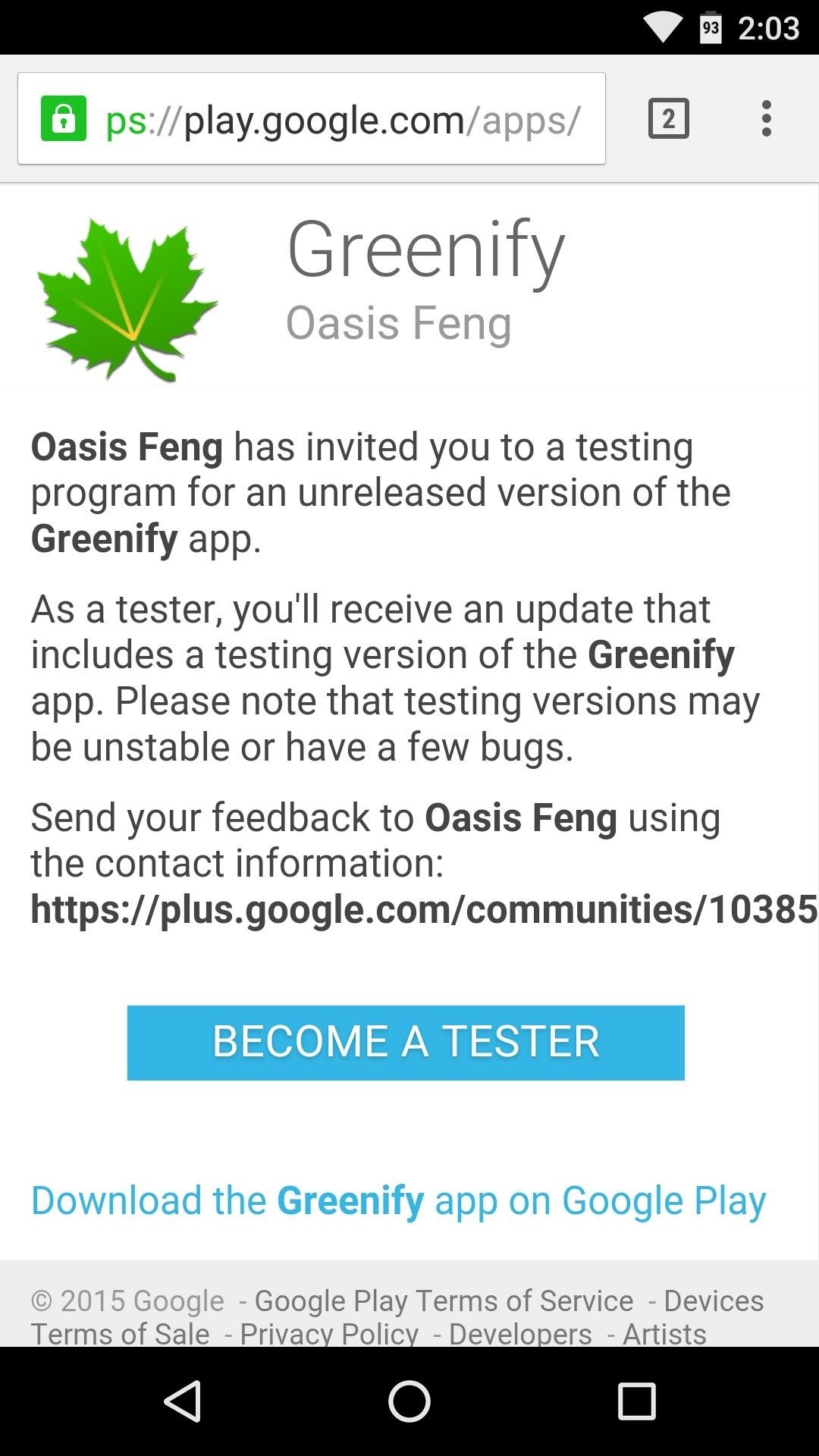
Step 1: Join the Greenify Beta ProgramThe new Greenify feature that enables Doze as soon as you turn your screen off is only available in the beta version of the app. So to begin, head to the following link from your Android device, then tap the "Become a Tester" button.Sign up for Greenify Beta Next, either tap the link on the beta signup page that says "download it on Google Play," or use this link to head to Greenify's download page. From here, either install the app if you haven't done so already, or update the app if you already have it installed to make sure you're running the latest beta version of Greenify.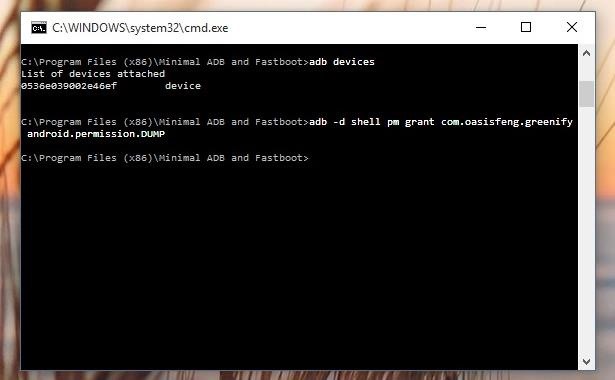
Step 2: Enable 'Aggressive Doze' (Non-Rooted Users Only)If your device is rooted, you can skip this step. Otherwise, for the non-rooted users, you'll have to execute a one-time command through ADB.So make sure you've gone through the process of setting up ADB on your computer, and enabling USB debugging on your phone, then connect the two devices using a USB data cable. From here, enter the following command to make sure your phone is connected properly:adb devicesIf that returns a series of letters and numbers, you're good to go. So enter the following command to enable Greenify's new "Aggressive Doze" feature on your non-rooted device:adb -d shell pm grant com.oasisfeng.greenify android.permission.DUMP For more information and troubleshooting tips on this part of the process, see the developer's guide for enabling Aggressive Doze on non-rooted devices.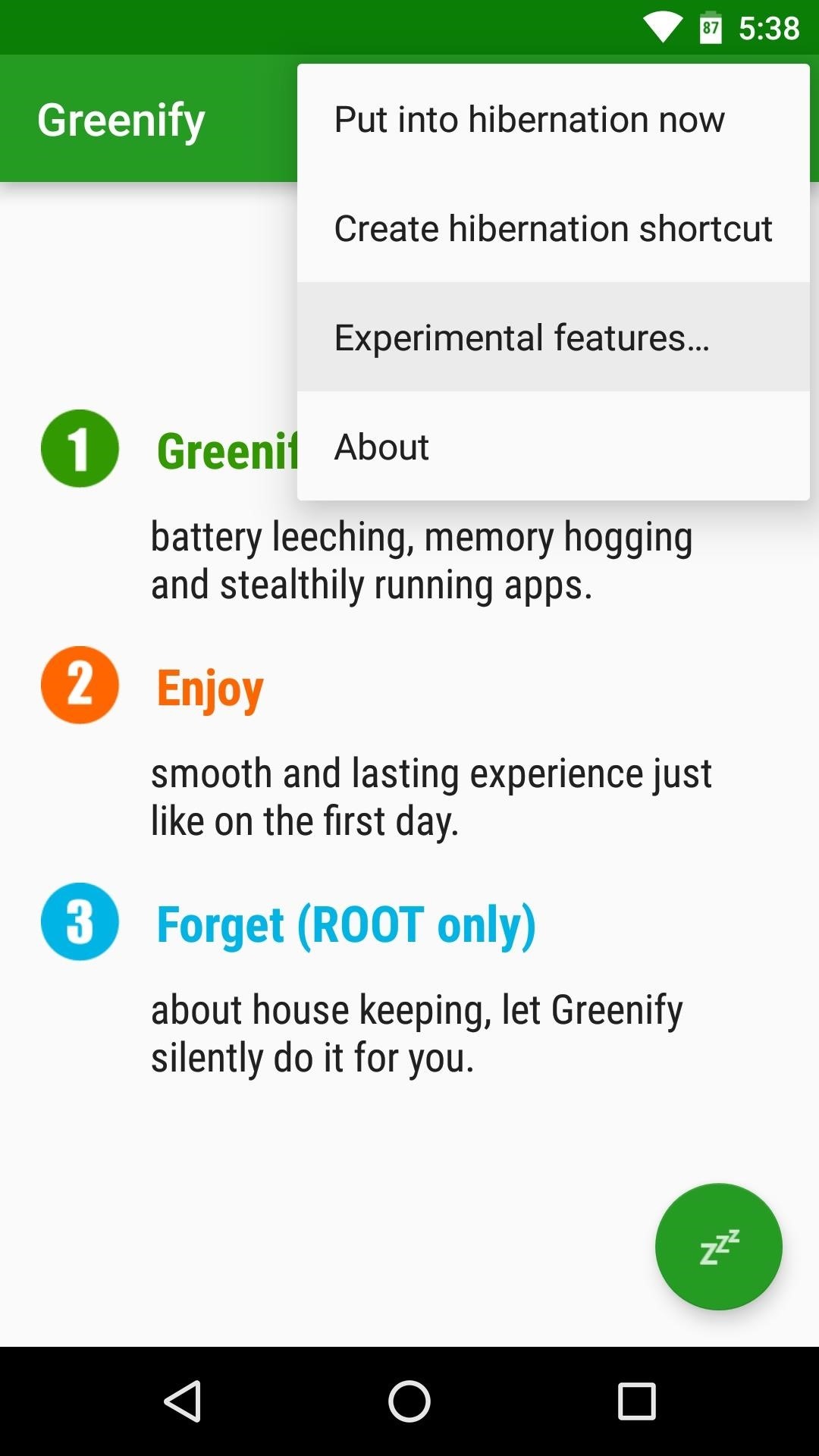
Step 3: Turn 'Aggressive Doze' On in GreenifyNow you're ready to enable the "Aggressive Doze" feature in Greenify, which will cause your phone to enter battery-saving Doze mode as soon as you turn your screen off.So to wrap things up, tap the three-dot menu button on Greenify's main menu, then select the "Experimental features" option. From here, simply tick the box next to the "Aggressive Doze" option, and you'll be all set. From now on, your phone will enter Doze mode immediately after you turn your screen off and lay your device down on a flat surface. If you'd like to verify this, head to the battery menu in Settings, and any flat lines you see on the graph will indicate the times that your phone was in Doze mode. How much battery life have you saved by enabling Greenify's Aggressive Doze mode? Let us know in the comment section below, or drop us a line on Android Hacks' Facebook or Twitter, or Gadget Hacks' Facebook, Google+, or Twitter.
2019 Gift Guide: Must-Have Phone Accessories for
Whether you're new to the Note line up or an old fan check out some of these tips and tricks to help you get the most of your Samsung Galaxy Note 9.
How to Bypass Android's Pattern Lock Screen & Access Its
How to Make a Clothespin Gun. Making a simple, ordinary household clothespin into a miniature weapon is easy, quick and fun. With the help of just a few supplies, you can create a gun that launches toothpicks or matchsticks with
How to Make a Mini Gun - (Clothespin Pistol) - video dailymotion
Stories Archive. Moving forward, your stories will automatically save to your archive when they expire. This makes it easy for you to revisit your favorite moments later on or bring them back to life in a highlight. To access the stories in your archive, tap the Archive icon on your profile.
3 Great Tips for Using the Instagram Archive Feature - Later Blog
Interested in teaching an online course using your own server but can't quite figure out how to install everything you'll need? This video demonstrates how to install Moodle, the free, open source course management utility, to your server via the Webmin interface. For step-by-step instructions, take a look.
How to Install Webmin on a Debian server via SSH - WonderHowTo
How to Remove Any Status Bar Icon on Your Galaxy S10 — No
How To: Remove the Navigation & Status Bars on Your Nexus 7 Tablet to Make the Screen Feel Bigger How To: Customize the Crap Out of Your Samsung Galaxy Note 2's Status Bar How To: Customize Your Navigation Bar on Android Nougat — No Root Needed
How to Unlock the Hidden "Notification History" Feature on
Not everybody has a full blown commercial web server at their disposal for development, experimenting, and testing their site. You may think that it is both expensive and complicated to have your
How to install and configure XAMPP server | Ace Blog
Your iPhone likely replaces a number of devices you once used on a regular basis. As an alarm clock, for example, your iPhone offers a world of notification possibilities that goes above and beyond
Is there any way to change the snooze time for alarms on the
(((((PLEASE READ))))) Hey guys this tutorial is explaining how to bypass any internet filter using the windows command prompt. If the actions in the video or any part of the audio are done by any
How to Access blocked websites and bypass proxy servers
Price of Sony Xperia Z in May along with Specifications, Review & Analysis in India, US, UK & Europe. For latest Android News & reviews, follow or any of the
Xperia ZL news - Android Police - Android news, reviews, apps
Learn how to make a portable gaming console for a GameBoy retro gaming clone! Do-it-Yourself Retro Gaming: Pre-existing Kits. Want to get started with portable retro gaming? Check out these kits! GameShell. For do-it-yourself (DIY) retro gaming on the go, several options arrive in the form of pre-existing kits.
Step 2: Browse Through Available Shortcuts. Begin by selecting shortcuts to create; anything from launching an activity, turning on the flashlight, opening a specific URL, changing the ringer mode, toggling Wi-Fi, expanding the notification panel, and more are available to place on your home screen.
Add apps, shortcuts & widgets to your Home screens - Android Help
0 comments:
Post a Comment