How To: Get SwiftKey's All-Black Ninja Themes for Free
Ask around anywhere that Android users gather online, and you'll find that SwiftKey is almost unilaterally the most highly-recommended keyboard for our favorite mobile operating system. It's no surprise either—SwiftKey's combination of insanely accurate word predictions and rapid-fire gesture typing comprise a hard combination to beat.In fact, SwiftKey is so intuitive that its developers are betting you won't even need to see the keys to use it. Two all-black themes were released, and neither of them actually show any characters on the keyboard—just a sleek blank slate that you can use to type by feel alone. Even better, SwiftKey is giving these new themes away for free—but you'd better hurry, as we're not sure how long they'll remain gratis. Ninja Pro theme (left) and Ninja Trainer theme (right).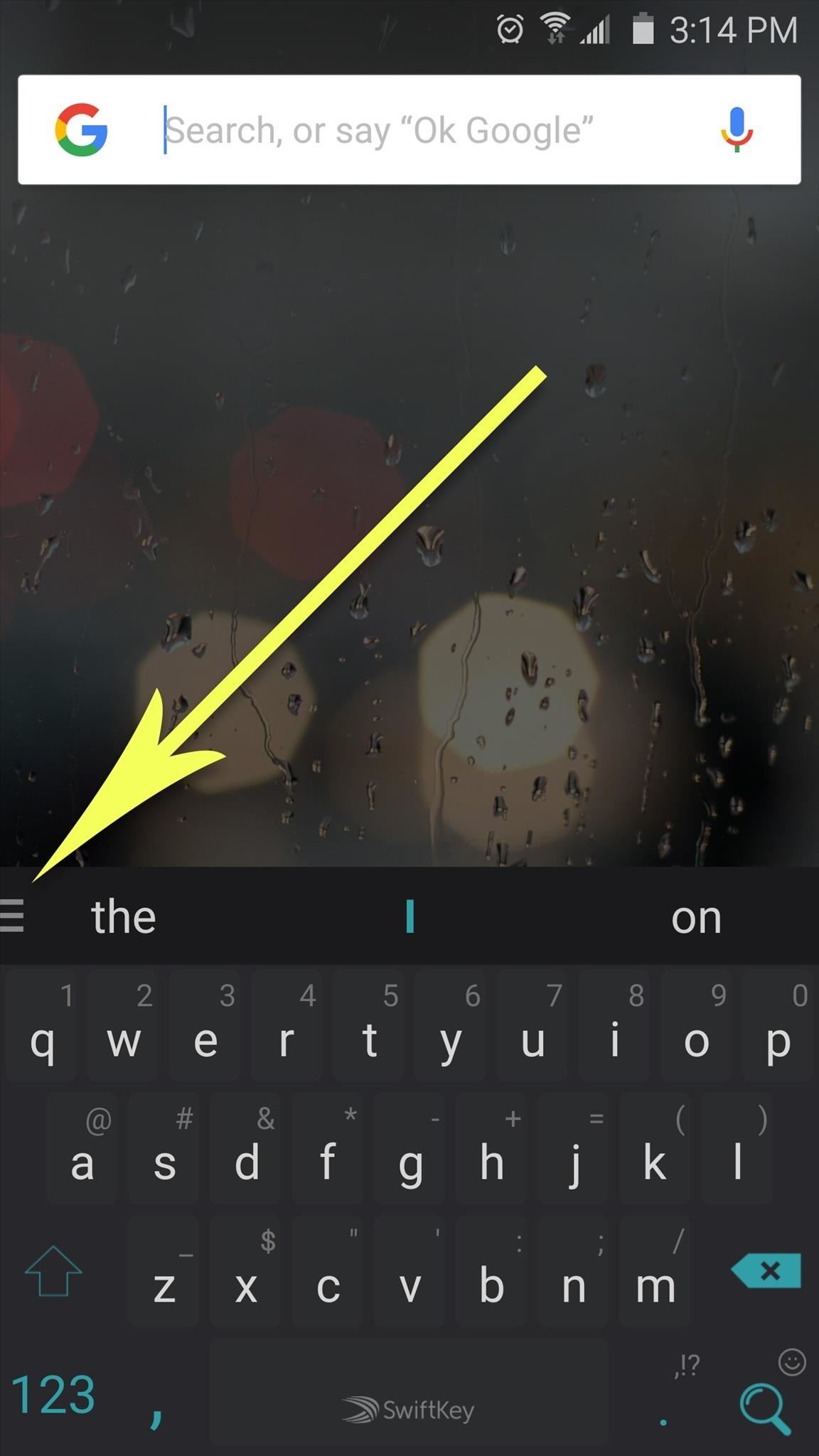
How to Get the New SwiftKey 'Ninja' Themes for FreeThere are two new SwiftKey themes that don't show any keyboard characters—"Ninja Pro" and "Ninja Trainer." Each theme would normally cost you $0.99, but since they were part of a special Halloween 2015 promotion, they're absolutely free. It was supposed to be a limited time offer, but it's now 2016 and they're still available at no cost.To grab your copy of either theme, start by tapping the hamburger menu (three lines) near the top-left corner of your SwiftKey keyboard. From here, tap the "More" button at the bottom of the Settings tab, then choose the "Themes" option on the following menu. Next up, tap the gift icon near the top-right corner of your screen, then you'll be prompted to enter a promo code. There are two separate codes for each of these themes—the first is for the Ninja Pro theme, which is purely a blank, black or gray slate. The second code can be used to download the Ninja Trainer theme, which has small dots where the keys would normally be, but still shows no characters:NINJAPRO NINJATRY Once you've entered one of the codes, you'll be prompted to download your new theme. Simply follow the provided steps, and when the theme is installed, you'll be able to apply it directly after installation or later from the "Themes" menu in SwiftKey's settings. (1) Ninja Pro, total darkness. (2) Ninja Trainer, for baby Ninjas. Which of the new Ninja themes did you go with? Let us know in the comment section below, or drop us a line on Android Hacks' Facebook or Twitter, or Gadget Hacks' Facebook, Google+, or Twitter.
Barnes & Noble Update Disables Root Access for Nook Tab; Here's a Fix. The latest firmware update from Barnes and Noble for the Nook Tablet (version 1.4.1) disables the ability to sideload apps
How to Use the Barnes Basal thyroid test - WonderHowTo
Finally, we have an official explanation for the two round holes in the back of the new HTC One. The main camera, which sits in the regular spot, houses a 4MP "UltraPixel" camera much like on last
PDF Your HTC One® - Verizon Wireless
Find out why some songs from your personal collection may not have uploaded to Google Play Music through Music Manager or Google Play Music for Chrome. Find out why songs weren't added Using Music Ma
How to Add Your iTunes Library to Google Play Music & Stream
SoundCloud 101: Create a Station to Discover New Artists
In this softModder tutorial, I'll be showing Maps Measure, which turns your Android device into a distance and area measurement tool using Google Maps. Grab the free app directly from Google Play.
How to Measure a Straight Line in Google Maps - nytimes.com
Here's how to set text message notification settings on your Samsung Galaxy J3 V / J3 (2016). call *611 from your mobile
Messages Settings - Samsung Galaxy S7 edge User Guide
eguides.sprint.com/support/eguides/samsunggalaxys7edge/content/samsung_galaxy_s7_edge_ug/messages_settings.html
The messages settings menu lets you control options for your text and MMS messages including message limits, size settings, and notifications. Messages Settings - Samsung Galaxy S7 edge User Guide Getting Started
How To : Banish Multi-Page Articles & Slideshows Forever So, you're scanning the internet for some cool articles to read during your lunch break and you come across something pretty interesting—"The 50 Most Incredible Things Every Person with a Brain Should Know."
How to Fix Annoying Multi-Page Articles All Over the Web
Install Android KitKat 4.4 Home Launcher to Samsung Galaxy S3. Enable "Unknown Sources": These files doesn't available on Google's Play Store, so you need to allow the installation of these files to your device, so navigate through Settings > Security > Device Admin followed by check of the Unknown Sources. Now Install KitKat Launcher:
How to install Android 4.4 KitKat launcher on any Android Phone
How to Manage your Apple iPhone's desktop (1.1.3
Deepak Gupta Mobile backup,EFS,Galaxy Note 9,IMEI,Restore,Samsung While you perform some sorts of custom operations on your phone, and if something bad happens to these EFS and IMEI Partitions, you could face expensive troubles. These partitions store some important data of the device required to make this device functional.
Prevent Bricks by Backing Up the EFS Partition on Your
Mobile Apps Google boosts Assistant, search and Maps to help you order food. Google is teaming up with delivery services so you can get your next meal without having to open another app.
Now you can order takeout food directly via Google | TechRadar
This tutorial will show you how to jailbreak your iPhone 3GS using PwnageTool for Mac. PwnageTool now supports the latest 3.1.3 firmware. Step One Make a folder called "Pwnage" on the desktop. In
Jailbreak iOS 4 iPhone with Pwnage Tool - YouTube
How To: Cheat Android's Hidden Flappy Droid Game How To: Watch Saturday's 2012 Wild Card Doubleheader Football Games Online How To: Get Fortnite for Android on Your Galaxy S7, S8, S9, or Note 8 Right Now How To: Hack Counter-Strike to Play on Your Android How To: Play ChronoBlade on Your iPhone or Android Before Its Official Release
Play the Android 5.0 Lollipop Hidden Flappy Bird Game
Especially since notifications in iOS 12 are rich, meaning you can see conversations, images, and more directly from the Lock Screen. Doing so might mean you're actually on your iPhone more by virtue of being able to do so much without unlocking the device.
How to Customize the Windows 10 Lock Screen - Gadget Hacks
0 comments:
Post a Comment