How To: This Easy Mod Lets You Use Air Gestures in Any App on a Samsung Galaxy Note 2 (No Root Required)
While it may not always be practical, controlling your smartphone with air gestures can be pretty awesome. I would bet that if someone in public saw you using gestures to maneuver through your device, they'd be pretty impressed—and also kind of creepy for watching you.With the release of the Samsung Galaxy S4, the world was introduced to Air Gestures—a touch-free way of answering phone calls, scrolling up & down, swiping left and right, and more. If you're a Samsung Galaxy Note 2 owner and have some mild buyer's remorse over your lack of air gestures, I'm here to show you how to bring your device up to speed. Please enable JavaScript to watch this video.
How to Get Air Gestures on Your Samsung Galaxy Note 2A new app called Hovering Controls by XDA Senior Member forgin allows you to open any desired app with several different hand gestures. Not only that, but you can also control the play, pause, next and previous functions for your music and mute alarms or a ringing phone.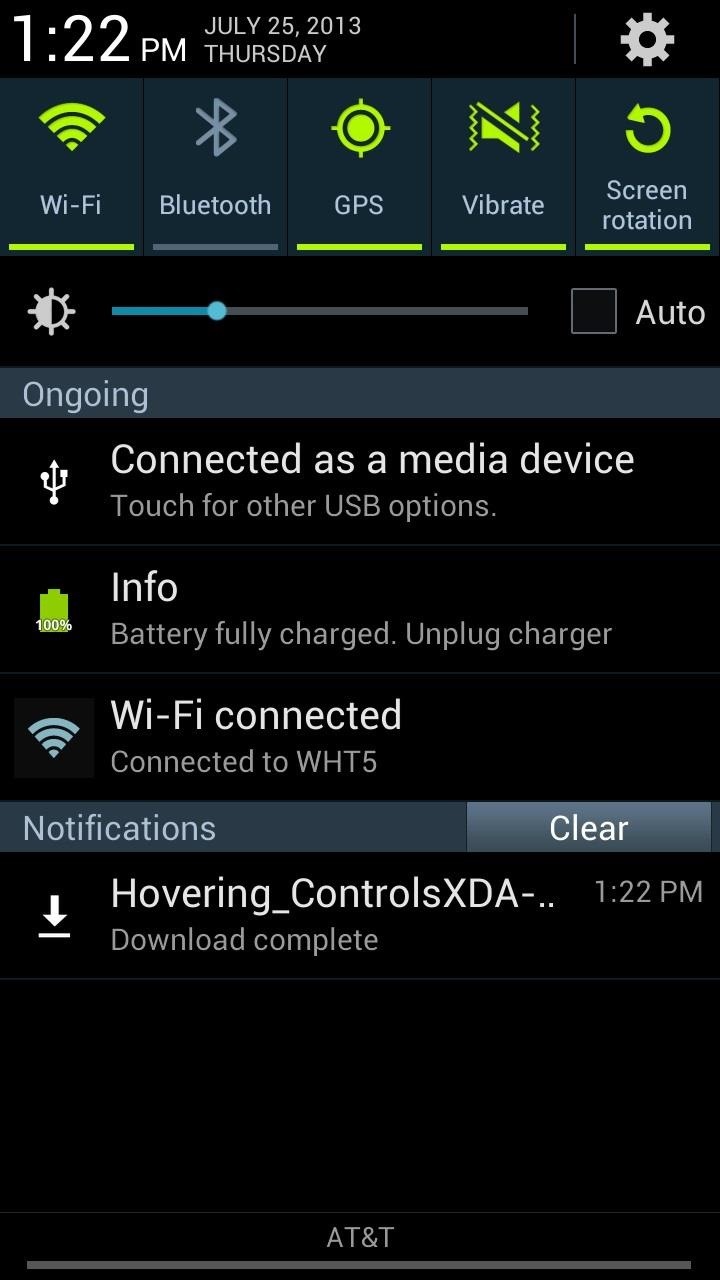
Step 1: Installing Hovering ControlsAs far as downloading Hovering Controls goes, you have a couple options. I actually got in on the free beta version, but there is a new free XDA version you can download from forgin's post on XDA (the APK file). Just make sure you have Unknown sources checked in Menu -> Settings -> Security, then click on the finished download in the Notification tray and complete the action with either Package Installer or Verify and install. Alternatively, you can just download Hovering Controls from Google Play with no fuss, but it's not free (currently going for $1.32). However, if you download the free version and find it's something you're always using, you might want to help out the dev by buying the Google Play version anyway.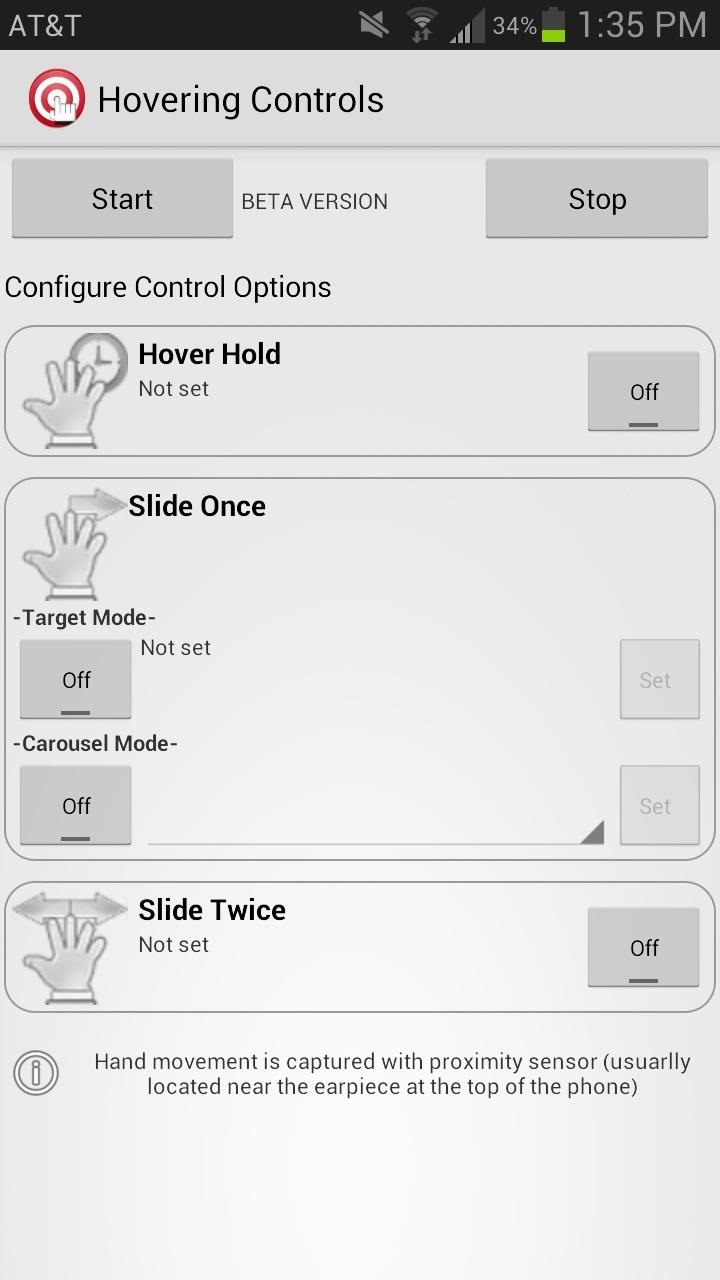
Step 2: Using Hovering ControlsOpening the app will take you to control options, divided into Hover Hold, Slide Once and Slide Twice. If you turn them on, you'll be taken to a list of all the apps that are compatible with the hovering controls. Most of the apps on my Note 2 were compatible. I set Hover Hold to open Instagram and configured Google Maps to open with Slide Once. The Note 2 uses the proximity sensor, so make sure your gestures are up high by the front-facing camera. When you make a gesture, a small pop-up will appear at the bottom of the screen, indicating the app is in the process of opening.
More Features for Root UsersIf you're rooted, you can do even more with Hovering Controls. In addition to the basic controls that stock users get, you can also auto-shoot pictures and videos, unlock your screen, scroll in the browser, and slide between images in your gallery.
How Do You Like Hovering Controls?At times the controls can be rough, so you have to figure out exactly where to place your hand and what speed works best when you swipe across. The app is currently in beta, so these issues are sure to be ironed out in the coming updates.Have you tried Hovering Controls? Let us know what you think in the comments.
While Priority Mode does mute all notifications and ringtones, it does not mute media playback. So even though you may think your phone is muted, when you open a game, play music, or watch a video clip, your speaker will still be blasting away.
Automatically Mute Media When You Put Your Phone into
Snapchat 101: How to Make Your Own Custom Geofilters & Lenses News: Try These 5 Hot New Snapchat Lenses — The Simpsons, Playable Flappy Bird & More News: 5 Snapchat Lenses You Have to Try Out This Week — World Cup, Superman & More News: Try These 5 Hot New Snapchat Lenses — Iron Man, iDubbz & More News: Snapchat's 'Stranger Things 2
News: Snapchat Bulks Up Lens Studio with Face Templates
Samsung has, in a way killed, the DeX dock with the launch of the Galaxy Note 9. With the new Galaxy Note 9, you no longer need a DeX dock separately to convert it into a PC. The DeX is integrated in the phone itself. All you need to do is just buy any USB Type-C to HDMI adapter to connect the Galaxy Note 9 to a monitor.
How to Connect Your Galaxy Note 8 To Your TV - YouTube Tech Guy
How To: Auto-Lower Music Volume Gradually on Android to Drift Off to Sleep More Peacefully How To: Install the Xposed Framework on Your Samsung Galaxy S4 for Quick & Easy softModding How To: Save Snapchats on Android Without Being Detected (No Root Required)
Music Randomly Pauses? « Samsung Galaxy S3 :: Gadget Hacks
I have a IPhone X. Yesterday, all of a sudden, the widget for Apple Music began appearing on the lock screen. It takes up most of the lock screen so new notifications are pushed down and barely visible without scrolling. I cannot figure out how to remove the widget from the lock screen. Any help would be appreciated. [Re-Titled by Host]
How to Customize Your iPhone, Inside and Out
How to Behave on IRC. If you've been banned from an IRC (Internet Relay Chat) channel, you may know how how humiliating it can be. Don't fret, there are some ways for you to get back in and start chatting like the good old days.
Free Chat Rooms,Free Online Chat With No Registration 2019
How to sync or transfer files easily from your Android phones to your PC or Mac computers, and I show you three ways to do the same. Android sync manager wif
7 Ways to Transfer Data Between a Cell Phone and Computer
News: How to Try Google's New Fuchsia OS on Your Android Right Now How To: There's a Hidden Feature in Nougat That Gives Your Android Phone or Tablet a Desktop-Like Experience News: Google's ARCore Moves Past Apple's ARKit in the Race for Shared Augmented Reality Experiences
Can you fully remove Google system apps from Android
Check What Kind of Processor your Android Device Have. Step 3. Essentially the ARM: ARMv7 or armeabi, ARM64: AArch64 or arm64 and the x86: x86 or x86abi is the decoded information for your processor architecture that you might be looking for.
How to Check Your Android Phone's CPU Architecture [ARM or
The following is a letter written by Worldwide Consumer CEO Jeff Wilke to Amazon employees, thanking them for making Amazon Prime Day 2017 the most successful in the company's history.
Sadie Seasongoods (sarahwpb) on Pinterest
Your friends will not know whether you have them as a "close friend" or "Acquaintance" so you can move them from one to another. You will see fewer posts from the friends you have as "Acquaintances", where with "Close Friends" Facebook will also move their posts to the top of your feed.
How do I remove Acquaintances from friends list - Facebook
Taking one-handed pictures with your phone can quickly devolve into a juggling act. You have to secure the phone in landscape mode (if you're doing it right), tap to focus, and then somehow hit the shutter button without shaking the device too much.
How to master the camera on the Samsung Galaxy S7
Coca-Cola has unleashed a brilliant marketing campaign to celebrate the one year anniversary of their online Coca-Cola.FM radio in South America. In the latest issue of the popular Brazilian magazine, Capricho, the Coca-Cola advertisement literally turns the magazine into an iPhone amplifier
Don't Smoke? Turn Your Car's Ashtray into a DIY - WonderHowTo
I tried looking around for their sub reddit but it is somewhat dead, thought I'd try my luck here. My friends from FFXIV have been convincing me to give it a shot and said its pretty good, however when I youtube it up the gameplay looks average at best and the graphic doesn't seem to be on par with Lineage.
Final Fantasy: All the Bravest for iOS (iPhone/iPad) - GameFAQs
0 comments:
Post a Comment