How To: Type Less & Say More with Custom Text Replacement Shortcuts
I'm a long-time and loyal Android user, but one iOS feature that I'm truly envious of is their keyboard shortcuts, which lets you assign a short macro that inputs a longer phrase. For example, typing "home" can input your home address.It's an extremely useful feature, and now developer MitchTech has brought it over to Android for any keyboard in the form of his Xposed module Macro / Text Expansion.While the Google Keyboard does have text expansion already built-in, the feature is buried in its settings and only works for that particular keyboard. With this Xposed module, you will be able to create predefined text shortcuts that link up to longer phrases for all keyboard apps on your device.By doing this, you will be type something like "@phone" (the "@" is necessary, so that you can still type "phone" when you need to) into any text field and the module will automatically convert it to your full phone number, or whatever else you assigned that macro to, no matter if you're using the Google Keyboard or stock HTC Keyboard. Please enable JavaScript to watch this video.
Prerequisites NeededSince this is an Xposed module, you will need a rooted HTC One (or other Android device), as well as the Xposed Framework installed with installation from "Unknown sources" enabled.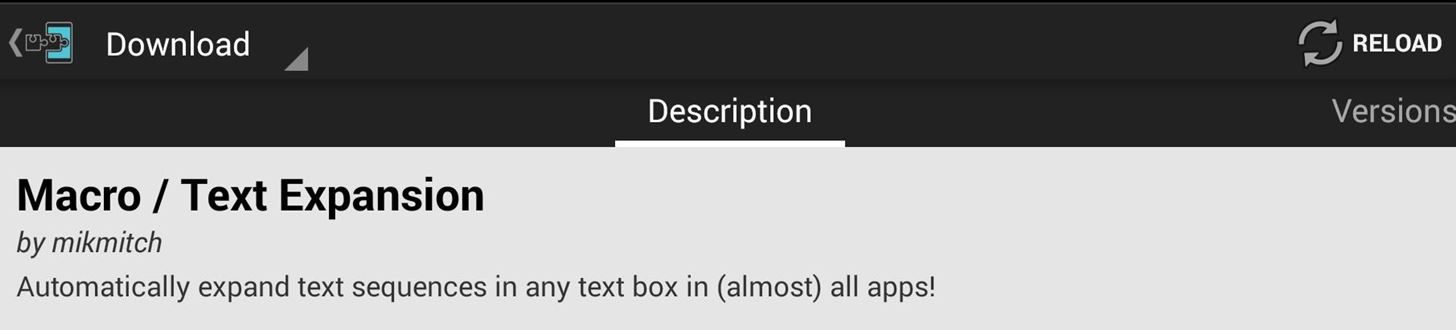
Step 1: Install Macro / Text ExpansionMacro / Text Expansion can be found in the Download section of Xposed Installer, or directly from its repository page. Once the install has finished, you will need to tap the Activate & Reboot notification that appears in your notification tray.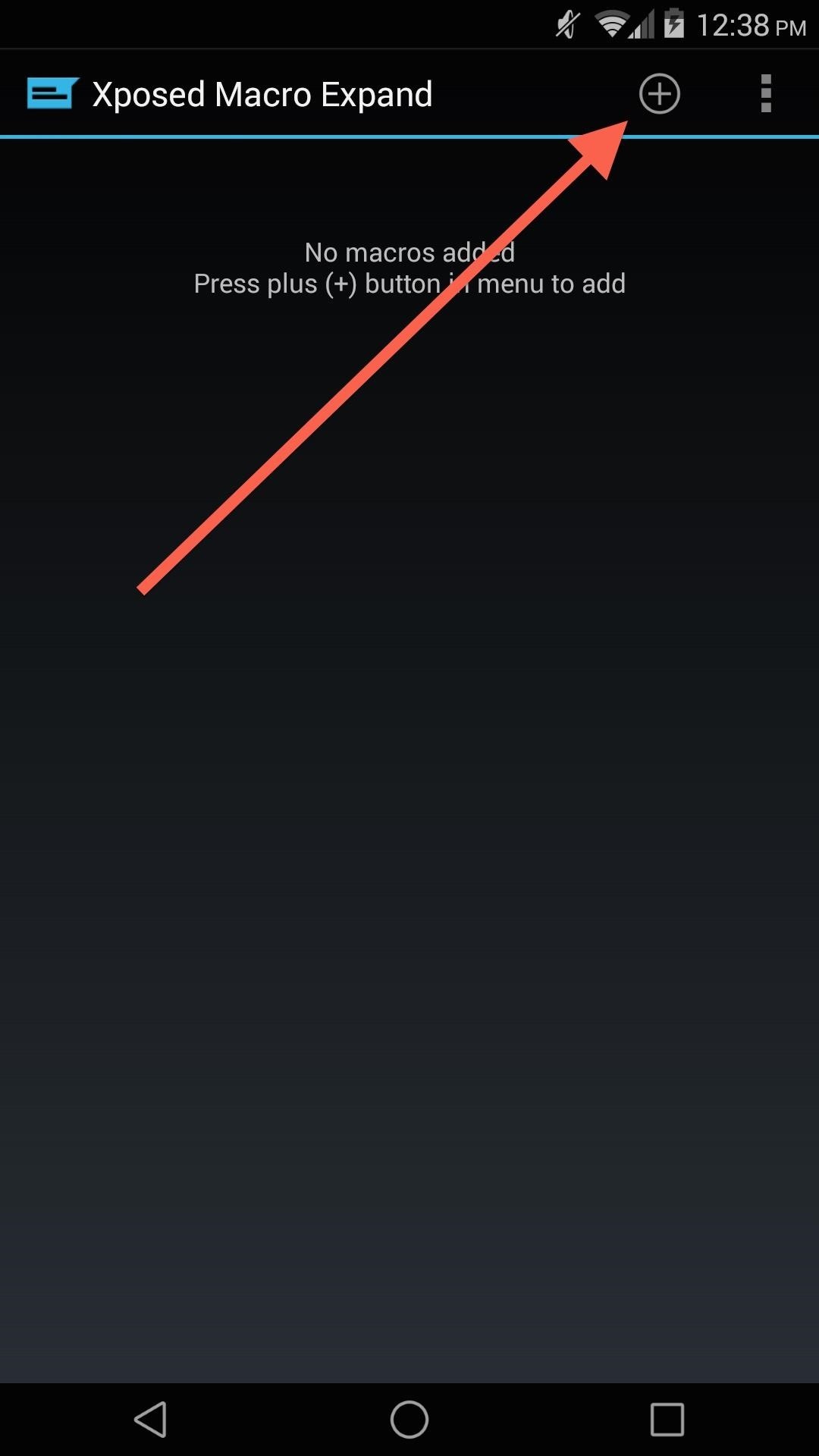
Step 2: Enter Your MacrosOnce your device has rebooted, open up Xposed Macro Expand and tap the + icon on the top right. You can now enter your first macro—once you are done, tap Save and reboot your device once again.But before you reboot, I've got a few tips for you. Firstly, enter as many macros as you'd like, then reboot to activate them all at once.Secondly, in my example I'm using "@phone" as my shortcut, but if you're worried about your "shortcut" not being short enough because you have to enter character view (depending on your keyboard) to find the @ symbol, then try using a comma or period instead—use whatever you want.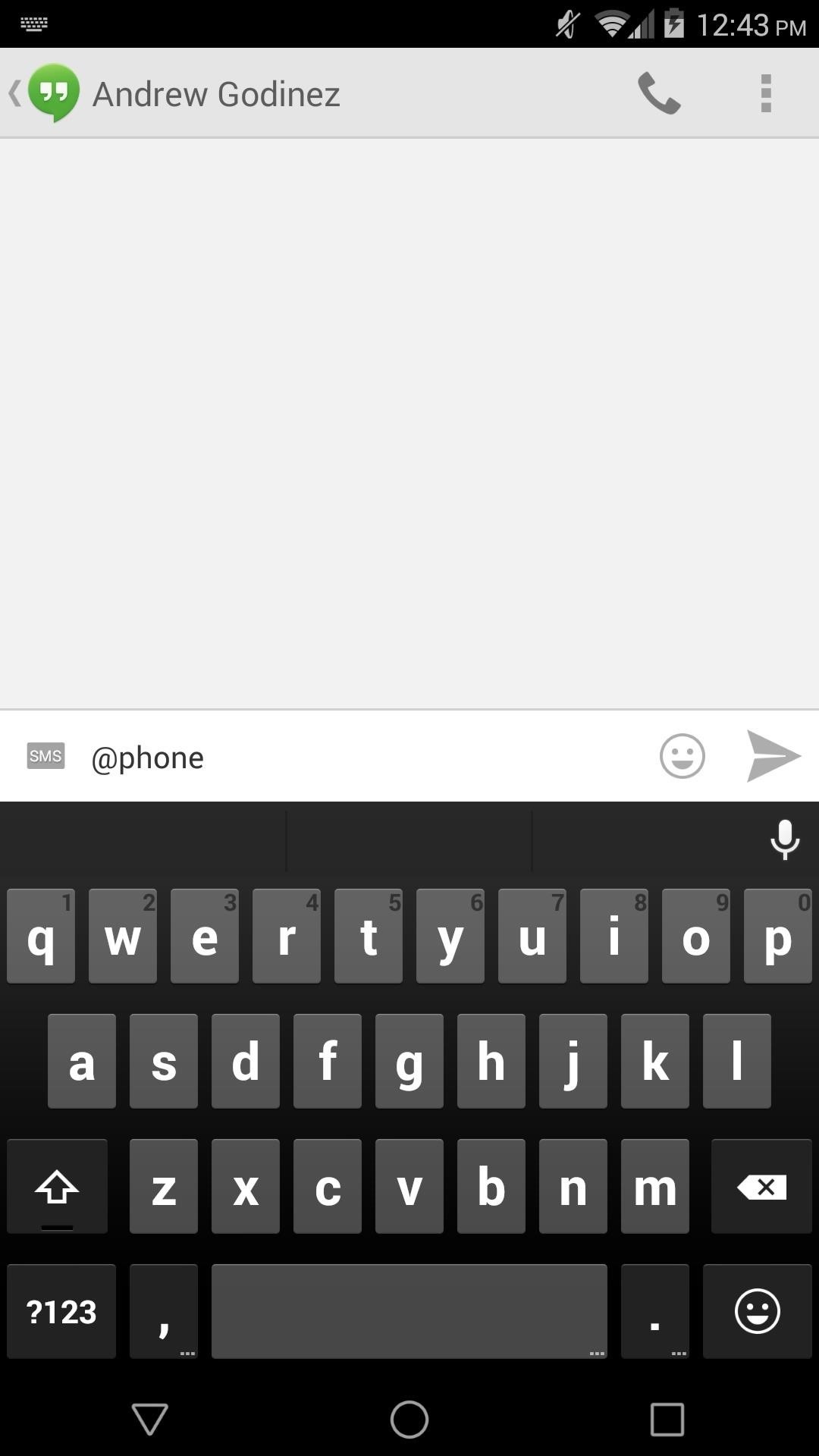
Step 3: Use Your MacrosAfter your device restarts it will automatically switch your macros to the full text whenever you input them into a text field. Make sure you do not make the macro a common phrase, because from now on it will not be able to be entered into any text field in its original form (until you disable the module). (1) Marco... (2) to text. With this mod, there's now one less thing to be envious of regarding our iOS brethren. Let us know what you think, as well as what clever macros you've created, in the comments below. And of course, hit us up on Facebook and Twitter.
Huawei has been in a losing battle with the US government for around ten years, with the last year being the spike of Huawei's problems. Because of US pushback against some Chinese-based smartphone manufacturers due to security concerns, Huawei is hoping to limit its dependency on US-based companies, and recent rumors of Huawei's very own […]
What Huawei's Rumored Mobile OS Means for the US Market
Google is known for throwing Easter Eggs—hidden games, tricks, and other fun things—into its products. At one point or another, I'm sure you've seen some of these little things, whether it's the Android version icons or one of the many hidden games in Chrome.
How to Play Google's Hidden Text Adventure Easter Egg
How To: Get Game Center on your iPhone or iPod Touch without having to jailbreak How To: Jailbreak an iPod Touch or iPhone firmware Beta 3 How To: Use OpenAppMkt to get more apps for your iPhone or iPod Touch no jailbreaking How To: Install iTheme to get themes on your iPhone or iPod touch without
How to Turn iPhone into iPod Touch - AppleToolBox
Colorado dad campaigning to make smart phones illegal for preteens r. nial bradshaw Tm Farnum, an anesthesiologist and father of 5, founded the non-profit, Parents Against Underage Smartphones (PAUS) in February and has proposed a bill ( ballot initiative no. 29 ) preventing cell phone companies from selling smart phones to children under 13 in
How to Hack Someone's Phone Pics - ramsgateiftvfest.org
How to add install a custom Live Wallpaper onto your Android phone. One option is to use a launcher designed to look like Windows 10 Mobile, but if you want complete customization and the ability
Make your Android Device look like a Windows Phone - 7labs
It's hard to not to like the look of iOS emojis. Sure, Samsung and other Android phones have emojis, but they're all kind of goofy-looking. And since iPhone emojis continue to be viewed as the standard, it comes as no surprise that you can actually get them on Android—and without root! Although
How to Clear Your Frequently Used & Recent Emojis from Your
Upload or copy it to your Moodle server. Unzip it in the right place for the plugin type (or follow the plugin instructions). In your Moodle site (as admin) go to Settings > Site administration > Notifications (you should, for most plugin types, get a message saying the plugin is installed). Note: The plugin may contain language files.
If the fan blade cracked, the hole where shaft goes is worn out, the fan blade not spinning properly, air from freezer section not blowing into refrigerator section, refrigerator section is too warm, you will have to replace the evaporator fan blade. You can follow the steps in this video to help you do this easy repair.
10 Hours Sleep to Choppy Ceiling Fan Sound = Spinning Fan
As we wait until Nintendo publishes Super Mario Run on Android, many are being impatient and installing fake APKs from outside the Play Store. It's been discovered that a piece of malware called Marcher has been detected in one of these fake APKs and it's targeting people's bank accounts.
How to Uninstall Malware from Your Android Device - Gadget Hacks
Grouped Notifications in iOS 12 Makes Browsing Alerts on Your
1. Launch Internet Download Manager if you are not currently running it. Click "Downloads" on the Internet Download Manager menu bar and go to "Speed Limiter."
How to Speed Up Downloads when Using Internet Download
Is Your PC Running Smoothly? Make Sure with a System Diagnostics Report them at the time. To do so, open the Performance Monitor window. give you some useful
Set up your Google Home speaker or Google Nest display
Open the 'Text correction' settings menu and disable 'Suggest contact names' and 'Personalized suggestions'. Turning these two settings off is the easiest way to improve Gboard performance on Android, and you should notice that the autocorrect and word suggestions features are much faster.
20 Tips to Help You Master Gboard for Android « Android
0 comments:
Post a Comment