How To: Enable Stereo Sound on Your Nexus 5
At $349 off contract, the Nexus 5 has always been one of the best bang-for-your-buck smartphones on the market. In order to keep the price that low, however, Google had to pass up on some of the minor features that other flagship phones offer.Stereo sound, for instance, is becoming a staple in many top-of-the-line phones. The Nexus 5 simply does not support this feature out of the box, with its single speaker hardware making that functionality nearly impossible. Nearly.Developer Sasha Shafranko has found a rather inventive way around this limitation. By routing audio through the front-facing earpiece on your Nexus 5 in addition to the existing bottom speaker, you can now enjoy true stereo sound with all of your music and media. Please enable JavaScript to watch this video.
RequirementsRooted Nexus 5 Custom recovery installed
Step 1: Download the Stereo Sound ModShafranko's stereo sound mod comes in the form of a flashable ZIP file. To download this file, point your Nexus 5's web browser to this link, then wait until the download has finished before proceeding to the next step.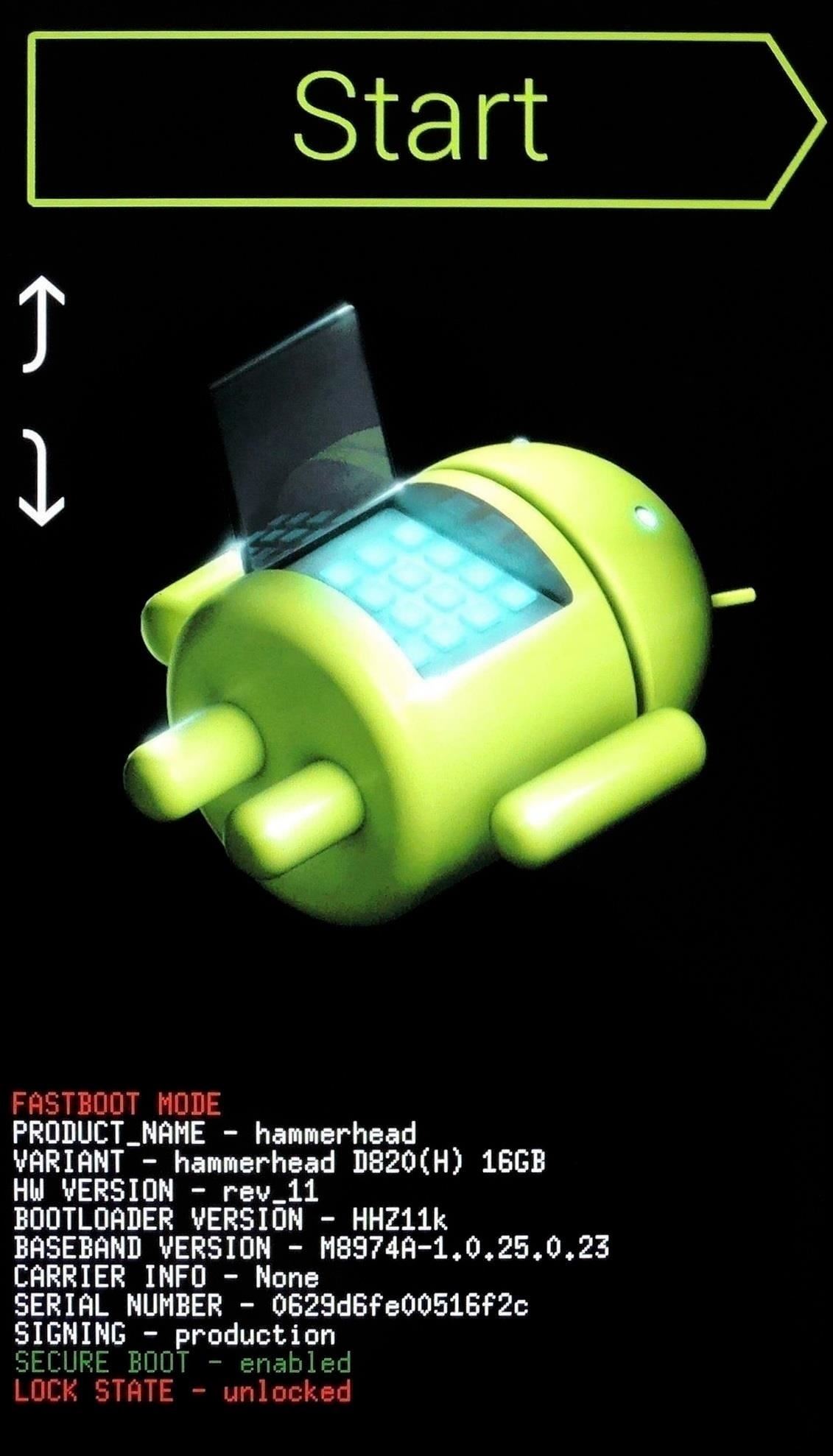
Step 2: Boot into Custom RecoveryNext, power your phone completely off. When the screen goes black, press and hold the volume down and power buttons simultaneously. This will bring up Android's bootloader menu—from here, tap the volume down button twice to highlight "Recovery mode," then press the power button to select it. For an easier way to boot into custom recovery, check out my guide on adding a full reboot menu to Lollipop.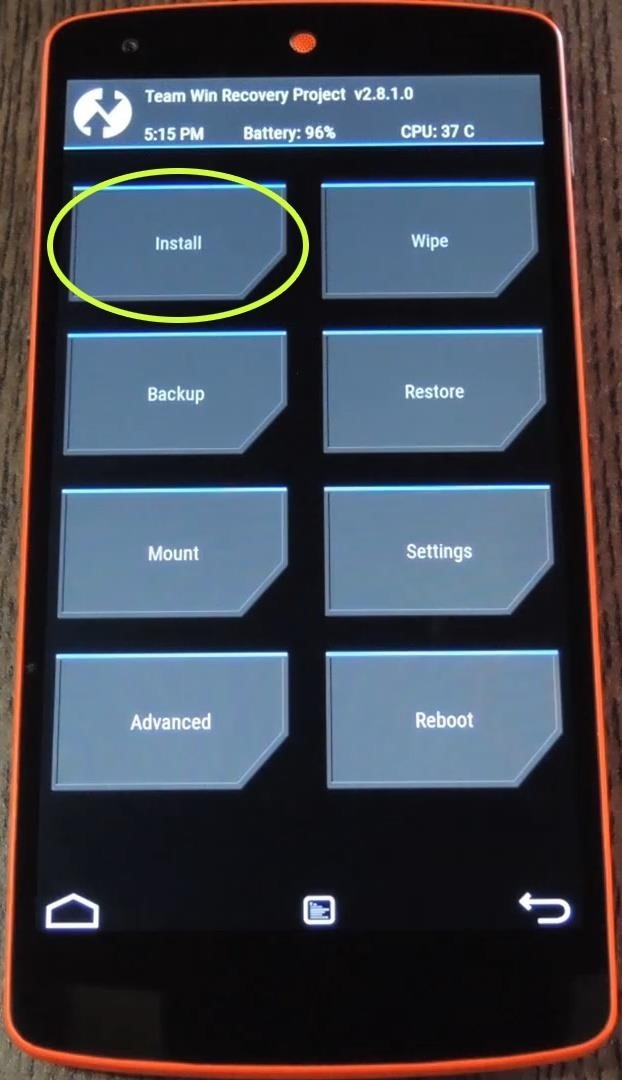
Step 3: Install the Stereo Sound ModFrom TWRP's main menu, tap the "Install" button to begin (this may be slightly different if you're using ClockworkMod, but the general process is very similar). From here, navigate to your device's Download folder and select the "Surround Sound(fixed).zip" file. After that, simply swipe the slider at the bottom of the screen to install the mod. When the process is finished, tap "Reboot System." When you get back up, sound will be played through your front-facing earpiece and the bottom-firing speaker simultaneously. This goes for all media, so crank up the volume and enjoy the show.If you'd like to disable this functionality, a revert ZIP is available here. Just flash the file in custom recovery using the same method depicted above.I'm loving the improved sound quality that this little mod brings, how about you? Let us know in the comment section below, or drop us a line on our Twitter or Facebook feeds.
Seven different statistical tests and a process by which you can decide which to use. The tests are: Test for a mean, test for a proportion, difference of proportions, difference of two means
How to Choose a Cell Phone | Buying Guide and Tips | Digital
The Note 9 not only scored far below last year's Apple flagship iPhone X (10,357 points) but also fell short of OnePlus 6's benchmarked score of 9,088 points.
Music Video - Strand of Oaks « Canon EOS 7D :: WonderHowTo
CNET's Dan Graziano shares with you tips and tricks for Google's latest flagship smartphone. Get the most out of your Nexus 5 CNET. Loading Unsubscribe from CNET?
Nexus 6: Common Problems and How to Fix Them | Digital Trends
How to Restart iPhone / iPad Without Using Power Button
osxdaily.com/2014/08/07/restart-ios-without-hardware-buttons/
We'll cover two quick and easy methods to reboot any iPhone, iPad, or iPod touch - without having to use the hardware buttons at all. These methods rely on toggling software settings that initiate a soft reboot to the device, which means even if your physical buttons are completely malfunctioning, you can still restart a device if it's necessary to.
How to Restart Your iPhone in iOS 11 Without Using the Power
How To: Swap the Back & Recents Keys on Your Samsung Galaxy S6 How To: Remove the S Finder & Quick Connect Buttons from Your Galaxy S6's Notification Panel How To: Prevent Bricks by Backing Up the EFS Partition on Your Samsung Galaxy S6
[Q] Damaged EFS, no backup - how to repair S… | Samsung
News: The Latest Razer Phone 2 Leaks Suggest Project Linda Might Actually Happen By Jon Knight; Android; After the first image leaked of the upcoming successor to the Razer Phone, many were taken aback by its design, specifically how familiar it was.
How to Get Free Internet on Your Laptop from Your Phone
Emulators are a way to play your favorite childhood games on your iPhone, iPod touch, or iPad without carrying the game disks or cartridges and game consoles around with you. Instead, they sideload the games on your device as a piece of software, and they're given controls that are adapted for the touch screen.
How to Protect a touchscreen device against rain (cheaply
Hangouts, and most other texting apps, use the "Bitmap.createScaledBitmap" API to produce a compatible picture MMS, but that just gives a crappy, low-quality version of the original image. Developer Kevin Mark decided to do something about the compression of MMS images and created an Xposed module to change the API used during image compression.
How to Preview New Google Hangout Messages from the Home
Here's what you need to know about Microsoft's Chromium based Edge browser you can download the new Edge Insider browser from this page. You don't need to be a Windows Insider to start
How to Reinstall Microsoft Edge Browser on Windows 10 Quickly
We've described easy ways to free up space on your iPhone or iPad but that may not be enough for those who store a lot of data on their iOS devices. It's why we recommend that you pay a little
How to Free Up Space on iPhone (& Never Worry About - YouTube
How To: Theme KitKat to Look Like Android L on Your Nexus 5 How To: Get Digital Wellbeing in Android 9.0 Pie on Your Pixel Right Now How To: Root Your Google Pixel or Pixel XL News: Night Mode Is Coming to Android!
How To Make Your Android Phone Look Like Android L - YouTube
How To: Download device drivers and Froyo 2.2 ROM when rooting a Motorola Droid How To: Flash the SBF file with RSD Lite when rooting a Motorola Droid cell phone How To: Easily access Google Maps from the Motorola DROID How To: Use Verizon Wireless's new Motorola Droid X cell phone
How to Root Moto X and Motorola Android Devices
Download a map. Save new maps to your phone before a journey, so you can browse the maps without an internet connection when traveling. Tap Maps > menu > Offline areas > select your own map. Select the area on the map and tap DOWNLOAD.
Nokia OVI maps - delete maps from the phone offline
0 comments:
Post a Comment