How To: Painlessly Restore Apps & Settings After Flashing a New ROM
Restoring data is not always the easiest thing to do when you flash a new ROM on Android. Google can back up your contacts and Wi-Fi passwords, and various tools can back up your apps and data, but the rest is usually lost in-between ROM flashes. This leads to a lot of wasted time getting everything back into place, and it'll take a long time before your new ROM feels like "home" again.While you could use Titanium Backup to create "update" .zip files, that functionality will still cost you about 6 bucks, and that's where ZIPme comes in. Developed by JRummy Apps, ZIPme allows you to create "update" .zips that have all of your data—for free—so you can easily flash them in recovery after installing a new ROM. This app is still in beta, so there is the possibility of bugs popping up, but I have yet to run into any issues. Please enable JavaScript to watch this video.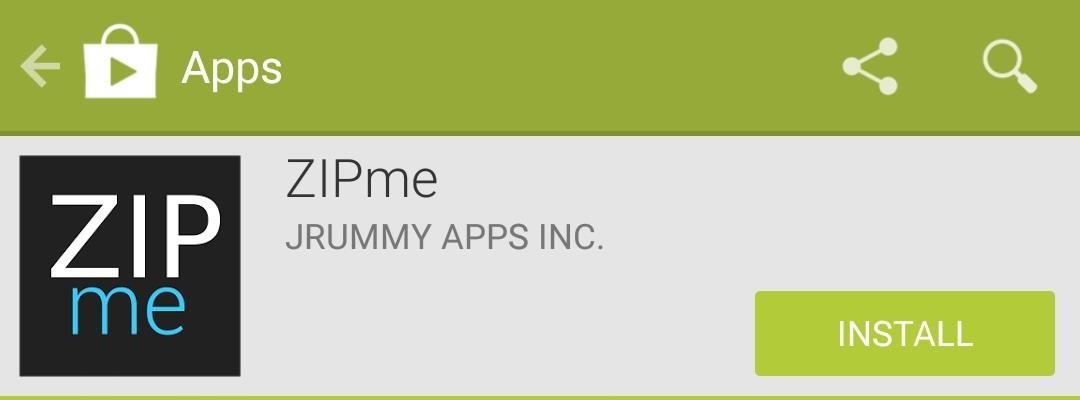
Step 1: Install ZIPmeSince you'll need a custom recovery to flash the backup zip, make sure your device has an unlocked bootloader and root access. After that's out of the way, go ahead and download ZIPme from Google Play.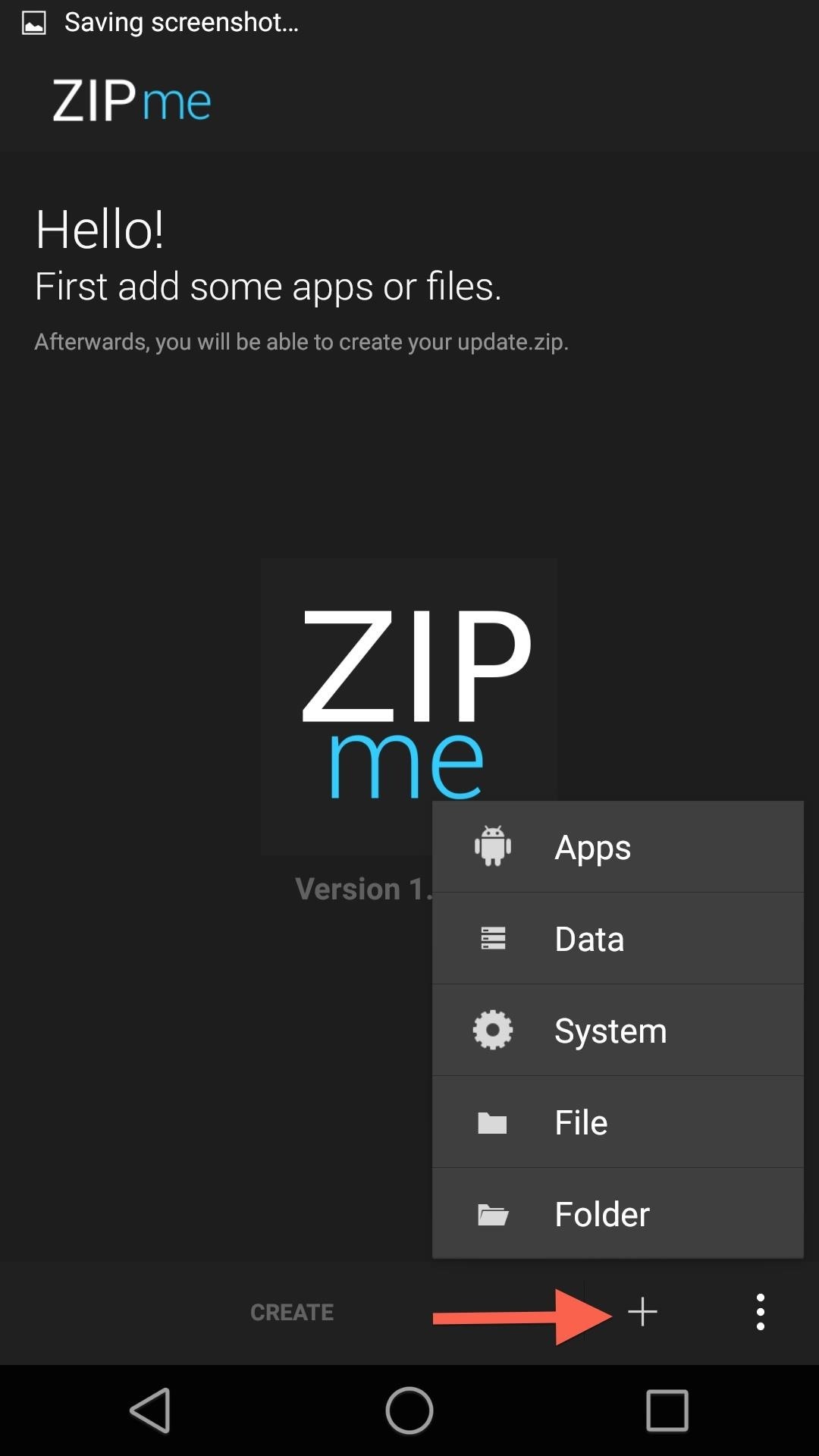
Step 2: Create a Backup ZIP FileZIPme can handle pretty much anything you throw at it. Apps, wallpapers, music, display settings, Wi-Fi passwords...you name it, ZIPme can back it up.To start adding items to the backup .zip file, tap + and the start selecting the files you want to back up. When selecting apps, you have the option to back up either just the APK file, both APK and data, or just the data. Other than that, everything else is pretty straightforward. After you have everything added that you want to save, tap Create and name the zip whatever you want. This step does take some time, so don't be surprised if you have to wait a few minutes for everything to come together.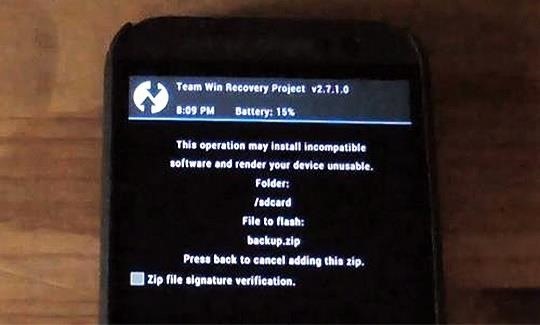
Step 3: Restore Everything in a "Flash"Now that you have your update .zip stored on your internal storage, you can flash it whenever you install a new ROM. You should wait until you have completed one full boot process and sign into your Google account before flashing the backup .zip file to avoid any conflicting issues. Since this .zip is stored on your internal storage, you will need to copy it over to your computer if you plan on formatting your data, since that process will wipe your internal storage as well.Has ZIPme saved you some time and frustration after flashing a new ROM? Let us know in the comments!
Luckily, there's an easy way to get the regular dock icons from your home screen in the new multitasking view. Disabling App Suggestions. To get your regular dock icons from your home screen to appear in Android Pie's new app switcher menu, you'll simply have to disable App Suggestions.
How to Use the New Multitasking Gestures in Android 9.0 Pie
You can in Google Earth AND you can delete your results and start a new search (which you could never do in Maps) without destroying your map. You make a lot tweaks to a KMZ you can't make in My Maps. You can do "tour" along your route. You can change the width of your track. When done, save the file and import it back into My Maps.
How to Stop Google From Tracking Your Location | WIRED
News: 10 Photography Tips for Mastering Your Camera Phone How To: Block Phone Calls More Efficiently & Conserve Battery on Your Galaxy Note 3 How To: Get Android 9.0 Pie's New Ringtones & Notifications on Any Phone How To: Get the Galaxy S9's New Ringtones & Notification Sounds on Any Android Phone
4 ways to turn off annoying notifications on your Android
For years, smartphone makers have been caught up in a megapixel spec race to prove that their camera is better than the next guy's. But we've finally come to a point where even the lower-end camera phones are packing more megapixels than they need, so it's getting harder to differentiate camera hardware.
Fionnuala O'Leary's Profile « Wonder How To
The new Apple iOS 7 is here for your iPad Mini. Closing running apps prevents them from taking up precious memory, resources and battery. Simply quitting an app by pressing the home button doesn't work; the application is still running. Watch the video below to see how to close them completely.
How to close apps on your iPhone or iPad | Macworld
Stories you create and share on Instagram are automatically saved in your Stories Archive, so there's no need to save them to your phone. You can turn off Stories Archive at any time in Settings.
Is there a way to find old Instagram stories? - Quora
How To: Build a perfect replica of a lightsaber for cheap or expensive How To: Lose weight fast using Jedi mind tricks (and without lifting a finger) News: Best Halloween Costume Ever How To: Hack together a Star Wars light saber
How to Make a Homemade Lightsaber from Junk! - WonderHowTo
Foto PIN-Protect, credenziali di accesso, informazioni sulle carte di credito, note e altro con Keeply Nelle settimane prima che Apple pubblicasse ufficialmente iOS 8, i consumatori erano preoccupati per le voci secondo cui una nuova funzione avrebbe protetto con password le tue foto e i tuoi messaggi da sguardi indiscreti.
Finally, You Can Unlock Your S9 Automatically Using a PIN
How To: Use Yelp Collections to Find New Places & Keep Your Bookmarked Locations More Organized How To: Combine Top News Stories Shared by Facebook & Twitter Friends into One Easy-to-Read Place How To: Easily See Passwords for Wi-Fi Networks You've Connected Your Android Device To
Nelson Aguilar's Profile « Wonder How To
You can decide to have Guided Help delete the cookie files from your computer for you, or you can manually delete cookie files from your computer. The "How to automatically delete cookies in Internet Explorer on Windows XP" section contains instructions on how to have Guided Help perform the steps for you.
Clear the Windows XP system file cache in to get more free
I used it in a rural area, checked for other freqs with my frequency spectrum analyzer to make sure I didn't "step" on anyone or get in trouble. I would love to be able to patent it and have a legal way to build and test it, but like many other inventions of mine, it will go in my bunker on the shelves to be covered with dust.
Bygg och använd en handhållen automatiserad warspying-enhet
0 comments:
Post a Comment