How To: Boost the Stock Volume Levels on Your Nexus 7 for Louder Sounds All Around
The volume is maxed out, but that doesn't stop me from hitting the volume key on my Nexus 7 in hopes that it will magically get louder. This happens to me everyday as I watch videos or play music. The simple fact is that a Nexus 7 tablet just doesn't get very loud. At least, not loud enough for me.While you could attempt to use various equalizers or other third-party apps that claim to be volume boosters, today I'll be showing you how to settle this once and for all by adjusting your Nexus 7's volume at the system level, which noticeably increases the overall volume for the device.
PrerequisitesThis mod is only for the Nexus 2013 model. Do not attempt to flash these on a 2012 model, or at least create a backup if you're feeling adventurous.To perform this mod, you will need full access to your tablet's system, which means you need to be rooted. If you haven't done so already, check out our always-updated rooting guide to get that process taken care of.After rooting your device, you will need to install a custom recovery on your Nexus so you can successfully flash the mod. Take a look at our TWRP guide to get that started.
Step 1: Download Your Volume Level ModThanks to the efforts of developer Robert Shreve, you have three viable options for boosting the volume on your Nexus 7 beyond its stock level of 84 (and one option as a precaution to revert back to stock levels):Volume Level 90 (alternate link via jordi.id96) Volume Level 95 (alternate link via jordi.id96) Volume Level 98 (alternate link via jordi.id96) Stock Volume Level (84) Personally, 95 is the perfect level; it has the capacity to get really loud, but not too distorted, like 98. Volume level 90 isn't too much of an upgrade, but you can always download them all, test them out, and settle on the one that sounds best to you.
Step 2: Enter TWRPWith the ZIP files tucked away in your Download folder, enter your custom recovery to begin flashing—you can do this by powering down your device, then powering it back on by holding the Power and Volume Down buttons at the same time.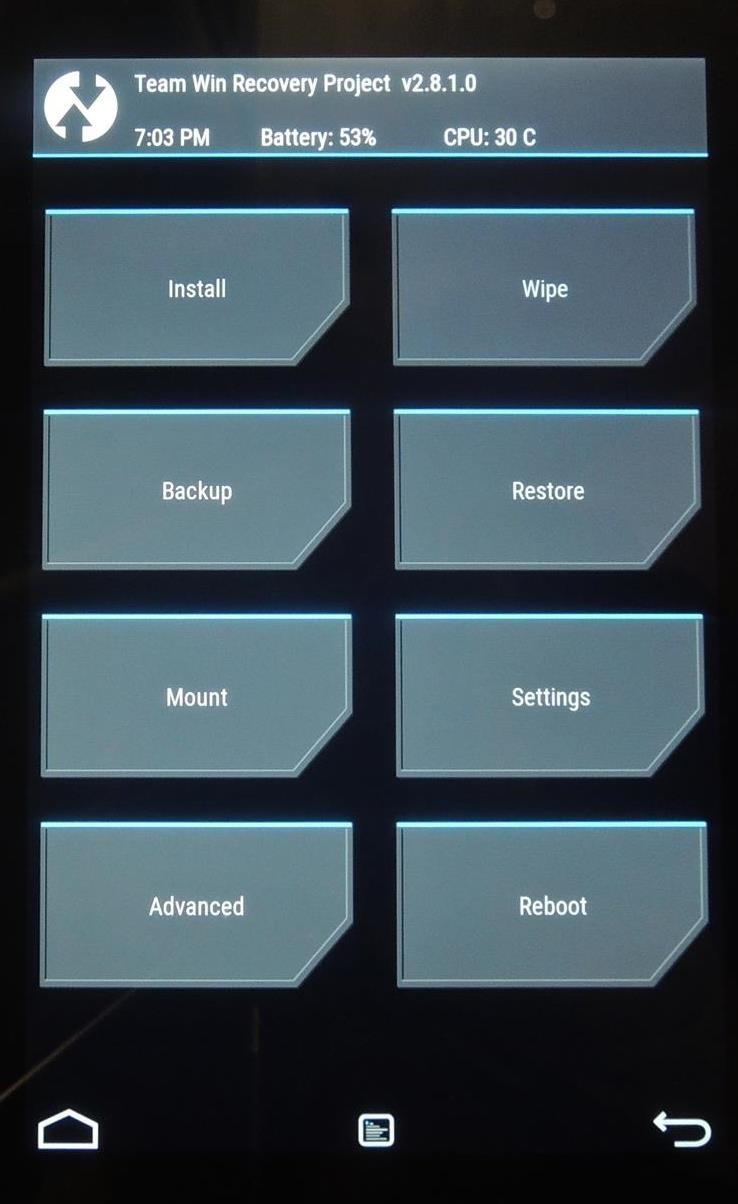
Step 3: Flash the Volume FileOnce in TWRP, select "Install," locate the "Download" folder, and select the Volume ZIP file you chose to use in the previous step. Then just swipe to flash it.
Step 4: Enjoy Higher VolumeAfter your Nexus boots back up, test the volume levels by playing some music or a video. All of the volumes on your device will be higher, including system sounds, media, and headphone levels.Check out some other awesome ways you can improve the music listening experience on your Nexus, and let us know what you think of this hack, and which volume level you went with, in the comment section below.
Cover image via Shutterstock
Nokia 9 PureView Hands-On: A cutting-edge Nokia flagship headed to The States! The Google Pixel 3a and Pixel 3a XL are an off-shoot of the company's flagship
Cookies. Refer to the Browsing History guide above. Under Step 3, set "Time range to clear" to 'Everything' and "Details" to 'Cookies.' Then complete Step 4. Automatically Clear Cache, Browsing History, and Cookies. For those wanting to clear their Firefox history each time they end a browsing session, here's how you can do it:
How to delete cookie files in Internet Explorer
The easiest way to check past data usage is to log into the web portal of your cellular provider (or check your paper bills) and look at what your data usage is. If you're routinely coming in way under your data cap, you may wish to contact your provider and see if you can switch to a less expensive data plan.
How to Reduce Your Data Usage on Android or iPhone | Digital
Preserve Battery Life on Android in Just One Tap « Samsung
When the photos populates Photo Gallery, put a check on the photos by clicking it once. Alternatively, clicking Ctrl+A on your keyboard will choose all Photos/Videos in your Photo Gallery; Right click on a picture and choose Copy. Go to your computer and choose your SD card. Paste the photos by right clicking on the SD card and choose Paste.
How to Move Pictures from Gallery to SD Card in Android
innov8tiv.com/how-to-move-pictures-from-gallery-to-sd-card-in-android-galaxy-s5-or-any-other-phone/
SD card is the best place to save your photos. Once you move pictures from gallery to SD card, you can easily transfer them, travel with them and share them with others. In Samsung Galaxy S5 or any other Android phone, you can move pictures to SD card very easily.
How do you upload pictures from memory card to facebook?
Small Tactical Flashlights Military Grade with Holster Holder Waterproof IPX8 Outdoor Super Bright Led Flashlight High Lumens 18650 CR123A EDC Pocket Police Mini Torch Camping Lantern Tac Light Gear 4.3 out of 5 stars 9
Turn Your Phone's Flashlight on Instantly with One of These 6
The Gauss Rifle: A Magnetic Linear Accelerator This very simple toy uses a magnetic chain reaction to launch a steel marble at a target at high speed. The toy is very simple to build, going together in minutes, and is very simple to understand and explain, and yet fascinating to watch and to use.
The Gauss Rifle: A magnetic linear accelerator
Earlier this month, Adam Cudworth, 19, launched a camera attached to a weather balloon into the edge of space. Battling tough winds, freezing temperatures, atmospheric pressure and tumbling speeds, the teenager from Worcestershire, England was able to capture these amazing pictures of the Earth's upper stratosphere.
Explore 10 incredible open-world games | PCWorld
You can tick the box next to Mute volume key "beep" if you don't want to hear the indicator sound each time you adjust the volume level. Step 3: Using the Volume Slider The volume slider will automatically appear as an overlay on top of your status bar when you press one of your Nexus 5's hardware volume keys.
YouTube iOS App Removes Apple's Obtrusive Volume Indicator in
Voice Recorder for the iPhone and iPad - download now for FREE! UNLIMITED RECORDINGS Record for as long as you want and as many times as you want. (No restrictions as long as you have enough available storage on your device). TRANSCRIBE RECORDINGS (In-App purchase) Transcribe recordings into text using speech-to-text technology 3D TOUCH
The Best Voice Recording App for iPhone - lifehacker.com
How to turn off emoticons in Skype for Windows 10? In every previous version of Skype, there has been an option to turn off emoticons. A lot of people like to type their own faces and emotes into chat and we do not want them being auto-converted into emoticons, especially when the 'translation' is wrong.
Phosphors are great for lighting up areas where fire will not burn, and also for keeping humans alive in very small quantities. Quenching phosphors allows you to use them for all sorts of cool projects, and this video will show you how to make an IR detection device with quenched phosphors and also how to measure temperature with thermally quenched phosphors.
IR detection via "quenching" | Make: - Make: DIY Projects and
Amazon Video. Amazon Video is another excellent service to watch movies offline without Internet on iPhone XS Max. All you'll need is a subscription to Amazon Video, or have it bundled in as part of your Amazon Prime subscription.
0 comments:
Post a Comment