How To: Launch Google Now from Anywhere on Your Galaxy Note 3Using Only Your Voice
Exclusive to only a handful of smartphones, including the Nexus 5, the Google Experience Launcher allows us to open Google Now simply by speaking out a certain phrase, at any time—dubbed a "hotword."We've already covered how you can get the Google Experience Launcher on the Nexus 4, Nexus 7, Galaxy Note 2, and the Galaxy S3. While these guides are relatively simple, they require that you override your stock launcher with Google's, and even still, hotword detection is absent.Now, we've got a new simple and easy way to summon Google Now, no matter if your screen is off or on, and no matter what app you're currently in. Please enable JavaScript to watch this video.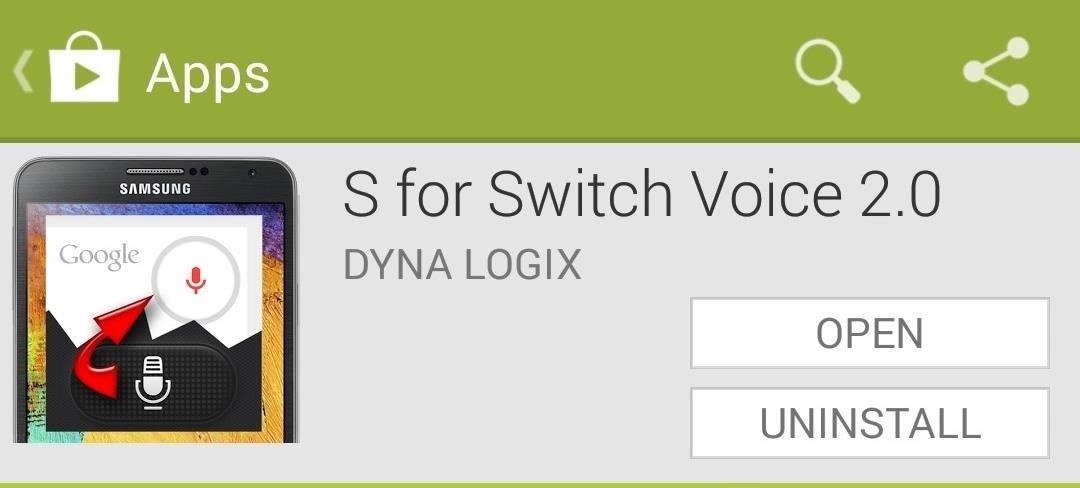
Step 1: Install "S for Switch Voice"S for Switch Voice, from developer DYNA Logix, uses the built-in Note 3 voice command or Home button in order to launch Google Now, overriding S Voice. Image via wonderhowto.com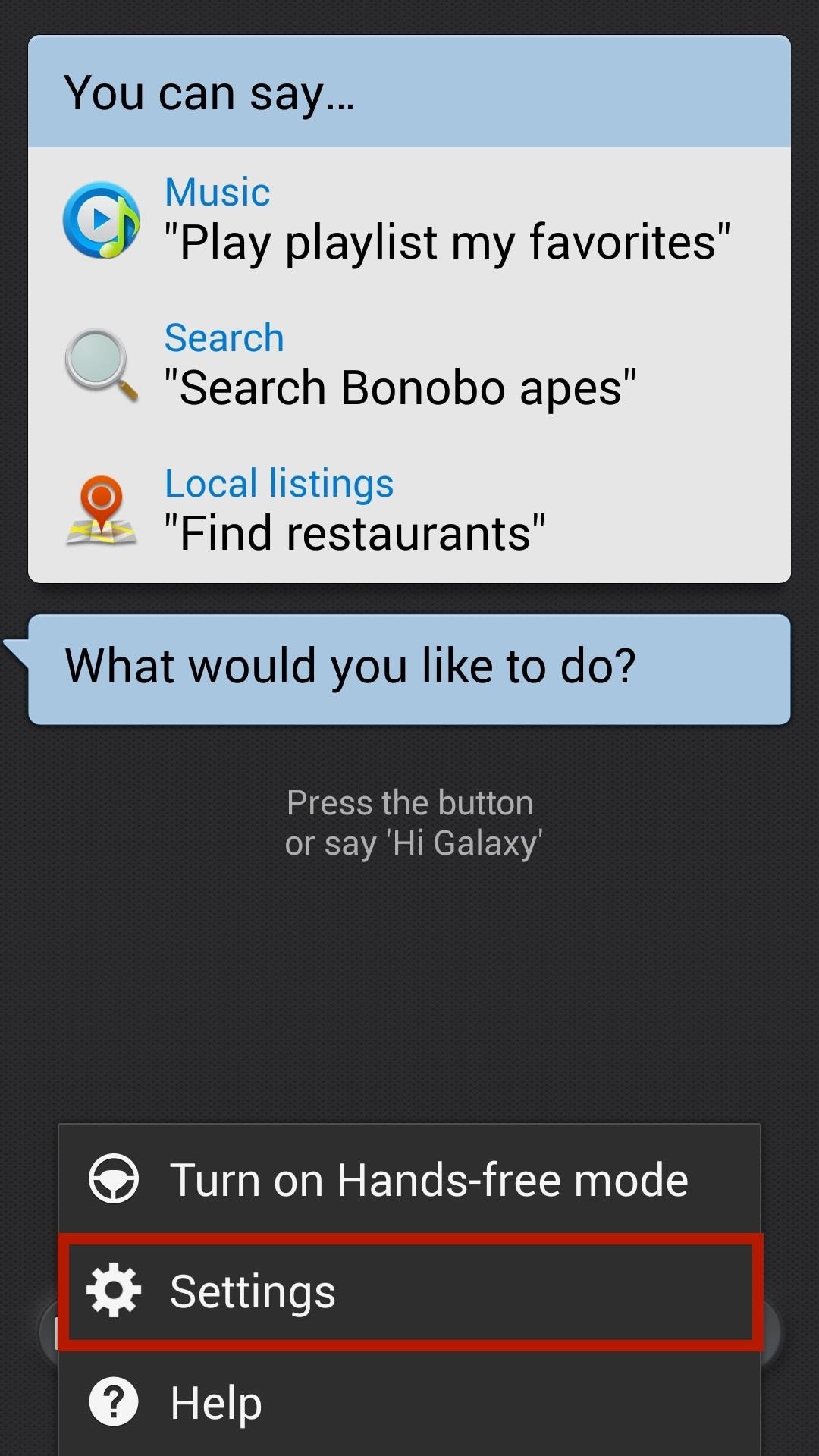
Step 2: Open S Voice & Enable Wake-Up CommandBefore we go any further, open S Voice (by double-pressing the Home button), tap the Menu button, select Settings, and make sure that Voice wake-up is enabled.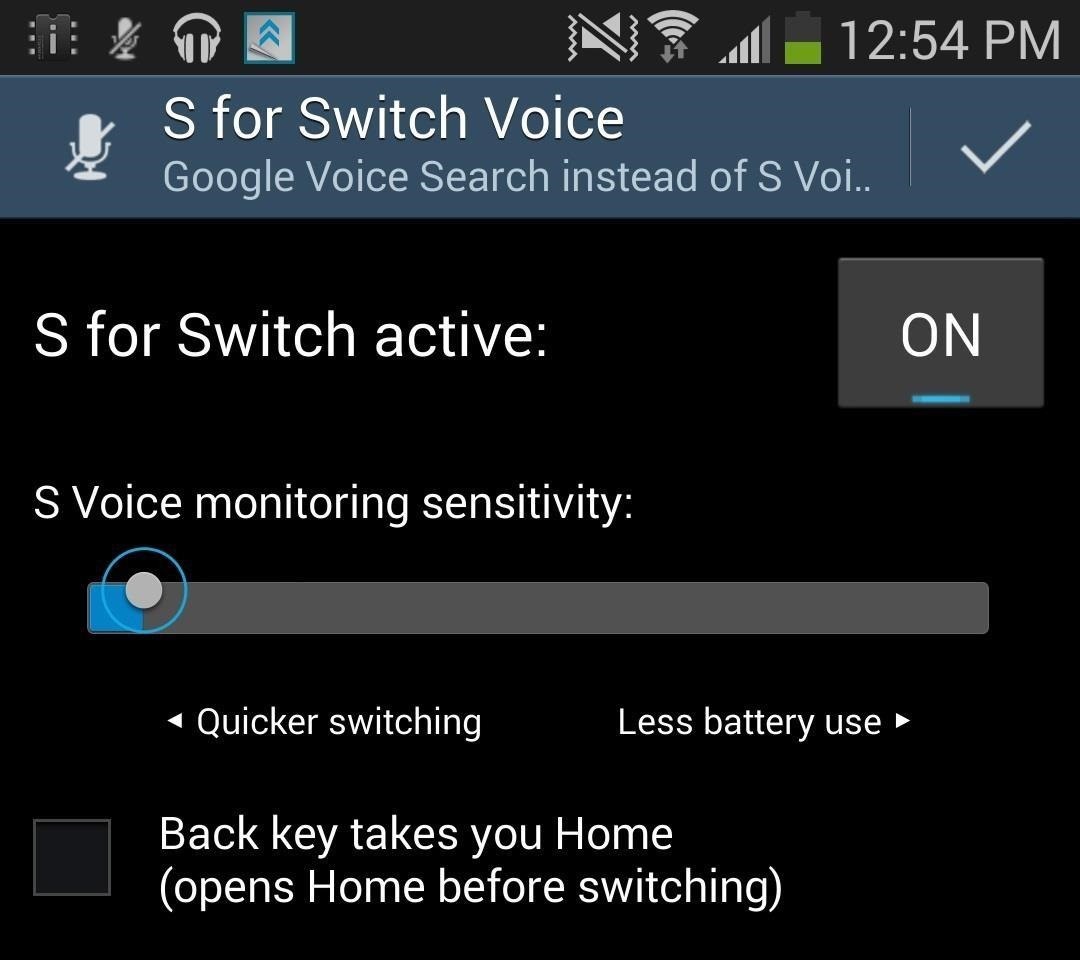
Step 3: Enable Google Voice SearchOpen S for Switch Voice and activate it. We can adjust the S Voice monitoring sensitivity, which controls how fast Google Now opens. Since S Voice does not completely go away, choose to have Google Now open very quickly (milliseconds after S Voice) or just sort-of quickly (seconds after S Voice). If you have yet to set up S Voice or Google Now, go ahead and do that directly through the app.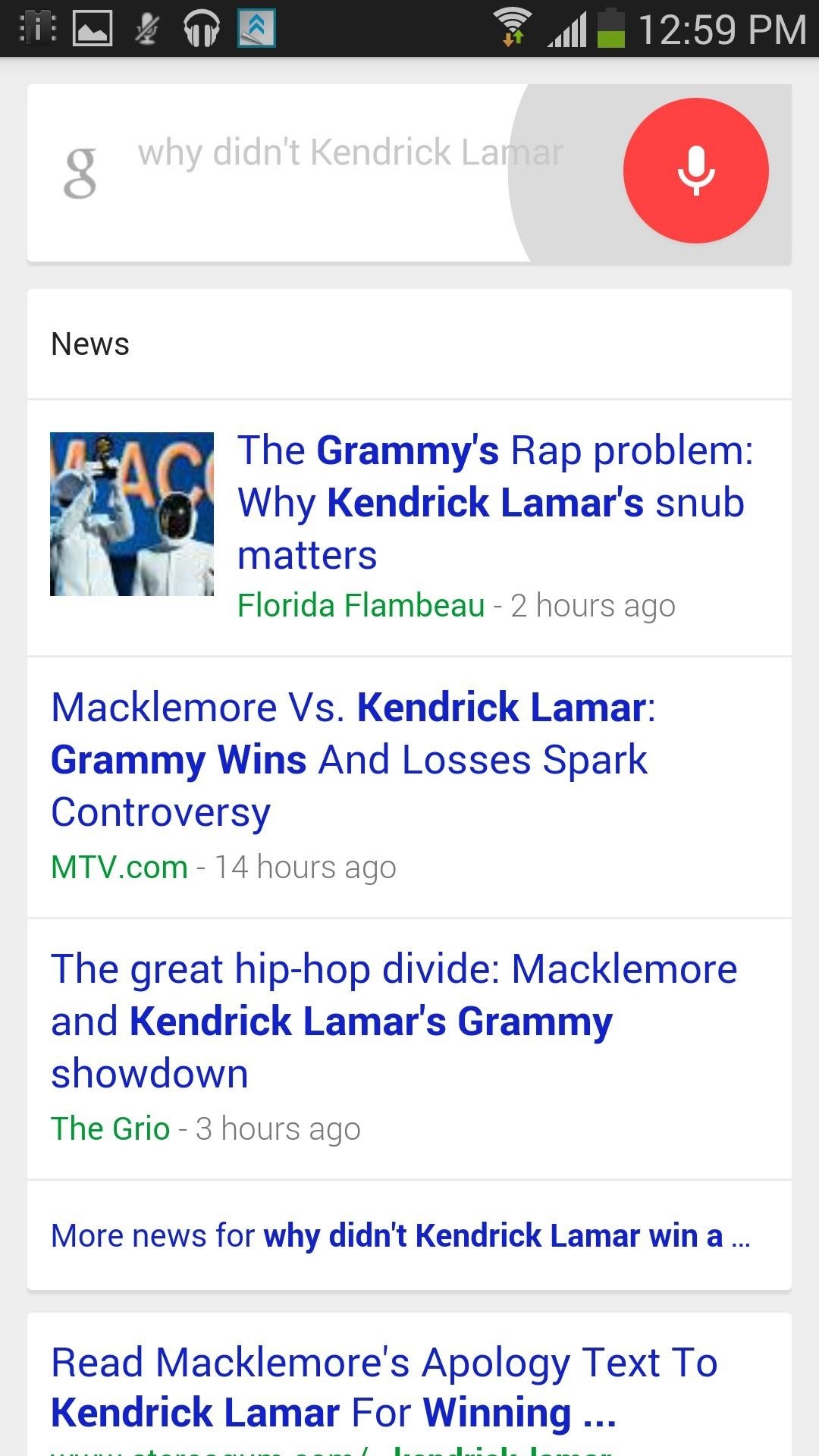
Step 4: Use Google NowNow we can double-press the Home button in order to open Google Now—from anywhere on our device. We will see a glimpse of S Voice, but as I mentioned before, that's normal.The real gem of this app is the ability to open Google Now by saying "Hi, Galaxy," no matter if your screen is on or off. When you're currently in an app or on the home screen, using the voice command is actually faster than double-pressing the Home button. If your screen is off, muttering the phrase will unlock your device and open up Google Now, where you can then tell it a load of commands, such as searching for something in Google, making an appointment, setting an alarm, and more. Fast and quick access to Google's amazing Now tool will make your Note 3 experience better, and while you're at it, ask it to "do a barrel roll."
News: Save Money on Hulu by Picking the Plan That's Right for You News: More People Use Spotify Than Live in the Entire Country of Mexico How To: Cancel the Apple News+ Auto-Renewal Before Your Free Trial Ends How To: Get Unlimited Free Trials Using a "Real" Fake Credit Card Number
Mexico City Is the No. 1 Market for Many Artists on Spotify
There are many ways to stay up to date with Apple News: Use the News app on your Apple Watch or the News widget on your iOS device to see the top headlines and save them for later to read on a different device. Read the latest business headlines in the Stocks app on your iOS device and Mac. (The United States, Australia, and the United Kingdom
10 Reasons People Buy iPhones Instead of Android Phones
News: Nexus 6P Bootloop Nightmare Turns Your Phone into a Fancy Paperweight News: Quick Charge 4.0 Is Coming Even as Google Warns OEMs Against It News: Google's Nexus Chargers Could Be Dangerous—Here's Why You Need to Be Careful
Nexus 6P Bootloop Fix Has Been Found - Here's How it Works
Discuss: 7 settings to change right away on iOS 11 Sign in to comment. Be respectful, keep it civil and stay on topic. We delete comments that violate our policy, which we encourage you to read
Windows 10 settings you should change right now - CNET
The official source for NFL news, video highlights, fantasy football, game-day coverage, schedules, stats, scores and more. NFL.com - Official Site of the National Football League | NFL.com News
2017 NFL season: How to watch pro football live online
You want all the best Black Friday and Cyber Monday deals in the UK for 2019 and, just like every year, we will have them all right here during the biggest shopping event of the year. Each year T3
Deals - News, Reviews, Features - New Atlas
What would you do if you need to remove XtraFinder 0.25.4? simply drag and drop this app into trash? This is not enough for a thorough removal. Check out this tutorial to see how exactly to completely remove XtraFinder 0.25.4 from your Mac.
9 Simple Finder Tricks to Improve Mac OS X
osxdaily.com/2013/03/01/9-simple-tricks-improve-finder-mac-os-x/
9 Simple Finder Tricks to Improve Mac OS X Mar 1, 2013 - 38 Comments The Finder is how most of us interact with the filesystem on our Macs, and while the default settings are user friendly, there are some additional options that can be configured to make the Finder a much better experience.
How to use Cut and Paste on Mac - idownloadblog.com
Install Windows 8.1 or Android KitKat as primary OS (Windows
Two Ways To Change Your Android Boot Animation [Android Tip
15 tips to increase performance on Windows 10 If your PC is running slow, use these tips to help speed up and increase the performance of Windows 10. battery life, and overall performance.
finsta definition. This page explains what the abbreviation "finsta" means. The definition, example, and related terms listed above have been written and compiled by the Slangit team. We are constantly updating our database with new slang terms, acronyms, and abbreviations.
Urban Dictionary: Finsta
If you really want to promote something, send an email to your closest family and friends asking them nicely. Personal touches go a long way. Facebook is the opposite of personal.
How do I stop Facebook from asking me to find friends
0 comments:
Post a Comment