How To: Charge Your iPhone 7 While Listening to Music
The fact that this guide even exists is a downright shame, but that's neither here nor there. The truth of the matter is the iPhone 7 and 7 Plus don't have 3.5 mm headphone jacks, and since they use the Lightning connector to output audio, it's hard to charge your phone while your headphones are plugged in.Notice I said "hard" and not "impossible." That's because new adapters are cropping up that will allow you to plug your iPhone into the wall while you're listening to music, watching a movie, or playing a loud game, so we already have some options. They're a bit cumbersome, but it's the only way to get this functionality without Bluetooth headphones, so we'll go over the best solutions available.Don't Miss: The Best Bluetooth Accessories & Adapters for Wireless Audio on Your iPhone 7
Splitter CablesThe simplest options for simultaneous charging and listening are splitter cables that add an extra port to your iPhone 7. One end will plug into the Lightning port on the bottom of your phone, then the other end will have places to plug in a charger and a pair of headphones.The least bulky option here is the 2 in 1 Lightning Adapter by VR Hero. This simple splitter works with traditional mini-jack headphones, so it's not an option if you're committed to the new Lightning-style EarPods that were included with the iPhone 7. But it will allow you to plug your charging cable into one port, then a set of regular headphones or earbuds into the second port.Buy the Lightning to 3.5 mm Audio Adapter from Amazon (currently $29.99) Image via Amazon After that, we have the Lightning to 3.5 mm Power Audio Charge by FStop Labs. This one is a bit bulkier than the previous option, but it has a premium braided cable and music playback controls built in. Aside from that, it functions just the same as the Canada Prime cable, so you can plug your charger into one port, then connect traditional, mini-jack headphones or earbuds to the other port.Buy the Lightning to 3.5 mm Power Audio Charge from Amazon (currently $19.95) The Lightning to 3.5 mm Power Audio Charge by FStop Labs. Image via Amazon Next up is Belkin's Lightning Audio + Charge RockStar, which will cost $39.99. You simply plug one end into your iPhone, then plug your power cable into one of the two slots on the dongle. That leaves just enough room to plug in the Lightning EarPods that were included with your iPhone 7 so that you can listen to music when your battery is low.Buy Belkin's Lightning Audio + Charge RockStar Adapter ($39.99) The Lightning Audio + Charge RockStar from Belkin. Image via Belkin For a final splitter solution, consider the TSH01JC from Tama Electric. It's a dongle similar to Belkin's offering above, but it allows you to connect regular 3.5 mm headphones while you charge. Pricing and availability is still unknown at this time, but it should start shipping soon.Buy the TSH01JC by Tama Electric (available soon) Tama Electric's TSH01JC splitter adapter. Image via Tama Electric
Lightning DocksThe next option is less portable and more expensive ($49), but it's available right now, and it's an official Apple product. It's the iPhone Lightning Dock, and it works with a pair of traditional 3.5 mm headphones. Plus, if you already have one that you used with your last iPhone, it is already compatible with the iPhone 7 models, so you're all set.Just plug your regular iPhone charger into the base, then attach a pair of headphones to the adjacent port. Then, when you plug your iPhone 7 (with or without its case) into the dock itself, you'll be able to listen to music while you charge.Buy the iPhone Lightning Dock from Apple Buy the iPhone Lightning Dock from Amazon
If you have a third-party charging dock that doesn't have a headphones port, you can always do what Instructables user makjosher did and throw one in it (he installed one in his 1byone Apple Watch & iPhone Charging Stand). Image by makjosher/Instructables
CasesFor an all-in-one solution, the upcoming Daptr Case will let you charge and listen to music without having to carry around extra equipment, because this adapter is built directly into a case for your iPhone 7. Not only does the Daptr Case add a 3.5 mm headphone jack, but it also gives you a second Lightning port, so you can use regular headphones or Lightning EarPods, all while charging your phone.The new case will be available in December in a range of colors that will perfectly match the finish on your iPhone 7 or 7 Plus. It's a functional case, so it will add 3 mm to the width of your device for shock absorption, but the adapters on the bottom will also add 20 mm to the overall height.Buy the Daptr Case for $49 (available in December) The Daptr iPhone 7 case provides a headphone jack and an extra Lightning port. Image via Daptr If you think two Lightning ports are excessive, there's also the Fuze case, which is currently funding its project on Indiegogo. Aside from adding the headphones jack back, you'll also get an extended battery for more power throughout your day. These cases also have a December ship date.Preorder the Fuze Case for $59 (shipping in December) The Fuze gives you a Lightning and 3.5 mm port, as well as a battery pack. Image by Fuze/Indiegogo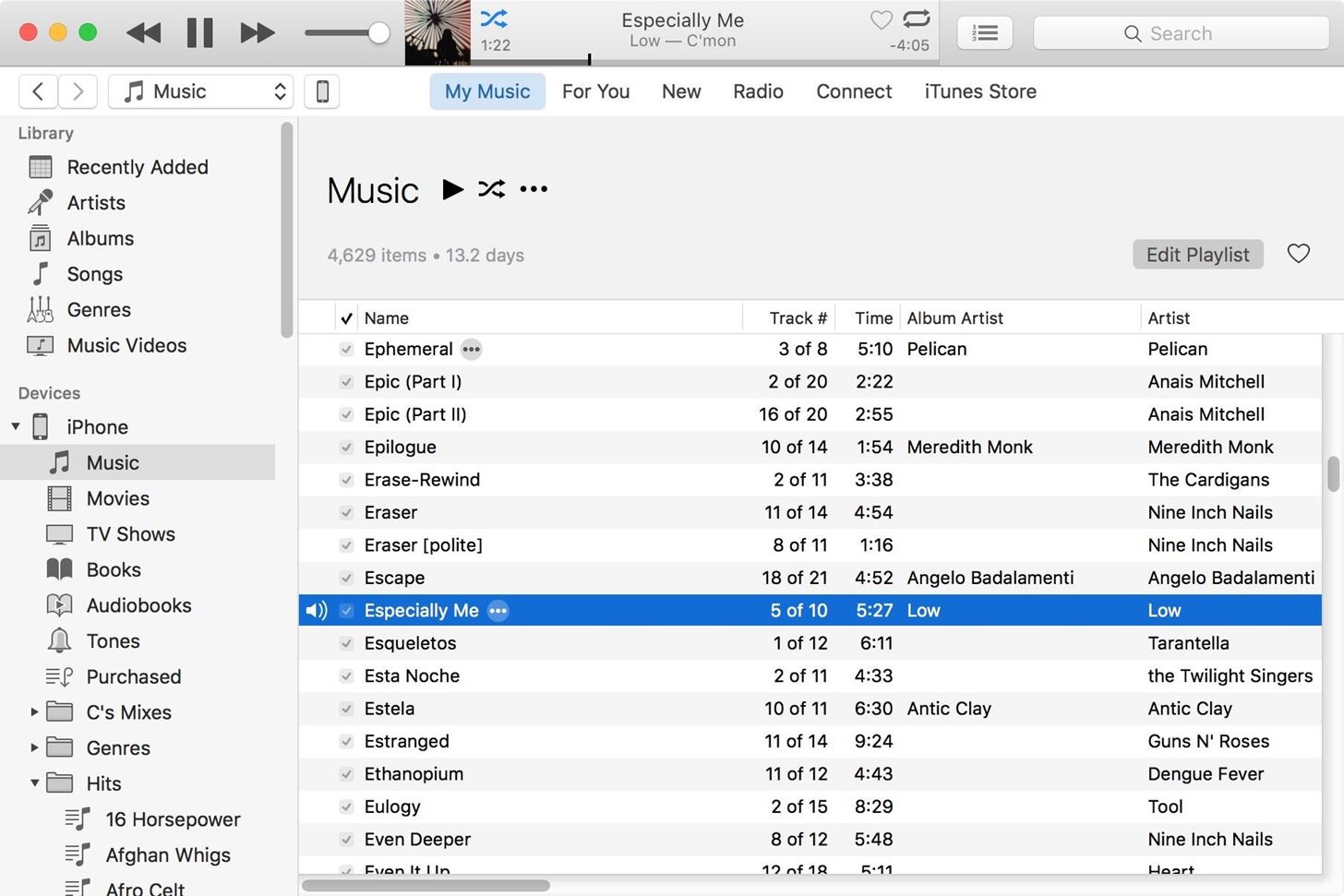
Mac or Windows ComputerI know, a computer sounds like the clunkiest option of all, but hear me out. If you're at work or on a computer at school, and just want to listen to your music library on your iPhone, just plug it in, open up iTunes, and select your iPhone from the side menu. You can then play songs or playlists through iTunes and listen via your computer's headphone jack while your iPhone charges.Don't Miss: The iPhone's Lack of a Headphone Jack Creates a Serious MacBook Problem Image by Justin Meyers/Gadget Hacks If we find any better options, we'll make sure to update this article with new links—but if you have a solution that we didn't mention here, we'd love to hear about it in the comment section below.Follow Gadget Hacks on Facebook, Twitter, Google+, and YouTube Follow Apple Hacks on Facebook, Twitter, and Pinterest Follow WonderHowTo on Facebook, Twitter, Pinterest, and Google+
Cover image via Belkin
Well, I suppose I should answer your question in 2 points after checking the first three answers. I'd like to show you how easy it is to download video files from YouTube and extract audio from video to save to your hard drive for offline listenin
How to download audio from any streaming video | PCWorld
First it was the car stash, then it was the glow stash and now it's the Amp. So, what is the Lyft Amp and how do you get one? Joe with The Rideshare Guy is going to discuss, demo and review the Lyft Amp. Take a look at Joe's video to see the Amp in action, and check out the transcript of the video below.
Peak Hours - Lyft Help
Do you want to sharpen your mind and refresh your memory? Are you ready to have fun while making up the trickiest puzzles? Then let's begin our journey through the best word game apps for Android devices! WordBrain. WordBrain is a nice word game app, which will make your dull minutes of waiting for something fun and entertaining.
Best Android Games 2019 - Tom's Guide
Samsung Galaxy S 4G is a version of the Samsung Galaxy S line of phones and is set to be the first to offer 21+ Mbps speeds on T-Mo's HSPA+ network, as the G2 and myTouch 4G are limited to 14.4 Mbps at present. Also, it will come with a front-facing camera and Qik.
'Space Invaders' The Board Game Celebrates 40 Years Of The Arcade Classic Forbes - Curtis Silver Space Invaders turned 40 last year, along with many of us who grew up playing it in the arcade or on our Atari systems a few years after its initial release in 1978.
How to Make your own Atari 2600 games using BASIC « Retro
The cut, copy and paste features provides you with a lot of possibilities when editing a text on your Apple iPhone 8 and iPhone 8 Plus. You can make use of the tips below to understand how to use these features on your iPhone 8. How to use the Cut, Copy and Paste feature on iPhone 8 and iPhone 8 Plus
See How To Copy, Cut and Paste On iPhone Xs, iPhone Xs Max
From the Facebook settings page, click "Blocking," on the left menu. Once on the Blocking page, users can scroll down to block friends from sending app invites, as well as completely block app
Discuss: 7 settings to change right away on iOS 11 Sign in to comment. Be respectful, keep it civil and stay on topic. We delete comments that violate our policy, which we encourage you to read
Windows 10 settings you should change right now - CNET
Hey guys, I was wondering how to get rid of the carrier name on my Galaxy s3 on the lock screen. I've seen other Galaxies without the name on the lock screen, just the widgets,time, etc.
How to Get Back Lock Screen Customization in Android Lollipop
Okay, so it's not exactly a hover car, or a hover skateboard for that matter, but a hover bike is awesome nonetheless. The company Aerofex has created the Aero-X, a two-seater bike that is no bigger than a small car. We covered these guys previously, but now a year removed, these crafts are ready for more than just search-and-rescue.
American Speedster: The PVC Bike Car « PVC Innovation
If you don't understand any of the above risks or warnings, we suggest that you do not continue to unlock your device's bootloader. If, however, you are ready to accept all the implications of unlocking the bootloader, which includes completely voiding your device's warranty, continue on to receive a bootloader unlock code.
How to Unlock Motorola Phones with Windows - wikiHow
0 comments:
Post a Comment