How To: Add Formatting to Emails Using Your iPhone's Mail App
Sending and receiving email on the go is made easy with the Apple's "Mail" app on the iPhone. However, up until the release of iOS 5, plain text was the only option for sending emails (even though well-formatted messages could still be received). The information below, coupled with unlocking the emoji keyboard will make you an unstoppable force of communicating accurately.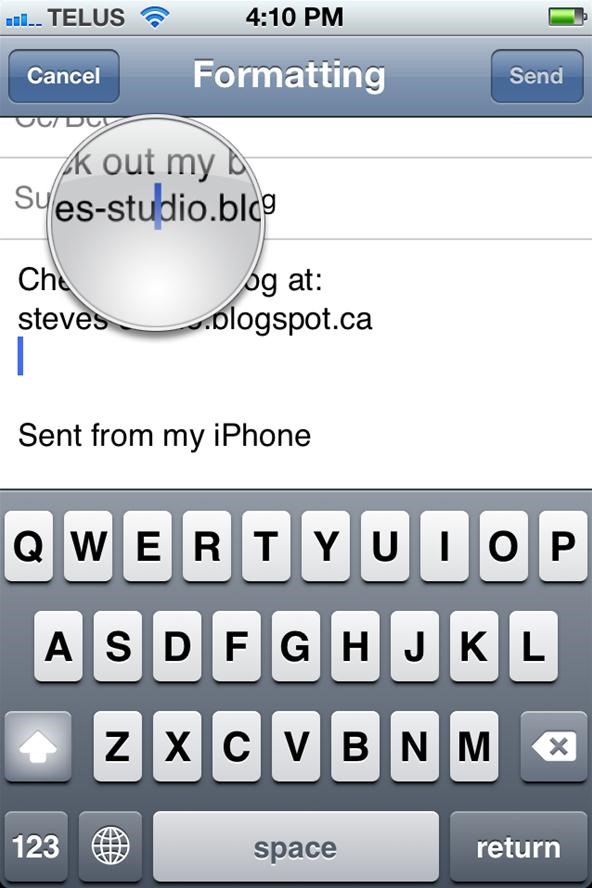
Before We BeginBe sure that you have set up your email account in the native Mail app and have confirmed that it functions correctly, otherwise all the formatting in the world will not help your message get delivered.Step 1 Compose an EmailLaunch the Mail app and compose a new message (or reply to an existing one). Type out the body of the message, either in full or pausing to format as you go. Step 2 Select Desired TextLocate the text in your email's body that needs to be set apart from that around it. Touch and hold a word that is part of what you want to format. Once the "magnifying glass" appears, you can release your touch.Upon releasing your touch a pop-up menu will appear.Choose "Select" (or "Select All" if you want to format the entire email). Use the blue circles as handles to drag the highlighting over the text you wish to format. Step 3 FormattingWith your text selected, the options in the pop-up menu will have changed. Press the arrow on the far right to reveal the next set of menu options.Select the "BIU" button to reveal new menu option.Select from the menu options all the formatting features that you would like to use on the selected text.Step 4 RepeatFollow the same process for each section of text that is in need of formatting. Once you're satisfied with the body of your message, press "Send". Your recipient will now be able to easily see what you deem as important in the message that you are sending.
TipsUse the different formatting options to bring attention to your important points.Use the each formatting option consistently to convey the same implied message.
11 Awesome (and 1 Terrible) Facebook Post Examples with Critiques & Best Practices Is your business finding it hard to acquire the Facebook Likes and Shares you need? Are you stuck in a Facebook posting whirlpool, spinning around and never really getting anywhere?
Is your carrier charging you too much for sending texts? You might well want to send a text online! While there are several ways to send SMS online I love using Gmail for it. Not many of you might know this but Gmail is not just for sending and receiving emails! You can send and receive texts on Gmail too! Here's how you can send SMS from Gmail.
How To Send SMS Using Your Email Account - MobileAppDaily
News: Samsung's Super Budget Friendly Galaxy J3 & J7 Coming Unlocked on September 14 News: Samsung Could Lose Grip on OLED Monopoly Thanks to Google & Apple News: Don't Even Think About Dropping Your Galaxy S8 How To: 7 Ways to Bypass Android's Secured Lock Screen
Samsung reportedly working on quantum dot OLED TV hybrid
How to Take Screenshots on an Android. This wikiHow teaches you how to take a snapshot of your Android's on-screen content. You can do this on any Android phone by pressing a combination of hardware buttons, though some Samsung Galaxy phones have slightly different hardware options than their counterparts.
How to Take a Screenshot on iPhone Without Using Power Button
Imgur has just released a brand new feature to make GIFs better than they ever have before. Video to GIF is a tool that allows you to quickly paste any video link, easily select a clip from that video, and turn it into a very high-quality GIF, called a GIFV.
How to Turn Your Videos into Animated GIFs on the Nexus 5
Search the world's information, including webpages, images, videos and more. Google has many special features to help you find exactly what you're looking for.
The Google+ Project: Google's Social Network Takes On
2) Under the Account Preferences section click Delete your account or services. 3) From here, you have two options: Delete products (such as Gmail, YouTube, etc.) or Delete Google Account & Data. Since this is a guide on how to delete everything from Google, we'll select Delete Google Account & Data. 4) Google will ask you to re-enter your
How to Delete Activity History of Your Google Account on Android
When you change your name, tagline, profile photo, or cover photo in Google+, it is reflected in your About Me information. See your Google+ profile. On your computer, open Google+. On the left, click Profile . Edit your Google+ profile. You can edit your Google+ profile to: Change what Communities show up on your Google+ profile; Add or change
How to Change Your Google+ Privacy Settings - dummies
This professional iOS Assistant integrates all these features in one and is surely the best manager for your iOS devices. Fully compatible with iOS 12. Easily transfer files from iPhone/iPad/iPod to computer as a backup. Directly import files from computer to iDevices within simple clicks. Freely edit, add, delete data info. saved within iPhone
How to Download iOS 12 on Your iPhone, iPad, and iPod Touch
Report Ad
Find temporary files and clean your disk space with TreeSize Pro. Get Free Trial
Download TapeACall Pro: Call Recorder and enjoy it on your iPhone, iPad, and iPod touch. TapeACall lets you record your iPhone's incoming and outgoing phone calls. TapeACall, a #1 business app in The United States, Argentina, Austria, Belgium, Bulgaria, Denmark, Chile, Croatia, Czech Republic, Dominican Republic, El Salvador, Estonia
How to Record a Phone Call on iPhone in One Tap - Freemake
Learn the basics of adjusting image quality in Adobe Photoshop CC, including how to adjust photo brightness, vibrance, hue, saturation, and more. Learn how to enhance the brightness and color and improve the quality of your images in Adobe Photoshop CC.
Photoshop Express: Create Stunning iPhone Photo Edits With
Here you're going to download the most recent version of Bluestacks from the page, which will allow you to access and use Snapchat from your Mac. After you've downloaded the .dmg file to install the app, double-click on the disk image on your desktop and double-click on the package within this installation folder.
How to use Snapchat on Your Mac - The Mac Smack
And if you own Apple iPad, iPhone or iPod Touch, here is the free download of FarmVille app by Zynga. Zynga has come up with the latest application of FarmVille app for iPad, iPhone, iPod Touch. And with this FarmVille app for iPad, you can enjoy playing FarmVille. It offers you with: Connect to your FarmVille farm on the web!
Farmville Clone on iPhone / iPod Touch - We Rule - YouTube
Most artists will allow users to download their music from SoundCloud, and My Cloud Player takes full advantage of that. From the same context menu that pops up before playing a track, you can also select Download to save the song directly to your device.
Android Music Manager
AD
Coolmuster.com/AndroidMusicManager
Report Ad
How to Manage Music Files on Android with Android Music Manager on PC?
0 comments:
Post a Comment