Hollywood's Nightmare: Watching Pirated Movies on Your HDTV Is as Easy as Buying a $35 Chromecast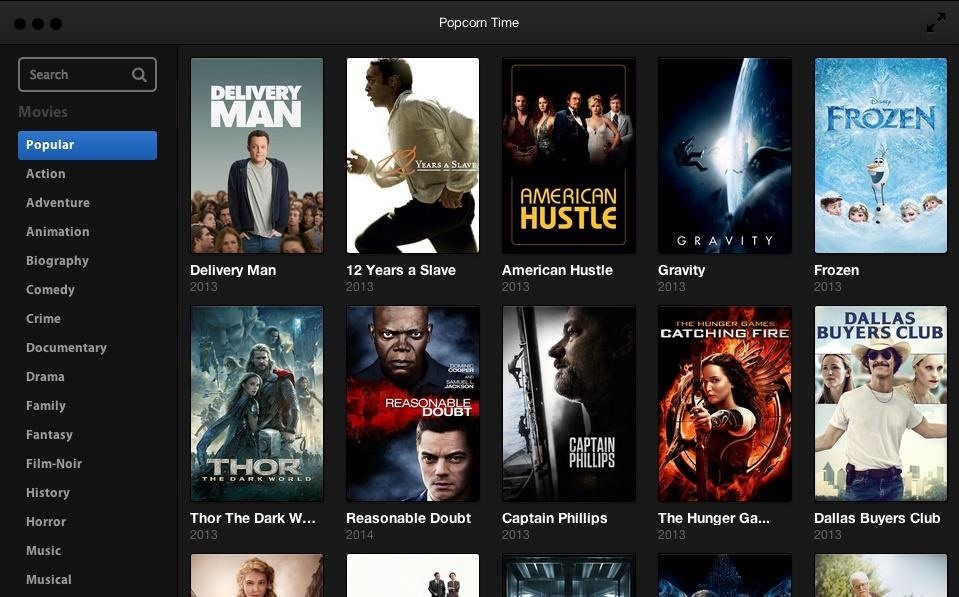
Popcorn Time is an app that streams movies directly from torrents on to your computer, and it's seen its fair share of publicity, being lauded as a free Netflix alternative and chastised as an illegal file-sharing network.After a brief legal scuffle influenced the original developers to abandon the app, a new set of devs took over the open-source Popcorn Time project, which is now available at popcorn-time.tv for Linux, Mac, and Windows systems. While the original devs claim that they were doing nothing wrong legally, Popcorn Time has been described as a "Netflix for pirates," and is essentially that, letting its users stream the latest Hollywood blockbusters online for free.When you watch a movie in the BitTorrent-powered Popcorn Time, the torrent file is being stored in a secret location on your hard drive, which is then seeded to other users at the same time. Once you restart your computer, the file is gone.To make matters worse on the movie industry, anyone with the right cord can connect their computer to their high-def television for big-screen viewing. While there have been no original plans to add Chromecast support (unlike Show Box), the new devs of Popcorn Time hinted at the possibility of it in the near future in an interview with TorrentFreak.Turns out, casting movies from Popcorn Time on a computer to an HDTV is as easy as using the Google Chrome web browser, making Popcorn Time even more enticing for thrifty movie watchers at home.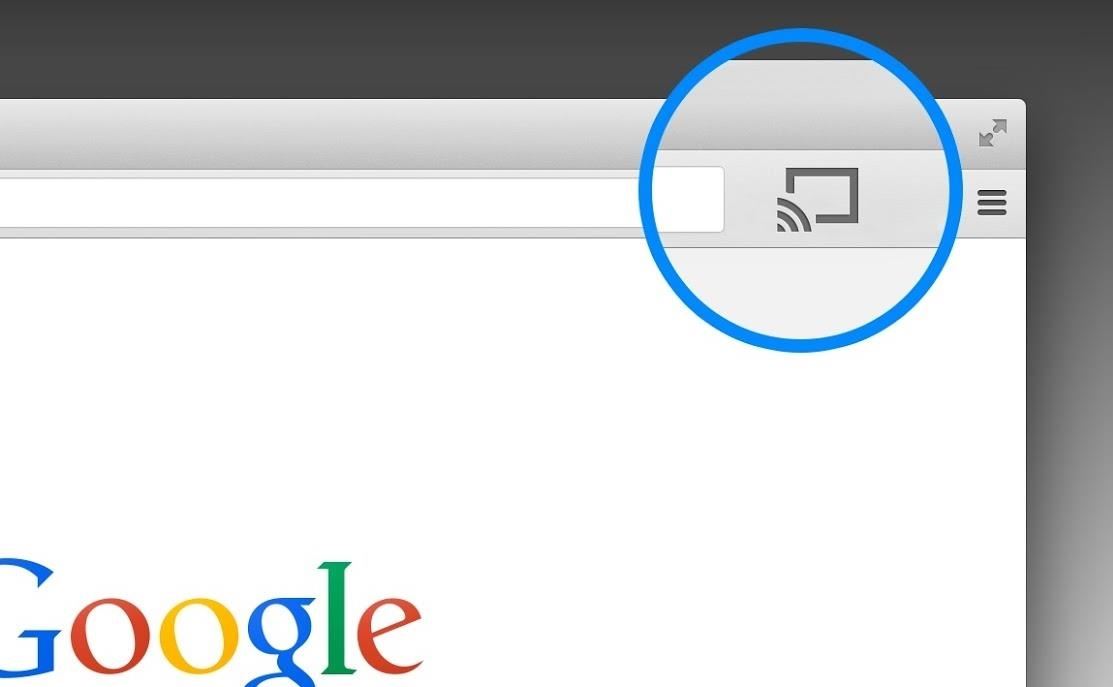
How You Could Cast Popcorn Time MoviesAll it takes right now to cast movies to Chromecast is the Popcorn Time program on a computer, along with the Google Cast extension for Chrome. Image via googleusercontent.com The only thing Popcorn Time users would have to do is play a movie in the program, then enter a simple URL—http://127.0.0.1:8888—into their Chrome browser. This will enable Popcorn Time streaming in the browser, which can then be easily casted using the Cast this tab feature of the extension. And that's all there is to it. Streaming of free Hollywood blockbusters right on your big-screen TV. It's like taking Hulu, Netflix, Amazon, and iTunes and combining them into a totally free product. It's not the most moral way to get movies, but man do they make it easy.There is also another version of Popcorn Time being maintained by another set of developers over at time4popcorn.eu, but they only support Windows computers, though they are working on mobile apps currently.Some have stated that Popcorn Time may do to the film industry what Napster did to music, but we'll have to wait and see. What do you think?
Popcorn image via Shutterstock
To sideload/read DRM-protected content on Nook HD/HD+ with Reader and/or OverDrive: 1. On your Nook HD/HD+ go to settings (the gear in the upper right corner of home screen) and choose "All Settings", then choose "Account Settings" and press on "Adobe Digital Editions" and "Add User". Enter your ADE account (Adobe ID & pwd). 2.
How to Get Adobe Digital Editions and Overdrive for Your NOOK
How To: Turn Your Galaxy S3's Menu Key into a Multitasking Button (Like on a Galaxy S5) How To: Use the New Multitasking Gestures in Android 9.0 Pie How To: The Official One UI Beta Just Went Live for US Galaxy S9 Users — Here's How to Get It
Samsung Galaxy S9/S8/S7/S6/S5 how to disable back and
News: This Trick Lets You Use Night Shift When Your Battery Is Dying How To: Disable This Setting if Notifications Are Delayed on Your OnePlus News: Break Free from Your Smartphone Addiction by Turning Your Phone to Grayscale
Change Your Screen to Grayscale to Combat Phone Addiction
Samsung is all set to launch the Galaxy S9 and Galaxy S9+ in a new color variant. The flagship smartphones from the South Korean company have appeared in Burgundy Red color. The pictures of the
Samsung beefs up the Galaxy S9's color pallet with red and
Play Farmville for iPad is now a reality! If you were ever wondering how to play Farmville for iPad, now you can! With the Virtual-Browser for Chrome App, playFarmville for iPad is finally possible! Virtual-Browser for Chrome App opens up a huge range of apps and games - like play Farmville for iPad - that you can use from your tablet:
This is a Tutorial that shows How to control your android phone with your PC or How To Mirror Android Screen to Pc. phone with your PC or How To Mirror Android Screen to Pc. Mirror/Cast
How to mirror your Android device on your PC with ease
This tutorial talks about how to change Slack theme and apply custom themes.After going through this tutorial, you'll be able to learn how to change the appearance of Slack by changing and customizing the theme. in this tutorial I will explain how to change the appearance of Slack interface by changing the default theme and also by applying custom themes.
How to Customize Desktop Background in Windows 7 - OS
Report Ad
Check Out Volume Controllers on eBay. Fill Your Cart With Color Today!
Do you ever want to take a trip down memory lane and view the Instagram posts you've liked in the past? Did you know the Instagram application allows you to do just that? Our guide will show you
How to See Photos You've Liked on Instagram - OS X Daily
osxdaily.com/2017/04/08/see-photos-liked-instagram/
We're focusing on the Instagram app for iPhone here, but this likely works the same on Instagram for Android too, and if you have Instagram on your iPad it will be the same. How to See All Pictures You Have Liked on Instagram. This works to see all images and posts you have liked on Instagram
How to See Posts You've Liked on Instagram: 5 Steps
Download Adblock Plus for Firefox. Blocks annoying video ads on YouTube, Facebook ads, banners and much more. Adblock Plus blocks all annoying ads, and supports websites by not blocking unobtrusive ads by default (configurable).
4 Simple Ways to Block Ads on YouTube - wikiHow
How to Block Notifications While You're Using the Camera on
0 comments:
Post a Comment