How To: Save Instagram Photos Without Posting Them (And Stack Filters for the Perfect Pic)
We all have that one friend on Instagram: every day, they post a million perfectly filtered selfies, sharing 15 different angles of their outfit. But let's be honest—no one likes to see a million posts in rapid succession, and more importantly, no one wants to be that person.To get more out of your Instagram experience without annoying your legions of fans, I'm going to show you a quick way to use Instagram without actually posting to Instagram (at least, until it's the perfect time to). This quick tip will not only control your rapid-fire posts, but more importantly, will allow you to use multiple filters in the same photo.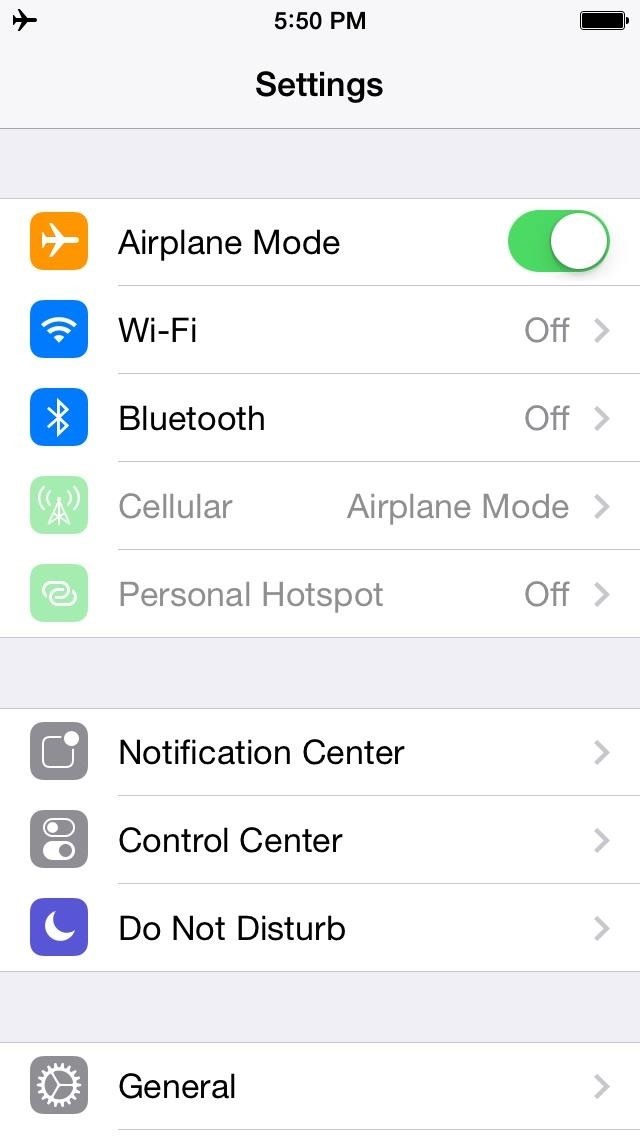
Step 1: Turn Airplane Mode OnLet's start by getting your iPhone offline. Head to the Airplane Mode section in Settings and turn this feature on. Or, you can easily pull up your Control Center and turn on Airplane Mode while already in the Instagram app.
Step 2: Take New Instagram PhotosNow you just need to find the perfect subject. Open Instagram and click on the camera. Take a few pictures of your subject and leave them unfiltered (i.e. "Normal"). Complete each step as if you were posting the photo to your feed.
Step 3: Open the Pics from Your Camera RollAll of these boring, unfiltered photos are now saved in your iPhone's Camera Roll and in the Instagram folder. Begin editing them by opening Instagram's camera again. But, rather than shooting more pictures, click on the small square in the lower lefthand corner and open one of the photos you just took.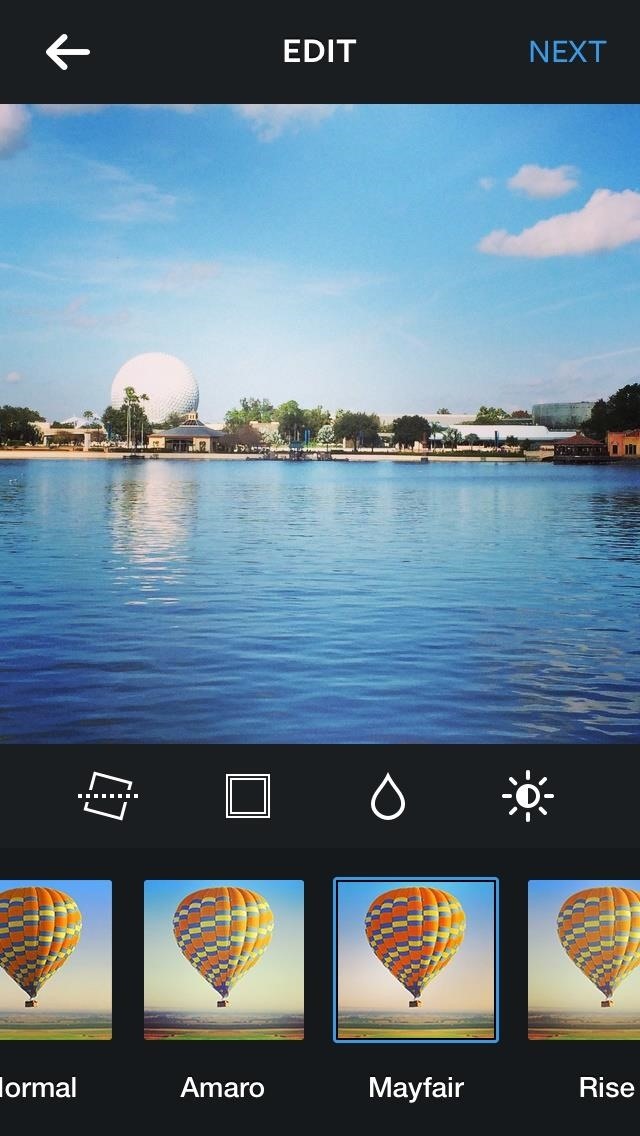
Step 4: Try Out Different Filter CombinationsIf one filter isn't enough, you can try out different combinations by reopening the image once Instagram has saved it for you. You can try out crazy combinations. I used Mayfair and X-Pro II, and in another round added Sutro. (1) Mayfair, (2) Mayfair and X-Pro II, (3) Mayfair, X-Pro II, and Sutro
Step 5: Check Out Your FeedRepeat until you're done with each of your photos. Before you bring your phone back off of Airplane Mode, visit your Instagram feed. There, you'll see that all of your pictures failed to post.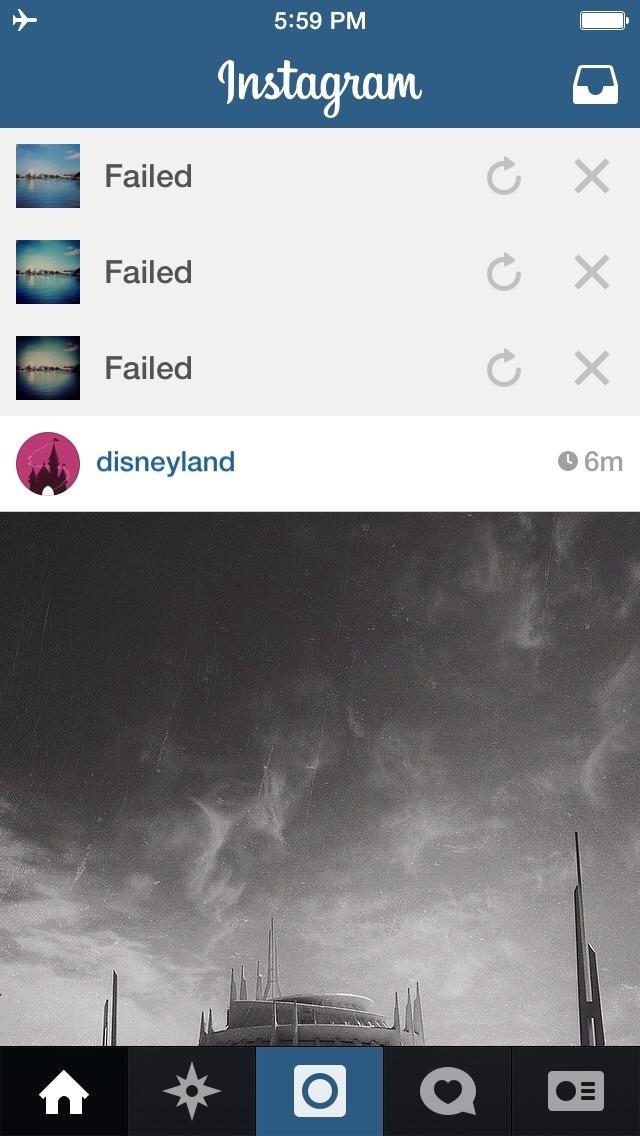
Step 6: Delete the Ones You Don't WantDelete any that you don't want to actually post in the app for everyone to see by clicking their X and then "Remove".
Step 7: Turn Airplane Mode Back OffOnce you've left only the best photos behind, close out of the app and head back into Settings (or Control Center) to turn Airplane Mode off.That's it! Filtering your photos off your Instagram feed is as easy as changing one setting. Feel free to go crazy with filters when snapping pictures of your next delicious meal. No one will know how many you took to create that perfect photo, and no one will know how many filters you really used.
Cover image via Impact BND
SmugMug, trying to strengthen its Flickr site as a community for photo enthusiasts, will limit free members to 1,000 photos and scrap the old policy of a terabyte of storage in an attempt to move
How to Create an Encrypted Zip Archive in Mac OS X and
iOS 11.3 Beta 5 Released with Mostly Under-the-Hood Improvements Sponsored by: Salehoo -
That was too obvious for HTC, apparently. HTC U Ultra. all of them featuring 5.5-inch displays. but it will still break much more often than the classic aluminum that HTC design is best
Huawei P9 - Camera Review | Trusted Reviews
Launch Apps & Custom Actions with Screen-Off Gestures on
Regardless of your reasoning, there's no better way to restore the stock firmware on a Samsung device than using Odin, which is a firmware flashing tool for Windows. There's a bit of prep work that you'll need to do in order to get things going, but beyond that, it's actually an incredibly easy process.
How to Unroot and Completely Restore Back Samsung Galaxy
Images captured by Microsoft's next generation Kinect depth-sensing camera that will facilitate augmented reality experiences in the next version of the HoloLens and give computer vision to untold multitudes of connected devices in enterprise facilities, have made their way into the wild.
7 Amazing Microsoft Kinect Hacks -- Redmondmag.com
Here's how to scan QR codes with an Android phone. What are QR codes? QR is an acronym for Quick Response. It's a smarter version of the ubiquitous barcode, and it was originally developed in
How to scan Windows 10 QR codes with your phone - CNET
This wikiHow teaches you how to remove a person from your Facebook friends list, which will prevent you from seeing their posts and vice versa. You can do this in the Facebook mobile app as well as on the desktop site. If you would rather remain friends but stop seeing their posts, you can unfollow them instead.
How to Not Show Up in Suggested Friends on Facebook - wikiHow
How to Get an Internet Browser on an Xbox 360 Game Console
How to Make Your Own Diary. Keeping a diary is a great way to record your thoughts, relieve stress, and keep track of events in your life over time. Making your own diary from scratch is a fun way to make it unique and personal to you.
Diaro - Diary, Journal, Notes, Mood Tracker - Apps on Google Play
How To : TapDeck Is a Beautiful Live Wallpaper That Adapts to Your Taste in Photography One of the many unique features that sets Android apart from other mobile operating systems is its live wallpaper system.
How to Change Your Wallpaper with 3 Finger Tap. « Nexus
Do you want to take control of your Android phone? By "rooting" your device, a process similar to jailbreaking an iPhone, you can install custom ROMs (images), which add stability and speed
How to Hack an Android Smartphone Remotely! | Hacks and
Apple's Ditching the 'Do Not Track' Option for Safari in iOS 12.2 «iOS & iPhone :: Gadget Hacks. النصائح والحيل 5 Views
20+ Features Coming to Safari in iOS 13 You Won't Want to
When you take a screenshot, you and your friend both get a notification reporting a screenshot was taken. However, there is a workaround for that on Android which doesn't involve installing any third party app and you can easily take a screenshot on Snapchat without notifying the sender.
How to screenshot Snapchat without being detected! | iMore
0 comments:
Post a Comment