How To: Change the Boot Up Sound to Anything You Want on Your Galaxy Note 3
Every time my Galaxy Note 3 boots up, I'm greeted by the monotonous and slightly annoying AT&T sound. If you're as tired of the stock boot up sound as I am, then follow along with me below to see how to change it to whatever sound you want, no matter what carrier version you have.Before you can change your boot up sound, you'll need to have a rooted Note 3 with a root-capable file manager (I'll be using Root Browser in this guide), as well as your computer. Please enable JavaScript to watch this video.
Note: I'll be using the AT&T variant of the Samsung Galaxy Note 3. If you have another carrier, some of the files might be in different folders. In case you can't find them, search your file manager's search function, or just comment below and we'll help you out.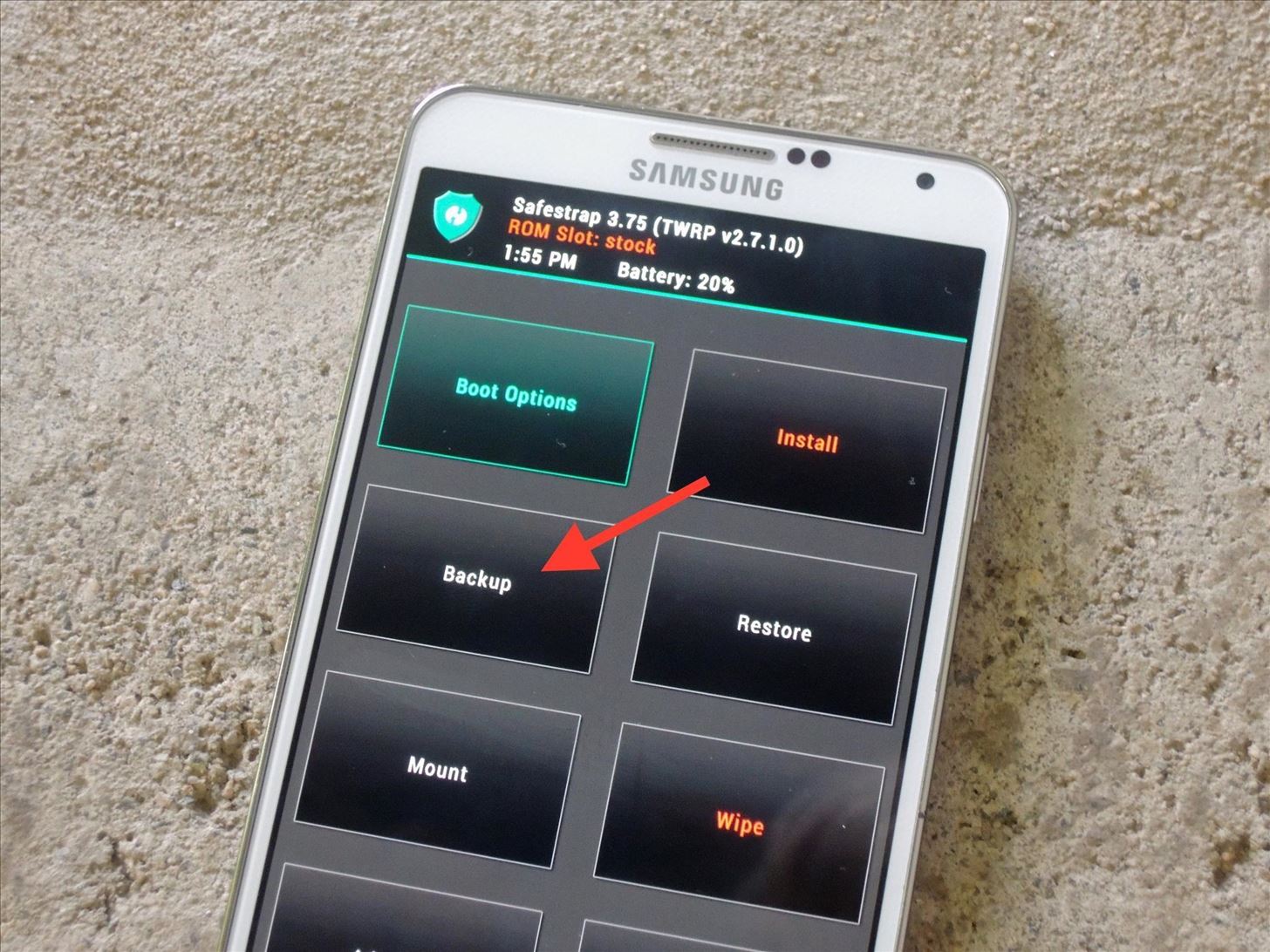
Step 1: Back Up Your Device (Optional, but You Should Do It)Use Safestrap (for AT&T and Verizon customers) or TWRP (for any other carrier) to make a backup of your current ROM. This is important to do in case something goes wrong, and a full complete backup makes fixing any damage very easy.
Step 2: Find a Sound File & Convert It to OGG FormatUsing your computer, find a sound file you like and place it on your desktop. Using the Media.io converter or the Online Audio Converter, convert your file (which will probably be in MP3 or WAV format) to OGG. Once completed, download the OGG file and send it to your Note.
Step 3: Move the OGG FileDepending on where your downloaded OGG file is saved, find it using Root Browser (or any other file manager), then tap-and-hold and select Copy. Now go to system -> media ->audio -> ui (where the system sound files are located) and paste the OGG file.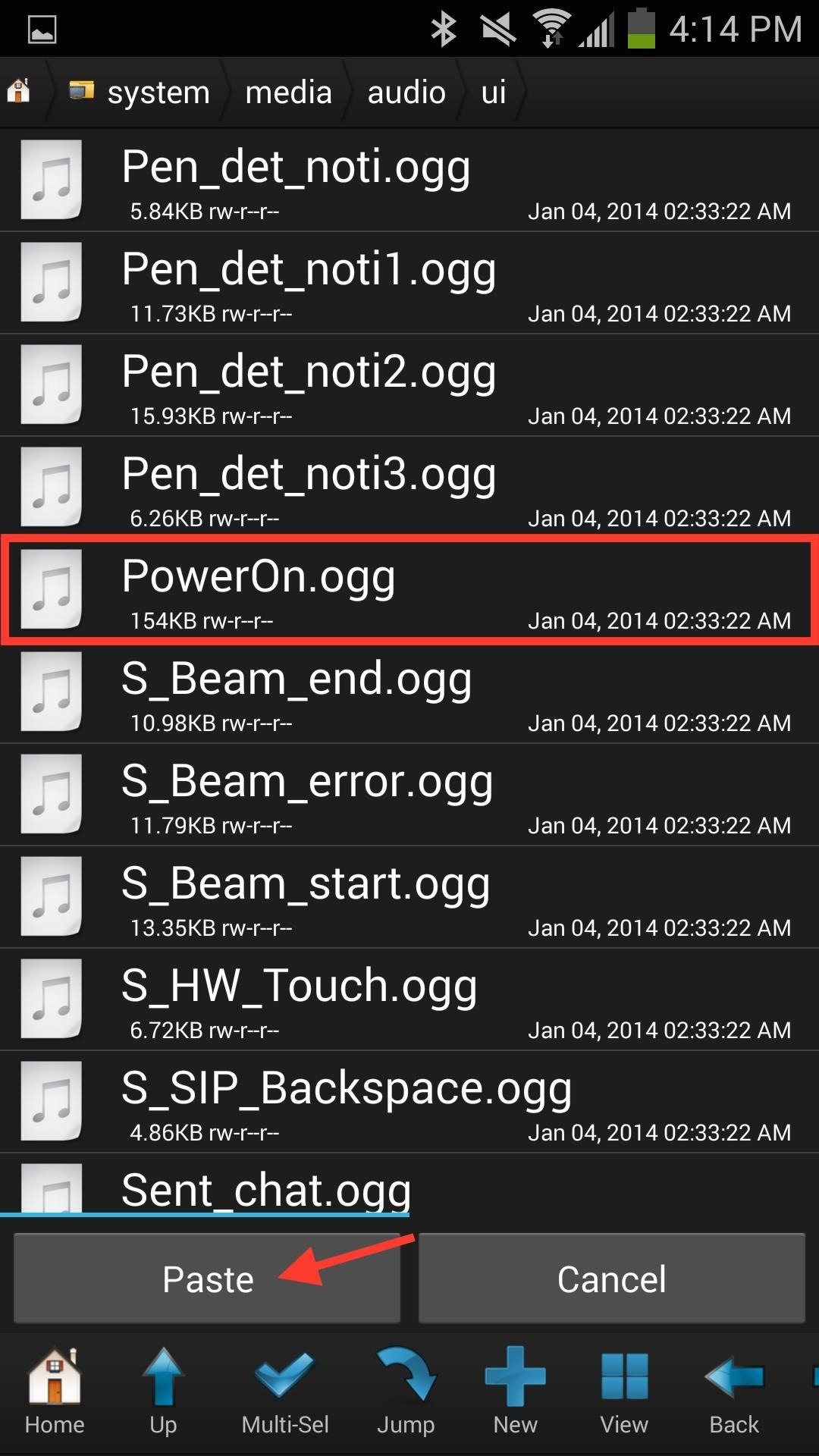
Step 4: Replace the Old Sound with Your New OneThe file that we're going to be replacing is called PowerOn.ogg, which is the file for the boot up sound. Find and rename it to PowerOn.ogg.bak so that the sound is disabled, but you still have it in case you want to revert back. Now find the file you copied into the UI folder and name it PowerOn.ogg. Your two files should appear like in the screenshot below: PowerOn.ogg (new) and PowerOn.ogg.bak (original). Note: To reinstate the old sound, just delete the custom sound file and rename the PowerOn.ogg.bak back to its original name.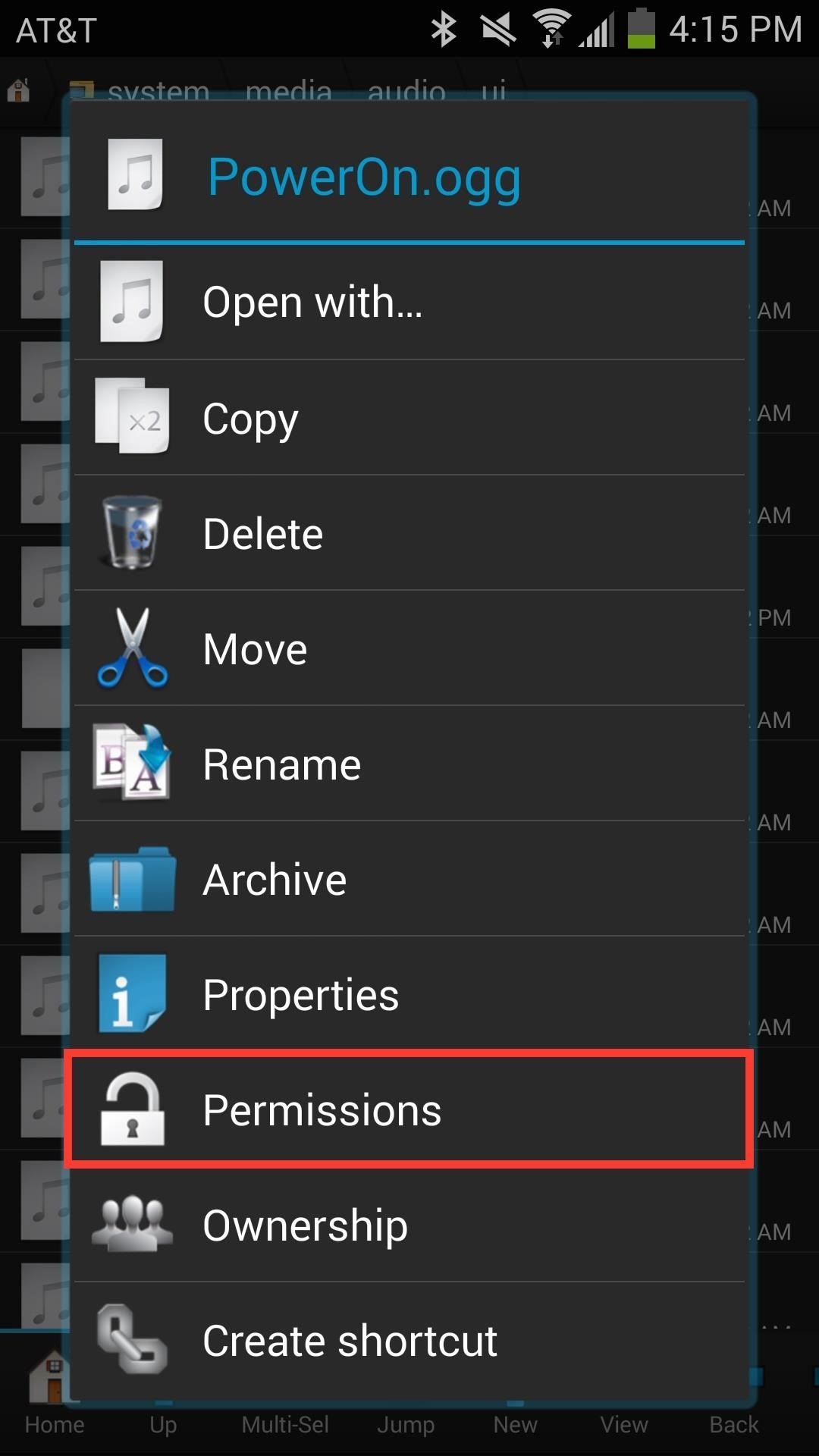
Step 5: Set PermissionsFinally, hold down on the new PowerOn.ogg file, tap on Permissions, and set them to rw-r--r-- (as pictured below). Press OK, reboot your device, and your new sound will replace the original boot up sound!If you need any help, have a different variant of the Galaxy Note 3, or just want to let us know something, hit us up in the comments below or on our Facebook and Twitter feeds.
Double click the Home button when your iPhone is locked to choose between your Passbook passes or credit cards added to Apple Pay before paying for your purchase. If you disable Wallet access on the Lock screen, you can still make purchases with Apple Pay but you won't be able to choose your default card at checkout unless you change it
Step 2: Determine the needed pins for your floppy drives. Like what I said earlier, you only need to determine 3 pins to make the floppy drive sing. If you look at the back of your floppy drive you would see these 34 pins. Just check on the image to determine which is pin 1 and so on.
PFDMP: Portable Floppy Drive Music Player: 5 Steps (with
Here's a quick and easy guide on how to install Adobe Flash Player on Kali Linux. Download Adobe Flash Player. Player on Your Nexus 7 Running Android 4.4
How to easily install Adobe Flash Player on Probox2 - YouTube
How To: Make Yosemite Look More Like Classic, Pre-Mac OS X Systems How To: The Difference Between the Control Panel & Settings Menus in Windows 10 How To: Get the Classic Volume Controls Back in Windows 10 How To: What You Need to Know About Using the New File Explorer in Windows 10
This Free Theme Can Make Windows 10 Look like Mac OS X Yosemite
Google Docs is an online word processor that lets you create and format documents and work with other people. See our top five tips for Google Docs. Step 1: Create a document. To create a new document: On your computer, open the Docs home screen at docs.google.com. In the top left, under "Start a new document," click New .
How can I change the default styles for Google Docs? - Web
Make an Android App. Android is everywhere! In fact, over 80% of all smartphones in the world are controlled by that little green robot. Create your own Android app to run on all of them with Appmakr's Android app maker. You can develop Android apps, without hiring an Android developer or building your own coding skills.
HOW TO: Make Your Own Mobile Apps For The Android Market
Here are step-by-step instructions on how to downgrade your iPhone or iPad from iOS 12 to iOS 11.4. Apple's iOS 12 may be the latest and greatest version of the mobile operating system, but
How to Downgrade iOS 11 to iOS 10.3.3 on iPhone and iPad
osxdaily.com/2017/09/20/downgrade-ios-11-to-ios-10-iphone-ipad/
How to Downgrade iOS 11 to iOS 10.3.3 the Easy Way. Be sure you have recent backups available of your iOS device to avoid potential data loss. An iOS 11 backup is only able to be restored to an iOS 11 device, thus you would need an iOS 10 backup to restore to iOS 10. Failing to have a compatible backup can lead to permanent data loss.
How To Remove iOS 12 and Downgrade to iOS 11 - newsweek.com
Report Ad
Find temporary files and clean your disk space with TreeSize Pro. Get Free Trial
A laser light show is possible to replicate with the diffraction grating effect. Different laser effects can be created using a variety of materials: small motors and diffraction grating pieces, and mirrors. It's possible to create searchlights, crystal balls, spring patterns, a Galvanometer effect, and a spider web.
A Complete Guide to Laser Shows - International Laser Display
Turn Your Phone Into a Lightsaber and Battle Stormtroopers can get your Jedi on and take on some Stormtroopers now. Google Chrome has unveiled a new game that turns your smartphone into a
Turn your smartphone into a Lightsaber # - Ananth V
Android P's Lock Screen Weather Not Working? Try These Tricks
We've all been in a similar situation before—you set your phone's ringer to silent before heading into class, and when you check your phone hours later, you find that your silenced phone didn't alert you to 8 missed calls and 17 text messages. Well, I don't actually get that many texts or calls in real life, but I'm sure some of you do.
How do I use text messages on my device? - samsung.com
How To: Root the New Android 5.0 Lollipop Preview on Your Nexus 5 or 7 How To: Make Your Phone's Dialer Look Like Android Lollipop's How To: Get Custom Lock Screen Shortcuts on Android Lollipop How To: Add Custom Widgets to the Lock Screen on Android Lollipop
Update Nexus 7 with Android 5.1 LMY47D Lollipop Official
Samsung Galaxy S 4 Review - Part 1 We're using the latest revision of our smartphone battery life test to compare performance of all the key players here. One of these services costs
15 tips to increase performance on Windows 10 | Windows Central
Stamina Mode On Any Android. That's it! you are done, now you have Stamina mode like feature on your Android to have maximum battery life on your Android. Also Read: Top 10 Best Apps To Surf Anonymously In Android. So above is all about How To Have Xperia Like Power Saving Stamina Mode On Any Android. With this, you can easily have an advance
Are there any apps, similar to Sony's battery saving mode
0 comments:
Post a Comment