How To: Easily Root Your Nexus 7 Tablet Running Android 4.3 Jelly Bean (Mac Guide)
The new Android 4.3 Jelly Bean has been out for a while already, and most of you already have it installed on your Nexus 7 tablets. Many of you softModders have also probably rooted your tablet so you can take advantage of some of the more popular root-only softMods, like speeding up performance, installing WhatsApp, increasing internet speeds, getting Beats Audio, etc.However, most of the root options available for Jelly Bean 4.3 are for Windows users only, like my previous rooting guide. Mac users, fret no more, because in today's softModder guide, I'll be showing you how to root Android 4.3 Jelly Bean on your Nexus 7 tablet using Mac OS X. Please enable JavaScript to watch this video.
Step 1: Download & Install the Toolkit on Your MacFirst, start by downloading the updated one-click root toolkit from Android Rootz, made available by Android dev Anuj Patel, aka techfanatic9.It's labeled Updated One-Click Root Toolkit. Be sure to check out the other tools listed if you want to un-root your device or restore back to stock. The toolkit is a big file, so it may take some time to download.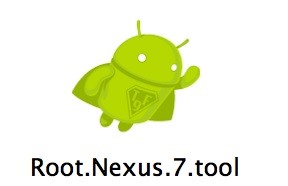
Step 2: Launch the Toolkit on Your MacNext, unzip the file you downloaded by double-clicking it. Open up the Updated.Nexus7Root folder and launch the Root.Nexus.7.tool.
Step 3: Restart Your Nexus 7 in Bootloader ModeBoot your Nexus 7 into bootloader mode by powering it on with Volume Down and the Power button pressed at the same time.
Step 4: ConnectThen plug in the Nexus 7 tablet to your Mac with its included USB cable. Make sure it's the only USB device you have plugged in.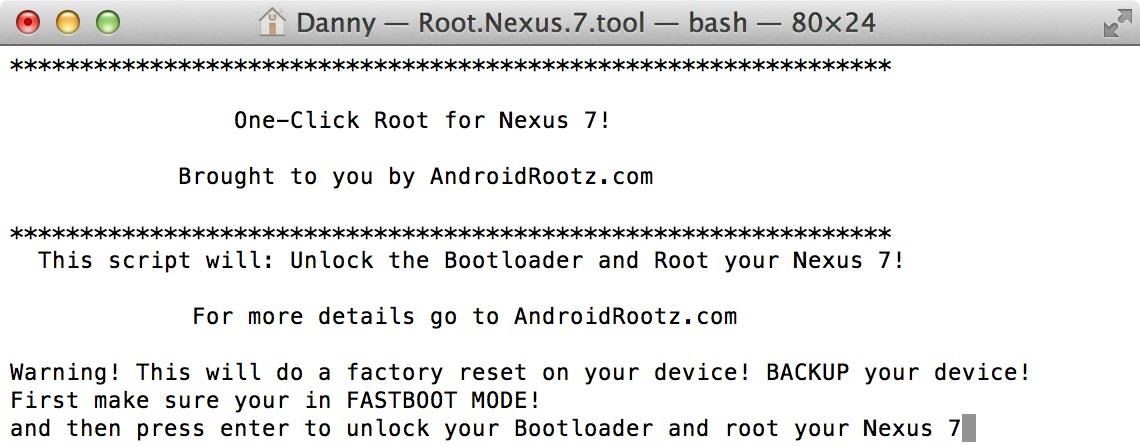
Step 5: Unlock the BootloaderNow press Enter in the toolkit window when ready. Your bootloader will be unlocked so it can then have a custom recovery (CWM - ClockworkMod) installed. It will then prompt you to reboot your device back into your Android system and enable USB debugging.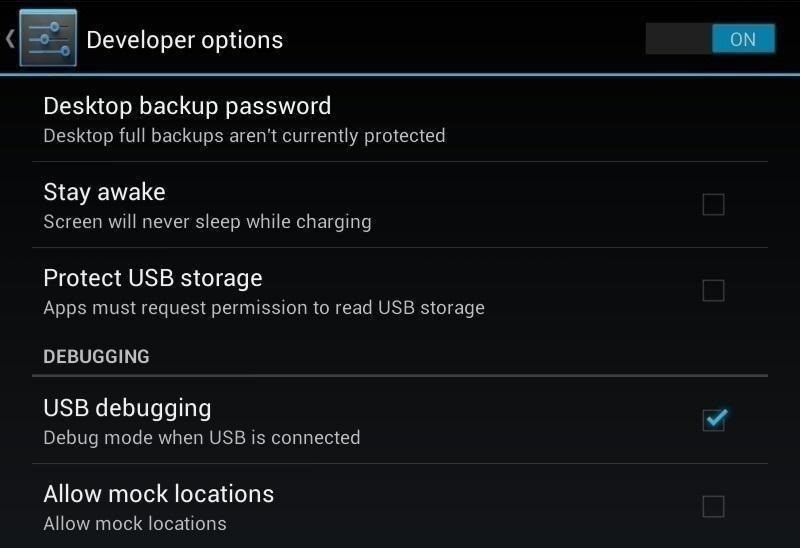
Step 6: Enable USB DebuggingOn your Nexus 7, enable USB debugging by going to Settings -> Developer Options and making sure it's checked. If you don't see the Developer Options menu, tap your Build Number repeatedly in About Tablet section in Settings until it says it's unlocked.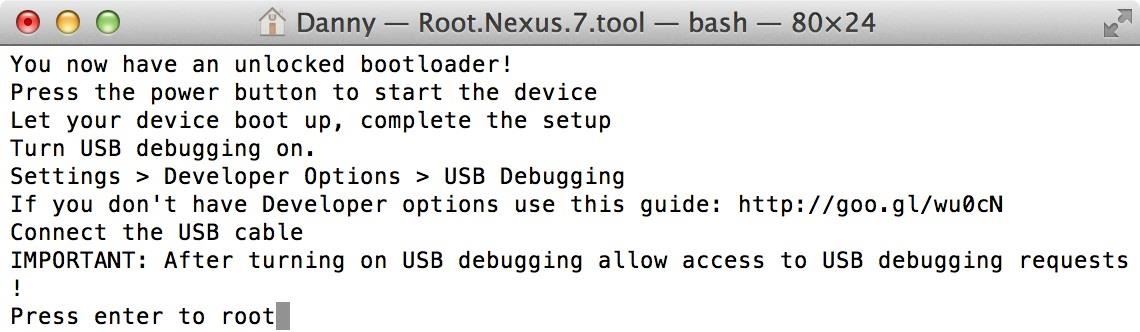
Step 7: Root Your Nexus 7Now press Enter again when ready. It'll boot back into bootloader mode. This time choose Recovery mode and boot into it by pressing the Power button on your tablet.
Step 8: Flash SuperSU with CWM RecoveryOnce you're in CWM, flash the "Update-SuperSU-v1.45.zip" with your custom recovery following the below quick steps.Choose Install ZIP from SD card Choose the ZIP file Flash the ZIP Reboot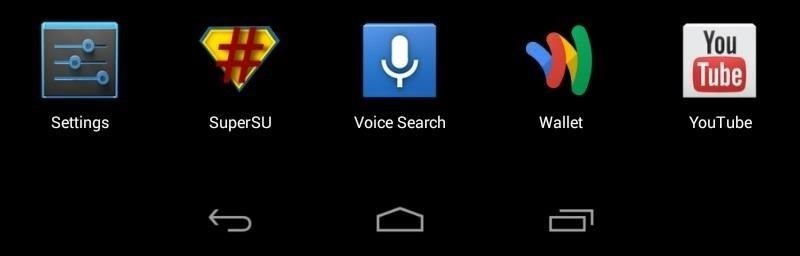
Step 9: Verify That You're RootedNow open up the app drawer on your Nexus 7 and find SuperSU installed. Your tablet is now rooted! Tell us if it worked for you in the comments section below!
How to Build a Foxhole. Author Info. Updated: June 26, 2017. Explore this Article Steps Ask a Question Related Articles. wikiHow is a "wiki," similar to Wikipedia
Foxhole radio - Wikipedia
Tutorial: How to Jailbreak Your iPhone or iPad With Spirit
How To: Set Default Volume Levels for Each of Your Bluetooth Accessories Individually News: The Galaxy S8 Is the First Phone with the Longer-Range & Higher-Speed Bluetooth 5.0 How to Hack Bluetooth, Part 1: Terms, Technologies, & Security
How To Auto Adjust Volume For Headphones In Windows 10
How to Clear Cookies and Cache in Firefox. Web browsers have a cache to store information such as images from the sites you visit. By caching content on your browser, web pages load faster.
How to Delete browser cookies In Mozilla Firefox « Internet
How to Send Text Messages Via Email for Free (SMS & MMS)
Change Reddit's Interface in Chrome for a Better Browsing
Luckily, though, Android now has a built-in feature that allows you to set up multiple user accounts, which means you can set up a secondary user profile that shares absolutely no data with your own. It's a great way to maintain your privacy while allowing someone else to access your device, and I'll show you how to set it up below.
Search for nearby places and explore the area - Android
How to Screencast your iPhone 6 plus on your Mac on OS X Yosemite (mirror iPad, iphone, iPod touch) to capture real-time footage of apps directly off an iPhone, iPad, or iPod touch.
How to record the screen on your iPhone, iPad, or iPod touch
CES 2015: Wocket Digitizes All the Cards in Your Wallet into
I need to enable javascript on firefox ver 23 and there is no option to enable javascript under options, options, content. Shockwave Flash 11.8 r800 Google Update
How to enable automatic updates? | Firefox Support Forum
OnePlus 5T launched at Rs 32,999, comes with Face Unlock feature; available in India from Nov 21 on Amazon OnePlus 5T can be purchased in 64GB and 128GB storage options at a price of Rs 32,999 and
6-inch bezel-less OnePlus 5T Goes Official - Gizchina.com
A tutorial on how to convert your SIM card to any size. (Nano, Micro, Standard) Want to convert your SIM card to a Micro or Standard SIM? A tutorial on how to convert your SIM card to any size
How to use a nano SIM card in any phone | AndroidPIT
0 comments:
Post a Comment