How To: Track Micronutrients to Monitor Your Vitamin & Mineral Intake
Micronutrients are essential to our health. Unfortunately, many of us aren't getting enough of each nutrient from our diets. It isn't that the food we're eating is bad, but rather we are not eating enough of the right food to get our recommended daily allowance. But with the help of a micronutrient tracker, we can change this.A meal tracking app called Cronometer lets you track nearly all nutrients provided by the food you eat — including those essential micronutrients. With this app, you can make sure you're meeting your recommended daily amount of Vitamin D, for instance, by setting numeric targets which show up in your daily report. But what makes the app so unique is its ability to help solve another huge problem for those looking for more micronutrients: finding food rich in specific vitamins or minerals.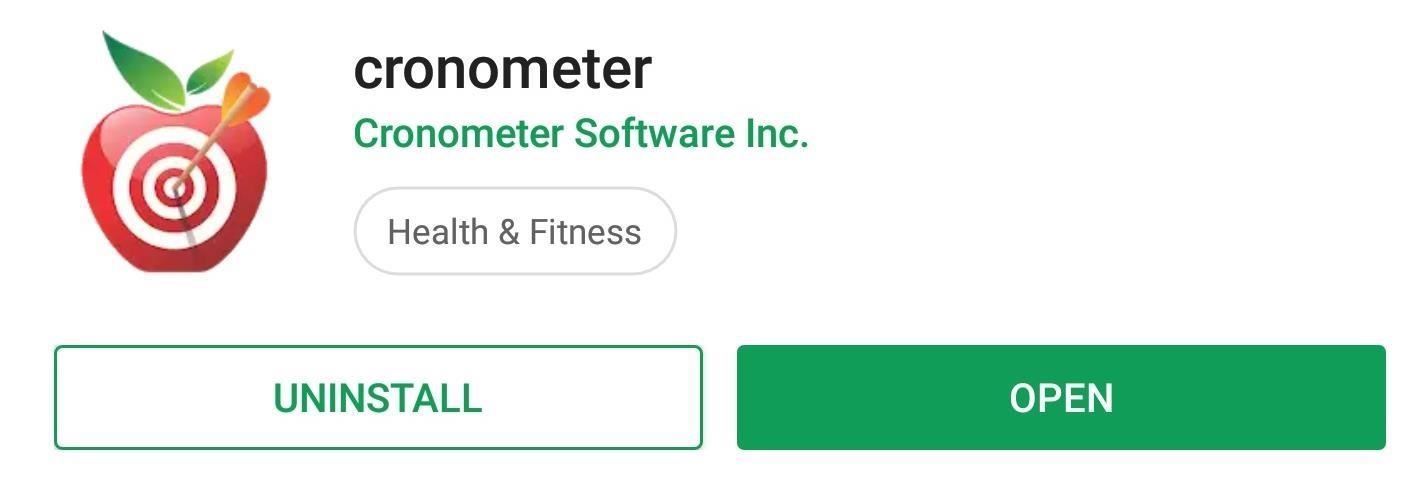
Step 1: Install CronometerCronometer is a robust diet tracking app with many great features, but here, we'll focus on the ones that help track your daily consumption of certain nutrients. To try it out, start by installing the app for free from either the App Store or the Play Store.Install Cronometer: Android (free) | iOS (free)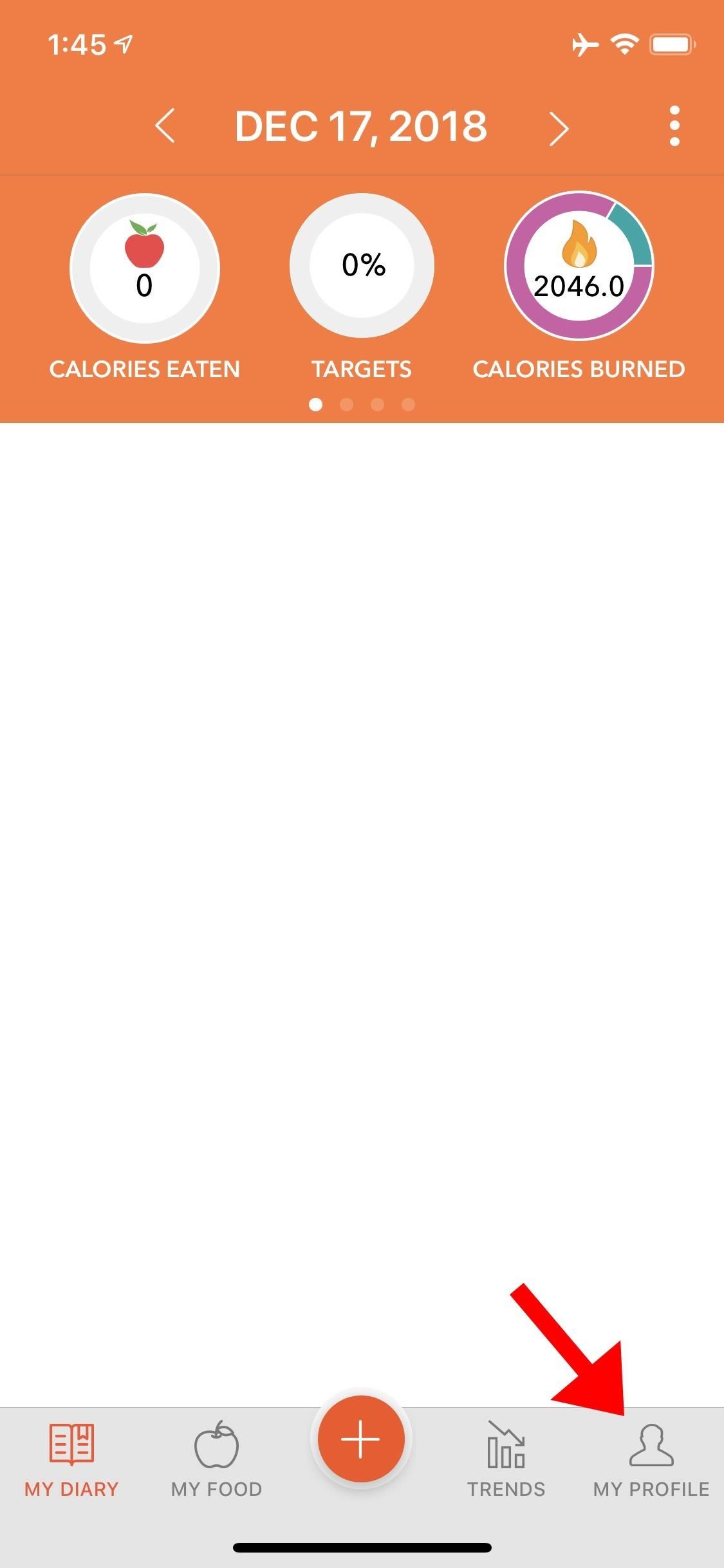
Step 2: Track Specific NutrientsOnce installed, open Cronometer and set up an account if you don't already have one. This part is completely free, and once completed, the app will designate a specific number of calories it believes you need based on the information you provided.Once you arrive at the home page, select the Profile tab along the bottom (on iOS is it labeled My Profile) and choose "Nutrients Targets." Here, you'll see different categories of trackable nutrients. On Android, fats are labeled as "Lipids," but the subcategories are the same. Select the category for the nutrients you are trying to track. In the example below, we're tracking Vitamin D, so we selected "Vitamins" from the list. Next, locate the nutrient you wish to track and enable the toggles next to "Custom" and "Visible." "Visible" will make the tracked nutrient visible on reports. "Custom" lets you set personal goals for your daily consumption. You can either set a minimum amount, a maximum amount, or both, depending on your needs.In our example, current research shows that we shouldn't exceed 4,000 IU of Vitamin D. However, we also want at least 2,000 IU, so we set both parameters. On Android, all changes are saved automatically. On iOS, you will need to select "Save" in the top-right corner. Once saved, select "Diary" ("My Diary" on iOS) and choose "Targets" located in the top-center position of your screen. Here, you will find a report of your consumption. When you scroll down, you will see a breakdown of specific nutrients, including the newly-adjusted amount for the nutrient(s) you just modified.
Step 3: Find Foods High in Specific Nutrients (Optional)While tracking the nutrients is helpful, what if you don't know how to get that recommended amount? If you're not sure what foods are high in a nutrient, tracking alone won't be enough. Cronometer fixes this problem with a feature known as "The Oracle."The Oracle will recommend foods that are high in specific nutrients. However, to access this feature, you will need their premium "Gold" service. To sign up, head back to the Profile tab and choose "Gold Status: Not Subscribed." The premium service starts at $5.99 a month, but there are six-month and twelve-month options as well.Once you have the premium service, choose the Foods tab (or My Foods on iOS) and select "New Search" next to "Ask the Oracle." Select the gray text to the right of "Nutrient" to reveal a list of searchable nutrients.From here, choose the nutrient you're looking for, then you can adjust the ranking by tapping the gray text to the right of "Ranked By" and select any of the listed options. Finally, you can adjust the results to only show food in certain categories or all food. Enable the toggle next to "Search all Categories" or disable it to choose specific categories in the list below. Once finished, choose "Search" in the top-right corner to see a list of foods that are high in this nutrient. With Cronometer, not only is tracking micronutrients easy, but finding foods to get your desired amount is even easier thanks to the Oracle. If you're interested in this kind of app, we compared Cronometer to four other meal trackers, and you can check out the results at the link below.This article was produced during Gadget Hacks' annual Health & Fitness special coverage. Read all of the Health & Fitness series.Don't Miss: The 5 Best Meal Tracking Apps for iPhone & AndroidFollow Gadget Hacks on Pinterest, Reddit, Twitter, YouTube, and Flipboard Sign up for Gadget Hacks' daily newsletter or weekly Android and iOS updates Follow WonderHowTo on Facebook, Twitter, Pinterest, and Flipboard
Cover image and screenshots by Jon Knight/Gadget Hacks
How to Upload an HD Video to YouTube - wikihow.com
Google is my default search engine. I followed the instructions to turn off Search Suggestions in Firefox 13. Unfortunately, this only seems to work if I search from the Search Bar. If I search from the Awesome Bar, which I prefer, Search Suggestions still appear. Can I prevent search suggestions from the Awesome Bar as well?
How to Disable Address Bar URL Suggestions in IE11
The Lock Screen is likely to be the thing in iOS 11 that'll take the most getting used to. it's no longer called Notification Center. It's now called Lock Screen. Here's your chance to
Making The Most Out Of Your iPhone Widgets - AppleToolBox
Dropping the Beat: How to Make Google Translate Beatbox for You Jan 17, 2014 I know that after seeing 8 Mile for the first time, you and your friends tried a few freestyles yourself. Nothing to be embarrassed about. As one digiwonk.gadgethacks.com
Beatbox Tutorial - The Basics « Beatbox Tutorials :: WonderHowTo
How to Fold a Pocket Square: The Ice Cream Mountain (Animated Guide) How To: Make a Totally Geeky LED Pocket Watch That Tells Time in Colors News: Canning Mission Warning! News: Survival mode Confirmed for Minecraft Pocket Edition! News: Overhead Camera Boom Made with PVC Pipe How To: Fold a Pentakis Dodecahedron News: Pick Pocket
You've got to pick a pocket or two « Jackass 3D Contest
How To: Make a cheap lightsaber prop from Star Wars How To: Build a perfect replica of a lightsaber for cheap or expensive How To: Build a double bladed Darth Maul lightsaber using hardware store parts for $15 How To: Build a lightsaber prop for film making
How to Make a DIY Lightsaber Lamp - WonderHowTo
Looking for a quick guide on how to install and use Opera Mini on your Android smartphone? It's easier than you'd think! So easy, in fact, that this free video tutorial can present a complete overview of the process in just over three minutes' time.
Download Opera Mini for Android | Phone, Tablet | Opera
Step 4: iPhone 6 with Home Screen Landscape Mode. Since I used the iPhone 6 for this guide, I wanted the iPhone 6 Plus resolution on it. After selecting the "iPhone 6+" preset, the phone restarted with the new resolution and my first thought was "whoa."
How to Customize Your iPhone's Home Screen and Break Away
SSH into a Jailbroken iPhone allows to browse files & folders on the device easily. When the iPhone and the computer are connected to the same WiFi network, it is easy to do SSH using any SSH client. SSH into the iPhone is also possible over USB cable and this comes handy in cases when the iPhone is not connected to the network.
How to SSH into iPhone to Get Terminal Access without Wifi?
jaxov.com/2011/03/how-to-ssh-into-iphone-through-usb-to-get-terminal-access/
How to SSH into iPhone Through a USB Connection: Install OpenSSH and Afc2add through Cydia. Reboot your iDevice. Download i-FunBox for Windows from here. Launch i-FunBox.exe and choose USB Tunnel from the side-panel. Note down the IP address under PC Address heading and port number under iPhone Port. Download PuTTY for Windows from here.
How to SSH into your iPhone's File System Wirelessly (OpenSSH
Learn how to unlock your iPhone or iPhone 3GS on firmware version 3.0.1 using Ultrasn0w by watching this video. Unlocking your iPhone has many perks, allowing you to break free from many of the iPhone's restrictions. Add this source to Cydia and install Ultrasn0w: repo666.ultrasn0w.com Jailbreak
How To Unlock iPhone 3GS For Free - Unlock Phone Tool
Mobile 10 ways to make your smartphone's battery last longer in an emergency. Hurricane Florence is expected to devastate the East Coast. Here's how to stretch your phone's battery life in an
The past, present and future of smartphone batteries | TechRadar
On a Windows PC, if you have a disk drive with 100 GB capacity, not all of that space is available to you. In fact, if you were to take a peek behind the scenes, you'd be surprised by how much
Clear all caches in Windows 10 and free up hard disk space in
0 comments:
Post a Comment