How To: Save Webpages for Offline Viewing in Chrome for Android
You may not always be connected to the internet, but if you're anything like me, your thirst for web content is insatiable. Whether you're on an airplane or stuck in an area with no reception, having some offline content stored on your Nexus can definitely save the day.Apps like Pocket offer a nice way to do this, but for those of us who like to keep our installed apps to a minimum, there's already a way to save webpages for offline viewing built right in to your Nexus 5 or other Nexus device. Please enable JavaScript to watch this video.
The default web browser that came pre-installed on your Nexus 5 is Google's own Chrome. A wonderful mobile browser with many features, this app has a quick and easy way to save pages for later. You can even use Chrome to save webpages on other Android devices, not just Nexus ones.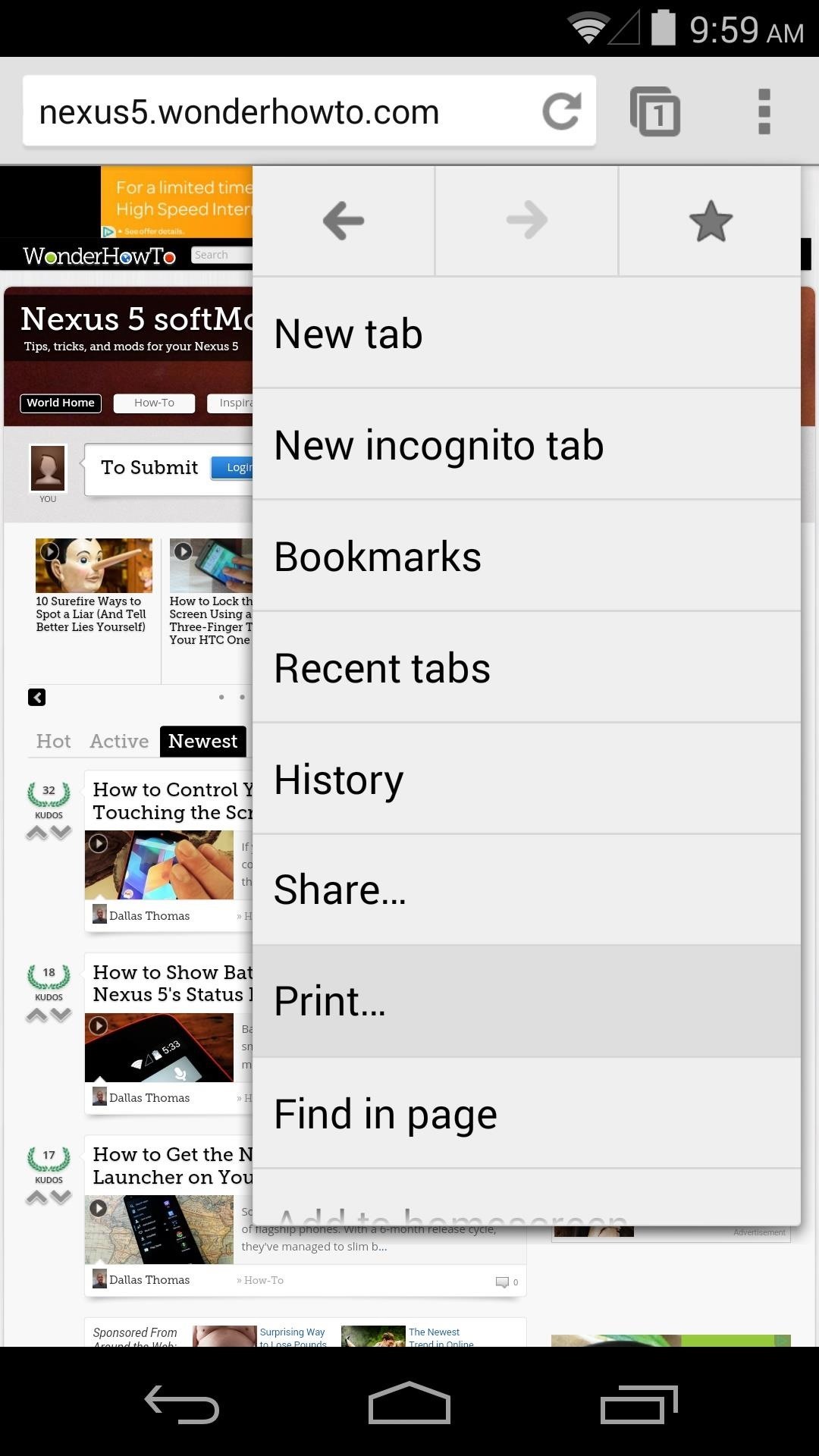
How to Save Webpages for Offline ViewingJust load your favorite website, then tap the three-dot menu button. In here, select Print—this may sound strange, but hear me out. By default, Save to Google Drive is selected, but let's change that. Tap the drop-down menu here, and select Save as PDF. You can then choose whether you want your website saved in Portrait or Landscape for later viewing. Next, just tap Save. Chrome will now ask where you want to save your PDF. From the side menu of the next screen, select Downloads. Next, just tap the Save button at the bottom, and your PDF will be created.
How to View Your Saved PDF FilesNow, when you're out of range of data connections, you can easily access this webpage. Just open up the Downloads app from your app drawer and select the file you saved earlier.Your phone comes with another app pre-installed that is capable of viewing this PDF. It's called QuickOffice, and it will open automatically when you tap the file in Downloads (unless you have another PDF viewer, in which case you'll need to select an app to open your file). Now you don't have to worry about leaving your coverage area and having nothing to do. What are some websites that you've saved with Chrome? Do you prefer the simplicity of a built-in option over other offline reader services? Let us know in the comments section below.
How to backup & restore EFS partition [IMEI] for Samsung galaxy S1/S2/S3/S4 Note 1/2 Tab 1/2 . by GalaxySIM Unlock App Its recommended for users who like
Backup and Restore EFS or IMEI on Samsung Galaxy Devices
Download all of your favorite music so you can listen to it whenever you want without an internet connection. Put the latest tunes, from your favorite musicians, on an MP3 player and show all of your friends cool new artists!
Myspace to MP3 - 2 Free and Effective Methods to Download and
Very helpful as I have my brother set up on speed dial with his mobile number and he's equally at home or office or on the road. I used to back out and go to contacts if I didn't catch him on his cell. Now I know I don't have to do that. With this feature you don't have to set up the same contact with different numbers in speed dial.
Setting up Speed Dial on your Cisco Video Phone - YouTube
Grayscale Mode in iOS 8: Proof That the Next iPhone Will
How to Record Phone Calls on an iPhone. This wikiHow teaches you how to record an ongoing phone call on an iPhone. For the sake of privacy, Apple purposefully prevents iPhone users from being able to record a phone call using stock
How to Record a Phone Call on an iPhone
To help save battery power, you can choose a lower screen timeout setting on your Samsung Galaxy S4. How to turn off the screen lock on my Samsung Galaxy S III;
Turn On Your Android's Flashlight Using the Power Button
Instagram for iPhone allows you to quickly view every photo you've ever liked in just a few taps. Here's how: Launch the Instagram app from the Home screen of your iPhone. Tap on the Settings icon in the top right hand corner of your Profile page. Now tap on Posts You've Liked.
View every Instagram 'like' you've ever given a photo, video
With the content difference between American Netflix and other regions (such as Canada where I live) it is no surprise that people are looking to "unlock" that content. With the popularity of my How to: Watch American Netflix in Canada using AppleTV post, I thought it was time to take this Netflix content unlock to the iOS platform.
How to watch American Netflix in Iceland - watchtvabroad.com
How to Personalize Sound Quality for Headphones on Your
Oznium in a nutshell. Oznium sells LEDs and related accessories that light up your life. Whether it's a specific wavelength of green LED to help you catch fish at night, or a color changing effect that makes your house stand out, our products are designed to make your world a brighter place.
How to Produce and Write Dance Music - wikiHow
How To Enable The Hidden Dark Mode in Windows 10 #Facebook :
0 comments:
Post a Comment