Spotify 101: How to Use Voice Commands to Play Artists, Playlists & More on Your iPhone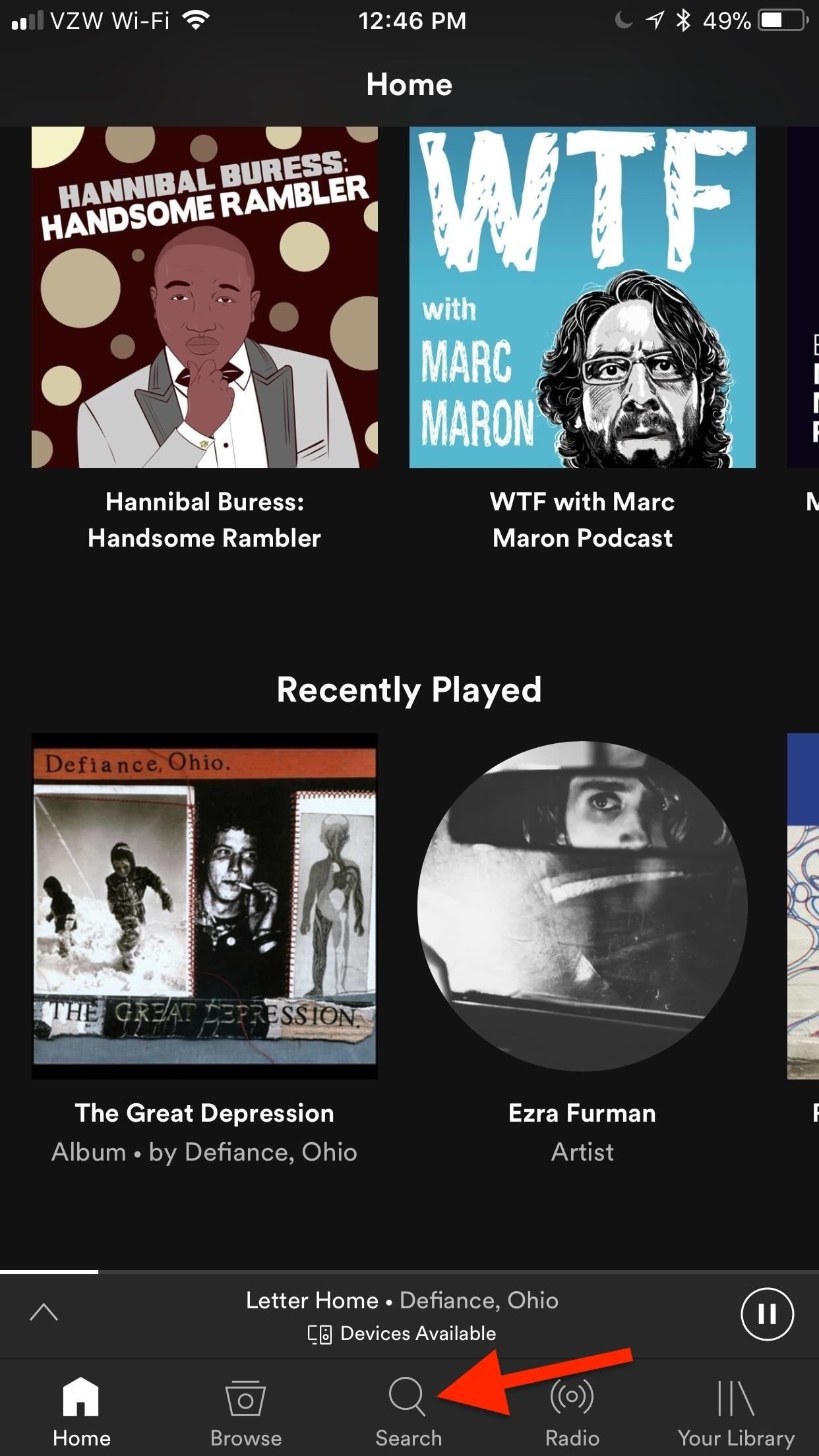
One weakness that Siri has is its lack of compatibility with third-party apps (though Apple is working on it). For instance, if you ask Siri to play music on Spotify, she'll tell you point-blank that she can't do it. While you can pause and skip Spotify tracks using Siri, there's not much else you can do — but Spotify has its own voice assistant to fill the gap.In a recent update to the Spotify Music app for iPhone, Spotify has added the ability to use voice commands to control its entire library — from playing songs and albums to playlists and radio stations. They're calling it Spotify Voice. While you do need to be inside the app to perform these actions (unlike Siri, who you can call upon from anywhere), it's a very nice addition until Siri gets its act together.When you first open up Spotify, you'll find yourself on the "Home" screen (the leftmost tab along the bottom). Just tap the "Search" tab (the magnifying glass), then you should see a microphone in the bottom-right corner. Tap that, hit "Get Started" to begin the process of using Spotify Voice, and tap "OK" to give Spotify access to your microphone when prompted. After that, all you have to do is either tap the mic icon on the "Search" page or just long-press the "Search" tab to trigger Spotify Voice. A screen will pop up that says "What can I play for you?" At this point, you can ask it to play any artist, song, album, genre, radio station, or playlist on Spotify, and it'll play it as long as it understands you. Keep in mind that the music needs to be on Spotify for this to work. Of course, it'd be great if Siri were able to integrate this function, but that likely won't be happening anytime soon. For now, though, this is a great stopgap.Don't Miss: How to Make Spotify Sound Better by Using an EqualizerFollow Gadget Hacks on Facebook, Twitter, YouTube, and Flipboard Follow WonderHowTo on Facebook, Twitter, Pinterest, and Flipboard
Cover photo by Justin Meyers/Gadget Hacks; Screenshots by Brian Lang/Gadget Hacks
No, these people didn't install a custom ROM. Instead, they simply changed their messaging settings. Today, I'm going to show you how to do the same thing and make your text window look different than the texting window of other Galaxy users. Step 1) Open your messaging app. Step 2) Click the settings button. Step 3) Tap Settings
Customize the Heck Out of Your Galaxy Phone with Samsung's
How to Turn off Auto-Correction on the Apple iPhone 3G « iOS
YouTube is now offering free to watch movies. They have ads, of course and they are geographically limited however, if you can access the movies page, you can watch free movies on YouTube. At present there are 400 titles that are available for free though any movie that you'd call 'popular' is going to be old.
How To Watch Full-Length Movies on YouTube for Free - But Not
Chrome's omnibar can be used for more than just searching and typing URLs. If you use Gmail, you can use the address bar to search your emails and compose new messages.
Gmail - Email from Google
Live Mail will break up a large attachment into multiple email attachments but how do you reassemble the files? I am trying to send a .MOV file ( 129 MB) which is too large for my ISP's server. I set Live Mail to break up the attachment but I don't know how to reassemble the files once the are received.
Splitting PDF Files - How to split large PDF files to fit in
So we strongly recommend that after you install TWRP recovery on OnePlus 5T, make sure to take a full Nandroid backup. In such a scenario, a Nandroid backup could act as a reliable safeguard. Prerequisites. So, now if you have got the device, you can use the instructions below to easily install TWRP recovery on OnePlus 5T.
How to install TWRP Recovery on OnePlus One with ease
If your iPhone freezes during boot, you'll need to restore the phone to repair the bootloader, and all data on the device will be erased. If your iPhone persistently freezes even after being restored, the hardware may be failing. At this point, you may want to take it to an Apple store for advice and service.
Apple® iPhone® XR - Restart / Soft Reset (Frozen
Get Rid of the Emoji Suggestions on Swype for Android [How-To]
News: So Long, Siri! The Superior Google Assistant Is Coming to iOS How To: Activate Siri on Your iPhone X S, X S Max, or X R; News: Why You Still Shouldn't Use iCloud Keychain to Store Your Passwords in iOS 12 How To: Make Siri More Powerful on Your iPhone by Adding These Extra Voice Commands
So long, Siri: Google Assistant for iPhone is available for
STREAM AND DOWNLOAD ENZO -
WhatsApp's Broadcast feature lets you send messages out to multiple people without having to create a group chat in the first place. It's somewhat similar to using your email's BCC, and it's available for both Android and iOS, so everyone can try it.
4 Ways to Send a Message to Multiple Contacts on WhatsApp
0 comments:
Post a Comment