How To: Sideload Apps on Android 8.0 or Higher Now That 'Unknown Sources' Is Gone
Starting with Android 8.0 Oreo, the process of sideloading apps has changed dramatically. Google removed the old "Unknown Sources" setting and replaced it with a permission that you have to grant to individual apps. It's really an interesting security feature.In the old days (Nougat or lower), you would just tick a box, then any app on your phone could install other apps. This had the potential for being a malware breeding ground, as a seemingly safe app you downloaded from Google Play could then theoretically install another app that wasn't scanned by the Play Store's malware detection system.That has all changed with Android Oreo and Android P. Now, you have to grant the permission to install apps on a per-app basis. In other words, if you download an APK with Chrome, you'll have to give Chrome explicit permission to install that APK. This way, apps can no longer sneak malware onto your device — they need your permission to install anything.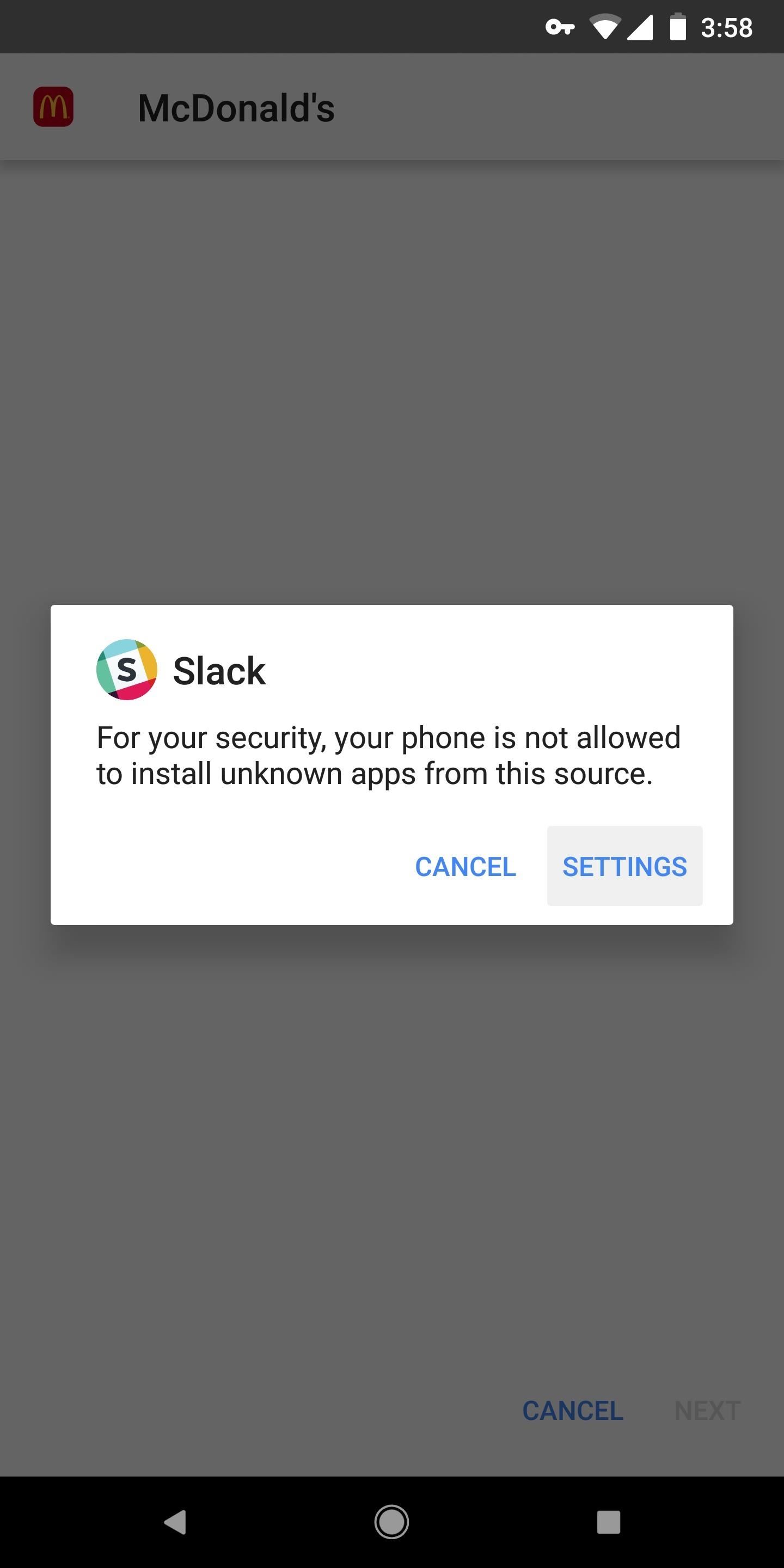
Sideloading with the New 'Install Unknown Apps' PermissionDespite the new settings and new permissions, it's actually a bit easier to sideload apps on Android Oreo or higher. When you open an APK that you downloaded using any other app aside from the Play Store, you'll be asked if you'd like to let that app install other apps. That might sound confusing, but it's actually easy.Just tap "Settings" on the prompt, then enable the switch next to "Allow from this source" on the following screen. From there, hit your back button twice, then you'll be taken to the app installation screen. Just tap "Install" and you'll be all set.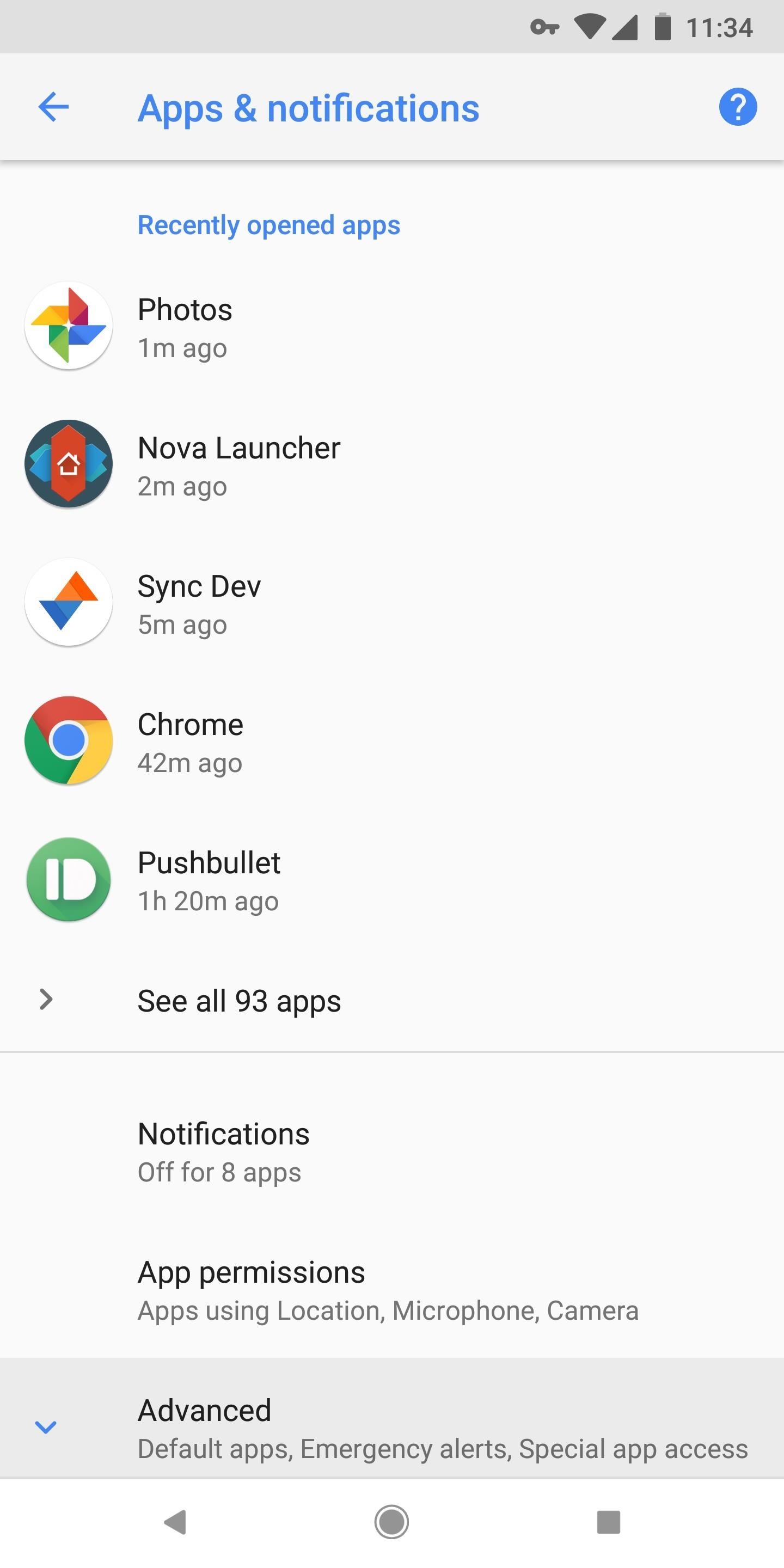
Revoking the PermissionIf you granted an app permission to install unknown apps and you're now regretting that decision, it's pretty easy to undo. You'll just need to find the "Special app access" menu in your phone's settings.For most phones, head to Settings –> Apps & notifications, then scroll down and tap "Advanced" to expand a few more menu options. At the bottom of this list, you'll find the option in question — tap "Special app access," then choose "Install unknown apps" on the following screen. If you're using a Samsung, things will be slightly different. Head to Settings –> Apps, then tap the menu button in the top-right corner and choose "Special access" from there. Finally, choose "Install unknown apps" on the subsequent screen. If you couldn't find the Special app access menu in either of the above locations, use the search bar at the top of your main Settings page to look for "Special access."Once you've found the menu, select an app that you previously granted the permission to. From there, simply toggle the switch at the top of the screen to the off position, then that app will no longer be able to install other apps. Now that you know how this works in Android Oreo, you can see that Google has a renewed focus on security in its recent Android updates. They've even taken things a step further with the upcoming Android P release, and you can read all about the new changes at the following link.Don't Miss: 12 Important Privacy & Security Settings Google Added to Android PFollow Gadget Hacks on Facebook, Twitter, YouTube, and Flipboard Follow WonderHowTo on Facebook, Twitter, Pinterest, and Flipboard
Cover image and screenshots by Dallas Thomas/Gadget Hacks
Thanks for the A2A. You do not unlock an iPhone 6s if the Apple ID and password are unknown — not unless you want to buy one of these things: Of course, that will
How to Unlock iPhone 8 Plus - YouTube
I'm using the latest version of Firefox 3.6.8 with AdBlock Plus. I found that Disabling AdBlock Plus OR DISABLE AdBlock Plus on YouTube will let videos play in Firefox. Videos are playing fine for me again now in Firefox. Firefox says Youtube is using HTML5 and it doesn't support Firefox.
How to Watch Youtube Videos in Firefox Installed on Windows 10 N
How to Change Your Default Snooze Time. Unfortunately, I have some bad news. There is no way to change the snooze time for alarms in the Clock app. This has been asked for many times over since the invent of the iPhone, but it's not a big enough problem to break that 9-minute tradition, even if it's just letting us customize the time ourselves.
How to Change Snooze Time on iPhone Alarm - iPhone Topics
When you first turn on your new device, you might see a setup wizard to help get you started. Take a look at the steps below to walk through the setup process. After turning on your device the first time, you may see a setup wizard to help you set up the Samsung Galaxy Tab S2. Make sure the battery and SIM card are inserted: Insert the battery
Getting started with the Samsung Galaxy Tab S3: a tablet with
Step 1: Get Your Device Ready. In order for this process to work, you will need to ensure that your device is rooted. Along with root access, this will also require the Hound beta app, a root-capable file explorer (I'll be using ES File Explorer), and an app file provided by developer djh816 that'll grant us instant activation.
Activate Hound Without an Activation Code on Android [How-To
Apple Watch service pricing Apple Watch service costs in the United States The following prices apply if your Apple Watch needs repair or replacement and the issue isn't covered by Apple's Limited Warranty, consumer law, or AppleCare+.
How to Download Photos from Your iPhone to a Computer - wikiHow
91 Cool New iOS 11 Features You Didn't Know About « iOS
If you can't stop yourself from using the same password over and over again, but think you may have been compromised by a recent hack, you should check out Should I Change My Password? to see if
I've Been Hacked - What To Do After You've Been Hacked
How To: Change Slack's Sidebar Theme on Your iPhone or Android Phone for Customized Colors How To: Limit Ads & Advertising Companies from Tracking You on Your iPhone News: Apple's Ditching the 'Do Not Track' Option for Safari in iOS 12.2
Everyone loves emojis, but some folks aren't quite happy with the way the little yellow guys look on their particular phone. In order to replace them, however, your device needs to be rooted, and you'll usually need to perform some complicated procedure that ends up making your phone hard to update since it modified a ton of files on your system partition.
How to Get iPhone Emojis on Your HTC or Samsung Device (No
The stock weather widget preloaded on your Samsung Galaxy S4 is really great, but there's one thing that's missing—options. The weather widget shows just the right amount of information at a glance, and it's not too shabby looking either, but for us softModders, it'd be really nice to have more options.
How to Make the Stock Weather Widget Transparent on Galaxy S4
0 comments:
Post a Comment