How To: Find & Share Local Wi-Fi Passwords for Free Internet Everywhere You Go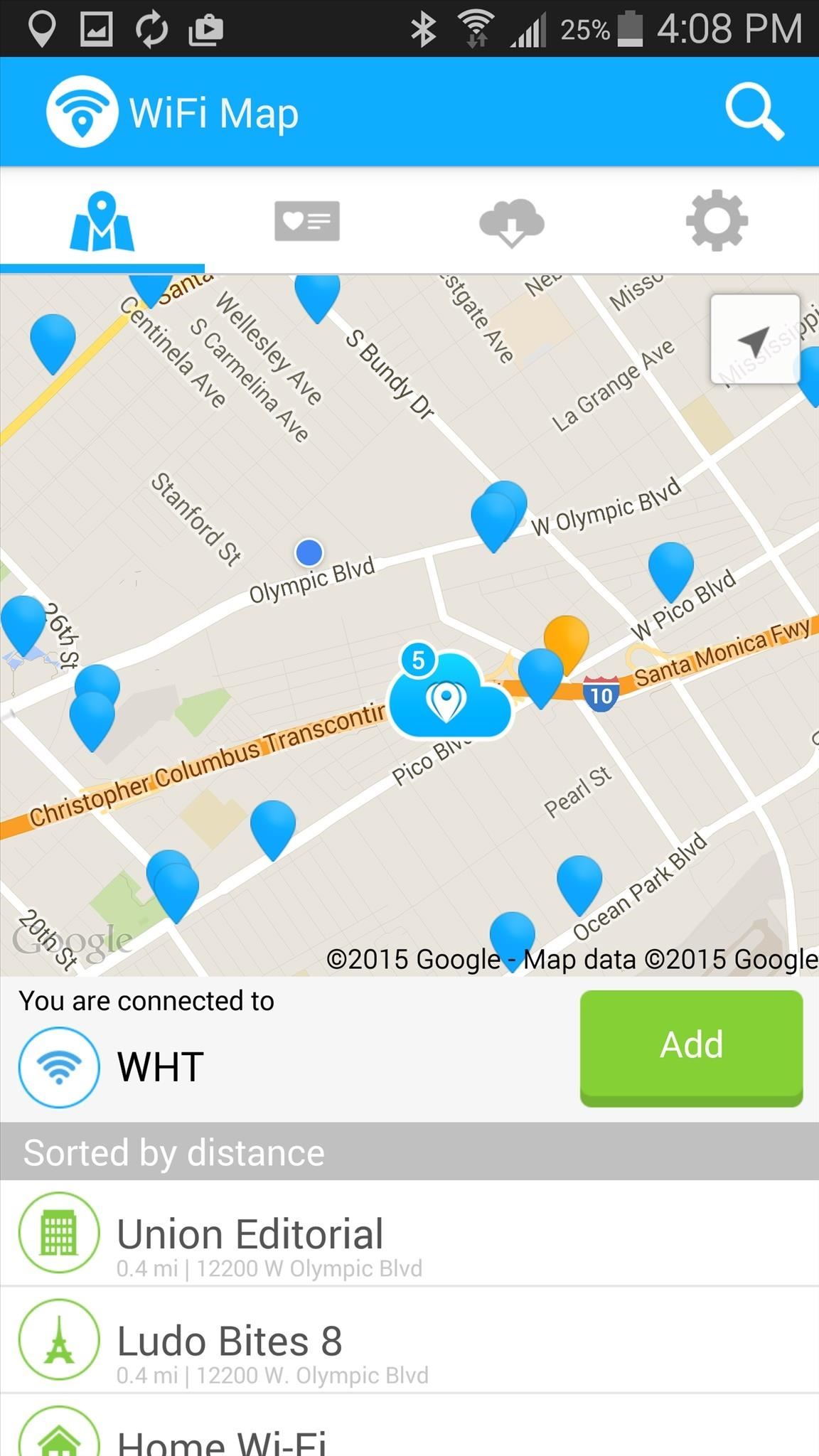
Thanks to Verizon Wireless, I pay over $220 a month for my phone bill. It's just me on the plan—no family members, and it's not even unlimited data. So, when I receive that data alert message telling me that I've used up 90% of my plan and that I've still got a few more week until my billing cycle starts over, you know that I'm left scrambling to connect to some Wi-Fi.Although we live in a very connected time, where free Wi-Fi should be readily available for all of us to use and share no matter where we are, I guess we're just not there yet. Residential areas password-protect their networks (for good reason), businesses make you purchase something to use their internet, and free Wi-Fi hotspots can take forever to find.That's where WiFi Map comes in, an app available for both Android and iOS that locates where you are and provides you with a map filled with accessible Wi-Fi hotspots, along with network names and passwords so that you can connect for free. It's similar to Instabridge, but has a bigger user base and works on both Android and iOS devices. Please enable JavaScript to watch this video.
Open WiFi Map and you will instantly see a map filled with blue markers indicating different Wi-Fi hotspots with available passwords and comments. You can also view them in a list underneath the map, sorted by distance.When you tap on a Wi-Fi hotspot, you'll see more information, such as the name of the building where the Wi-Fi is, the name of the Wi-Fi network, the password, and any other comments/tips deemed relevant. You'll also be able to find completely free hotspots from coffee shops and hotels. You can include your own Wi-Fi network, or one that you have the password for, by tapping on "Add." Then just select the location and enter the password. It's users like you and me that make this app what it is today, so it's crucial that we add networks when possible. Using the search option, you can look for specific hotels, cafes, cities, and countries that you might be visiting soon so that you can check for nearby Wi-Fi networks before actually going, to scope things out beforehand.You can also download some offline maps for free on the Android version, but the more popular ones such as Los Angeles, New York, and Chicago will cost you a dollar each. WiFi Map also comes with a pro iOS version ($4.99), which unlocks all of these offline maps.So, whether you're trying to download a large file, stream a video, or are about to run out of data like I always do, with over 2 million hotspots out there, you should have no problems finding free internet to connect to no matter where you are.Leave us a comment below with your thoughts, or hit us up on one of our social media feeds: Facebook, Google+, Twitter.
You are not alone, and there are hundreds, if not thousands of people who search for how to hack a Facebook account or how to hack Facebook messenger. Hacking someone's Facebook account isn't as difficult as most people think.
They don't provide a way to convert new-style documents to legacy-style documents, so unfortunately you'll need to create a new document after unchecking the "latest version of the editor" box and copy any new-style document that you want to do serious formatting on into that new document. Google's official statement is thus:
How to use Google Docs - Computer - Docs Editors Help
How To: Send Your Uber Trip Status to Trusted Contacts if You're Ever in a Sketchy Situation News: You Can Finally Hail and Share NYC's Iconic Yellow Taxis with Apps News: Forget Convenience, Uber Pool Maximizes Efficiency by Making You Walk More
How To: Build and use a handheld automated warspying device How To: Grind and shape rough opals with a grinder How To: Make a paper wind chime How To: Repair Nasty Carpet Burns for a New Carpet Look How To: Grind coffee beans
Ditch Your Mandoline for a Handheld Slicer Instead « Food
News: The Pixel 3 Still Has a Circular Polarizer By Dallas Thomas; Android; Google Pixel Tips, Tricks & News; The Pixel 2 XL had what Google called a circular polarizer to ensure the screen would be visible from any orientation while wearing polarized sunglasses.
Pixel XL vs Pixel 2 XL Polarization Comparison : GooglePixel
Click on the 'Delete' button in the settings page. If you have any problem deleting your Myspace account, feel free to ask for help from me. In the comments section below.
How to Delete or Cancel MySpace Account or Profile?
Part 2. How to Convert MP3 to Ringtone with iSkysoft in Seconds Turning MP3 song into a Ringtone via iTunes may seem like a tedious task. Anyway, iTunes makes a charge of 99 cents for buying ringtones.
How to Get Free Ringtones on iPhone with iTunes 12
News: Google Finally Releases ARCore 1.0 for Android Users, Adds Google Lens to Photos App Google's New App Fixes Everything Annoying About Apple's Live Photos
Google Motion Stills fixes annoying Live Photos issue in new
Android's flexible operating system allows for lots of customization, and one of the most common ways to add personal flair to your smartphone is to set your own ringtones and notification sounds. On Android this feature is no only supported, but it's actually very simple. Check out the whole
How to Silence Obnoxiously Noisy Laptops - WonderHowTo
How to Wire an LED Police light bar system « Hacks, Mods
11 killer Android features you aren't using, but should Did we leave out that one killer, secret feature that everyone should know about? even though Google's stock apps don't make
18 Things You May Not Have Known Google Photos Can Do
If you run into a problem with your HTC 10 where you find the screen of your device is responding slowly to your touch or not responding at all at times, there are a couple of things you can try. A few users reported this issue, and they solved it one of the following solutions. Without further ado
HTC One A9 Black Display Assembly (LCD and Touch Screen
How To: Download Any Video On Google Chrome! What's up, in this video I am going to be showing you how to download any video on Google Chrome using an extension. This extension doesn't work for
Download Video on Chrome with These 5 Free Online Video
We are often asked how to install and use Adobe Flash Player with Android. Flash still has a huge presence on the internet, and making it work on Android devices isn't always easy. But it is
How to install Adobe Flash Player on an Android device
Get information on the Cosmos 3 (VN251S) for Verizon Wireless. Find pictures, reviews and technical specifications for this basic phone. To properly experience our LG.com website, you will need to use an alternate browser or upgrade to a newer version of internet Explorer (IE9 or greater).
Transfer LG Contacts, Text Messages from LG to Computer
0 comments:
Post a Comment