How To: Send Links from Your Android to Any Computer
In today's world, we're constantly switching back and forth between all of our internet-connected devices. A PC may be great while you're at your desk, but the living room couch is tablet territory, and nothing beats the portability of a pocket-sized smartphone while you're on the go.Many apps already exist to aid in interconnecting our various gadgets, allowing us to easily pick up where we left off. But all of these services—like Pushbullet and AirDroid—require either a user account or additional software to be installed on the computer. For folks that use public workstations such as school or library PCs that lack privacy and administrator access, these services are simply not an option.So developer Wyemun Chin came up with a rather ingenious way of sharing links from your Android device to any computer without using accounts or additional software. By scanning a simple QR code on his webpage, you'll automatically be redirected to the site you were viewing on your Android device. Please enable JavaScript to watch this video.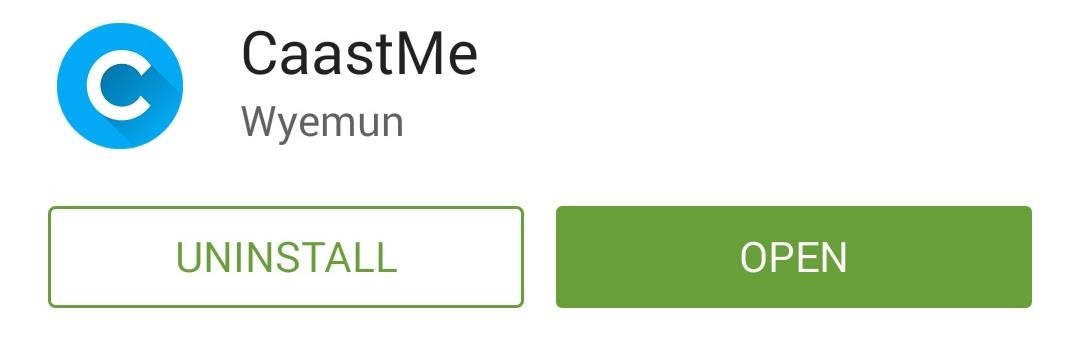
Step 1: Install CaastMeChin's app is called CaastMe, and it's available for free on the Google Play Store. Search the app by name to get it installed on your Android device, or head directly to the install page here.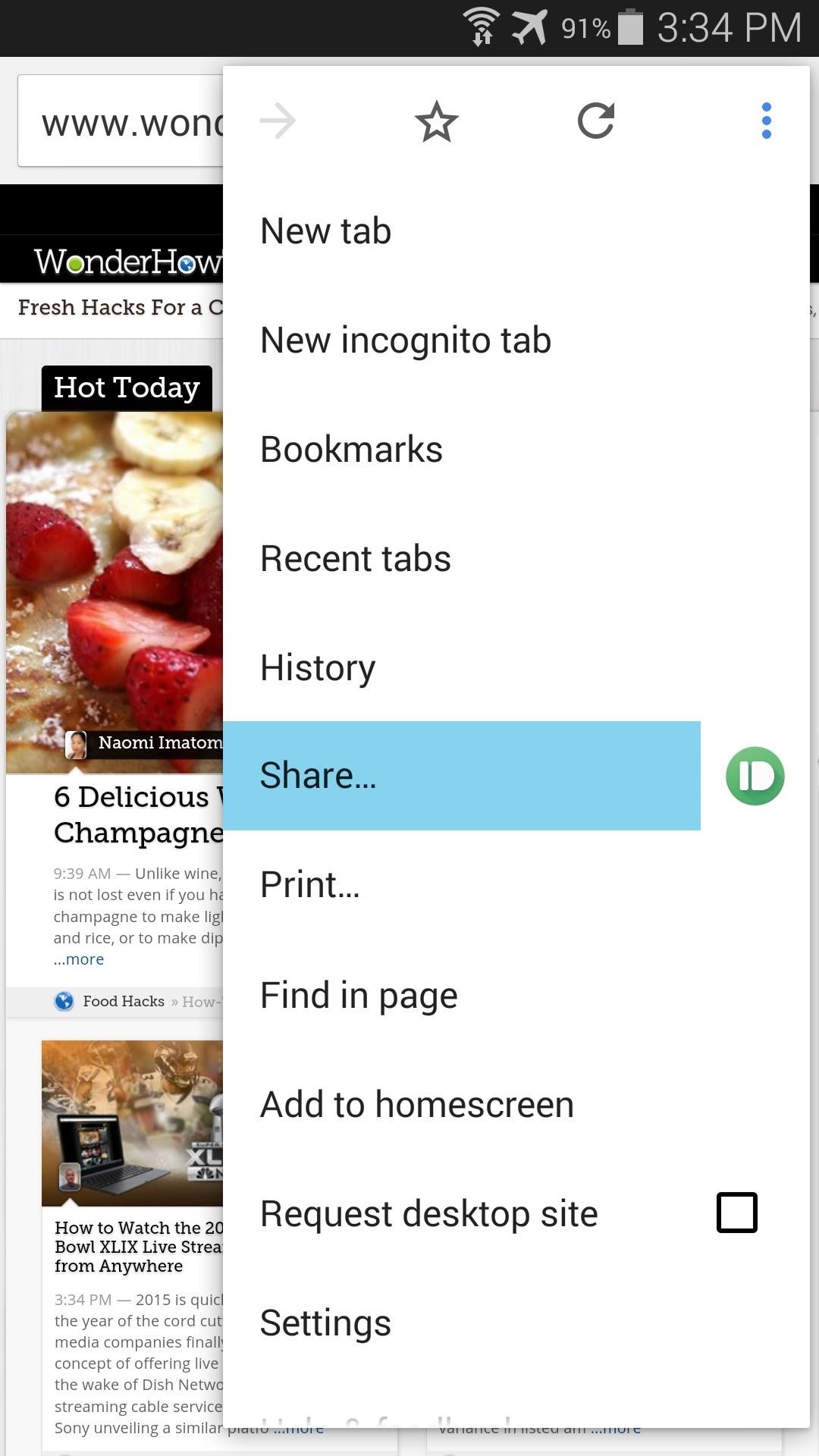
Step 2: Share a Website from Your Favorite Android BrowserThe CaastMe app doesn't require any setup—just install it, and you're ready to go. From now on, when you're viewing a website on your Android device and want to share it to a computer, start by tapping your browser's menu button. From here, select the "Share" entry, then choose "CaastMe" from the list. A QR scanner interface will open on your Android device, but the rest of the exchange will take place on the computer.
Step 3: Go to Caast.me on the Computer to View Your LinkFrom the target computer, navigate to Caast.me. This webpage is really just the landing site for your Android link, so all you'll see is a QR code. Now, just line up the viewfinder on your phone with the QR code on the computer, and the link you shared will instantly open. With no account signup or software setup required, CaastMe is a great way to share links from your Android device to a public computer. What situations have you found yourself using CaastMe in? Let us know in the comments section below, or drop us a line over on Facebook, Google+, or Twitter.
Using Photoshop CS2, this software tutorial demonstrates how to help alleviate lighting problems via the Shadow/Highlight tool. No matter if you are touching up vacation photos or professional images, this Photoshop tutorial can help you adjust lighting problems.
How to Fix Lighting with Shadows and Highlights in Photoshop
On Firefox, you can install an addon called BlockSite to block website. Install the addon, press ctrl+shift+a, and click Extensions on the left. Now click Options under BlockSite. In the pop-up
How to Turn Your Galaxy S3's Menu Key into a Multitasking
Many green-minded people promote smart meters as a way to help consumers reduce their electricity bills. And boy are they right: Determined users can tamper with the devices to artificially lower their usage readings, or even to get someone else to pay. So reports the BBC, which says researchers
D-I-Y(The Bad Way) : How to Hack your Electric Meter
You can now just order an SD card from N2ACards.com and they will ship you an SD Card that you can just pop into your Nook Color and boot right into Android. Just like the instructions above, you can simply power down the Nook Color, remove the SD Card, and power the Nook Color back up and you're right back into the Nook flavor of the OS. Cool!
Turn your Nook Color or Nook Tablet into an Android 4.1
How to Download free sheet music for any instrument
How to turn on or off Lock screen notifications on your iPhone and iPad. If you don't want notifications from certain apps appearing on your Lock screen, here's how to turn them off: Launch the Settings app on your iPhone or iPad. Tap Notifications. Select the app for which you want to have notifications appear on your Lock screen.
How to Prevent Apps From Showing Up in Search and Siri
Action Launcher 3 brings must-have features to Android A new take on folders that brings different actions that I highly recommend you read because it covers all of Action Launcher's features.
Release Notes - Action Launcher
There's more to the notification drawer than just notifications. In fact, you can control a lot of the most commonly changed settings from anywhere on your phone! Lets go over how to use and
How to Restore the Mobile Data and Mobile Hotspot Quick
5 Things You Should Check Now to Improve PHP Web - DZone
How to create a bootable installer for macOS. and MyVolume is the name of the USB flash drive or other volume you're using. Select Install macOS (or Install
How to make a bootable Mavericks install drive | Macworld
Step One: Open System Image Backup. The process of finding the System Image Backup tool is different in Windows 7 than in Windows 8 and 10, so we'll show you to find the tool in all versions, and then explain how to create and use the system image.
How to Create a Windows 10 System Image Backup
Wondering how to share books on a Kindle with family, friends, and your closest acquaintances? Here's how to set up a Family Share account, and what you should know before loaning a book to a friend.
How to: Share Books Between Kindle Accounts | It Still Works
0 comments:
Post a Comment