How To: Record Your Sleep Patterns with Samsung Health No Wearables Needed
The quality and length of your sleep will almost always dictate how the rest of your day unfolds. Sleeping fewer hours increases your chances of spending the day in a tired and cranky state, while having a restful night's sleep contributes greatly to being alert and productive. Luckily, if you want to track your sleep patterns to figure out how you can improve your circadian rhythm, Samsung Health has you covered.When connected to a wearable device like a Galaxy Gear smartwatch or Fitbit, Samsung Health can accurately track your sleeping patterns based on time and activity, along with any movements you make while asleep. If you don't have a smartwatch or fitness band, however, the app is still able to keep track of both your sleep and wake times, though the process can be a little more involved. I'll show you how to do just that below.Install Samsung Health on Any Android Device (Google Play Store)
Step 1: Record Your SleepSamsung Health's sleep tracking feature is largely automated — it will kick in by itself once you put your device down as you turn in for the night. You don't have to keep it in bed with you, just put it wherever you normally would at night. We found that the app starts recording your sleep within 30 minutes of hitting the sack, usually faster.Interestingly, if you wake up in the middle of the night to check briefly your device, Samsung Health won't register the time you rose if you only use your handset for less than five minutes and go back to sleep. Once you do wake up for good come morning, the app will will register your wake time from the moment you pick up your phone to access it.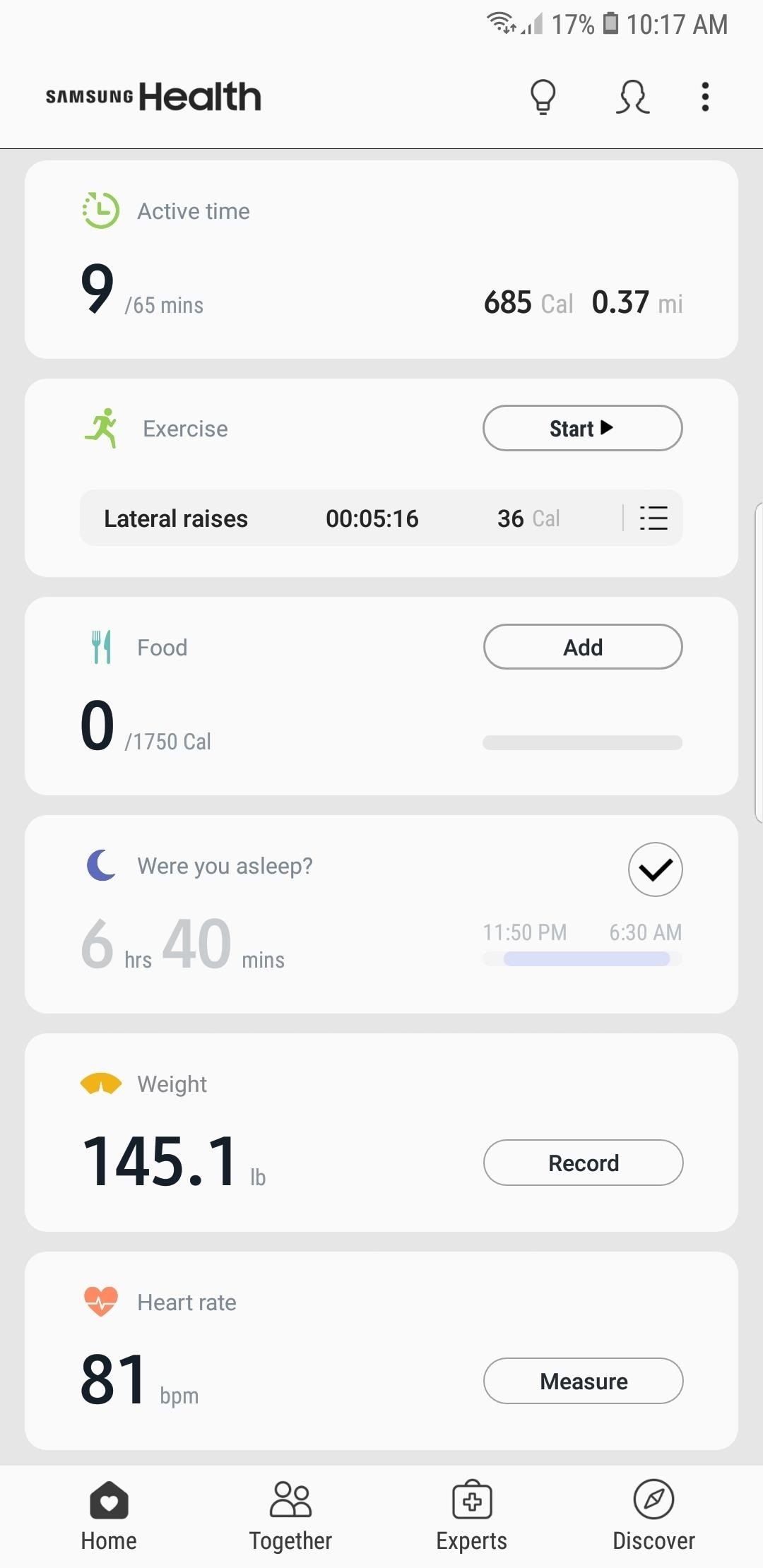
Step 2: Tweak Your Sleep TimeIf you usually access your phone as soon as you wake up to check for emails and messages, or simply disable the alarm you've set, chances are, Samsung Health will correctly record your wake time. If your morning routine involves performing other tasks like eating breakfast and brushing your teeth before checking your device, however, you'll most likely need to edit your wake time for a more accurate recording.So if Samsung Health recorded the time and length of your slumber correctly, simply tap on the tiny check mark button on the upper-right within the Sleep tile inside the app, and you're good to go. If you need to correct your sleep and wake times, however, tap on the Sleep tile, then edit the time by adjusting the timetable on the following page. Besides time adjustment, you can also rate your sleep quality by tapping on the stars — with one being the lowest, and five being the highest — along the bottom. Once you've correctly edited your sleep times, tap on "Save" to record them.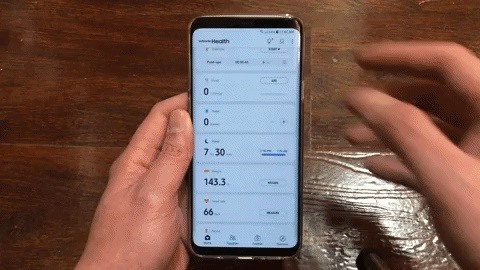
Step 3: Edit Sleep Time Target (Optional)Samsung Health automatically preconfigures your sleep time target based on your profile information such as age and gender. However, these targets may not accurately reflect your daily routine. If your work schedule requires you to work night shifts, for instance, having a sleep target of 11 PM to 6 AM may not be realistic.If that's the case, you'll need to customize your sleep time target within Samsung Health, which can be accomplished by tapping on the Sleep tile, then tapping on the three-dot menu button in the top-right corner -and selecting "Set target." From there, simply swipe on the time bars for both "Bedtime" and Wake-up time" to set your sleep target. Image by Amboy Manalo/Gadget Hacks This article was produced during Gadget Hacks' annual Health & Fitness special coverage. Read all of the Health & Fitness series.Don't Miss: More Tips & Tricks for Samsung Health to Help You Stay ActiveFollow Gadget Hacks on Pinterest, Reddit, Twitter, YouTube, and Flipboard Sign up for Gadget Hacks' daily newsletter or weekly Android and iOS updates Follow WonderHowTo on Facebook, Twitter, Pinterest, and Flipboard
Cover image and screenshots by Amboy Manalo/Gadget Hacks
How to View Hidden Information on MySpace. As you are browsing Myspace, you come across some profiles that are customized or are missing boxes or blocks of the original Myspace layout. You're probably wondering, "How do I view what they
View Private Pictures On Myspace 2013 by demphossater - issuu.com
Galaxy S8 Oreo Update: Camera App Gets Note 8 UI & Full View Mode By Jeff Springer; Android; Samsung Galaxy Oreo Update; We've had a lot of fun digging into the Oreo update for the Galaxy S8. Thus far, we compiled a full list of the biggest changes and ran down some of our favorites.
Unlocked Samsung Galaxy S8, S8 Plus, and Note 8 gets Android
Last but not least, you can decide whether you want an app's notifications to appear on the iPhone's lock screen by tapping the "Show on Lock Screen" on/off switch. You'll have to rinse and repeat these steps for each of your iOS 7 apps—and no, unfortunately, there's no way to change the notification settings for all your apps at
New Features and Enhancements In iOS 10 - Apple News & Mac
These are the new Emoji in the Android Nougat 7.1 update Google has taken the time to really craft better emojis, including a much larger variety of professions, genders, and skin tones to support
How to turn off emoticons in Skype for Windows 10
A VPN is an enormously powerful addition to your security arsenal. Sure, it's easier to use a dedicated VPN app, but if you want to configure a VPN manually in Windows 10, this guide has you covered.
How to Connect to a VPN From Your iPhone or iPad
You can extract audio from you tube video in Firefox. You can type you tube audio and video downloader Firefox. Click the first link that appears and open it
Best 3 Ways to Extract Audio from YouTube Video | Sidify
Best Windows Phone alternatives for people who miss their Microsoft phones. Microsoft struggled to gain the users and top apps it It should work on most Android phones (you may need to
Verizon to pre-install a 'Spyware' app on its Android phones
8 Ways to Keep Email Communications Professional in Your Home Care Business Emails have become an inevitable part of the modern workplace. Providers and office staff open their inboxes each morning to a new wave of emails on topics ranging from mundane work tasks and important documents to recent local news and press releases.
How to Stop Spam Emails and Filter Promotional Emails
This is a video posted by Steven Shizzle and it is about how to delete one's account on the social networking site called MySpace. The creators of MySpace have placed the 'Delete Account' option in a rather tricky place, making it extremely difficult for the average user to delete his/her account.
How to Cancel Your MySpace Account: 7 Steps (with Pictures)
The on screen keyboard pops up and I never use it because of the PKB of course. I guess some people needed it on the Priv bc the PKB issues. But now it blocks your text captions on snaps. Is there a way to disable it for the app? Absolutely love how smooth snapchat is on the KEYone by the way. Totally awesome!
How do I toggle the virtual keyboard? - BlackBerry Forums at
Let's Define "Status Bar" First things first. Let's talk about what the Status Bar is. The top of your Android phone's main interface is separated into two defined areas: the Notification Bar and the Status Bar. The former is where all your notifications are housed as they come in, shown simply as icons to let you know there's
How to Make Your Status Bar's Color Auto-Match Current Apps
The team's exploit works on Android versions 2.2 to 4.0 and 5.0 to 5.1 while bypassing ASLR on Android versions 5.0 to 5.1, as version 2.2 to version 4.0 do not implement ASLR. Other Android versions are not affected by the new Stagefright exploit.
Android Exploit « Wonder How To
How to Conserve Data When Tethering to Your Personal Hotspot
Let us take a look at how to Send WhatsApp Message to Multiple Contacts at once using the Broadcast feature on iPhone and Android Phone. Broadcast WhatsApp Messages. Many times we come across the need to send the same or a common Message to All or selected Multiple Contacts on WhatsApp.
How to Send WhatsApp Message to Multiple Contacts - Without
Alright, I'll admit it, iOS can be quite nice. Android loyalist that I may be, I'm not so stubborn that I can't recognize a good thing when I see it. Apple's iOS has a lot of strengths, and our Nexus 4s, god bless 'em, are growing a little long in the tooth.
How to Turn Your OnePlus One into an Android/iOS Hybrid
0 comments:
Post a Comment