How To: Automate Simple Tasks on Your Samsung Galaxy S3 Without Using Tasker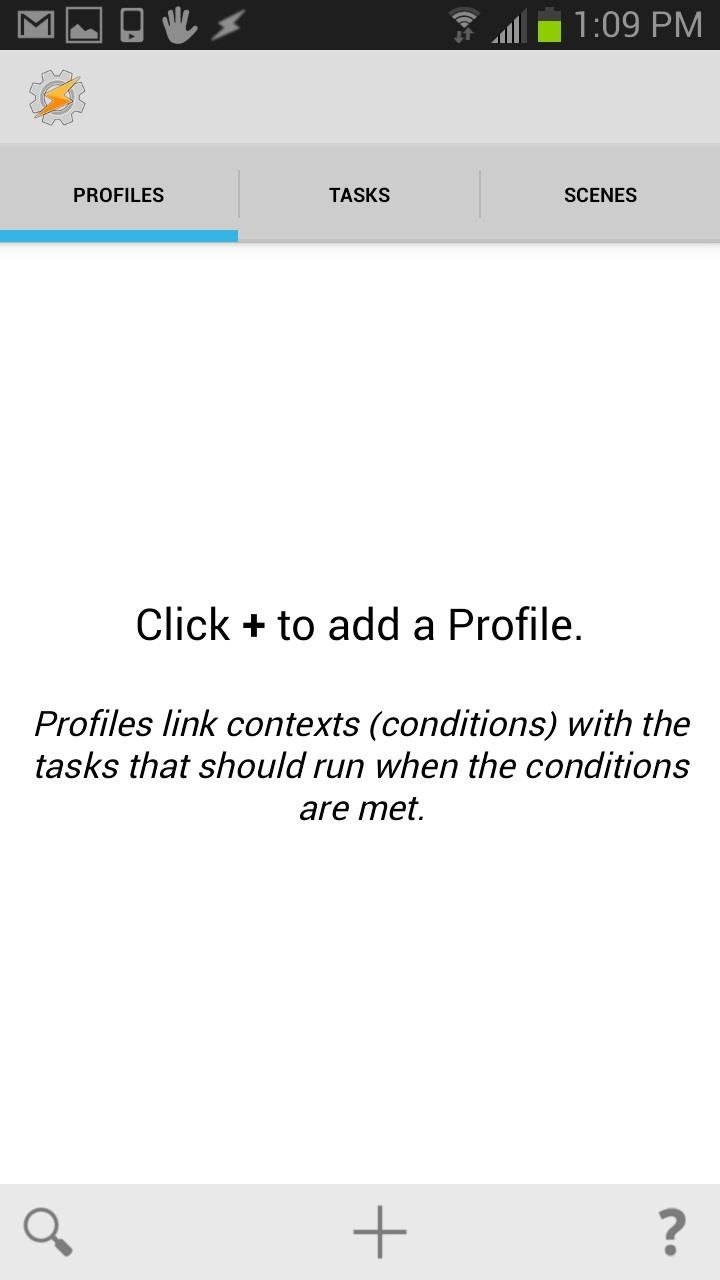
Automation applications bring the future a little closer. If you've seen Minority Report or other futuristic sci-fi movies, the intrigue of having your electronics work independently is something we can all appreciate.While smartphones continue to improve and push the limits of current technology, automation services are rarely included in standard feature lists, but I'm going to show you a quick and easy option for getting things done more, er, automatically on your Samsung Galaxy S3. Please enable JavaScript to watch this video.
The most popular option out there is Tasker by Crafty Apps, but it runs for $2.99, though they also let you download the .apk file for a free 7-day trial period to see if you dig it before you buy it. Tasker gives users the ability to automate numerous tasks on their devices, from automatically opening Gmail at a certain location or time to automatically sending "I'm Driving" text replies when Google Maps is open. Tasker is very expansive and takes some learning to get used to adding tasks and actions. It's well suited for the poweruser, but if you want to save some money and get most of the same features then you need to check out Condi (previously Mini Tasker) by Michal Romano and Anton Wolkov.Obviously inspired by Tasker, it's a free app that provides a similar automation experience. I found Mini Tasker to be way simpler to get a hold on. To start, just select the + icon to create an automated task. Unlike Takser, Mini Tasker makes the next steps super intuitive and easy. It simply lists your action and then leads you to your preferred condition. So basically it gives you an action or effect, and then asks you what the condition or cause should be in order for this action. It's like cause and effect in reverse. As you can see, the options are spelled out for you in simple English, which makes it so much easier to set up automated tasks when compared to Tasker. If I want to launch my TI-89 application when I reach the UCLA campus, I can easily do that in just a few taps. Hit the + Icon, then Launch an App -> Select Graph 89 free (or your desired app) -> Location -> Tap your Location -> Save. The type of actions are separated into multiple categories including: App and Music, Calls, SMS, Notifications, and Battery/Screen Related Actions.
Tasks from the CloudAnd one of the best features of Mini Tasker is the Task Market Online. Instead of adding a task yourself using the + icon, you can tap on the cloud icon and it will take you to the online "marketplace." Here you will see a list of tasks that folks have added to the database. These tasks are separated into Recently Added and Most Popular. All you need to do is tap on any task that interests you and import it to your Mini Tasker task list. The new task will be off by default. Simply move the slider to the ON position to enable this new task.
Deleting a TaskIf you wish to delete a created or imported task, just tap and hold the item into the drop-down menu appears. Now tap on the trashcan and you selected task will be deleted. This is the same way to delete a task in Tasker as well.
Which Is Better? Tasker or Mini Tasker?Tasker is undoubtedly the more expansive and powerful app out of the two. You can create your own pop-up notifications, and you have much more control of the actions and conditions you create. If you are looking to have the most advanced automated Samsung Galaxy S3 possible, then Tasker may be a good choice for you.However, if you want to automate most of the everyday actions on your phone, like blocking call during certain hours, launching apps based on a time or location, adjusting Wi-Fi or brightness settings based on battery life, etc., Mini Tasker can more than do the trick. I practice K.I.S.S. ("Keep It Simple Stupid") as much as possible, and Mini Tasker is simple enough and works just fine.If you're looking for location-based tasks specifically, you could also give Llama a try. Mike over at Samsung Galaxy S4 softModder has a few really good guides on using Llama to automate tasks.Which do you prefer? Let us know in the comments section.
How to Organize Tasks Better & Increase Your Overall
How to Find Out When Someone Unfollows You on Facebook, Twitter, and Other Social Networks Who Unfollows You on Instagram, Tumblr, Pinterest, and Google+ a pretty good idea of who doesn't
It's Time to Realize Instagram Isn't Like Facebook - Jenn's
Set the Apple Watch Clock Face as the Screen Saver on Your Mac
So why not make the most of that time and use these 5 tips for charging your iPhone faster? RELATED: How to Fix the Top 5 Annoyances in iOS 7. 1. Use a Better Charger. Not all chargers are created equal, including the one that came with your iPhone. The iPhone charger is a 5-volt charger that uses 1 amp for 5 watts of power.
If you have a Google Nexus device that comes with Android 6 Marshmallow or your current device has received the update, there's a hidden Android-themed Flappy Bird game that you can pull up
Android Easter Egg Flappy Bird Game Cheat - YouTube
Former Google employee Tristan Harris claims there's an easy way to combat phone addiction without installing any new software. By enabling grayscale on your phone, checking your apps and notifications will be less appealing and thus stop you from obsessively checking your phone.
Is the Answer to Phone Addiction a Worse Phone? - The New
Instagram 101: Why You Should Never Put Hashtags in Your Posts Instagram 101: Take Your Hashtag Game to the Next Level with Focalmark Instagram 101: How to Track & Manage Your Hashtags Instagram 101: How to Add #Hashtags & @Account Tags to Your Bio
How to CRUSH Your INSTAGRAM HASHTAG Game! [2/4] - YouTube
Doing either of the above steps will only remove the app from the Apple Watch and not the iPhone. To remove an app from both devices, simply uninstall the app from your iPhone like normal. There is no way to keep the app on the Apple Watch if you want to remove it from the iPhone. If it's not on the iPhone, then it can't run on the watch.
Remove built-in Apple apps from the Home - Apple Support
Instagram Polls is embarrassing users who thought their votes were anonymous. "There you'll see everything you need to get the best answer for your question. Not only will you see how many
10 Most Engaging Questions to Ask Your Instagram Audience
The solar-powered Pro Trek PRG-650 watch by Casio is a great option for outdoorsy personalities. It features a built-in triple sensor that can measure temperature, atmospheric pressure, and altitude. A discreet digital display delivers all the data, as well as a host of other features that include a calendar, a stopwatch, and a timer, among others.
Solar Powered Watches | Up to 50% OFF | WatchShop.com™
Tap the question they asked to create a new Story for your answer. This could get confusing (especially if you are responding to multiple questions at once), but Instagram is already one step
How to add polls to Instagram Stories | The Droid Guru
How to pair and use Plantronics W740 with your Bluetooth Cell Phone. Most of our modern day cell phones (smart phones) can be paired to multiple Bluetooth headsets and Bluetooth hands-free devices, but it can only be connected to one device at a time.
How to Connect Bluetooth Headphones to a Phone - Lifewire
It's official, people! Soon you'll be able to play FarmVille on your iPhone as an app. There's no release date yet, though they think it'll probably be around June 19.
How to Play Farmville on your iPad « Tablets :: Gadget Hacks
0 comments:
Post a Comment