How To: Use Your Back Button to Force-Close Any Android App on the Spot
If you've ever used a custom ROM on one of your devices, chances are it had a built-in feature that allowed you to kill any app by long-pressing the back button. This function comes in handy quite often, especially in situations where an app is acting up, since it stops all associated processes and clears the app from memory.Unfortunately, though, this feature is hardly ever present on stock firmware. So developer elesbb decided to create an app that will bring this functionality to almost any device or firmware, which means there's one less feature you'll have to miss about your old custom ROM. Please enable JavaScript to watch this video.
RequirementsRooted Android device "Unknown Sources" enabled
Step 1: Install 'Hold Back to Kill'To begin, point your device's web browser to this link. The APK installer file should begin downloading immediately, but wait until it has finished before moving on. Next, tap the "Download Complete" notification, then press "Install" on the following menu. When that's done, go ahead and tap "Open."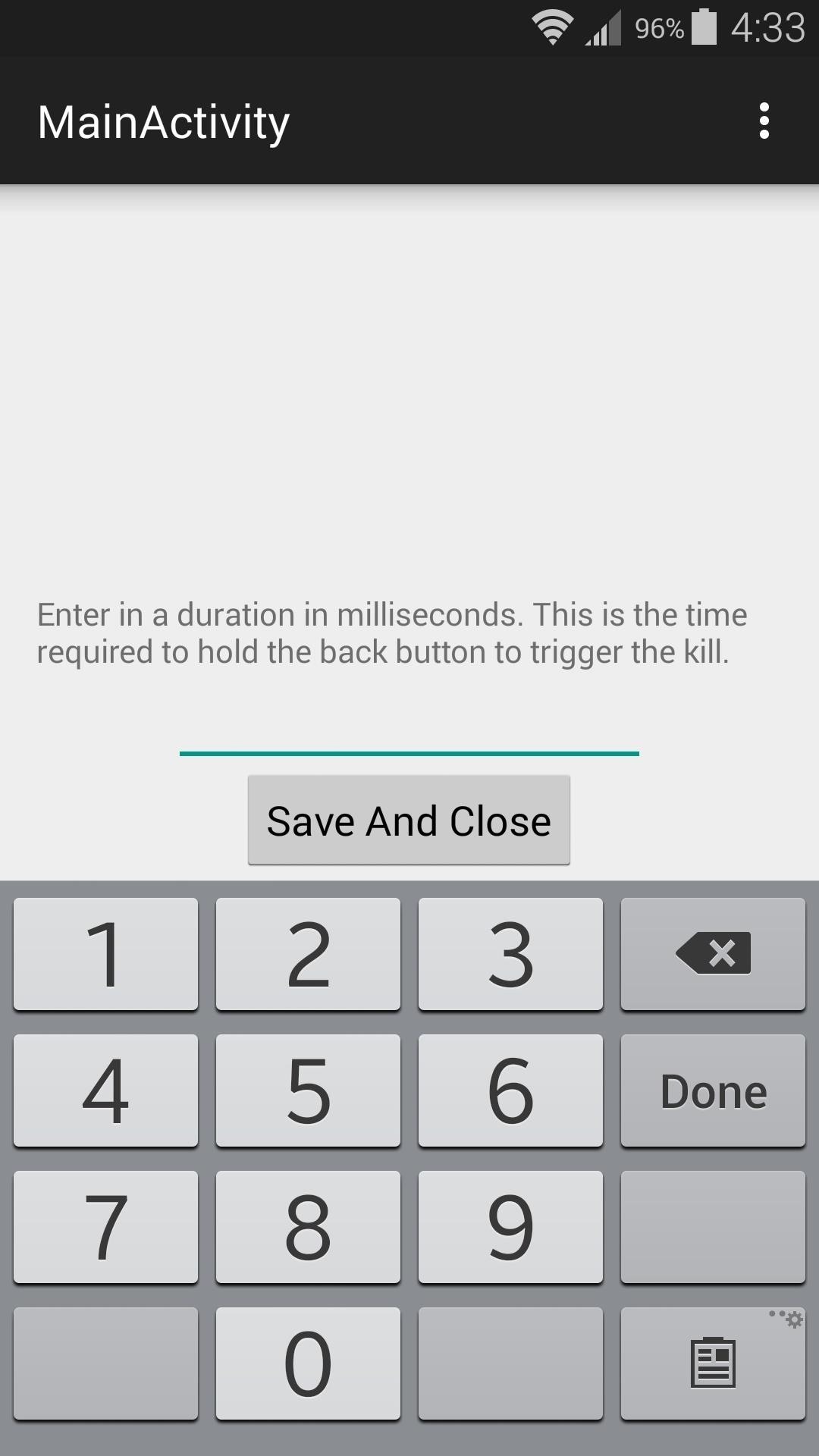
Step 2: Set the Timeout & Enable the Accessibility ServiceWhen you first launch the app, you'll be asked to set a timeout period for the long-press back to kill gesture. This is essentially the amount of time that you'll have to hold down your back button before an app will be killed.A value between 300 and 500 milliseconds should work for most folks, so enter your preferred number here, then tap the "Save And Close" button when you're done. At this point, you'll be taken to your phone's Accessibility menu. From here, select the "Hold Back to Kill" entry, then turn the service on and press "OK" on the popup.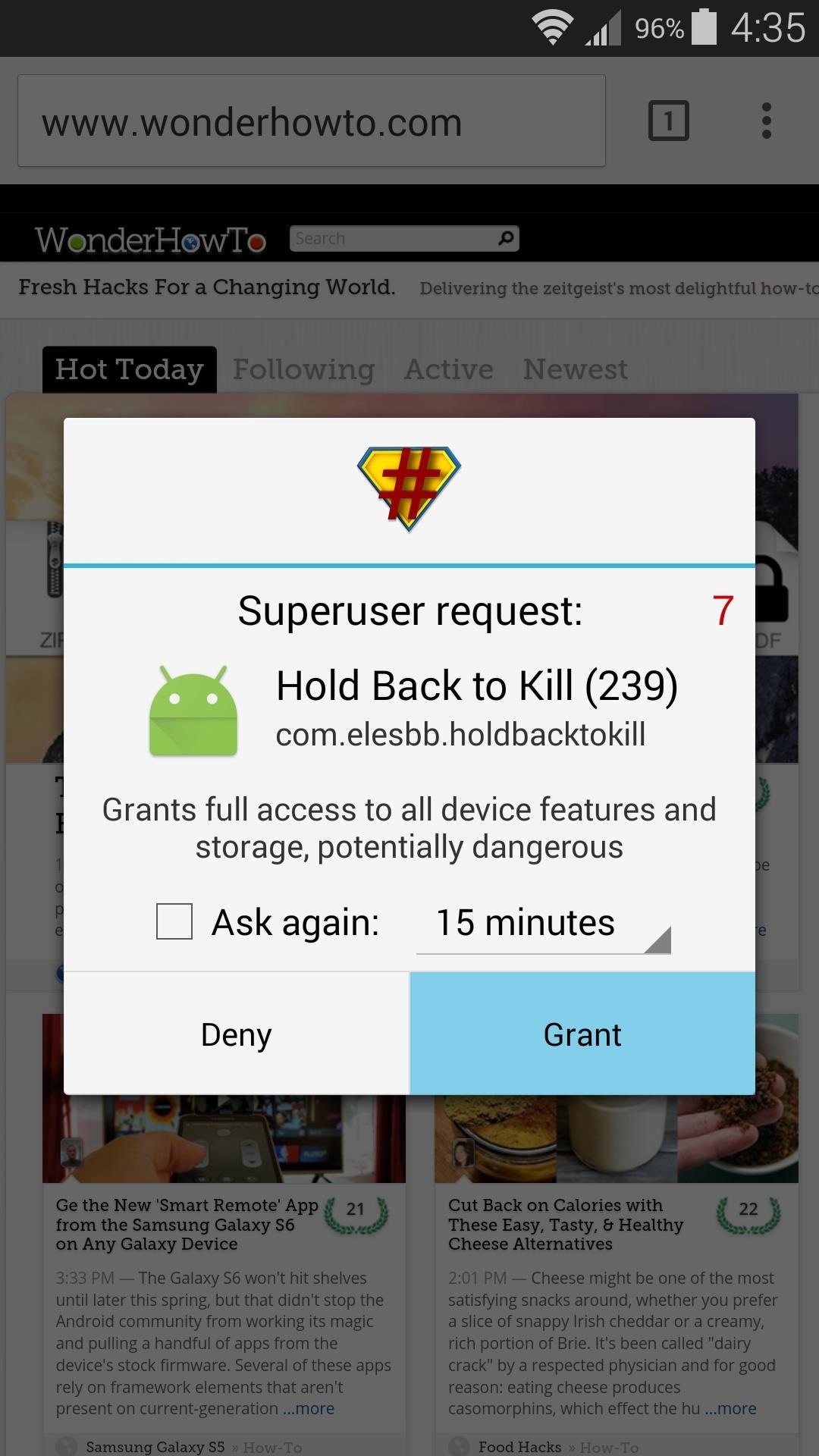
Step 3: Perform the Gesture & Grant Superuser AccessThe first time you perform the long-press back to kill gesture, you'll be asked to grant the app Superuser access. This is a one-time thing, and in the future, the gesture will automatically kill the foreground app without any further interaction.So open any app, then press and hold your device's back button. When the Superuser request message comes up, tap "Grant" on the popup. From now on, any troublesome apps are only a long-press away from being killed. Do you mainly use this feature to prevent apps from running in the background, or do you only use it when an app is acting up? Let us know in the comment section below, or drop us a line on Facebook, Google+, or Twitter.
News: Snapchat Lays Up Lens Studio Experience for Nike's Jordan Brand at NBA All-Star Weekend News: Try These 5 Hot New Snapchat Lenses — The Simpsons, Playable Flappy Bird & More Snapchat 101: How to Unlock Hidden Filters & Lenses News: 5 Secret Snapchat Lenses That Will Make Your Weekend — Infinity War, the Chainsmokers & More News: Try
Snapchat 101: How to Unlock Hidden Filters & Lenses
The Official Fortnite Battle Royale Game from Epic Games is Finally Available for iOS Having turned into an overnight phenomenon, Fortnite is finally available to download on the iOS App Store.
Fortnite Mobile on iOS - epicgames.com
Find local businesses, view maps and get driving directions in Google Maps.
Geo-location APIs | Google Maps Platform | Google Cloud
15 Best Hidden Google Easter Eggs and Games You Should Know 1. Starcraft . A game that will keep you entertained is Starcraft. To enjoy this game you only have to type in Zerg Rush and you will see how small Os will attack your search results.
How to play the latest Easter egg game hidden inside Google
Pandora is an Internet radio which saves your browsing behavior and uses it to create a personalized list of music for you. It also allows you to create stations so that it will be easier to browse your favorite music according to genre or artist.
How Do You Create A Station On Pandora? - YouTube
Yes. I am running a wifi hotspot tether that is on my Motorola Droid (original model ) I can get internet on every PC I own. The app is called wireless tether. My Samsung tab sees every internet wireless router in the neighborhood but does not see wireless tether. Anxious to see your suggestions.
wifi tethering app - Motorola Droid X | Android Forums
WhatsApp group video calling feature is one of the highly anticipated features. Now, this feature has rolled out to the Android and iOS users of the app. Take a look at the steps to use this new
BlackBerry CEO would 'love' to expand platform to iOS, Android
If you'd prefer a more hacked together approach you can always make your own hooks from twist ties. Have some tips of your own for keeping headphones from falling out? Four Ways to Figure Out
How to make sure your earphones NEVER get tangled again
How to use split-screen mode in Android Nougat Split-screen mode is pretty easy to navigate once you learn what to do. Touch the home button and you'll be taken to your home screen.
This Easy Android Trick Will Keep Your Home Screen Clean | Time
time.com/3667118/android-clean-home-screen/
Android home screens can get pretty messy if you download lots of different apps. Here's how to fix that. This Easy Android Trick Will Keep Your Home Screen Clutter-Free
How to reset your Android home screen back to the default
Electronic ringtones for HTC Desire HD for HTC Desire HD, you can download for free and without registration on our site. Downloading free Electronic ringtones for HTC Desire HD, you have the ability to pre-listen to any of the suggested songs or ringtones, but after listening to download on your HTC Desire HD, be it a smartphone based on
How to Disassemble an HTC Desire Google Android smartphone
News: iOS 11.3 Bug Removes Screenshot Previews for Some iPhone Users How To: The 9 Most Annoying Changes in iOS 11 & How to Fix Them How To: Disable Notification Previews for All Apps in iOS 11 How To: 18 Tips for iOS 11's New Screenshot Tool on Your iPhone
18 Tips for iOS 11's New Screenshot Tool on Your iPhone
iRecorder is designed to be quick, easy, and simple to use. Great for on-the-go capture of your thoughts, ideas, notes-to-self, lectures, concerts, music, you name it! Record for hours, or just
iRecorder Pro Audio Recorder on the App Store
This video is about FDM and how to use it.And why this soft ware is better than internet download manager.This is free so enjoy Follow me on facebook:http
How to Download files faster for free w/Free Download Manager
How to stop 'congratulations' ads on your iPhone. Don't Waste Your Money. Apple has more detailed advice on how to block these pop-up ads in its support pages. Add a Safari popup blocker,
0 comments:
Post a Comment