How To: Unlock Your Nexus 7 with These Free Mini Lock Screen Games
Sometimes it's the little things that make our days better, like finding a dollar in our recently washed jeans or a box of donuts in the lunch room. But your Nexus 7 tablet's lock screen isn't typically one of those things—it's just a lock screen after all.Unless you add custom widgets or make it adapt to your location, there isn't a whole lot to it, and even with these improvements, it's still not "fun" to unlock your device.Today, I'll be showing you a replacement lock screen that will definitely add some joy to your day, even if it's just for a second. Please enable JavaScript to watch this video.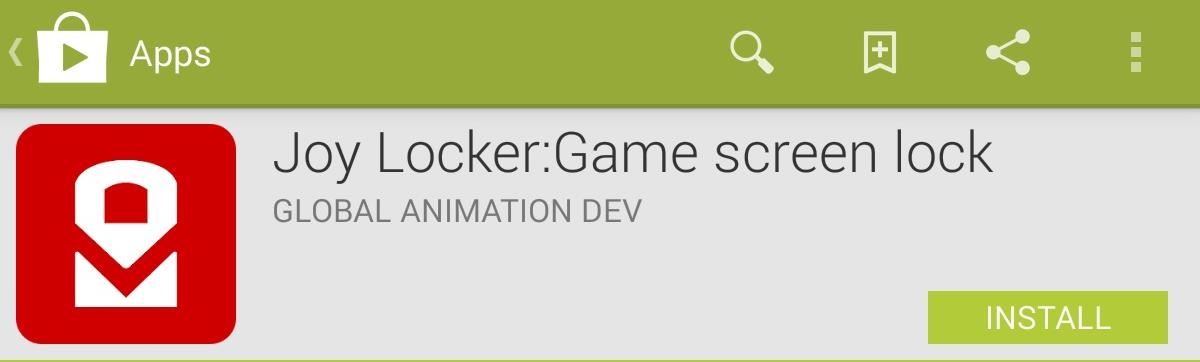
Step 1: Install Joy Locker on Your Nexus 7Joy Locker, from Global Animation Dev, is a fun lock screen app that lets us quickly apply games that unlock our device upon completion. Download and install Joy Locker from Google Play to start adding some fun to your lock screen.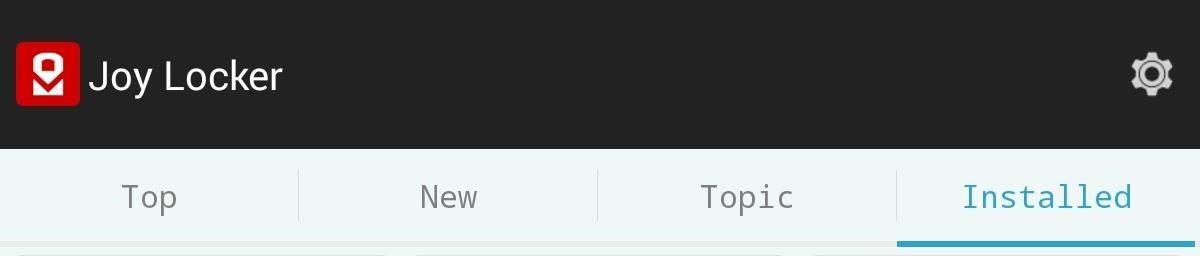
Step 2: Add Game Themes to Joy LockerOpen up Joy Locker and choose a lock screen you think you'll like. The app comes with one pre-installed theme, but it categorizes the large number of add-ons available under the Top, New, and Topic tabs. Tapping on one will take you to its Google Play Store page where you can download/install it. You can check out all of the themes made by Global Animation Dev over on their Google Play page. Make sure to read your chosen theme's description on Google Play beforehand, that way you know how to unlock your device with that specific game. Some are easier than others to figure out.
Step 3: Apply Themes to Your Lock ScreenAfter installing your themes, go to the Installed tab and tap on one to apply it as your new Nexus 7 lock screen.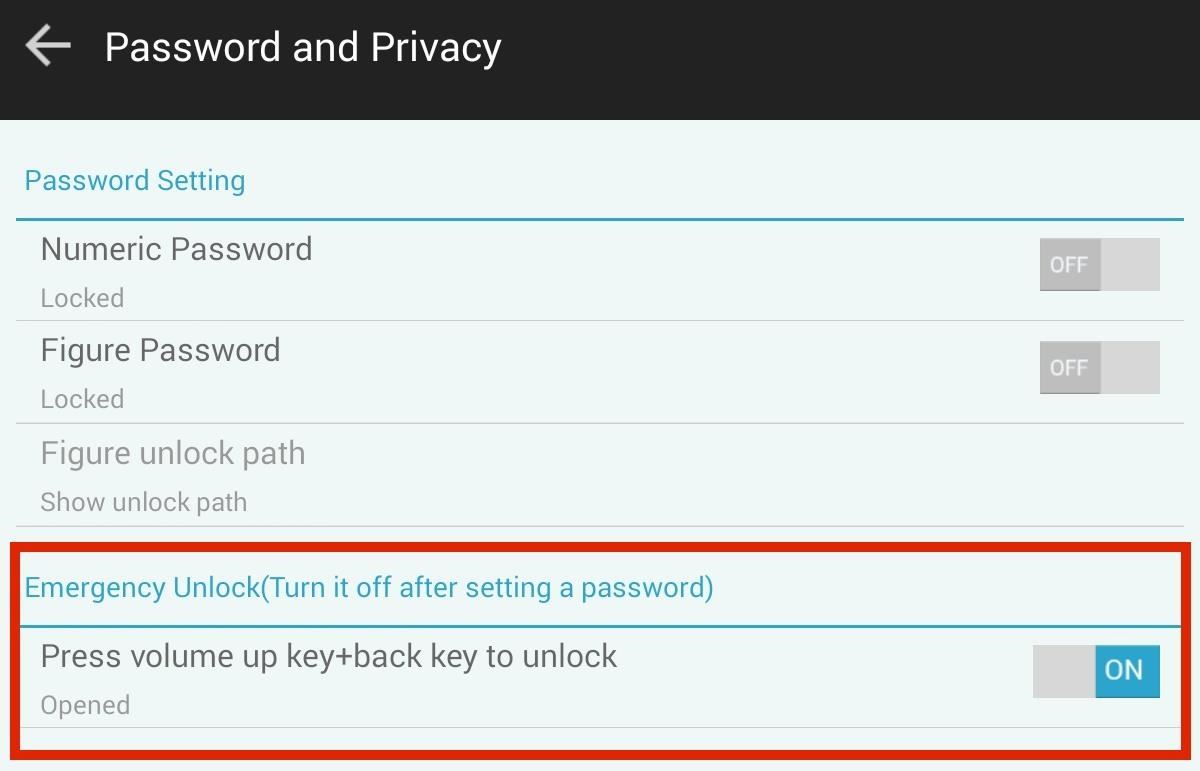
Step 4: Add Security to Your New Lock ScreenIf you want the extra security, go into the settings and set up a passcode or pattern to input after completing the quick game.Other than password protection, a preference you probably want to enable is the Emergency Unlock feature. This can come in handy in the event that you have no clue on how to complete the mini game. Some games require cutting a pirates hot air balloon strings, pulling a secret key, and giving a cat fishbones, just to name a few. Above (from left to right): Bad Pirate Screen lock, What is this Screen lock, Greedy Cat Screen-locker
Step 5: Use Joy Locker's Quick Access FeaturesWhile the mini games are cute and fun, Joy Locker has some serious functionality built-in as well. Pull the lock screen window from any side to expose a window with quick access to Google Search, basic toggles for things like Wi-Fi and brightness, as well as shortcuts to your favorite apps. Tap on the "plus" button to add or remove quick access apps. You can also browse categories like News, Weather, Sports, and YouTube from the top of the access panel.
What's Your Favorite Mini Lock Screen Game?You'll definitely have a lot more fun now when you unlock your Nexus 7 with these mini games, but which ones are your favorites? Share with us below.
The principal engineer for Nokia's WP7 and WP8 devices has demonstrated, in rather frank detail, how to pirate Windows 8 Metro apps, how to bypass in-app purchases, and how to remove in-game ads.
5 Best Free Tools To Lock Or Password-Protect Apps On Android
How to Create a Font. This wikiHow teaches you how to create your own font using an online service called "Calligraphr". The service is free to use, and will allow you to create a font of up to 75 characters.
News: 'Metaphor' Exploit Threatens Millions of Android Devices—Here's How to Stay Safe News: Here's Everything We Know About What's Coming in the iPhone 7 News: The Oculus Rift Is Finally Out—Here Are Its Biggest Downsides
Metaphor « Wonder How To
Android runs on a variety of devices that have different screen sizes and pixel densities. The system performs basic scaling and resizing to adapt your user interface to different screens, but there is more work you should do to ensure your UI gracefully adapts for each type of screen.
If the microphone on your computer is not working properly, you do not need to panic as long as you have an Android device. By using a free app available on the Internet, you can make your Android device act as a microphone for your computer. That way you should be able to use voice recording and
How To Use Android Phone As PC Mic - I Love Free Software
To see the 300 most recent posts you've liked: Go to your profile and tap . Tap Settings. Tap Account > Posts You've Liked. Keep in mind that there isn't a way to view posts that you've liked on the web.
How to view every Instagram photo and video you've ever liked
Don't Miss: Gamify Diagnostics on Your Android Phone with This Cool Little App. Accessing the Secret Diagnostic Menu. Before we begin, it's important to note that this feature may not be available on your device.
How to Unlock the Hidden Menu & Run a Diagnostic Test on Your
While YouTube has an extraordinary collection of songs, there's one considerable problem with listening to music directly from YouTube on your smartphone—you can't exit and keep listening. If you leave the YouTube app or turn of the screen off while the video is playing, it will abruptly stop.
Listen to music and more in the Music app - Apple Support
Kit Guide: Samsung Galaxy Tab A - setting it up By Mike Atherton 25 Aug 2017 This guide shows you how to get a Samsung Galaxy Tab A set up and ready to be used as quickly and easily as possible.
How to Navigate the hardware features on a Samsung Galaxy Tab
In this guide, we'll show you everything you need to know to manage wireless network connections on Windows 10 using the Settings app.
How to find your internal and external Mac IP addresses
The lemon battery experiment therefore, helps in understanding the basic concepts about how chemical energy gets converted into electrical energy. Now let us find some information about how to use the idea of lemon battery for a science fair project. Steps to Make a Lemon Battery A lemon battery science fair project is quite easy to make
How to Create a Battery from a Lemon - wikiHow
Substratum is a wonderful tool for theming your Android device and while Substratum does offer the tools, to get a different look on your Android device, you do need a theme pack. Currently, the Play Store is full of Substratum Themes, and as time passes by, more and more themes will be build and
How to Apply Substratum OMS Themes on your Android | TechFuzz
0 comments:
Post a Comment