How To: Install Modded & Unofficial Apps on Your iPhone by Sideloading with Cydia Impactor
Jailbreaking gives iPhone users almost unfettered access to their devices, offering a slew of customizations, new features, and improved apps that you just can't get elsewise. Unfortunately, Apple has clamped down hard on the latest iterations of iOS, making jailbreaking extremely unstable at best. Hope is not lost, however, as there's still a way to install modded and unofficial apps on your iPhone, iPad, or iPod touch without any jailbreak.Created in 2013 by Jay Freeman, better known as Saurik, Cydia Impactor has become the go-to tool for sideloading unofficial iOS apps—you know, the kind that Apple won't allow on its App Store. It's an incredibly versatile utility, and will operate on both Windows and Mac. Below, I'll show you the basics to using it, so you can sideload apps without a hitch.Don't Miss: Install Kodi on Your iPhone Without Jailbreaking
RequirementsWindows or Mac computer iPhone, iPad, or iPod touch running iOS 9 or higher latest version of iTunes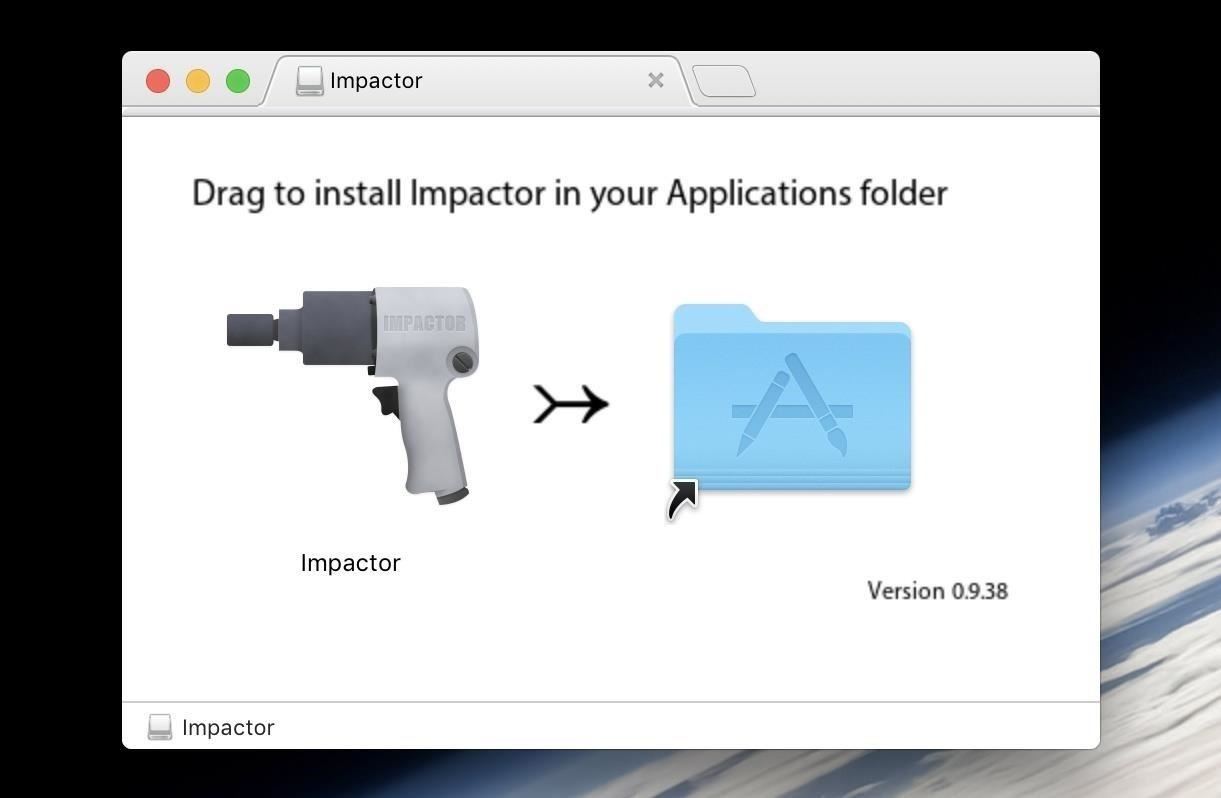
Step 1: Install Cydia ImpactorFirst things first, you'll need to download the Cydia Impactor program for Mac or Windows.Download Cydia Impactor for Windows (.zip) Download Cydia Impactor for Mac (.dmg) From there, if you're using a Windows PC, simply extract the contents of the ZIP file. We recommend creating a folder on your desktop to keep any app files and the extracted contents of Cydia Impactor in one place for easy access.For Mac users, double-click the DMG file to open it, then simply drag the Cydia Impactor icon into your Applications folder and it will install the utility automatically.
Step 2: Download an IPA File for Your Sideloaded AppNow you'll need the IPA file for whichever app you're attempting to sideload. An IPA file is similar to an EXE or DMG file on Windows or Mac, respectively, so it's basically an installer file for iOS apps.When downloading IPA files, make sure you trust the source, as sideloaded apps can request access to sensitive data on your device. If you'd like an example IPA to test with, we recommend iEmulators, which is a great place for video game console emulator apps.After you've gotten everything in order, connect your iPad or iPhone to your PC or Mac using your Lightning USB cable. Make sure to close any programs that automatically open, including iTunes.Before we go on to the next step, it's very important that you uninstall any legitimate app you're replacing on your iPhone or iPad, if you already have one installed. If you're sideloading an app that's not in the iOS App Store, you won't even have to worry about this.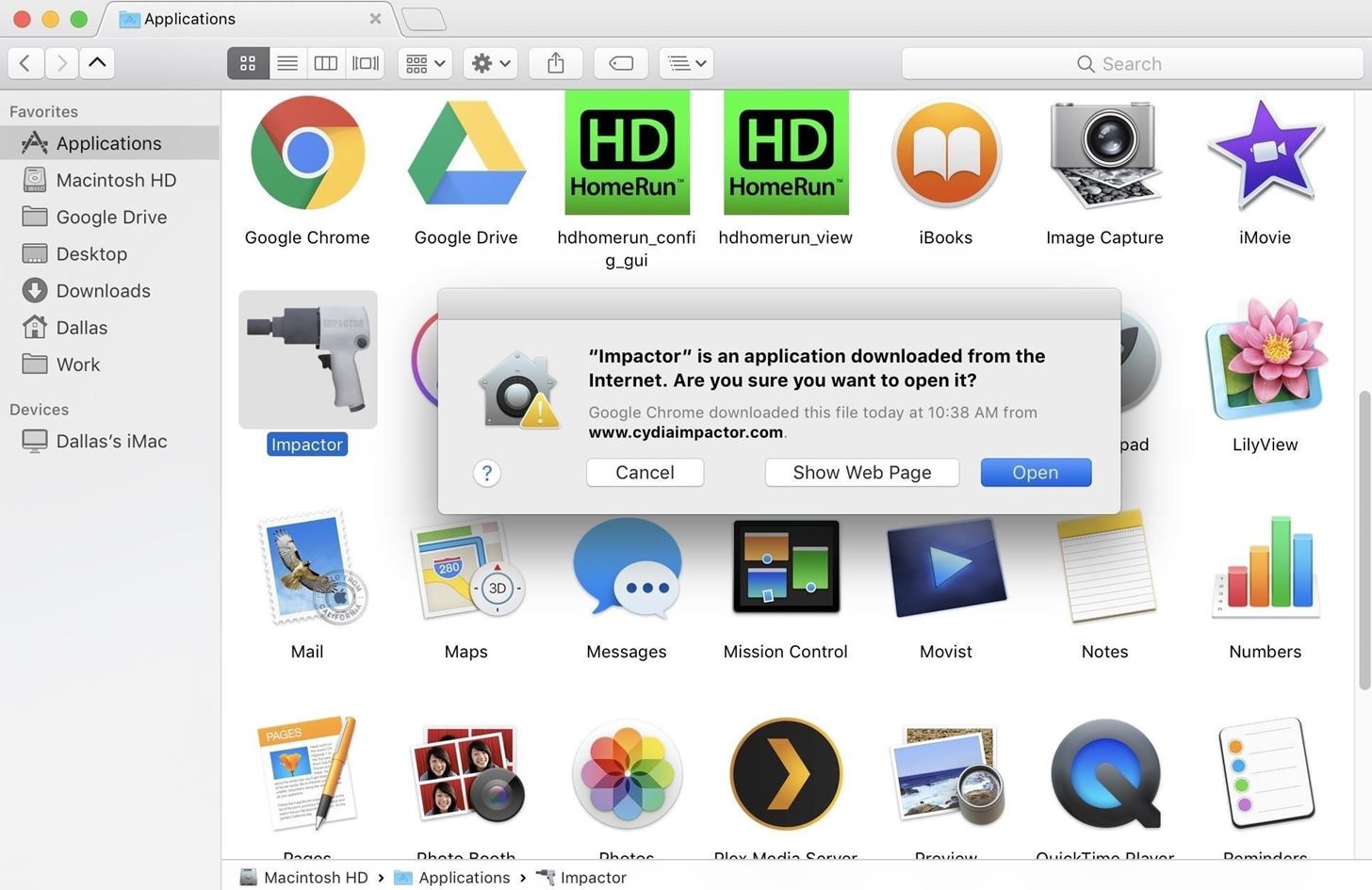
Step 3: Run Cydia ImpactorOn Windows, simply double-click the Impactor EXE to run the program. Do not run it as an administrator if asked, as this disables the click-and-drag function that's necessary in order to proceed.On a Mac, launch Impactor and click "Open" when asked if you'd like to launch this program. Depending on your Gatekeeper security settings, you may need to do a bit more to open this app up. If so, see this guide for help:Don't Miss: How to Open Third-Party Apps from Unidentified Developers in Mac OS X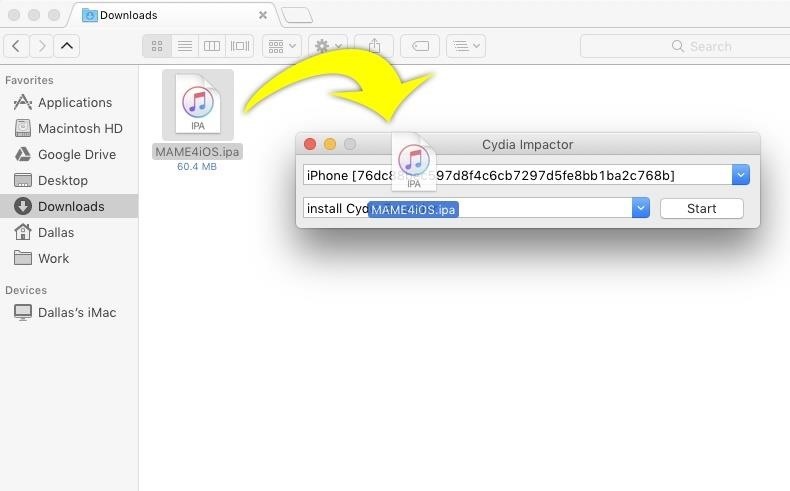
Step 4: Sideload the IPA FileMake sure that your iOS device is detected in Cydia Impactor's top drop-down menu. Unplug any other devices that you may have connected to your computer to avoid any confusion, as you want to make sure to download the app onto the right device.Next, find the IPA file you downloaded on your computer in Step 2, then click and drag it onto the Cydia Impactor window. Dragging an IPA file onto the Cydia Impactor window.
Step 5: Enter Your Apple IDAs soon as you drop the IPA file onto the Cydia Impactor window, you'll be asked to enter your Apple ID and password. This is used to spoof Apple's servers into giving permission to install the IPA file into your iPhone or iPad. Cydia doesn't save or view your login info anyway, so it's perfectly safe to proceedEnter the email and password combination associated with your Apple device when prompted. If a warning appears stating that previous developer IDs and apps will be removed from your device, you can either click "OK," or restart the sideloading process and use a different Apple ID. Once Cydia Impactor begins the sideloading process, sit back and wait a couple of minutes until it says "Complete." If the "Complete" notification passes you by and Cydia Impactor's window is back to its original state, this also means the process has been completed.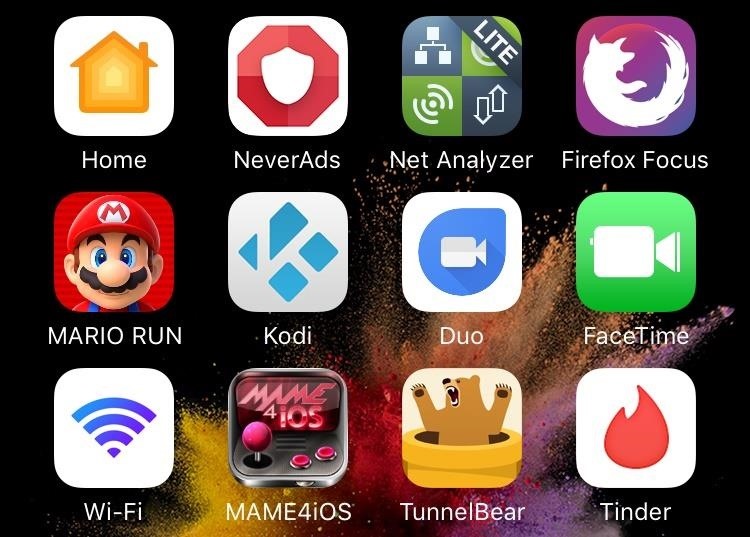
Step 6: Verify That the App Installed SuccessfullyAfter Cydia Impactor is done installing your IPA, go back to your iOS device and check for the app icon. Once you've found it, you can safely unplug your iPad or iPhone from your computer. My sideloaded app (MAME4iOS) was properly installed.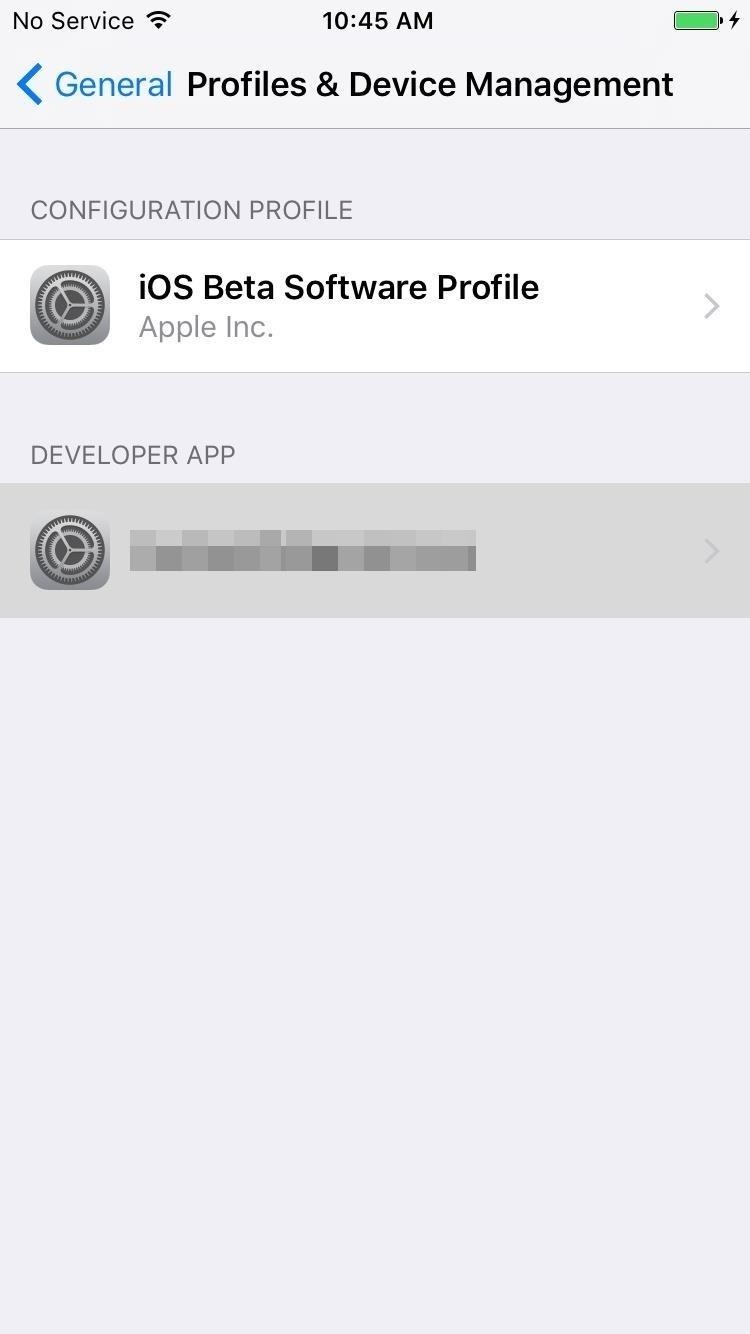
Step 7: Trust in Developer SettingsOn your iOS device, open up the Settings app, then go to General > Device Management (it may also say Profiles & Device Management, depending on if you have a beta version of iOS installed). Next, tap on the Apple ID you used when sideloading the IPA file with Cydia Impactor. On the following screen screen, tap on "Trust," then confirm that you want to trust the apps installed by that user.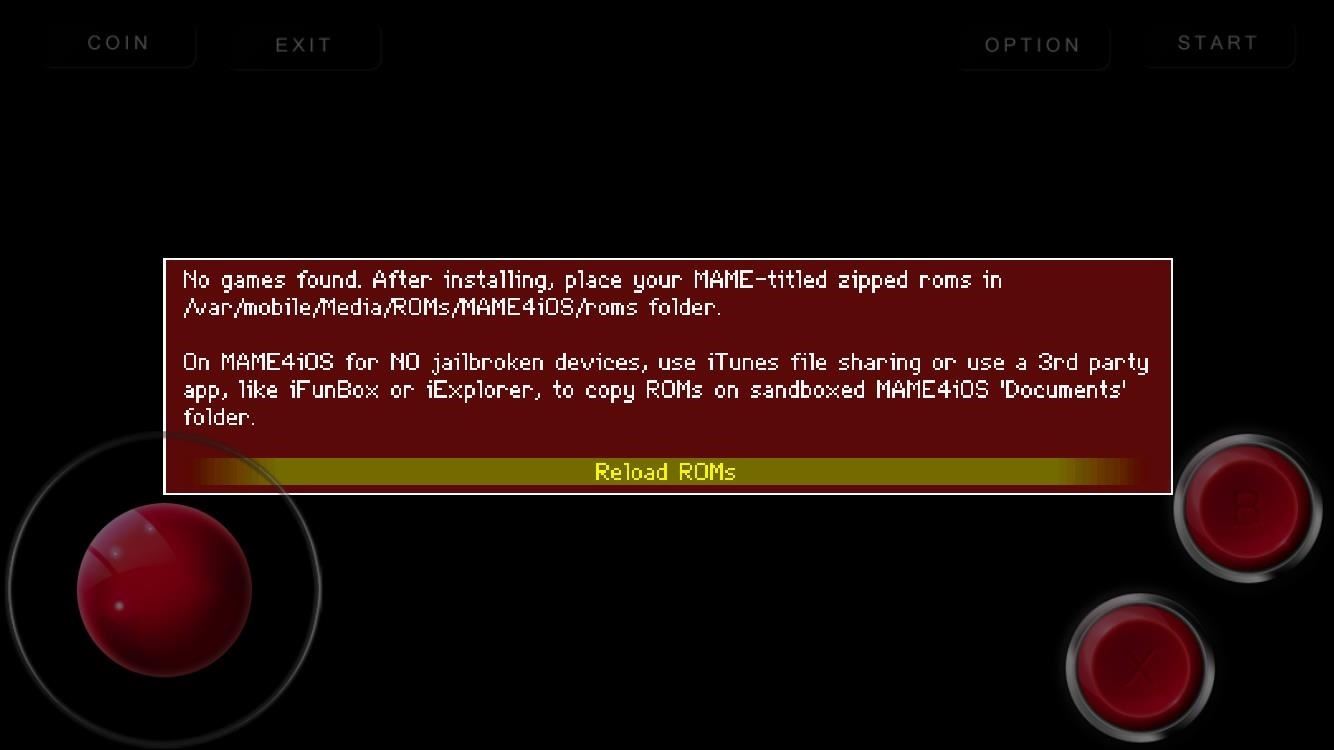
Step 8: Open the AppWith the developer settings properly set up, you're now free to open the sideloaded app. Play around with the app to check that everything works as it should. If the app crashes upon opening, do a hard reboot on your iPhone by pressing the power and home buttons simultaneously. After that, power back on and reopen the app, and it should start up normally. MAME4iOS running flawlessly (though I still need to download game ROMs).
A Note About Free Apple IDs & SideloadingDue to Apple's restrictions on free accounts, any IPA files sideloaded using a regular Apple ID will need to be sideloaded again every seven days. Legitimate Apple Developer ID users need only to reinstall once a year, but we'll leave it up to you to decide whether or not it's worth the $100 price of paying Apple for developer privileges, when sideloading is relatively fast and pain-free.To reinstall an IPA after the week is up, just drag and drop the IPA file onto Cydia Impactor again and go from there. All of your previous data should still be intact on your iOS device, unless you deleted the app before reinstalling.Before you go, feel free to comment down below and tell us what you think about Cydia Impactor. Don't hesitate to give us your input as far as issues, or any IPA files that you'd like to recommend.Follow Gadget Hacks on Facebook, Twitter, Google+, and YouTube Follow Apple Hacks on Facebook, Twitter, and Pinterest Follow WonderHowTo on Facebook, Twitter, Pinterest, and Google+
Cover photo and screenshots by Amboy Manalo/Gadget Hacks
If you saw our initial hands-on with the Galaxy S8 and Galaxy S8+, you'll have seen that customizing the navigation bar on the Galaxy S8 is not only easy, but pretty darn cool. On this device
presents the HTC One (M7) Screen Repair & Disassemble video. This video will assist you in safely replacing the LCD and Touch Screen Ass
HTC Touch LCD Screen Replacement Repair Guide Instructions
I'm using the latest version of Firefox 3.6.8 with AdBlock Plus. I found that Disabling AdBlock Plus OR DISABLE AdBlock Plus on YouTube will let videos play in Firefox. Videos are playing fine for me again now in Firefox. Firefox says Youtube is using HTML5 and it doesn't support Firefox.
How to Watch Youtube Videos in Firefox Installed on Windows 10 N
However, one of the most common questions these days is How to watch US Netflix or Netflix from other regions. So today I'm looking at how you can do that and the best VPN for Netflix to achieve it. If you weren't already aware Netflix has a different catalogue of movies depending on what country you live in.
How to change Netflix region and watch any country version
How To: Hack WiFi Passwords for Free Wireless Internet on Your PS3 WiFi Prank: Use the iOS Exploit to Keep iPhone Users Off the Internet How To: Save Battery Power by Pairing Wi-Fi Connections with Cell Tower Signals on Your Galaxy Note 3
How to Get Free Wi-Fi on All of Your Mobile Devices with
Pop-up windows are used for a variety of purposes; for example, for a banking website to show a canceled check. However, many pop-ups contain unwanted ads. Most browsers provide a way to block these pop-ups. Apple's Safari browser offers an integrated pop-up blocker on the Windows and Mac platforms, as well as on the iPad, iPhone, and iPod touch.
How to Turn Off the Pop-Up Blocker in Safari for iPhone & iPad
osxdaily.com/2016/07/08/enable-disbale-pop-up-blocker-safari-ios/
Most iPhone and iPad users will want to enable the pop-up blocker in Safari for iOS in order to prevent annoying popups and nuisances, but sometimes the built-in Safari pop-up blocker is overly aggressive and wrongfully blocks a popup on a site where pop-up usage is required for the site to work as
How to Block Popups in Safari on Your iPhone - Gadget Hacks
The easiest way to change the system font of your iOS device is through an app called Bytafont 2. In this post we will show you how you can change the system-wide font of your iPhone, iPad or iPod touch. Follow the steps below to give a new look to your device. How to change font of your iPhone, iPad or iPod touch
How to change the font in the ipod touch'… - Apple Community
In iOS 7.1 it gained a female voice for the UK, iOS 8 added music identification and "'Hey Siri!", and iOS 9 made Siri contextually aware. iOS 10 gave it the ability to control non-Apple apps, and
How to Use Siri with Third-Party Apps on iPhone | iPhoneLife.com
Go to your Apple ID account page and click "Forgot Apple ID or password." If asked to confirm your phone number, use steps for two-factor authentication instead. Enter your Apple ID, select the option to reset your password, then choose Continue. Did you forget your Apple ID? Enter your Recovery Key for two-step verification.* Choose a trusted
For some reason, the Slack app on Android and iOS is a little less customizable than Slack on other platforms, so you can't adjust the sidebar theme to different colors directly inside the app. But that doesn't mean you can't customize the look of your mobile app at all. It's just a little less
How to Get Dark Mode in Slack on Your iPhone or Android Phone
Prior to this year's WWDC, there were lots of rumors that Apple might finally be making a version of iMessage for Android. While that never came to fruition, a few big updates to a very useful app have now ensured that we can seamlessly send and receive Android texts in Apple Messages on our Macs.
How to Draw & Send Messages to Your Friend's Lock - Nexus
If maintaining privacy is an ongoing battle, the front line is your smartphone. Apple included several new security features in iOS 10, but at the same time, some of the best new functionality comes with potential privacy trade-offs that everyone needs to understand.
Ads Taking Over Your Lock Screen? Here's How to Fix It
Looking for a cleaner look to go along with your recent iOS 5 installation? If you're jailbroken, then a recently released Cydia tweak might be right up your alley.. It's called No Icon Label for iOS 5, and, as you may have guessed, it removes icon labels from all of your app icons on your iPhone's Home screen.
How To Remove Icon Labels Ios 10 No Jailbreak 07 July Update
What is Whitepages reverse phone search? Whitepages offers the top free reverse phone number lookup tool online, established in 1997. With comprehensive contact information for over 275 million people and 25 million businesses as well as phone scam and fraud detection, we're not the old white pages phone book or directory.
Official Cell Phone Directory | Look Up By Name, Or Cell #
AD
How To: Completely Customize the LED Notification Colors on Your Nexus 5X or 6P Without Rooting News: Samsung, Not Apple, Makes the Best Social Media Phones (& We Can Prove It) How To: Save Battery Power on a Samsung Galaxy S4 with Moto X Style "Active Display" Notifications
How to Make a Totally Geeky LED Pocket Watch That Tells Time
0 comments:
Post a Comment