Gaming: Play 'Titanfall: Assault' on Your iPhone Before It's Released Worldwide
Fans of Titanfall now have a great alternative to play on their iPhones whenever they're out and about. Titanfall: Assault has arrived as a soft launch for iOS devices. A hybrid between card-based and real-time strategy genres, the game will pit you against other players with some mech-on-mech action to dominate the battlefield. Taking some cues from Clash Royale, each unit that's deployed in Titanfall: Assault will automatically fight its way through opposing forces to accomplish its objectives and ultimately win you points. Card collection is an important factor in the game, as this is the way you collect units, such as Titan mechs, their pilots, soldiers, and various offensive and defensive weapons and burn cards that help you in a pinch. The cards you obtain through gameplay can also be leveled up to make them even more effective in combat.Don't Miss: Get Your World of Warcraft Fix with This RPG Game for iPhoneAs of now, Titanfall: Assault is still technically in development as a soft launch, which means it's only officially available from the iOS App Store in the Philippines, Malaysia, and Indonesia. But if you'd like to try out Titanfall: Assault right now despite the region lock, keep reading to find out how to install and play this game.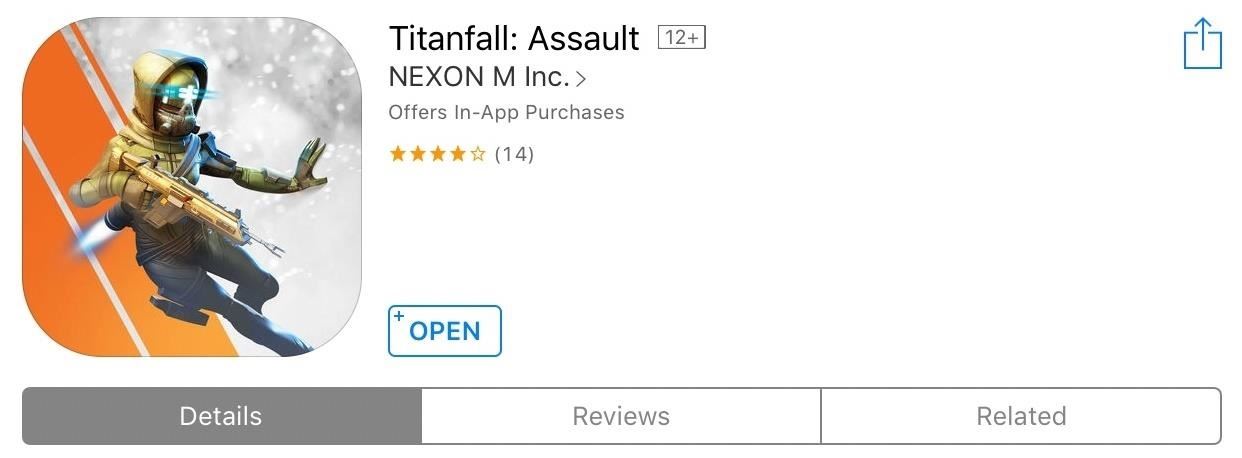
Download & Install Titanfall: AssaultTitanfall: Assault will run on all iOS devices that were released in 2013 or later, as long as they're running iOS 9 or higher. Since the game is only available in Indonesia, Malaysia, and the Philippines, you'll need to create an Apple ID that's based in one of those countries before you can download the game. We highly recommend choosing the Philippines, as a majority of games get soft launched there.Creating an App Store login for a different country is easy to do — just sign up for a new Apple ID using a valid email account and a realistic home address for the country you're going to spoof. When you're done there, simply sign into the spoofed account on your iOS device. If you'd feel more comfortable with a walkthrough to guide you through this topic, head to the link below to learn more.Don't Miss: Change Your App Store Country to Download Region-Locked Apps & Games on Your iPhoneOnce you've set up a Philippines-based App Store account, the rest of the process will work just the same as installing any other game. So head to the App Store and search for Titanfall: Assault and download it, or tap the following link from your iOS device.Download Titanfall: Assault for free in the iOS App Store (Philippines) Please note that Titanfall: Assault is still in development, so users may experience a few bugs here and there. We tested the game on an iPhone 6 running iOS 10.2, and an iPad Pro on 10.3.1, and found nothing out of the ordinary in terms of bugs and other potential issues. How is the game working on your device? Let us know in the comment section below.Don't Miss: The 3 Best Gaming Phones RankedFollow Gadget Hacks on Facebook, Twitter, Google+, and YouTube Follow Apple Hacks on Facebook, Twitter, and Pinterest Follow WonderHowTo on Facebook, Twitter, Pinterest, and Google+
Cover image and screenshots by Amboy Manalo/Gadget Hacks
How To: Get Windows Phone-Style Notifications on Your Samsung Galaxy S4 How To: Launch and Close Apps Faster on Your Samsung Galaxy S3 and Note 2 How To: Get Quick-Access Pandora Controls in the Notification Tray of Your Galaxy Note 3
The Galaxy S10 Doesn't Have a Notification LED — Here's Why
One of the best uses for an old Android device is to turn it into a security webcam that can be accessed over the internet. But most of the time, this is a rather difficult process, because existing apps usually require you to mess around with network settings and configure a personal web server
Turn an Old Android Device into a Hidden Security - YouTube
Open the Activity app on your Apple Watch. Swipe up to see details for each ring. Swipe up again to see more, like your total steps, your distance, and workouts. To see your weekly summary, firmly press the screen, then tap Weekly Summary.
Android runs on a variety of devices that have different screen sizes and pixel densities. The system performs basic scaling and resizing to adapt your user interface to different screens, but there is more work you should do to ensure your UI gracefully adapts for each type of screen.
Google is my default search engine. I followed the instructions to turn off Search Suggestions in Firefox 13. Unfortunately, this only seems to work if I search from the Search Bar. If I search from the Awesome Bar, which I prefer, Search Suggestions still appear. Can I prevent search suggestions from the Awesome Bar as well?
How to Disable Address Bar URL Suggestions in IE11
Live tiles on Lumia 640 XL (Windows 10 Mobile) vs. Moto G4 (Android with SquareHome 2 launcher). The live tiles on Android are actually more robust and configurable. E.g., notifications reliably
These are the best Windows 10 Mobile launchers for Android
How to change default downloads folder location in Windows 10. Change Download folder location for all web browsers, softwares, and apps at the system level. When we download a file using any Web Browser (Internet Explorer, Microsoft Edge, Mozilla Firefox, Google Chrome, Opera, Safari etc.).
Change the default download location. - Microsoft Community
Top 10 Hidden Windows Features (You'll Wish You Knew Sooner
You see them all over your Instagram Stories feed — post after post, video after video of dramatic, silly, or otherwise fun zooms. Your friends are showing off their lives through the lens of a Hollywood blockbuster, and you can do the same. Luckily, it's quite easy to accomplish, whether you're running iOS or Android.
How All Your Friends Are Adding Fun & Dramatic Zooms to Their
Siri isn't the brightest bulb in the box and she often misunderstands unusual words and names. Fortunately, you can teach her how to speak properly by adding phonetic pronunciations to your contacts.
4 ways to make Siri smarter on your iPhone - CNET
Adware can show unwanted ads on your computer screen so that your cannot stop them, redirect your web browser to shady web-pages, and it can cause undesired websites to pop up on your browser. Adware might end up on your PC system after you download and install free programs from a questionable web page. Does adware steal your personal information?
22 Google Chrome Extensions to Make Google+ Even Better
How To Scrub GPS Data From Your Photos; Or, How To Be Smarter Than Vice known as EXIF data, in images. This video tutorial shows how to set the same functions for an Android phone.
How to View (and Edit) Photo EXIF Data on Android
If you wish to know the reason why your Android phone is stuck on the bootloop, you need not type your problem on the Google search box. Just calm yourself for a while and think what you did just before. It could be anything! Here are some major reasons why your Android device is caught in a bootloop. After installing an official or custom ROM
0 comments:
Post a Comment