How To: Black Out YouTubes Background for Better Battery Life on Your Galaxy S5
The Galaxy S5's screen is truly a feat of modern technology. It uses what is known as an AMOLED display—an acronym for Active-Matrix Organic Light-Emmitting Diode. In short, this technology means that every individual pixel on your phone's screen emits its own light. This is a break from the traditional LCD technology that requires a backlight for any pixels to be visible.As a result of this technology, your screen wastes no additional electricity to power black pixels, since the color black is actually the absence of light, and this can be reproduced by simply not activating the pixels behind black portions of the screen.Developer Ryan R (ryebread) had AMOLED screens in mind when he created his DarkTube Xposed module. It turns the white background image of the YouTube app into a nice, power-friendly black. As an added benefit, the app looks much more clean and crisp with this mod applied. Please enable JavaScript to watch this video.
PrerequisitesRooted Galaxy S5 (or any other rooted Android device) Xposed Framework installed Unknown Sources enabled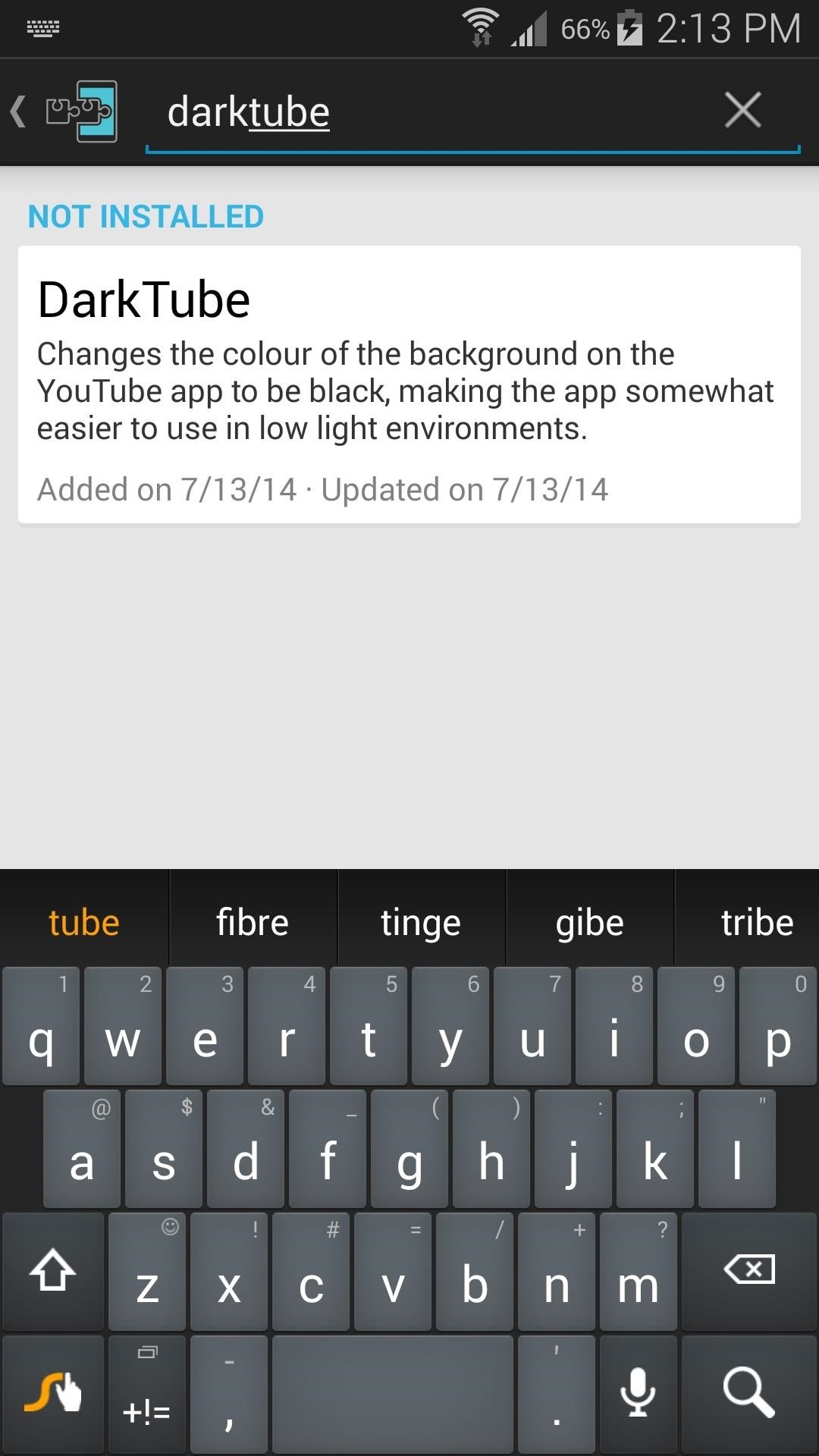
Installing DarkTubeTo install ryebread's battery-saving Xposed module, head to the Download section of your Xposed Installer app. Search DarkTube, then tap the top result. After that, swipe over to the Versions tab, and tap the Download button on the most recent entry.You can also grab the module directly from this link. From the screen that pops up next, tap the Install button. When it's finished with that, you'll get a notification from Xposed letting you know that the module needs to be activated and a reboot is in order. Tap the Activate and reboot button on this notification, and Xposed will take care of the rest for you.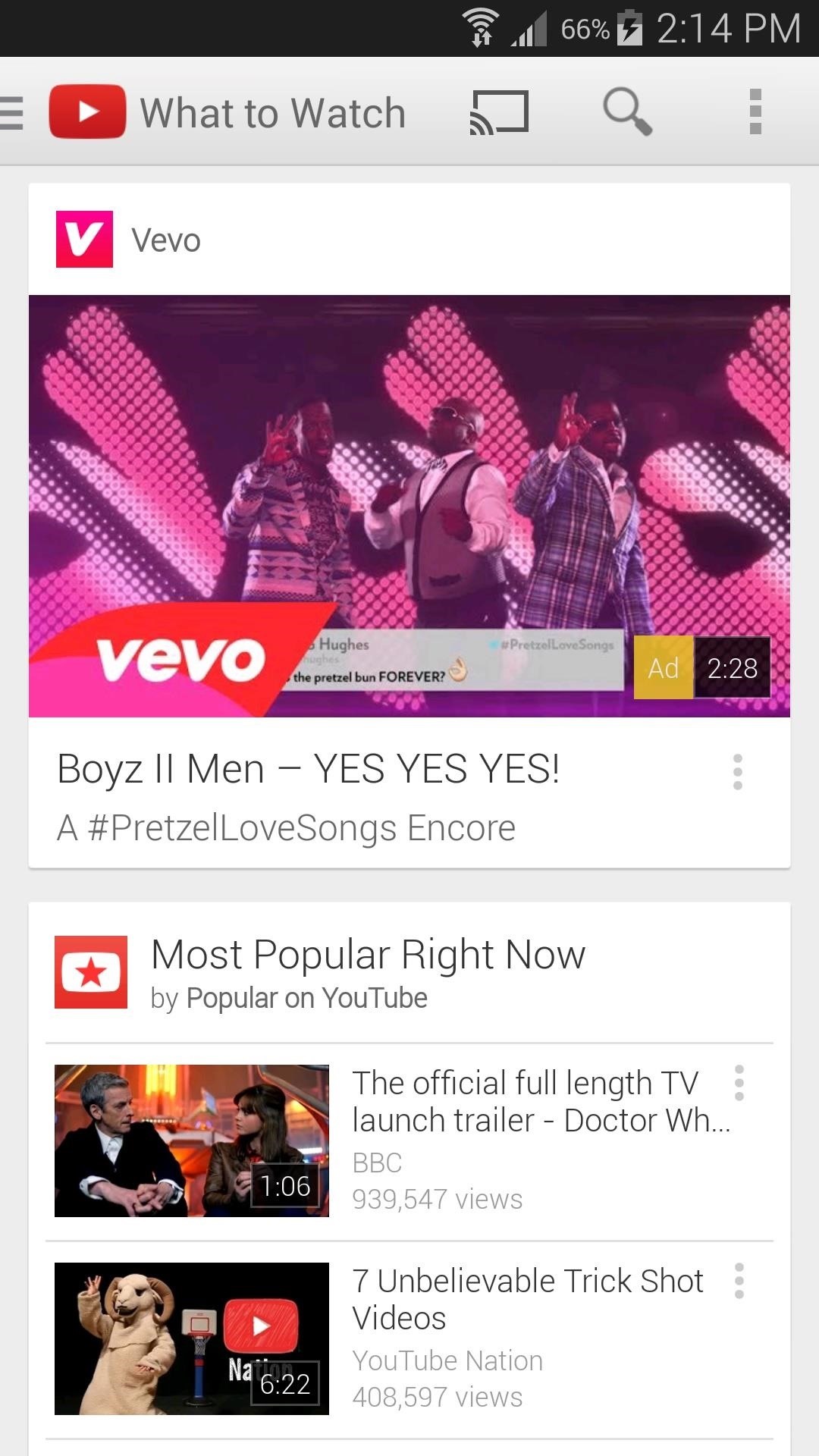
Watching YouTube with Less Battery DrainWhen you get back up, you'll immediately notice the changes in your YouTube app. While the black treatment does not extend to video overview cards and descriptions, it does occupy roughly 5% of the screen. This translates to a 5% reduction in battery consumption from the screen image while you're using YouTube. (1) Old white background. (2) New black background. Not only will your battery thank you, but your eyes can enjoy this new slick-looking theme. How are you liking it so far? Let us know in the comments section below.
There is now an internal to external SD swap method for the international Samsung Galaxy Note II and the US variants as well. XDA Senior Member mattiadj released the mod for the Galaxy Note II.
How to Change Storage Location To Internal Memory or SD Card
And the two I want to focus on in this guide are Pinterest and Tumblr, which both offer a variety of unique job opportunities—you just have to know how to find them. Pinterest: Pin Your Way to Your Next Job. If your Pinterest feed is anything like mine, you're greeted with images of mouthwatering food every time you visit the homepage.
How to Use Pinterest for Business: 8 Strategies You Need to Know
NXT-ID's Wocket Smart Wallet Named Number One Best Tech Gift for 2015 by Rethink Modern It's designed to replace your entire wallet with one single card. Then it uses some pretty cool high
Smart credit cards are coming. Here's what you need to know
How to Get Famous People Like Morgan Freeman to Navigate Your
There's one thing that I've always liked about iPhones, and that's their centered digital clock in the status bar at the top of the screen. On Android, it's always on the right side by default, and there's no easy setting that lets you just change it to the center position. But if you have a Google
Color Your Status Bar to Match Any App in Android Lollipop
Google Chrome 101: How to Play the Hidden Dinosaur Mini-Game
Every Mac Is Vulnerable to the Shellshock Bash Exploit: Here's How to Patch OS X. First, the "legal" stuff. If you decided to follow these steps, and something breaks - ITPro-Blog.com can in no way be held liable.
Shellshock Bash Exploit: Patch OS X - A Geek to Go, LLC
In this article, Cloudwards.net shows you how to use Xbox cloud storage, allowing you to play your games wherever and whenever you want. It also acts as a pretty handy backup in case your console
odrive - Sync all cloud storage in one place
How to Change localhost to a Domain Name in XAMPP (Windows) HappyCoding. Up next Microsoft word Learn How To Rename Localhost To Some Domain Name Using XAMPP in Urdu/Hindi - Duration:
How to Change 'localhost' to a Domain Name - Complete
You can also monitor the location of your family and friends or just select general locations. This app provides alerts for everything from tornado to air quality. Red Cross has also added a robust emergency training and quizzes to this app. Stay safe in grey skies and increase your preparedness in blue skies.
How to get new iPhone and Apple Watch on launch day - 9to5Mac
Covering cord cutting news and reviews. Delivering all the news you need to get the most out of being a cord cutter.
Xbox Live Family Plan Coming Soon « Load Save :: WonderHowTo
Netflix to Block VPN & Proxy Users from Streaming Content in
How to Set a Video as Your Boot Animation. If you wish to make your phone truly unique, you may want to consider adding a nice boot animation. A boot animation is nothing more than a set of PNG
How to Create and Install Boot Animation for Android Devices?
Last week we saw a Burgundy Red option of the Samsung flagships Galaxy S9 and Galaxy S9+ and today the company made the color official. There's another hot new color in tow too - Sunrise Gold. The
Samsung to soon offer a new Cardinal Red color for the Galaxy
0 comments:
Post a Comment