How To: Don't Get Burned! How to Prevent Your iPhone from Overheating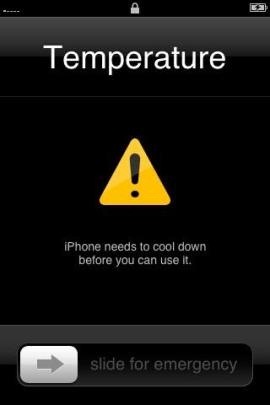
A few months ago I was driving around trying to find a store using Apple Maps (a terrible situation in and of itself), when my iPhone decided to shut off in the middle of giving me directions. I had no idea what happened, and when I looked at the screen, I saw this: Image via cbsistatic.com My phone had never overheated and I really didn't know what to do. Needless to say, I couldn't really get to where I was trying to go without those directions. I pulled over and waited for the phone to cool back down, which took a while.The next few days were just as hot, and I kept running into the same problem with no real convenient way to avoid this overheating besides holding the phone in my hand, away from hot vinyl surfaces in my car.Apparently, overheating is rather common for iPhones. Images via imageshack.us, gizmodo.com The device will shut itself down to protect its internal components when it gets too hot, and the problem is amplified when using any GPS application.Apple seems to be working to minimize the recurrence of overheating iPhones on next generations, but for now, there are a few ways to avoid overheating your device.Avoid direct sunlight and contact with hot leather seating or other materials. Close all apps and services (Bluetooth, Wi-Fi, etc.) currently not in use. You can find all running apps by double-tapping the Home button, then holding an app icon to bring up the "X" symbols and shut them down. Avoid using turn-by-turn directions and opt for the List feature—the iPhone doesn't have to work half as hard. Charge your phone before you enter a high temperature area since charging causes your phone to heat up on its own. Remove any cases and accessories when charging. If you don't need it on, put it in Airplane Mode, or simply turn it off until you do need it. These are just a few basic tips to avoid overheating your phone. Do you have any tips of your own? Let us know in the comments section.
Images via PC World, Current TV, Gawker
Get the Original iPad Wallpaper for Your iPhone, iPod touch. GO. (320x480 resolution) for iPhone, iPod touch. Video no longer available on YouTube after copyright claim.
Download iOS 7 Wallpapers for iPhone and iPod touch
In this tutorial, we learn how to text message from the Palm Pre. First, tap the launcher icon. After this, find and tap on the messaging icon. From here, tap on the new message icon and then enter in the name or the number for the person you want to text. After this, tap on the bottom where you
I need to download text messages & pics from my old phone, a
This is why you bought a powerful laser. Using a simple desktop toy you can create an amazing light show. Enjoy.
How to make custom laser beam effects - pangolin.com
Adding shortcut to the Android Home screen: From the Home screen, tap Apps, then tap on the Widget page to find the SugarSync Shortcut. Once it's dragged to the Home screen, the Create Shortcut option will be shown. Browse for the folder where this shortcut should point to. Remove a shortcut on the Android Home screen: From the Android Home
2 Android Apps to Create Custom Homescreen Shortcuts
How To: Craving a Mario Kart Gaming Experience on Your iPhone? Give This Soft Launched Game a Try By Amboy Manalo; iOS & iPhone; Gaming; Space Ape has soft-launched Go Race: Super Karts, giving you a fresh take on mobile racing games by blending in elements found within the classic Mario Kart series and RPGs for some seriously addicting gameplay.
Super Mario Run 101: How to Conserve Battery Life While
By default, when you download something using Firefox, that download gets saved to the main Downloads folder for your user account (just like Chrome and Internet Explorer). If you'd rather Firefox save your download files somewhere else, it's really easy to change the default save folder location. Here's how to do it.
Change Firefox Default Download Folder [How-To]
Nokia phones support US - we're here to help. User guides, Community forum, FAQs, warranty & insurance, plus service and repair centers.
Uncovering The Secrets Inside The Nokia 8 - Forbes
I just see some users to recommend firefox add-ons to download online videos, it seems workable for getting videos easily, but personally speaking, Netvideohunter is the best add-ons for firefox. It can help me download videos from a great number of video-sharing sites like YouTube, Dailymotion, veoh etc.
How To: Download Videos from Facebook using the
loadion.com/en/how_to/Download-Videos-from-Facebook-using-the-NetVideoHunter-add-on-for-Mozilla-Firefox_43582613.html
How To: If you want to download videos stored on yours or your friends Facebook profile, you will need to use third-party software as this functionality is not provided on the Facebook site. NetVideoHunter for Mozilla Firefox is one method of achieving this, and our simple guide talks you through each step.
How to Download videos in Firefox « Internet :: Gadget Hacks
If you can't stop yourself from using the same password over and over again, but think you may have been compromised by a recent hack, you should check out Should I Change My Password? to see if
I've Been Hacked - What To Do After You've Been Hacked
Everybody wants faster internet. If you've ever had to wait for Netflix to buffer while watching Stranger Things, you've probably also wondered how to up your internet speed so you can finally find out when Eleven and Mike will see each other again.
How to speed up your internet SPEED 10000x faster - Boost
The Roku is one of the most popular streaming devices because you can get apps for nearly any streaming service on your Roku player. With the Roku Channel Store, you can browse both free and paid apps for movies, music, and TV shows. Along with getting all of the apps you want, Roku makes it easy to find those apps when you're ready to watch
7 Streaming TV Packages That Will Let You Cut the - money.com
money.com/money/3963077/streaming-packages-cord-cutting-cable/
SAVE: $540 A YEAR. THE PLAN: 12 seasons of shows. If you have unpredictable tastes but focus on only one show at a time, it might make the most sense to buy your television à la carte. For the amount you'd save by switching from cable to just Internet service (about $900 a year), you can pick up 30 seasons of TV for $30 each.
Time For a Different Workout | Take the Daily Burn Challenge
AD
How to Print your family tree from your MyHeritage account
0 comments:
Post a Comment