How To: Install the Xposed Framework on Android 6.0 Marshmallow Devices
When someone asks me why they should root their phone, one of the top reasons I always give is that it enables you to install the Xposed Framework. Created by developer Rovo89, Xposed basically hooks into the Android system, then allows users to simply install mini-apps called modules that can change almost anything in a device's interface or other installed apps.Thankfully, Xposed has finally been made available to Marshmallow devices, so those of us running the latest and greatest version of Android can finally get back to tweaking every little aspect of our phones and tablets. Installing this new version is similar to the old Lollipop method, but I'll cover it all in detail below.Don't Miss: How to Install the Xposed Framework on Android Lollipop
RequirementsDevice running Android 6.0 Marshmallow Custom recovery installed "Unknown sources" enabled
Step 1: Find Your Device's CPU ArchitectureThere are three different versions of the Xposed Framework for Marshmallow devices, and each is designed for a specific CPU architecture. It can be fairly difficult to find your device's CPU architecture, so if you don't know this information off the top of your head, I'd suggest using the following guide:Don't Miss: How to See What Kind of Processor You Have (ARM, ARM64, or x86)
Step 2: Download the Right Files for Your DeviceNow that you know your device's CPU architecture, you can download the corresponding version of the Xposed Framework. You'll also need to download the Xposed Installer app to browse and install modules, but that's the same file for all Marshmallow devices.So to begin, tap one of the following links from your Marshmallow device:Xposed Framework version 86 for ARM Marshmallow devices Xposed Framework version 86 for ARM64 Marshmallow devices Xposed Framework version 86 for x86 Marshmallow devices Then, grab the Xposed Installer app as well, which is the same file for all Marshmallow devices:Xposed Installer app for all Marshmallow devices
Step 3: Install the Xposed Framework in Custom RecoveryOnce you've downloaded both Xposed files, the next thing you'll need to do is boot your device into custom recovery. For most phones, simply start from a powered off state, then press and hold the volume down and power buttons simultaneously. When Android's bootloader menu comes up, press the volume down button twice to highlight "Recovery mode," then press the power button to select it. Then, of course, since you'll be flashing a ZIP, make sure you have a recent NANDroid backup on standby. If you haven't made a full system backup before, see Tip #2 in this guide for instructions.At this point, if you're using TWRP recovery, simply tap the "Install" button to begin. From here, navigate to your device's Download folder, then select the xposed-v86-sdk23-xxx.zip file. Next, swipe the slider at the bottom of the screen to install the Xposed Framework. When that process is finished, tap "Reboot System." It will take longer than normal for your phone to boot back up, so be ready to wait 10-20 minutes before moving on to the next step.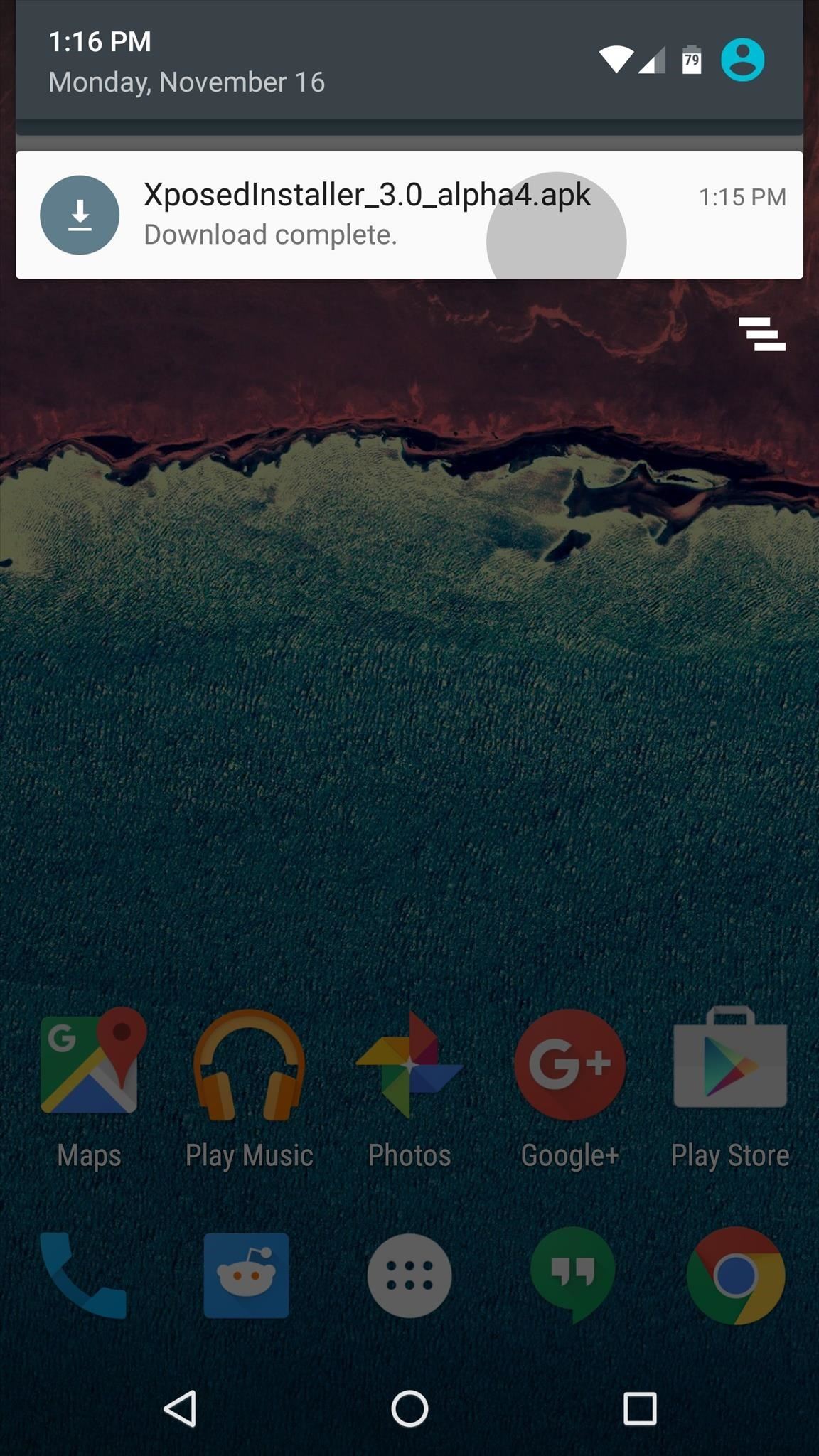
Step 4: Install the Xposed Installer AppWhen your device finishes booting back up, tap the "Download complete" notification for the XposedInstaller_3.0_alpha4.apk file, or launch the APK with a file browser app. From here, press "Install," then open the app when that's finished. At this point, you'll be all set and ready to install some modules, so head to the Download section in the Xposed Installer app to get started. Keep in mind, though, that many modules still need to be updated to support Marshmallow, but as a rule of thumb, modules that only affect apps should already be working. What are some of the first modules you installed on your Marshmallow device? Let us know in the comment section below, or drop us a line on Android Hacks' Facebook or Twitter, or Gadget Hacks' Facebook, Google+, or Twitter.
Are you fond of Samsung Star phones? Then here is an app to create Samsung Star wallpapers and you will love using it to create wallpapers for decorating your Samsung Star phones. Samsung wallpaper creator is a simple application designed to create wallpapers for Samsung S5230, S5600, S3650 and other Samsung Star phones.
How to Turn Your Own Photos into 3D Wallpapers for Android
How to enable developer settings on Android 4.2 Google has hidden the developer settings in the latest version of Jelly Bean - here's how to get them back
Configure on-device developer options | Android Developers
How do I hide that I'm online on chat window? How do I hide that I'm online on chat window? How do I hide that I'm online on chat window? How can I hide other people online status in chat window? Related Help Center FAQs; How do I create or close a chat in a Facebook group I'm a me How do I hide my relationship status on Facebook?
How to Hide "Active Now" on Facebook Messenger: 14 Steps
It's a camera app that lets you add a text overlay to the viewfinder, quite similar to how a teleprompter works for news anchors. So there's no need to memorize lines, because you can simply read a script on the screen, then share the video with your favorite service, and everyone will think you're just a well-spoken individual.
New app helps selfies shed virtual weight - New York Post
Secrets of Magic Illusions and Tricks! Learn how to make yourself disappear and more! In this How To Magic episode, Evan Era shows How To Make Yourself Disappear 5 magic ways! Easy vanish magic
How to hide someone from my Facebook without blocking them
Yesterday, Apple announced the iPhone XS, iPhone XS Max and iPhone XR. These three new iPhones for 2018 officially replace the iPhone X, which Apple pulled from its store after the announcement
iPhone XS Vs iPhone XS Max: What's The Difference?
The Music App gets a complete redesign in iOS 8.4 [Hands-on video] Posted by Cody on Apr 18, 2015 in Featured , iOS 8.4, iOS 8.4.1 iOS 8.4 beta which was seeded to developers few days back comes with an all-new Music app .
How to Add Ambient Album Art to Your Lock Screen When
Open up Google Maps on your iOS or Android device, and get ready to find your way to smarter location saving when you park your car. On the iPhone. Saving your parking location is actually
How to use Google Maps to save your parking location
As one of the favorite social tools, Snapchat had nearly 160 million daily active users by the end of 2016. With so many users it's no wonder that cyber criminals would like to gain access to your Snapchat account.
How to tell if your Snapchat has been hacked, and how to get
The same report shows that if you sideload apps, you're almost seven times more likely to be infected than if you stick to Google Play as your app source. All of the data provided in the report is quite interesting, but there's a clear pattern among malware-infected users. Google calls malware PHAs, or potentially harmful apps.
Google's Security Report Shows a Clear Pattern Among Malware
Install SNES Emulator on iPod Touch or iPhone! ipodek. 11 years ago | 3.3K views. This video will walk you through installing the SNES emulator and getting it to run
How to Play Snes Games on Your Iphone / Ipod Touch With an
While you can install browsers from the App Store, the web browser that comes built into every iPhone, iPod touch, and iPad is Safari. The iOS version of Safari found on every iPhone, iPod touch, and iPad is adapted from the desktop version that has come with Macs for many years; however, the mobile version of Safari is very different in many ways.
Safari - Apple
If your device does not go into Bootloader using the above methods, drop a comment with your device name and model and we'll try to figure out how to turn on your model Android Phone with a broken power button. Without Hard Keys - ADB. If the hard keys on your device don't turn your phone on, you need to boot using ADB.
How To Use An Android Phone With A Broken Power Button
0 comments:
Post a Comment