Facebook 101: How to Upload Photos & Videos in HD
If you are a frequent poster on Facebook, then uploading your photos and videos in HD is essential for your viewers. There's nothing worse than realizing that the Boomerang you just uploaded is grainy and probably won't get any views.So that's why, when I found out that you could upload your content in HD, well, I made sure that I enabled that hidden Facebook feature ASAP. Now, I'm going to show all you iPhone and Android lovers how to up the quality of your social media posts too.If you're a social media manager or run a business account on Facebook, then taking the step to ensure that your content is always of the highest quality will make or break you. If you aren't sure if you are uploading photos and videos in HD, then keep on reading to find out if you've toggled on HD.Don't Miss: How to Set Video Profile Pics on Facebook Using Your Phone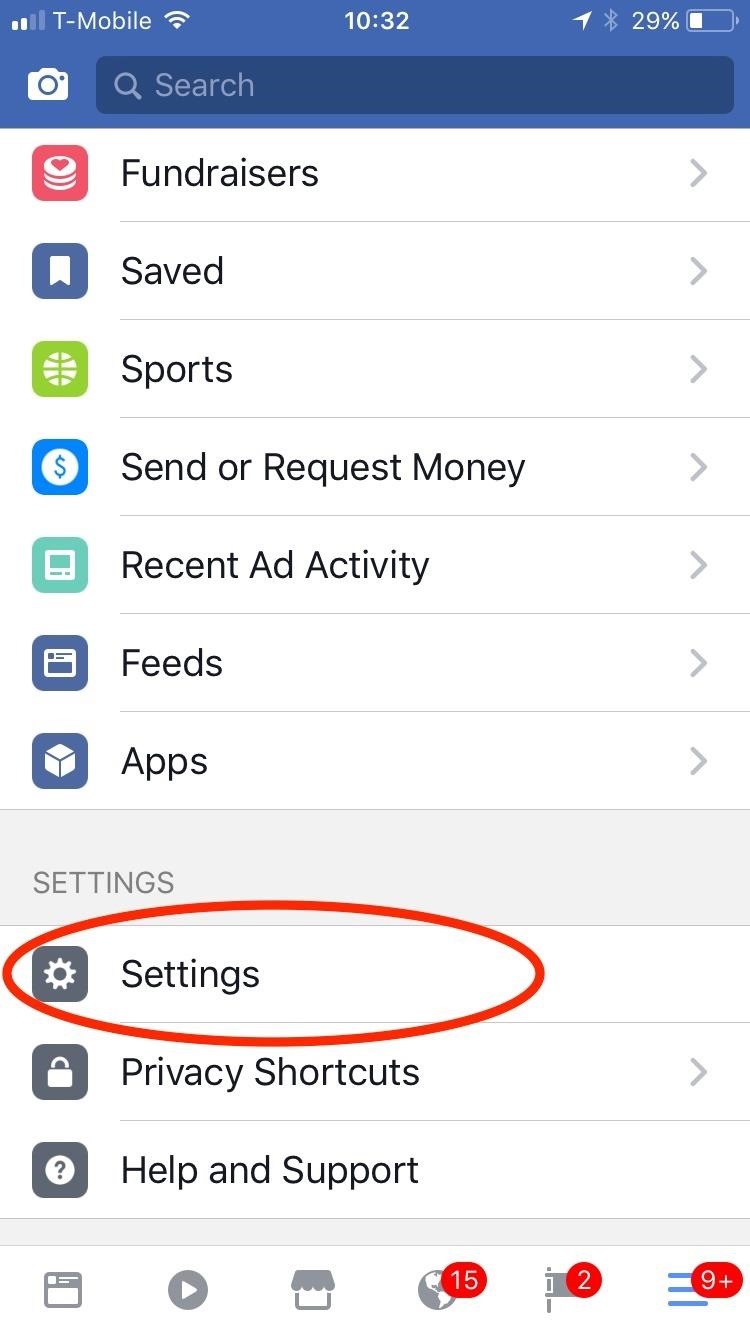
Method 1: Upload in HD for iPhoneIf you're using an iOS device, go to your Facebook app and tap on the hamburger icon. Scroll down until you see your Settings. Tap on "Settings" to see the menu sheet, then tap "Account Settings." Don't Miss: Turn Your Live Photo into a Facebook Profile VideoFrom there, go to "Videos and Photos," then make sure "Upload HD" is toggled on for both Video Settings and Photo Settings.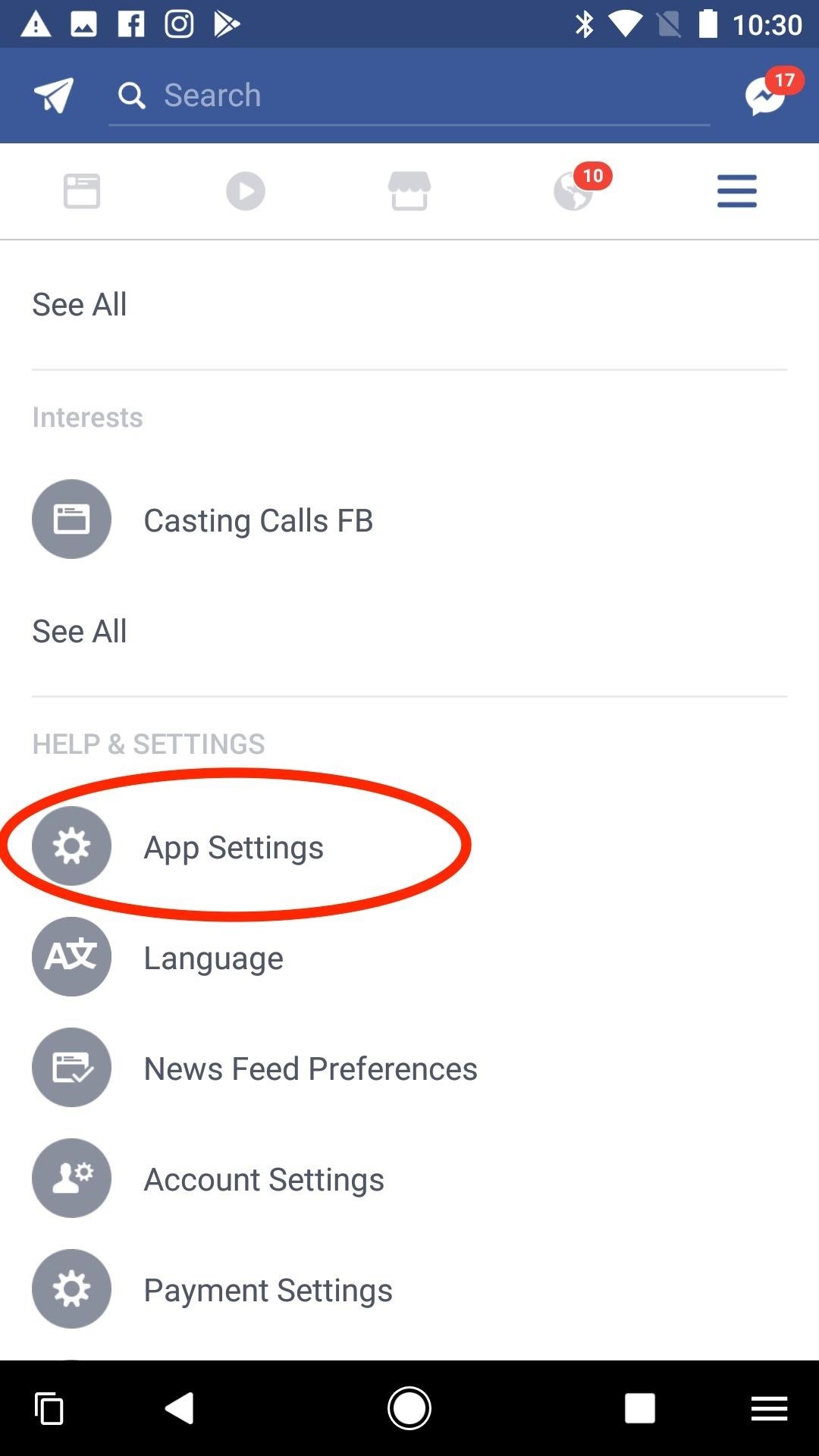
Method 2: Upload in HD for AndroidIf you're using an Android device, then within your Facebook app, tap on the hamburger icon. From there, scroll down and select "App Settings." Once in your app settings, enable the toggle switches next to "Upload Photos in HD" and "Upload Videos in HD." After toggling HD on, your photos and videos will now upload to Facebook in HD. When your friends ask you why your content all of a sudden looks so much better, make sure to shoot them over to this guide here.Follow me on Instagram @b3t.tina to see how I'm currently using these social media tips and tricks to further my own accounts.Don't Miss: How to 'Go Live' on Facebook from Your iPhone or Android PhoneFollow Gadget Hacks on Facebook, Twitter, Google+, YouTube, and Instagram Follow WonderHowTo on Facebook, Twitter, Pinterest, and Google+
Cover image and screenshots by Bettina Mangiaracina/Gadget Hacks
If you're an Apple Watch user, you probably already know you'll receive an activity sticker that you can use with the iMessage While this is still true in iOS 12, there are 11 non-services available gs Activity Stickers anyone can use immediately with an Apple Watch.
The 68 Coolest New iOS 10 Features You Didn't Know About
This document explains how to embed a YouTube player in your application and also defines the parameters that are available in the YouTube embedded player. By appending parameters to the IFrame URL, you can customize the playback experience in your application.
Embed YouTube Video Code || 100% FREE to Use - No Signup
Netflix does provide ratings and suggestions for me, but sometimes I want a little more info. If you're streaming Netflix on your computer, you can try out the new Netflix Rate extension for Google Chrome, which adds IMDB and Rotten Tomatoes ratings to the hover-over info panel for each movie.
How to Add IMDB, Rotten Tomatoes, and Metacritic Ratings to
News: Why the iPhone X Needs a $25 USB Type-C Cable to Fast Charge How To: Add a Power Menu to Your iPhone for Quick Reboots, Resprings, Safe Mode, & More How To: Your Android Device Can Help Save Lives While You Sleep: Here's How to Help Out News: GO SEE.
Use Low Power Mode to save battery life on your iPhone
Jan 31, 2015 · Once $399 A Year, Google Earth Pro Is Now Free Greg Kumparak @grg / 4 years Lots of people have dabbled with Google Earth to fly around their neighborhood or poke around a 3D version Paris.
Google Earth
Mobile The secret to saving a wet phone or tablet. Rice? Hair dryer? Find out which reliable solution works, and how to prevent a phone or tablet from getting waterlogged in the future.
Your smartphone got wet. Here's what not to do first
How to Record a Video of Your Screen on Android. If you have been looking for a video screen recorder for Android, you have come to the right place.In this post we will examine the best options to create a video recording of your screen, without rooting your device.
How to Get Back Lock Screen Customization in Android Lollipop
Instructables user vmspionage demonstrates how to make a tiny bbq grill with an Altoids tin "powered by a standard-sized charcoal briquette and capable of cooking a full-size hot dog (cut down to size) or smaller hamburger patties with ease."
Altoids Portable BBQ !!: 11 Steps (with Pictures)
How Thieves Bypass the Lock Screen on Your Samsung Galaxy Note 2, Galaxy S3 & More Android Phones IFTTT 101: How to Use Widgets to Control Your Favorite Applets on iPhone or Android How To: Remove the Lock Screen Camera Shortcut on Your iPhone in iOS 10
Otherwise, let's continue onto how the comparison points in this chart helped us find the top four sub-$400 phones for listening to music. Don't Miss: The Top 4 Premium Phones for Music Lovers & Audiophiles. Key Comparison Points
Top 10 Best Android Smartphones for Music Lovers
Click on Zombie Gunship Survival game icon. A window of Zombie Gunship Survival on the Play Store or the app store will open and it will display the Store in your emulator application. Now, press the Install button and like on an iPhone or Android device, your Game will start downloading. Now we are all done. You will see an icon called "All Apps".
Play ChronoBlade on Your iPhone or Android Before Its
The 100 Best iPhone Apps Need new iPhone apps? Maybe you're new to the iPhone, or perhaps you're a long-time iPhone owner who has too many apps and needs to find replacements that
4 Awesome New iOS 11 Features You Didn't Know About - Cydia Geeks
News: Snapchat Rings in the New Year with a Lens Studio Contest for AR Artists News: 5 Snapchat Lenses You Have to Try Out This Week — World Cup, Superman & More News: Try These 5 Hot New Snapchat Lenses — The Simpsons, Playable Flappy Bird & More
News: Apple iPhone X Owners Get a Trio of Super-Realistic
Check out how to make an umbrella parabolic microphone! via make. Leave a Reply Cancel reply. Your email address will not be published. Comment. Name. Email.
How to Build a Parabolic Mic Dish - Videomaker
Today we are pleased to announce the end to the Apple vs. Android war. About a year ago, our Gadget Hacks team started working on a top-secret project to dual-boot both Android and iOS on the same phone—and we couldn't be more proud to announce that we've finally succeeded! Your phone can now run
Hacker gets Android running on iPhone - Geek.com
0 comments:
Post a Comment