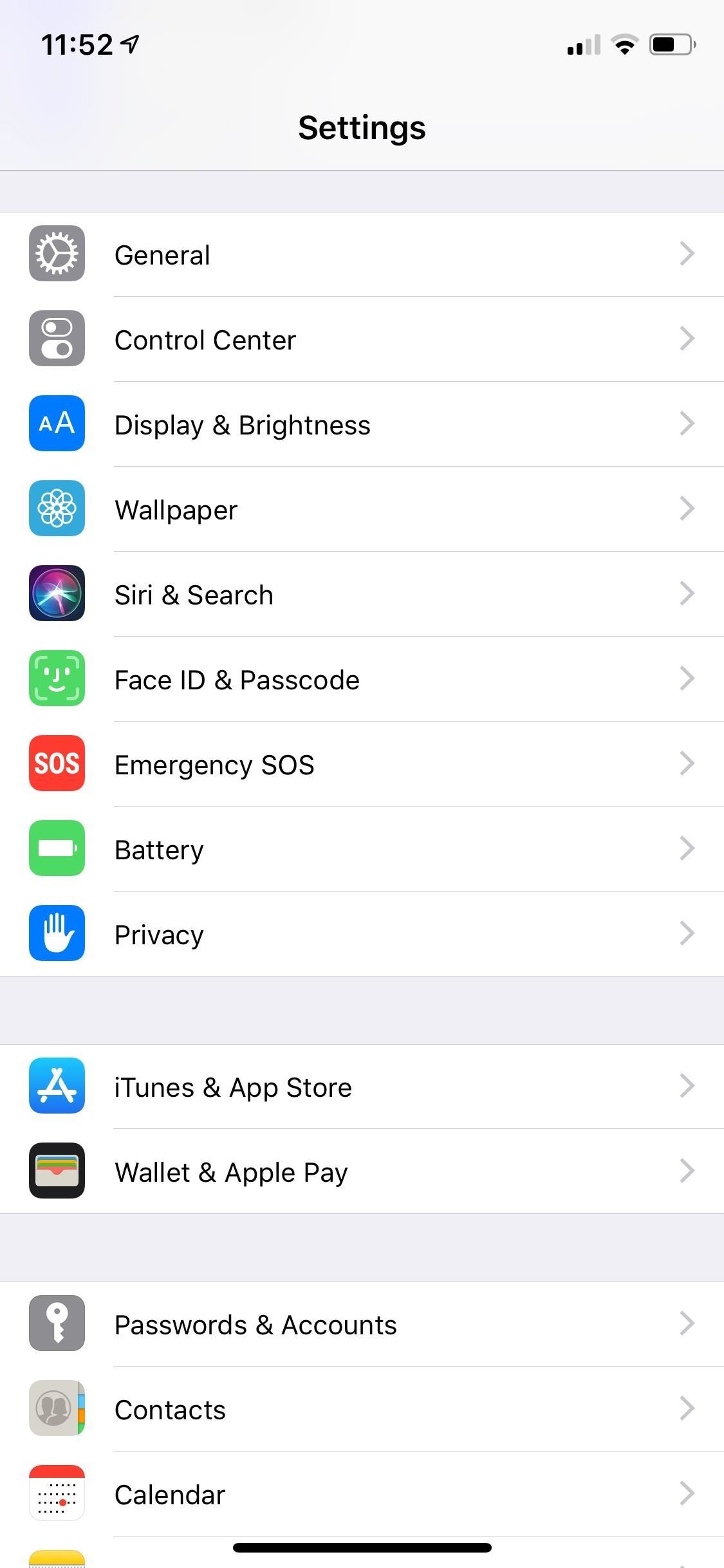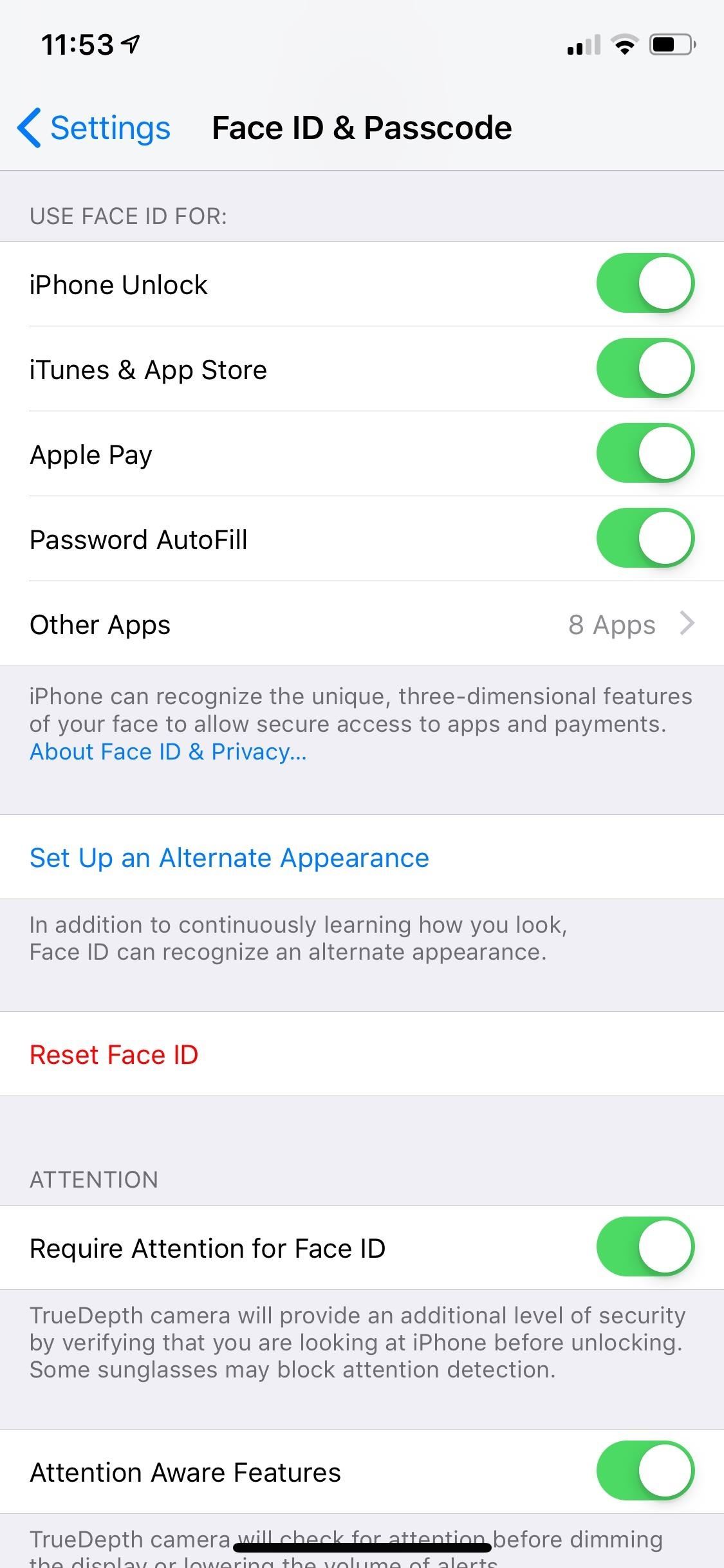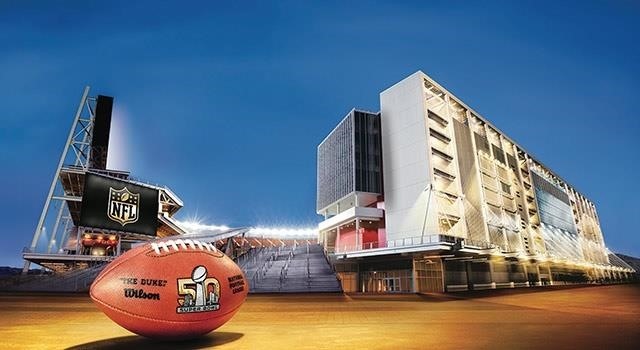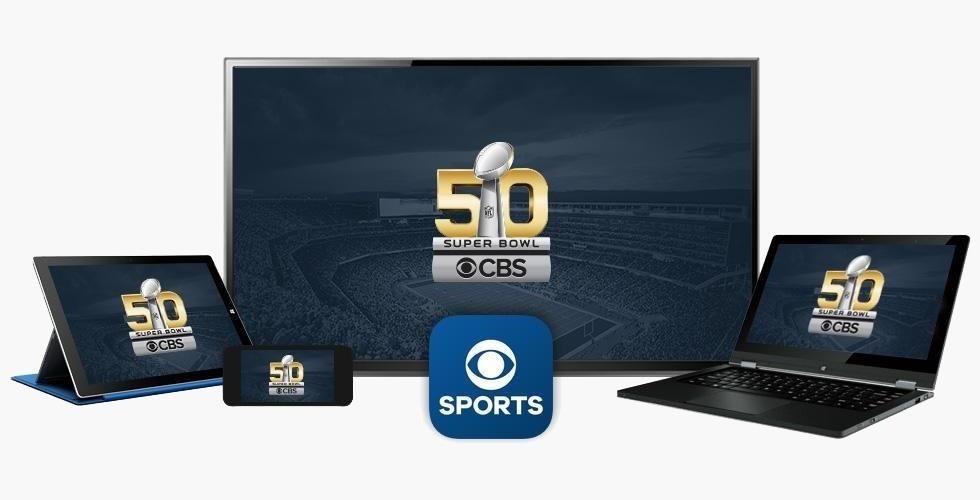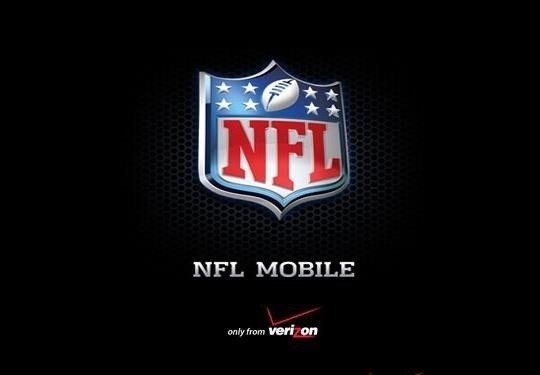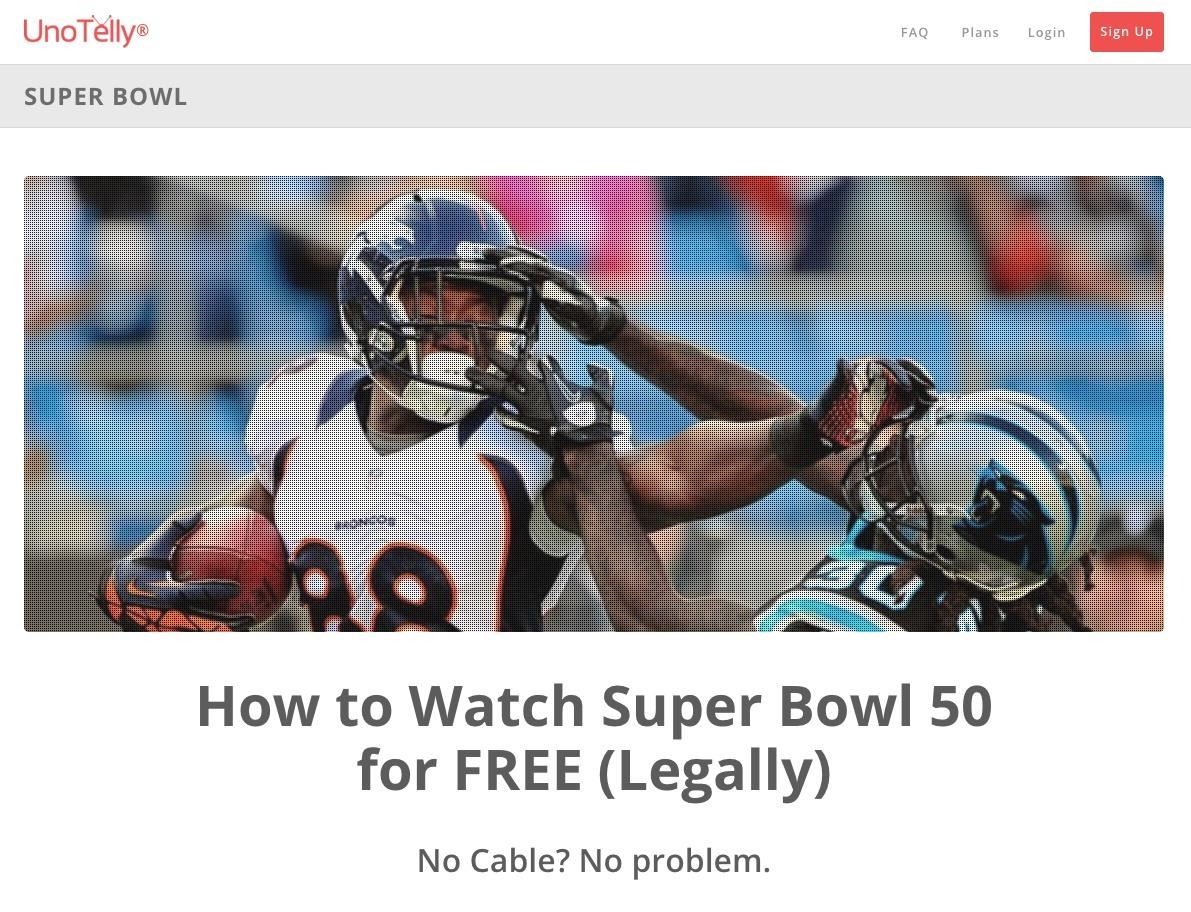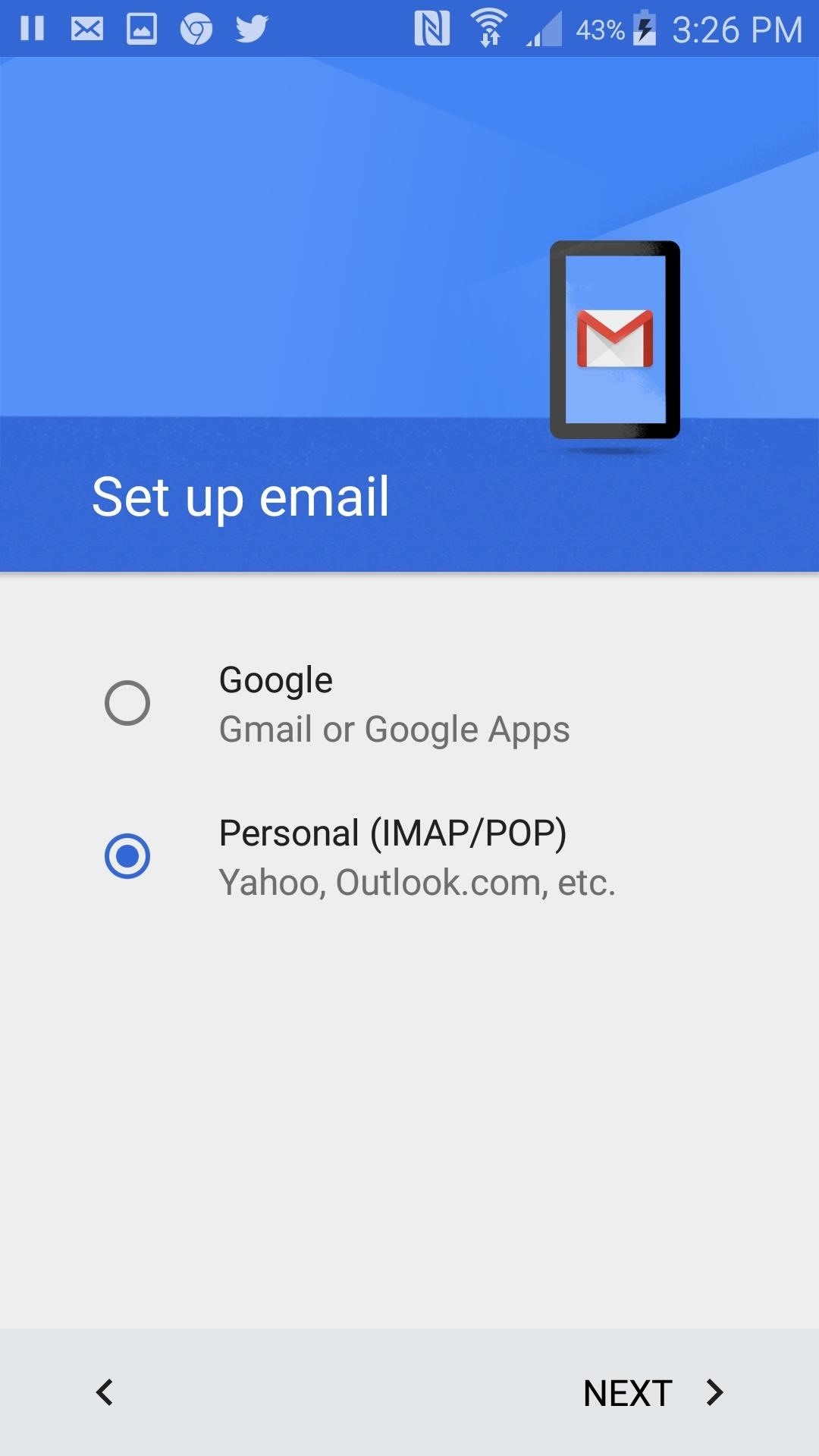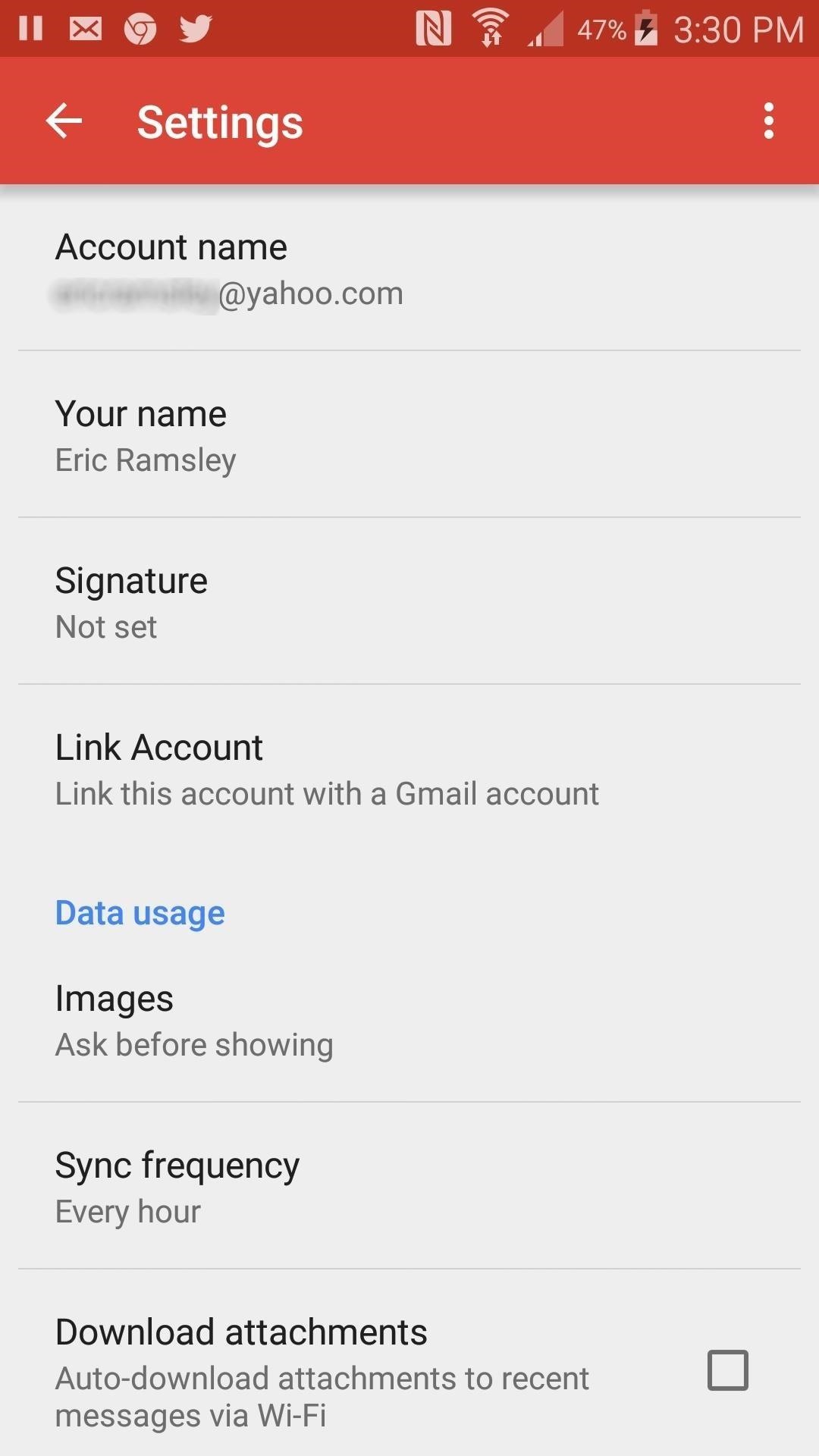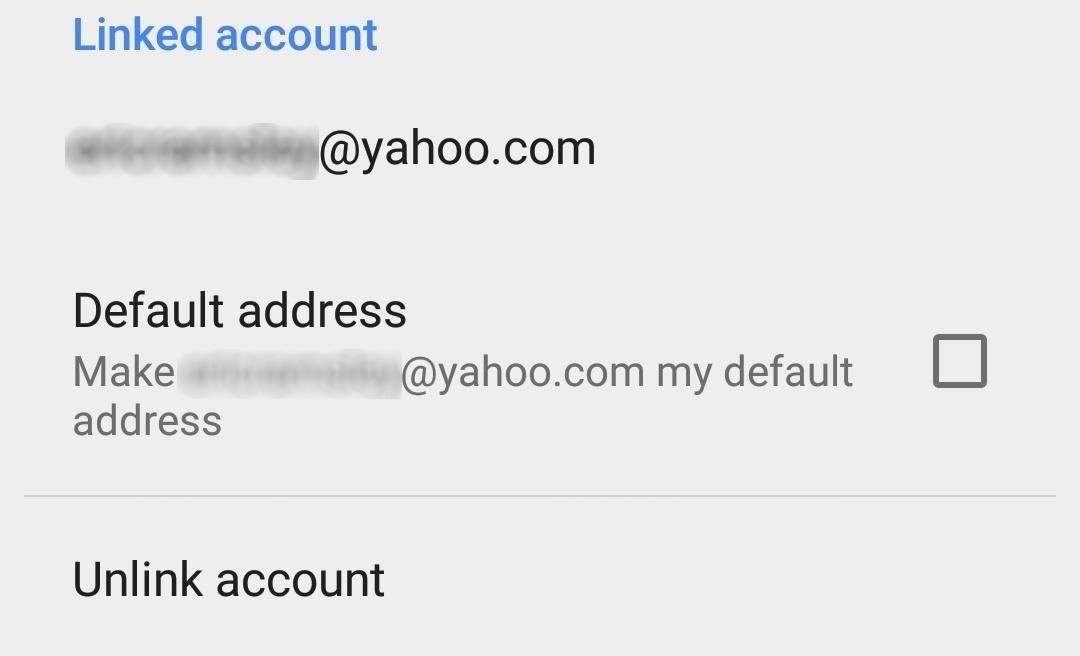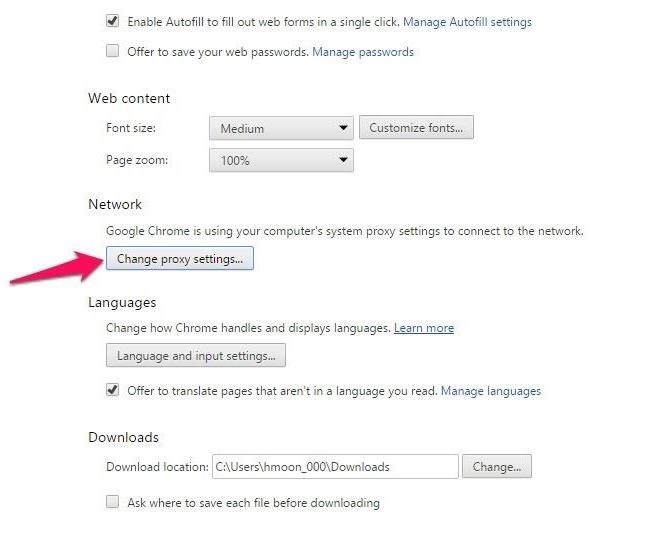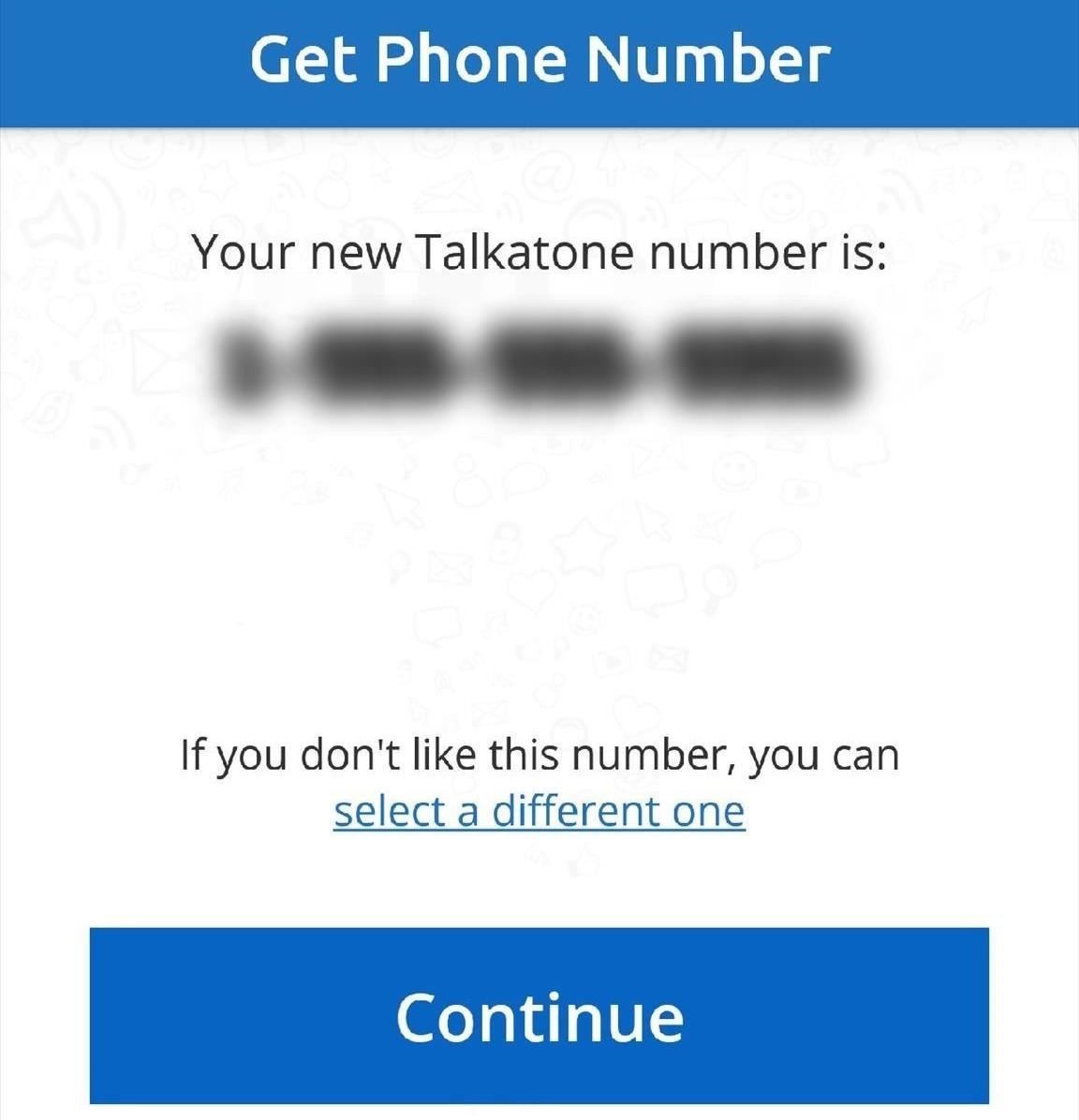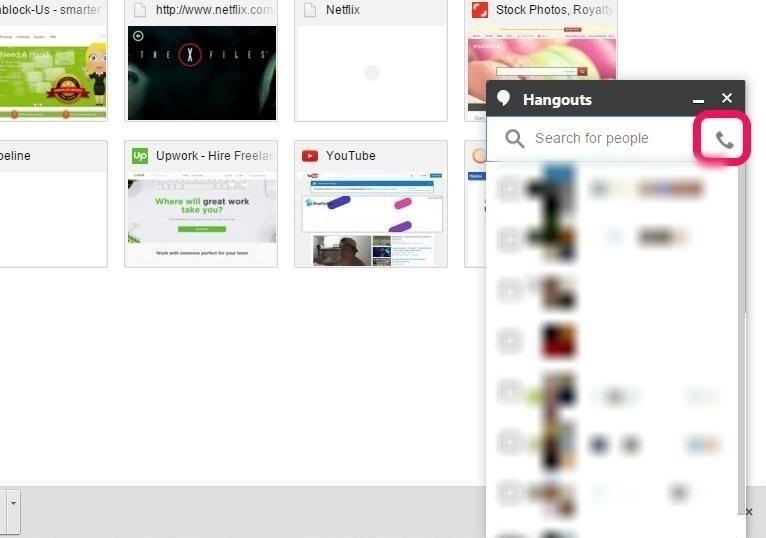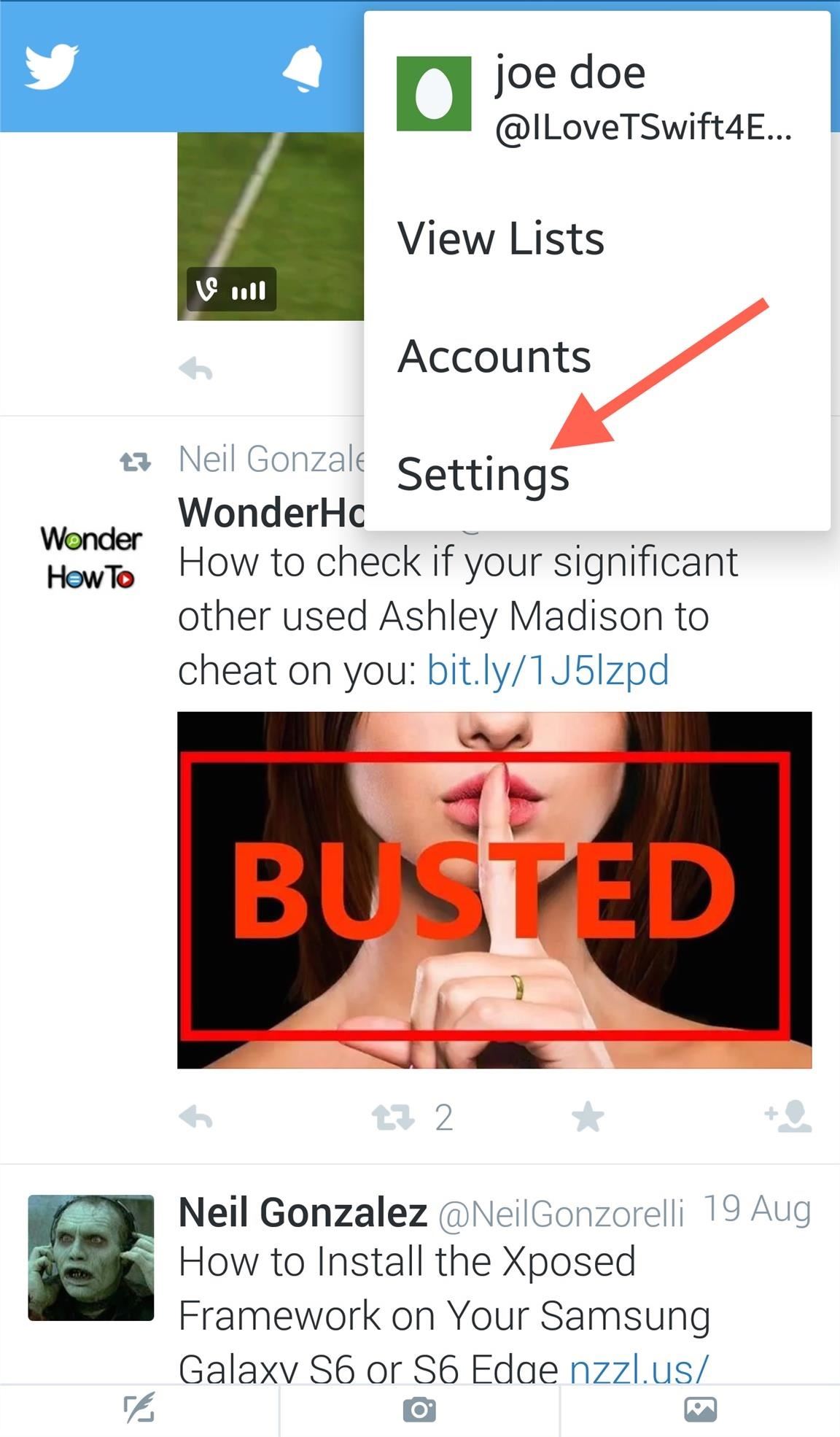News: Gmail Introduces Gmailify, a Better Way to Manage Your Non-Gmail Email Accounts
Just about a year ago, Google launched an update to the Gmail app for Android that let you link accounts from other email services to Gmail, allowing you to read and respond to everything in one place.Now, Google is adding the ability to "Gmailify" those accounts, giving you all the features of Gmail, like spam protection and inbox organization, without having to change your email address.
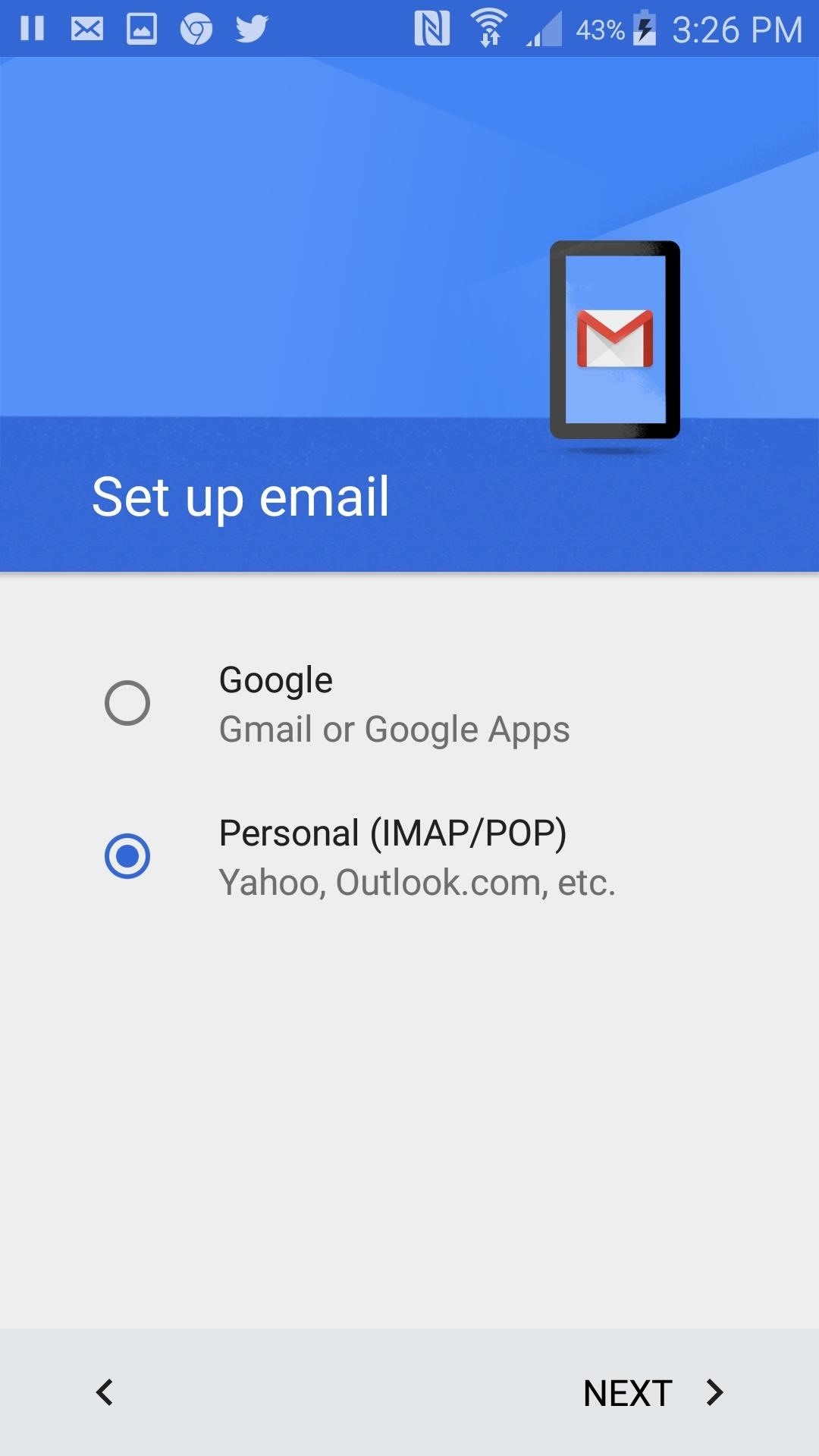
Step 1: Link an Account to GmailSkip to the next step if you've done this already.So far, you're only able to Gmailify accounts from Yahoo, Hotmail, and Outlook. If you have an address from one of those services and would like to switch over, it's very easy.Just open up Gmail, and open the menu on the top-left (the icon is three horizontal bars). Next, scroll down to Settings, and at the bottom of this list, click on "Add account." Hit the second option, "Personal (IMAP/POP)," then enter your login information for that account, and agree to the Terms of Service. Next, you'll be asked to set a few options and, finally, the name you'd like for this account. Click "Next" and you're all done.
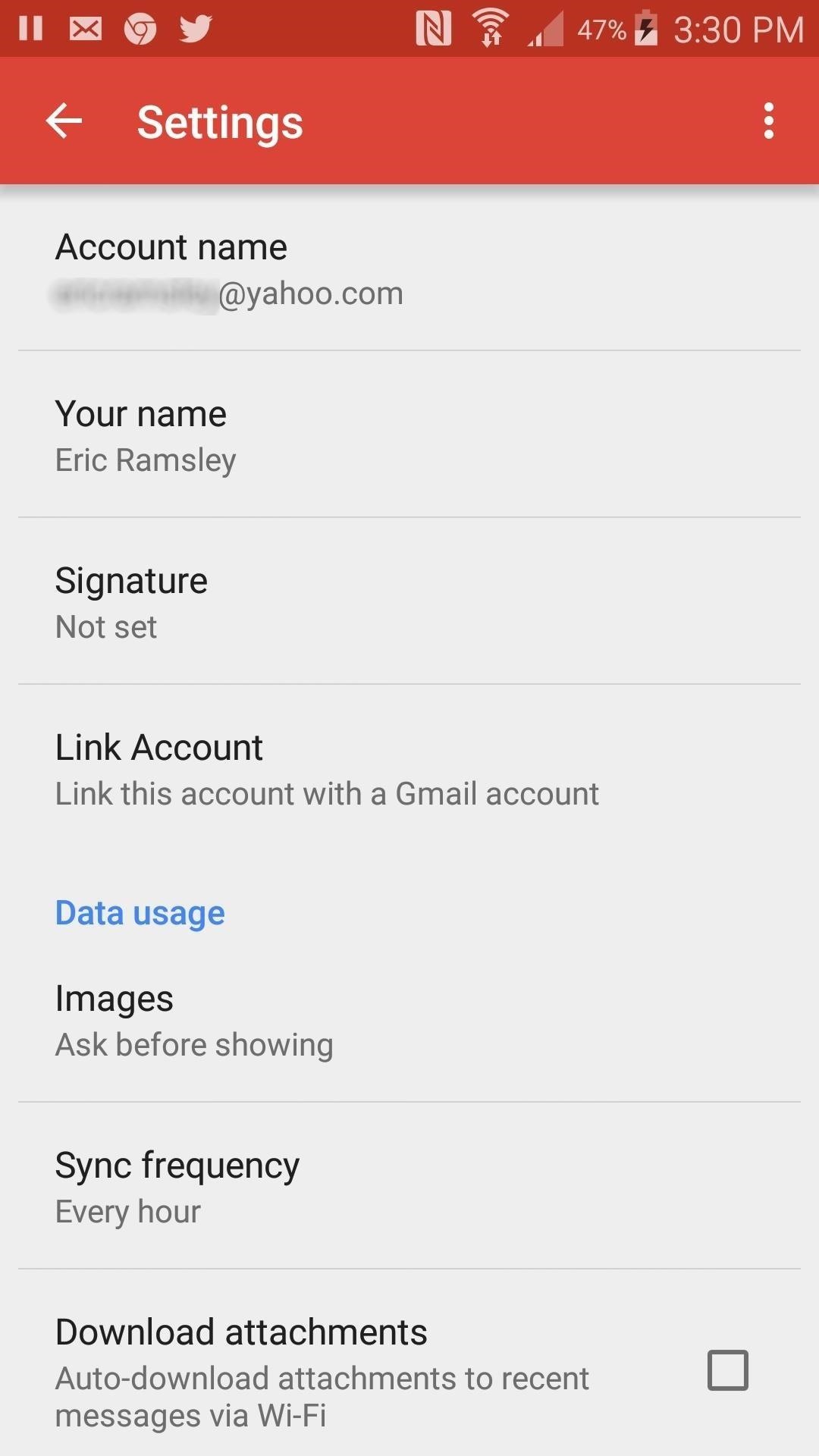
Step 2: Gmailify an AccountOnce your account has been added, open up the menu again, click on Settings, and select the account you'd like to link to Gmail. Next, select Link Account and follow the simple steps to Gmailify your account. Google will ask you to log in to the account again, and once again you'll adjust some options to your liking, such as which account you want emails sent from by default, and how often emails are synced. After that, you're all set. (1) Start off by hitting Link Account. (2) Then follow the rest of the easy steps. (3) And your linked account will become Gmailified.
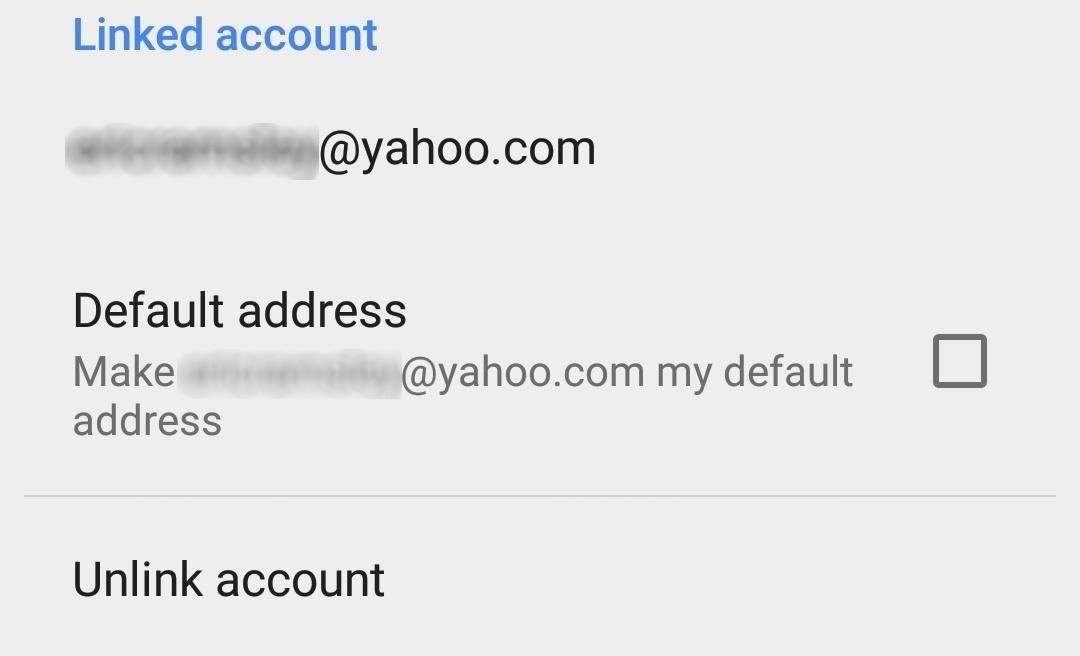
Un-Gmailifying Your Email AccountIf you decide you don't like having a Gmailified account, navigate back to Menu -> Settings, click on the linked account, and at the bottom of the list you'll see an option to Unlink Account. Click on the button, confirm your decision, and your linked account will vanish instantly. Unlinking your account is as easy as clicking "Unlink account." Bear in mind that the update seems to be rolling out on Google's side, so you might have to wait a little while for it to appear. Or, if you're impatient like me, you can download the latest version of Gmail here. Once your download is complete, just install it and you should be good to go.There's no word yet on whether this feature will be added to the iOS version of the Gmail app, but don't get your hopes up.
Kings of Soccer recently soft launched in the Netherlands and a few other countries, garnering positive reviews from the mobile gamers who've experienced it. With the 2018 FIFA World Cup now in full swing, we wanted to let you in on a little secret: You can play Kings of Soccer right now ahead of everyone else, regardless of where you live.
YouTube
We'd recommend an all-encompassing two-factor app just for convenience and security's sake, keeping all your codes in one central stronghold, but you've still got the option of choosing
The Safe & Secure Way to Get Your Phone to Remember Your App
Step 2: Browse Through Available Shortcuts. Begin by selecting shortcuts to create; anything from launching an activity, turning on the flashlight, opening a specific URL, changing the ringer mode, toggling Wi-Fi, expanding the notification panel, and more are available to place on your home screen.
Add apps, shortcuts & widgets to your Home screens - Android Help
In addition to the police flashlight reviews, we have also included a handy Flashlight Comparison Guide and many other best flashlight articles, to help you choose the best law enforcement flashlight for you. Using the guide, you can easily sort through the flashlights using certain specifications, such as lumens, battery life, battery type, etc.
Amazon.com: police grade flashlight
How to Lock an iPhone Touch Screen During Phone Calls by Todd Bowerman The iPhone's touch screen is designed to react to the lightest touch of your finger, which is great when you're navigating apps but not quite as useful when you're trying to talk on the phone.
How to Lock Your iPhone or iPad During FaceTime
You Can Search Facebook by Phone Number. then you can use the about tab to see their Facebook ID. then use their Facebook wall to gather any interest of their and use whats-app again with the phone number to pretend to be a sales man or any charity gathering some shit about her interest and you can ask for email if you are handy enough go for a phone CALL instead
How to Get a Refund from Apple in iTunes or the Mac App Store
If you want to check out if you've been compromised, you can head over to GS Lookup - Snapchat, a site created by GibsonSec, who revealed the vulnerabilities in Snapchat's system (but did not release the information themselves). Just enter your Snapchat username and see if your data has been leaked.
How to Use Snapchat from Your Mac - Gadget Hacks
I am in love with Windows 10 Mobile, but sometimes I am forced to use an Android phone to see what Microsoft has for apps and app updates. I am more familiar with Android recently because I
How to create a complete Microsoft experience on Android
Using resistor and transistor you can transform any digital camera into accessory fully compatible with Arduino. In this exemplary video I use this to start and stop recording by signal from ultrasound distance sensor.
Slacker and Steve - Nunchucks, Tasers, and Pepper Spray 3/21
[Tip] Enable/Disable Mozilla Firefox Notifications to Show in Windows 10 Action Center - All web browsers use their own built-in notification functionality to show web/push notifications sent by websites.
How To Enable Facebook Notifications in Chrome
From any screen, you can now simply expand your notification tray to get quick access to media volume controls. There are buttons for lowering and raising the volume as well as muting it altogether, so you should never be caught off guard by blaring video volumes again.
Get Spotify, Pandora & Other App Controls in Waze to Stop
Download the 5★ App Locale 1.4 at Aptoide now! Virus and Change Language. English. Xposed App Locale allows user to set language on a per-app basis
Changing Windows locales on a per-process basis - Super User
The quickest and easiest way to calibrate your display is to stare at a number of test patterns and use your monitor's onscreen display (OSD) controls to adjust the contrast, brightness, color
HDTV: Adjust the picture for best quality - consumerreports.org
How to Take Great Photos in Portrait Mode On iPhone 7 Plus No doubt, the iPhone 7 Plus has one of the best cameras. The best feature is Portrait mode as it creates a depth of field impact that focuses on the subject and blurs the background.
Get iPhone 7 Plus (Portrait Mode) on Any iPhone - YouTube
WhatsApp's Broadcast feature lets you send messages out to multiple people without having to create a group chat in the first place. It's somewhat similar to using your email's BCC, and it's available for both Android and iOS, so everyone can try it.
4 Ways to Send a Message to Multiple Contacts on WhatsApp