How To: Add Custom ROM Features to Your Stock Google Play Edition HTC One M8
The switch from Dalvik runtime to ART in Android Lollipop has rendered the Xposed Framework useless until a new version is released, but Xposed isn't the only way to mod a phone.Before the days of Xposed, system mods were installed by flashing them in a custom recovery. It's with that method that we can install lyapota's mod pack for the Google Play Edition HTC One M8, which adds some much needed features like an advanced power menu and a clear-all button to the recent apps menu.The mod pack is flashed through TWRP, so an unlocked bootloader is a must. You should also know that this will prevent OTAs from installing on your M8 since you are modifying core system files. Please enable JavaScript to watch this video.
Step 1: Download the ModPackKeep in mind that this is meant to only be used on the official 5.0.1 GPE ROM or the custom SkyDragon ROM. Once you have downloaded the ZIP below, reboot your device into TWRP.Lyapota GPE ModPack ZIP The easiest way to get into recovery is to power off your device, then reboot it by holding down both the power and volume down buttons. Once you're at the bootloader menu, select "Recovery" using the volume keys, then confirm with the power button.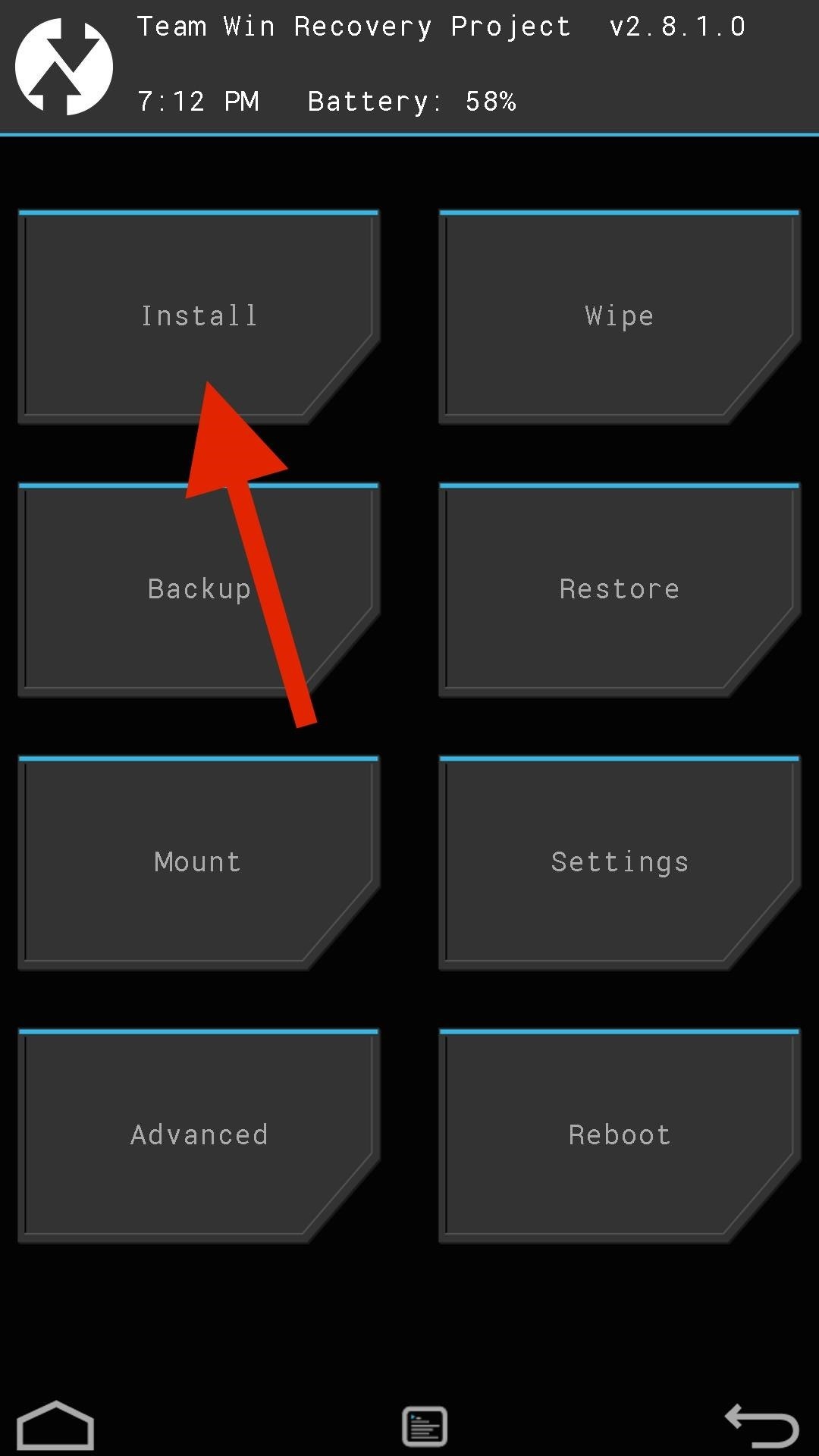
Step 2: Flash & Select Your ModsOnce TWRP boots up, tap "Install" and select the mod pack ZIP you downloaded to start the AROMA installer. Agree to the terms and select whether you are using a stock, rooted, or a custom ROM. The next couple of screens will let you pick which mods to install, but if you forget to install one, you can always re-flash the ZIP to add any you may have missed.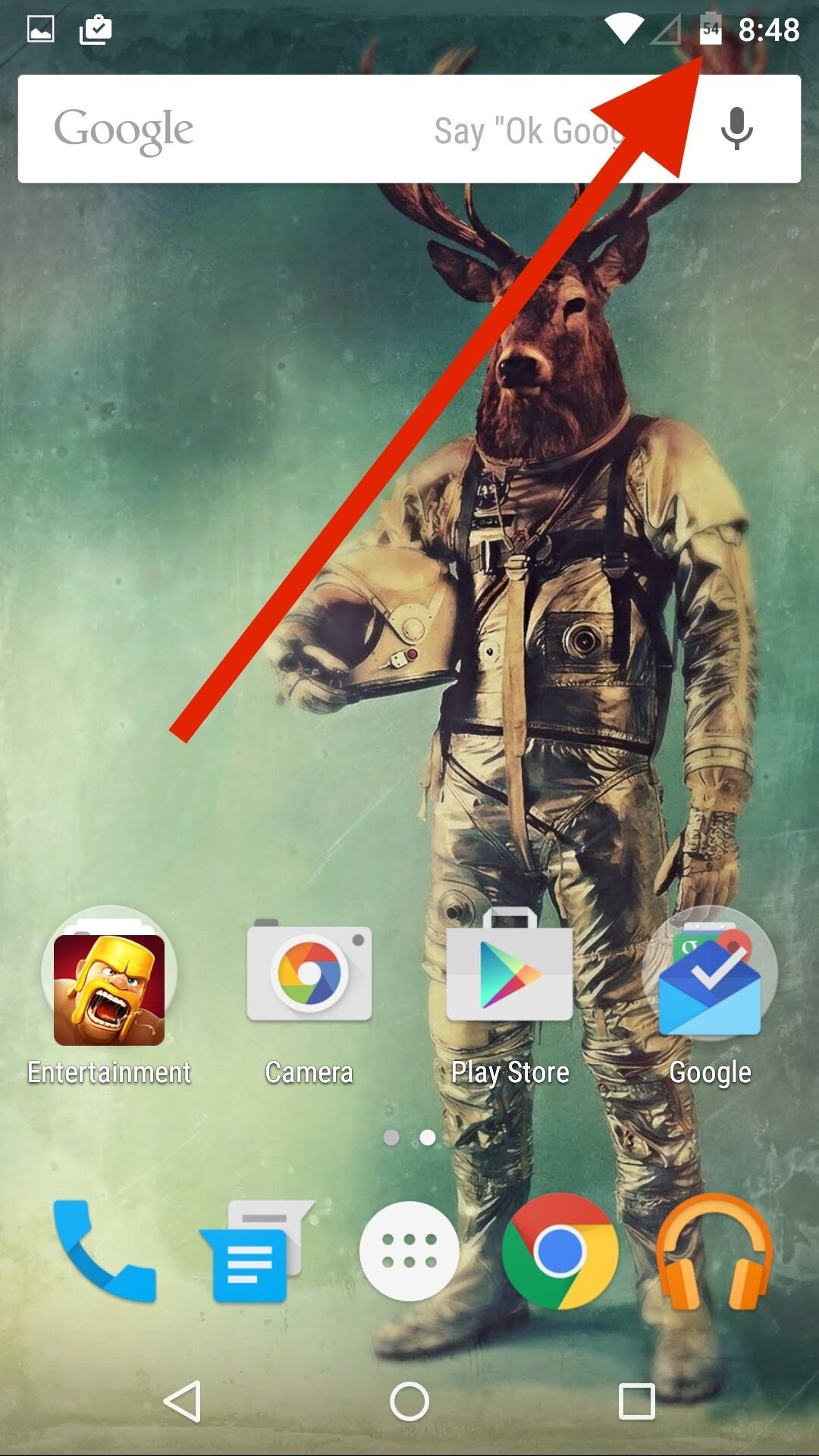
The List of Mods You Can EnableIf you are familiar with custom ROM features, you should recognize a few of the included mods. If not, here is a rundown of what you can do with lyapota's mod pack.Kill app with a long-press of back key Advanced power menu adds reboot options Show battery percentage in battery icon Ambient display Change navigation bar size Sweep the navigation bar to put your device to sleep device Kernel optimizations to speed up device and optimize battery usage Build.prop optimizations to speed up device Knock screen to put device to sleep Kill all button in recent apps Now that you have selected which mods to install, tap "Next" to start the installation process. After that's finished, tap "Done" to reboot your device and you're good to go. That's all there is to it.How are you liking these new features on your Google Play Edition HTC One M8? Let me know what you think in the comments, or drop us a line on Facebook, Google+, or Twitter.
How To: View Notification Details on the Lock Screen of Your Samsung Galaxy Note 2 or Other Android 4.2 Device
How do I change or hide notifications on my Samsung Galaxy
From headphones and speakers to accessories for their vinyl LPs, these gift ideas will 14 Delightful-Sounding Gifts for the Discerning Audiophile can play streaming audio from a phone or
2018 Gift Guide: Must Have Phone Accessories for Audio Files
Thanks to Android Pie's gesture controls, features like split screen mode now take several additional steps to activate. This change is due to the revamped navigation bar which removed the recents apps button. Luckily, we can still change it back. With some tinkering in Settings and the help of an
On 's To Pie Screen Back Split How Oreo Android Simpler Mode
comohacercrecerminegocio.com/16/On-'s-To-Pie-Screen-Back-Split-How-Oreo-Android-Simpler-Mode-Get-BHw1Atz/hj/
Screen Pie Get How To Android On Simpler 's Mode Oreo Split Back Well, not quite secret, said Pierre Carpenter, chief of licensing for Minnesota. He said he has no doubt Gallian was told the information was secret, but after Department of Public Safety officials discussed the matter this week, they decided that the codes behind the license
's Mode Oreo How Pie On Screen Back Simpler Android Get To
Blackberry storm 9530 cricket browser download. How can i download pictures from the internet using nokia c3-00? i open the opera mini browser but when i press full view on a picture there is no do; Why wont my blackberry storm 9530 internet browser connect to the internet? Installing metro browser on flashed blackberry storm 9530
Can a blackberry storm be flashed to cricket.???if not what
The Best Buy Mobile team shows you how to quickly access your web browser on your Motorola Droid. Hi Im Dave from Best Buy and Im gonna show you some quick shortcuts on your new Motorola Droid phone.
How to delete history on Motorola DROID Maxx - Phone-Info
How To: Trigger traffic lights to change from red to green How To: Make traffic lights change w/secret code (FAUX-TO?) How To: Make a motion triggered spy camera How To: Shut off your alarm clock with a light phaser How To: Hack a transistor radio to hear Air Traffic Control
How to Trigger Green Traffic Lights - stepbystep.com
Google now has an iOS version of Android Wear, so if you own an Android smartwatch (Moto 360, ASUS ZenWatch, Huawei Watch, LG Watch Urbane, Sony SmartWatch, etc.), you can finally connect it with your iPhone. Previously, we covered a nifty hack that let you use an Android Wear smartwatch with iOS
Novo logotipo do Android? Instale a animação de inicialização
How to Translate Languages in Real Time Using Bixby Vision on Galaxy S9/S9 Plus. In Samsung Galaxy 8 and 8+, Bixby did translated text using the camera feature; however, it took so long to translate that natives switched to Google Translate rather and get the translation done.
Galaxy S9: How to use Live Translation - YouTube
What the application does is that it enables a user to change daily wallpaper on the lock screen or desktop background from Bing or Spotlight automatically. In general it is a simple app with a few options that expand the personalization experience on your Windows 10 device.
Automatically Save Windows Spotlight and Bing Images as
One of the lesser talked about the introduction in the Pixel 3 is Google's new Titan M security chip which is built into the device. Earlier this year, Google's Titan 2FA chips make their way
Google explains how the Pixel 3's impressive Titan M chip
Here's how to jailbreak (or in the case of phones, unlocked) any iPod Touch, iPhone or iPad, using the new Spirit tool. But first, a disclaimer:
How to Jailbreak iPod Touch 4G for iOS 6.1.6 [EASY] - Windows
Nov 14, 2018 · Google adds that if your subject moves, instead of capturing one bright and blurry photo, Night Sight will grab an equal amount of light over a burst of many dark but sharp photos.
How Google's Night Sight Works, and Why It's So Good
How To Display Your iPhone On A Desktop PC Computer (Without Jailbreak) Here I will show you how you can view your iPhone, iPod, or iPad screen on your computer for free, without using
Display your iPhone/iPad/iPod screen on computer monitor
blog.x-mirage.com/?p=172
Download and install X-Mirage on your computer. Follow the on-screen instructions to turn on Mirroring on your iOS devices, then you can see the iOS screen appears on the computer monitor, and everything you do on your iPhone/iPad/iPod is shown on the screen in real-time.
How to View your iPod Touch or iPhone Screen on - WonderHowTo
presents the HTC One (M7) Screen Repair & Disassemble video. This video will assist you in safely replacing the LCD and Touch Screen Ass
HTC Touch LCD Screen Replacement Repair Guide Instructions
0 comments:
Post a Comment