How To: Download Any SoundCloud or YouTube Song on Android
A growing trend for many artists (most recently Kanye West) is to offer exclusive or experimental tracks on music streaming sites like SoundCloud or YouTube before releasing them anywhere else. On rare occasions, some of these great songs never make their way onto an official album, which can be disappointing for die-hard fans who need to download every song available from their favorite artist or band.While other services allow you to download tracks from SoundCloud or YouTube independently, using one application for both makes it extremely simple to find and download them directly onto your Android device.Don't Miss: 8 Best Local & Streaming Music Players for Android
Step 1: Install Peggo for AndroidPeggo is a free digital video recorder (DVR) service that allows you to download MP3s of your favorite SoundCloud tracks and YouTube videos (any video, not just music). In addition to the desktop version, Peggo offers an app for Android 4.1 or later that you can install right now.Download Peggo (.apk) If this is your first time installing an app that's not available on the Google Play Store, you will need to enable "Unknown sources" on your device first, then follow the prompts when opening up the .apk file.
Step 2: Search for SongsThere are two simple ways to find the songs you want off of SoundCloud or YouTube using Peggo.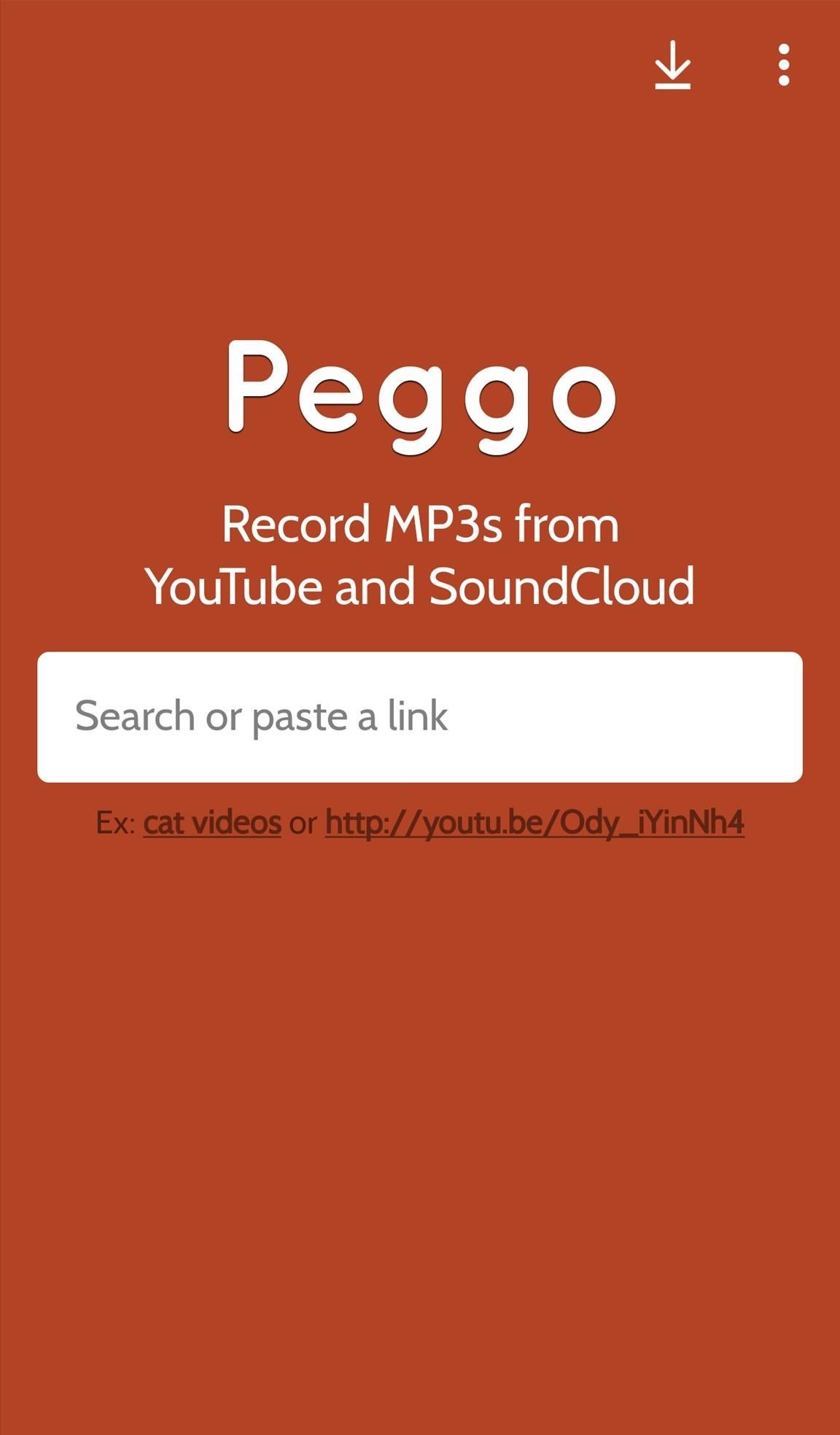
Method 1: Search for ItWith a search feature powered by YouTube, it's simple to just type in the video or name of the song to get instant results.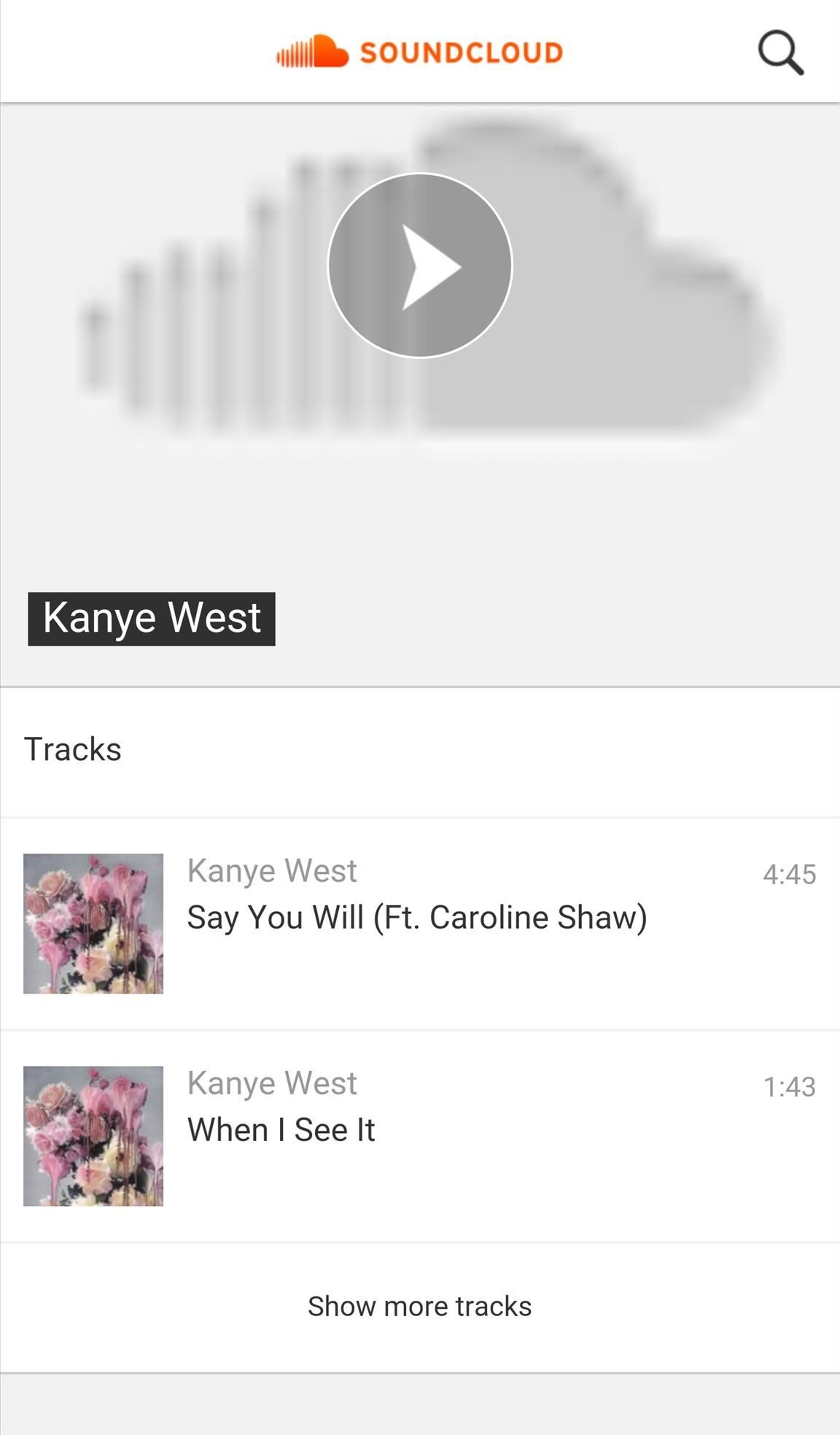
Method 2: Paste the LinkFor SoundCloud songs that aren't available on YouTube, or maybe just a little more difficult to find, copy and paste the link directly into the Peggo app (links work for both services).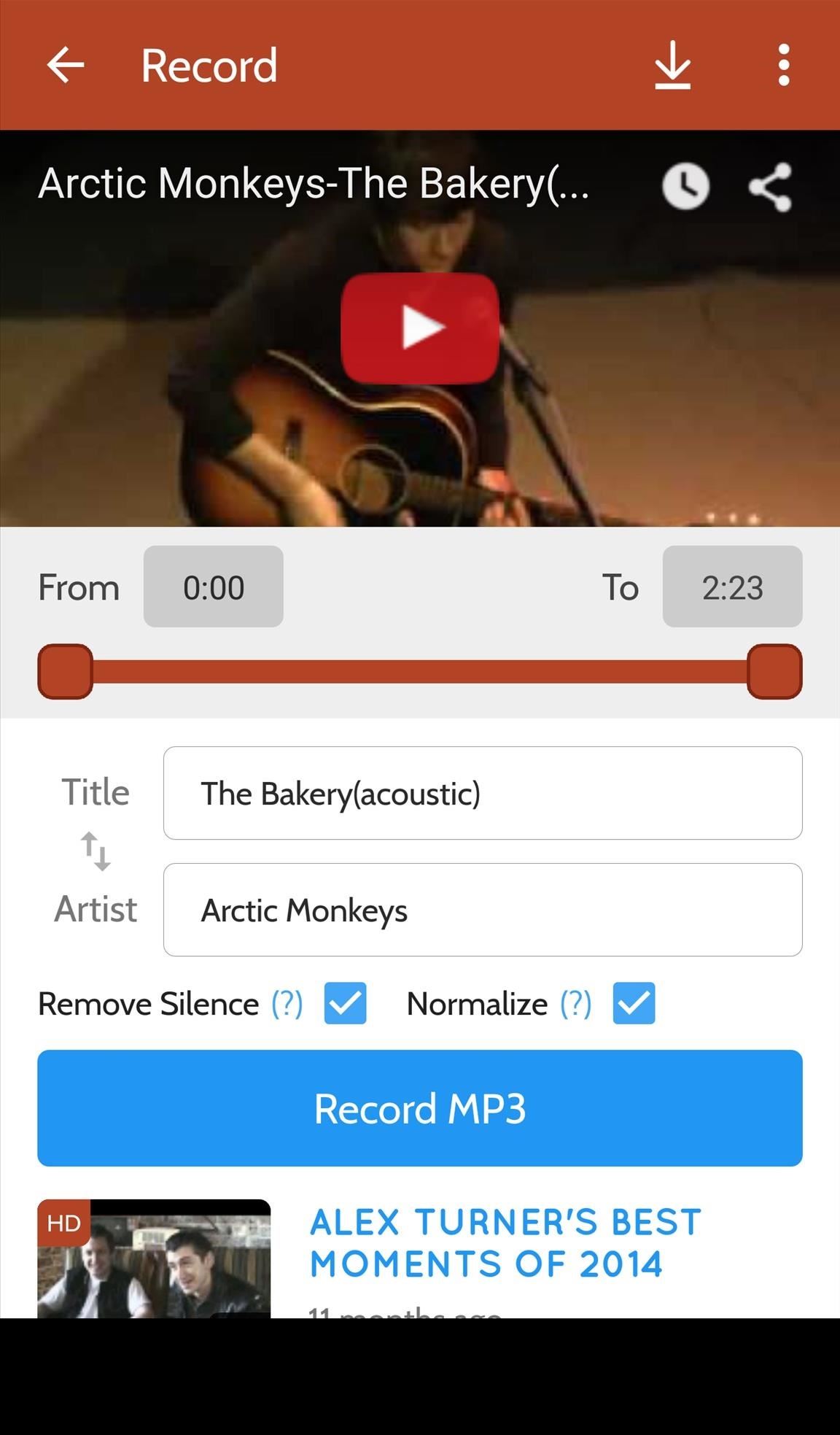
Step 3: Download Songs for LaterAfter finding the song you want, the app offers some useful options before you begin downloading it: you can adjust when the song will start and end, edit the title and artist name, remove any silence included before and after the song, and keep the audio level consistent across MP3s using the "Normalize" option.Downloaded tracks will be available in the app's download tab, where you can open them with your preferred music player. You can also access the tracks through the /music/peggo folder (you can change this is Settings).While tracks are recorded in their original bitrate, most on YouTube are 256 kbps quality, and you can choose a lower quality within the app's settings if you want, like 128 kbps. Again, these tracks can be played with your default music player or any third-party option. And if you use Google Play Music, the tracks will automatically be uploaded to your cloud account so you'll have access to them anywhere.
Final ThoughtsPeggo is just too simple and useful not to love. With so many songs only available on SoundCloud or YouTube, it's great to have one go-to app to easily search for and download them directly to your device. If you feel the same way, let us know by leaving a comment below.Follow Android Hacks over on Facebook and Twitter, or Gadget Hacks over on Facebook, Google+, and Twitter, for more Android tips.
While there are several tweaks and steps you can take to test and improve your internet connection speeds, one of the easiest and quickest ways to speed up your web browsing is modifying the Domain Name System (DNS) servers.
How to speed up your internet connection | Digital Unite
Visit
Microsoft has made Windows 10 the most cloud-oriented Windows version so far, as it has provided its user with some handy features. Some of these features in general shares your personal data to the Microsoft servers which means that they can snoop whatever you have been doing regarding some features.
How To: Everything You Need to Disable in Windows 10
How to make a Vinegar Battery | Homemade Vinegar Battery
Controllers for All allows iOS gamers to use console controllers, such as the DualShock 4, to play games on their jailbroken devices. The tweak originally only supported Sony PlayStation controllers, but as promised, it has now been updated with Wii U and iPEGA 9025 support. The tweak works with all iOS 7 devices and is only a $1.99.
How to Use Your Wii Remote on Your PC As a Game Controller
Videomaker - Learn video production and editing, camera reviews › Forums › Cameras and Camcorders › Other Camcorders › Need Help Choosing Camcorder With XLR Inputs Or Without This topic contains 7 replies, has 8 voices, and was last updated by Anonymous 5 months, 3 weeks ago.
Which Camcorder Microphone Should You Use?
How To: The Galaxy S8's 'Adapt Sound' Feature Makes Your AKG Headphones Actually Sound Premium How To: Use Samsung's Hidden Hearing Test to Get Drastically Better Sound Quality from Your Galaxy How To: Boost Headphones Volume on Your Galaxy S6 Edge
The Galaxy S8's 'Adapt Sound' Feature Makes Your AKG
Watch TV, your way. Find your local channels and on-demand shows in one place at att.com! Get whole-home entertainment with DIRECTV, streaming-only with DIRECTV NOW, or the perfect match to AT&T internet: U-verse TV. Looking for even more to watch? Get the latest blockbuster hits and premium series from HBO®, Cinemax®, SHOWTIME®, or STARZ®.
Amazon.com: Amazon Prime
In this video tutorial, viewers learn how to reduce the noise of sent messages on Twitter. Begin by logging into your Twitter account. Then go to the website, Tweet Later. On the right side with all the listed options, select DM Opt-Out and follow the instructions provided on the page.
How to Reduce the Noise in Your Social Streams « Google+
News: The Best Black Friday 2017 Deals on Portable Chargers for Your Smartphone News: The Best Black Friday 2018 Deals on Smartphone Cases News: We've Found the Best Black Friday 2017 Deals on Phones & Accessories So You Don't Have To News: The Best Black Friday 2018 Deals on iPhones
The Best Black Friday 2017 Deals on Headphones for Your
Click OK to open rar files. To protect unauthorized person from accessing the archive's contents, we usually create a RAR password with it. Then how to open an encrypted rar file? How to Open RAR Files With Password-protected. Before discussing on how to open rar files with password, you should know that when we set password under advanced tab
How to Easily Remove RAR Password with Two Methods?
Want to change the color of your Google browser window? Learn how you can alter the colors of your Google background.
Change how your site looks - Sites Help - Google Support
Confirmed! Those of you who have been waiting (or dreading) the announcement of social games in Google+ can now look forward to them showing up in your stream. The anticipated games have yet to show up, but Google has confirmed that APIs will be made available for third party developers to access Google+, much like Facebook allows them.
WHAT IS GOOGLE'S NEST HUB MAX? | Daily Mail Online
0 comments:
Post a Comment