How To: Mikoto Gives Your iPhone YouTube Background Music, Contact Photos in Messages, & More
Mikoto, from Karen Tsai (aka angelxwind), is a free jailbreak tweak unlike any other. With Mikoto, you can customize features in your favorite iOS apps to an extent that you would've never thought possible.Not only is the tweak elegantly designed, but it also has more settings and features than you can think of. With Mikoto, you can do such things as disable the lock screen camera icon, enable background playback in YouTube, add contact icons to the Messages app, and so much more.If you've ever debated about whether to jailbreak your iOS 8 device or not, Mikoto should put you over the top on that decision—especially because it's totally free. Please enable JavaScript to watch this video.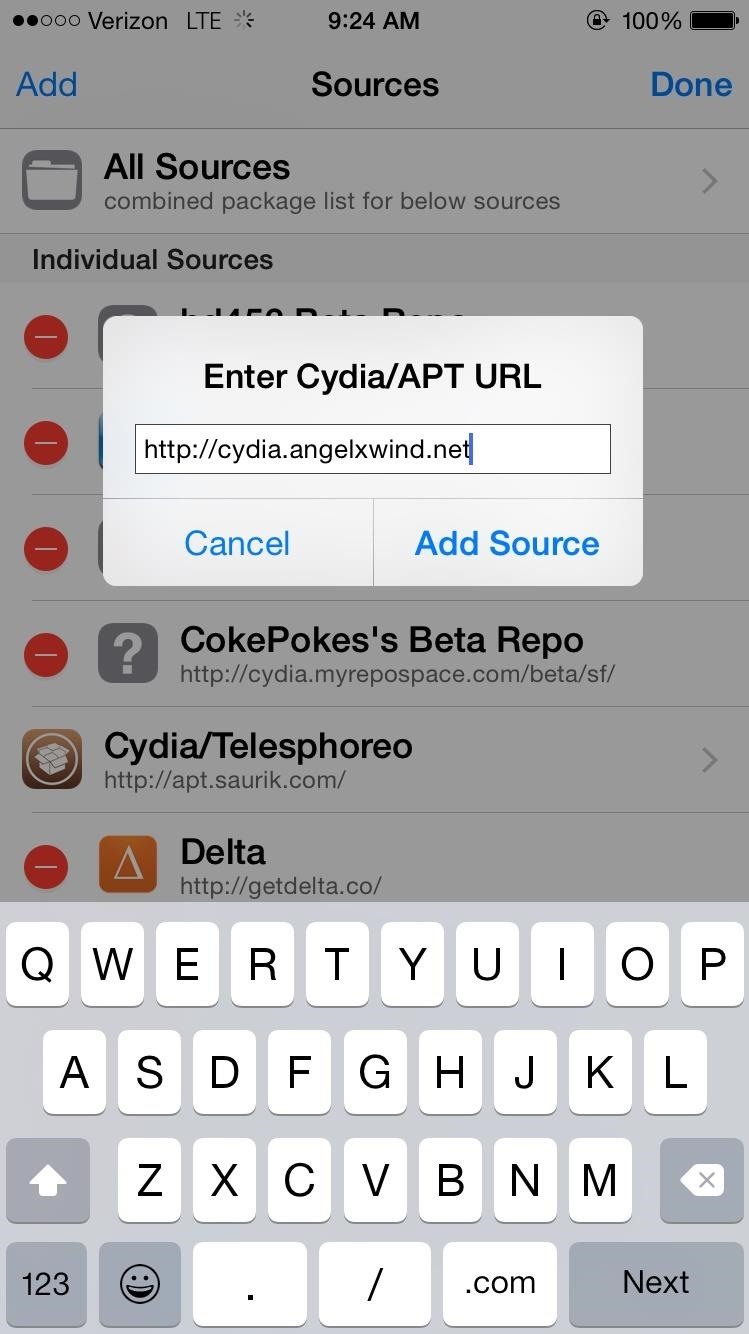
Install Mikoto from CydiaIn the Cydia app, go to Sources -> Edit -> Add, then enter the URL "cydia.angelxwind.net" and tap on Add Source. Go into the newly added "Karen's Pineapple Repo" in Sources, then navigate to the Tweaks folder, install "mikoto," and restart your springboard.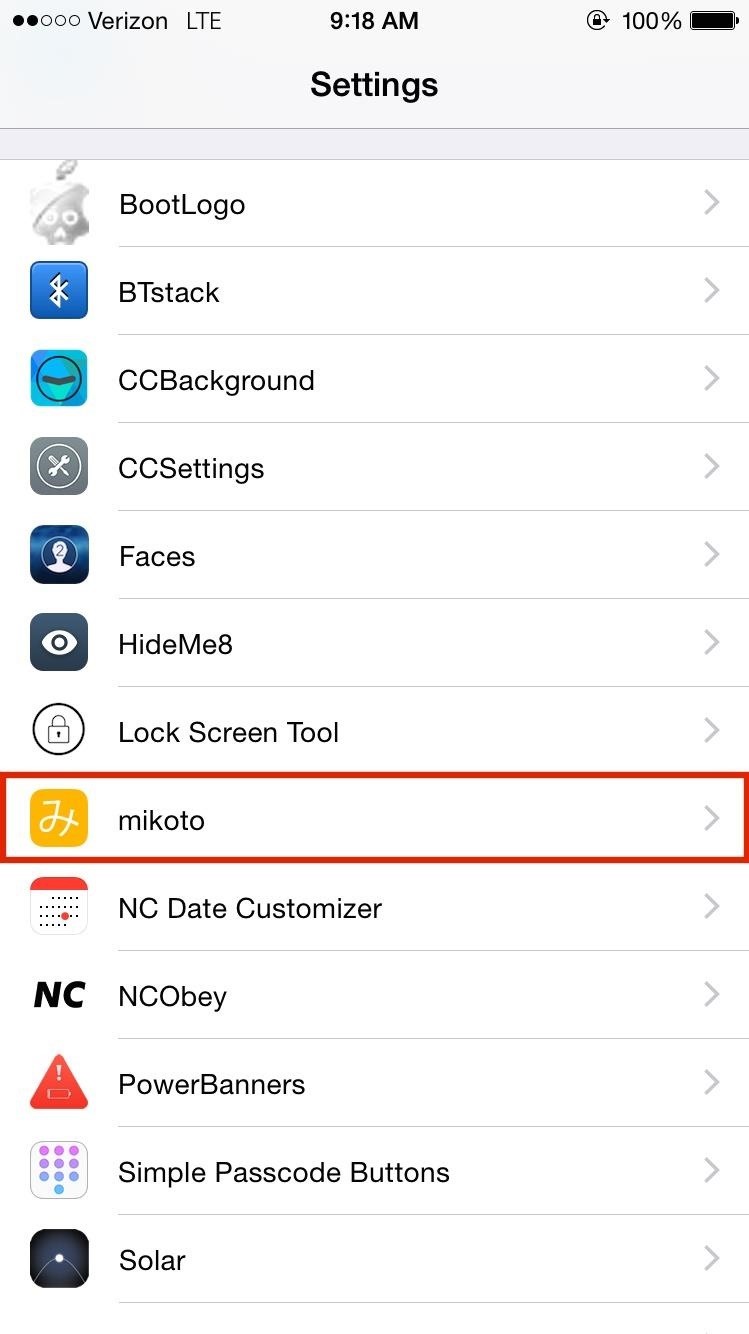
Mikoto's Settings PageOn your iOS device, go to Settings and select the "mikoto" option. From here, you'll find a list of various apps which you can customize, including:System (SpringBoard) Settings (Preferences) Google Maps YouTube Facebook FB Messenger Mail Messages Calculator Trillian CampusPortal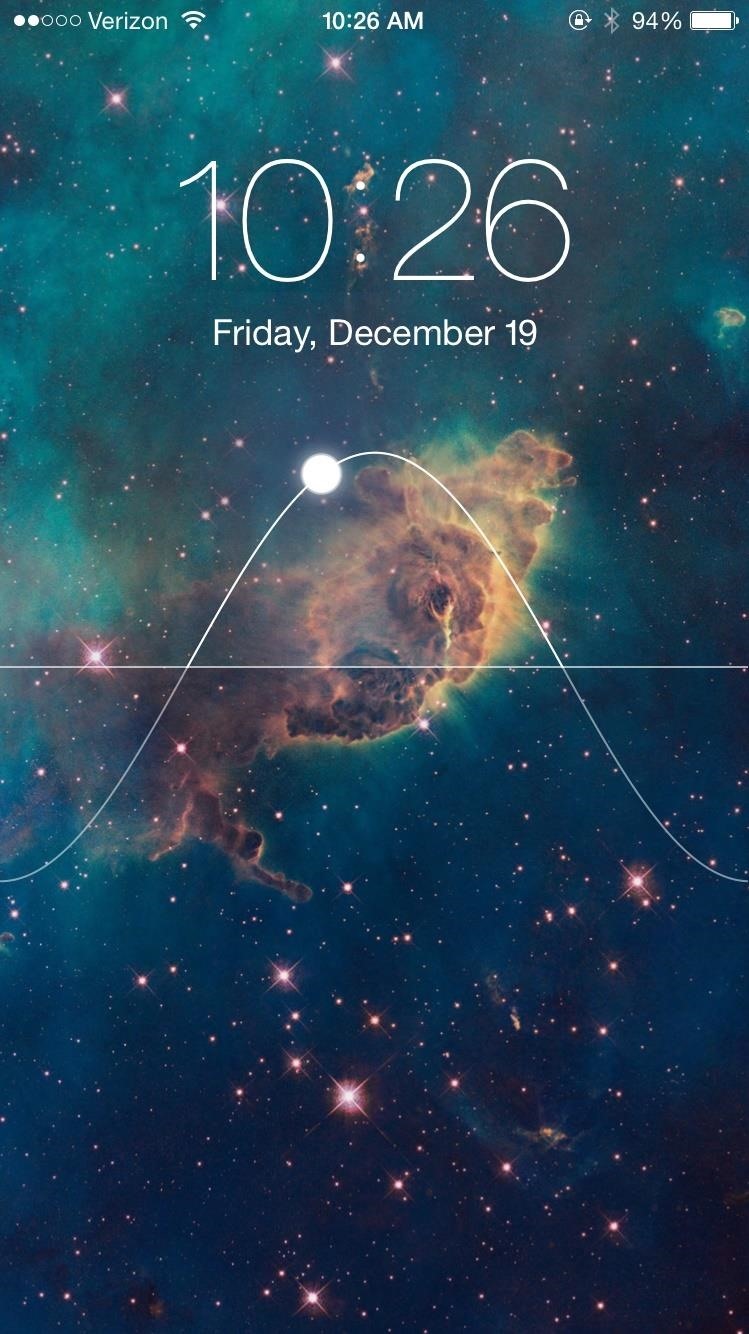
System (SpringBoard)Through the System (SpringBoard) section you can:Disable the volume limit for the European Union Disable the lock screen camera Disable the lock screen blur effect Disable the blurred background in home screen folders Enable the same status bar size across your entire device Use unsupported (non-Apple) cables to charge your device Enable Reachability on all devices with Touch ID Make the app switcher open on the default app (instead of the one next to it) Allow the Notification Center to have an unlimited amount of notifications Hide the lock screen battery icon that appears when you charge your device (1) Disabled LS camera and same status bar size. (2) Disabled LS blur.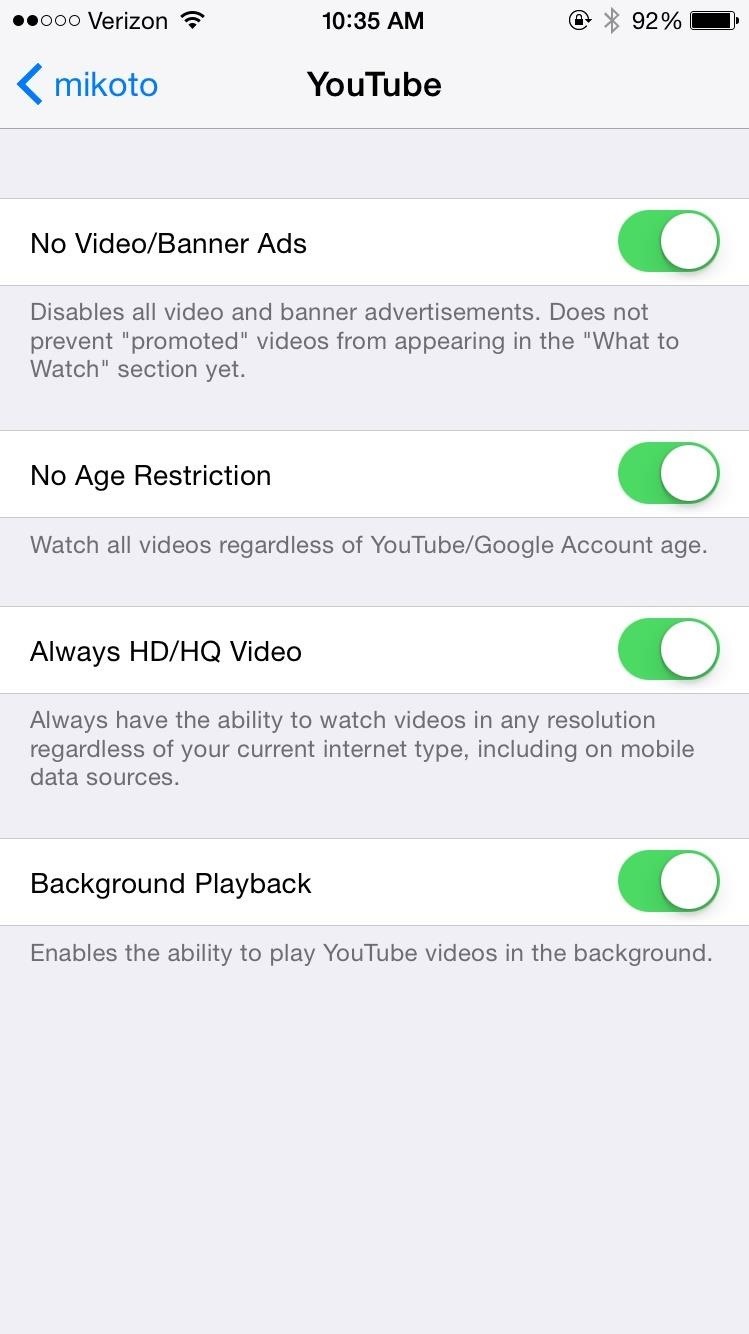
YouTubeAs someone who uses YouTube a great deal, I was excited to see settings for the mobile video app, but those feelings quickly changed to elation when I saw a setting for background playback....Joy!With Mikoto, you can leave the YouTube app while watching a video and the audio will continue playing in the background, even with the screen off, complete with lock screen controls. Additionally, you can disable ads and age restrictions, as well as force HD video no matter what your internet connection may be. "Re-syncing Video" occurs when you exit YouTube with background playback and return to the app.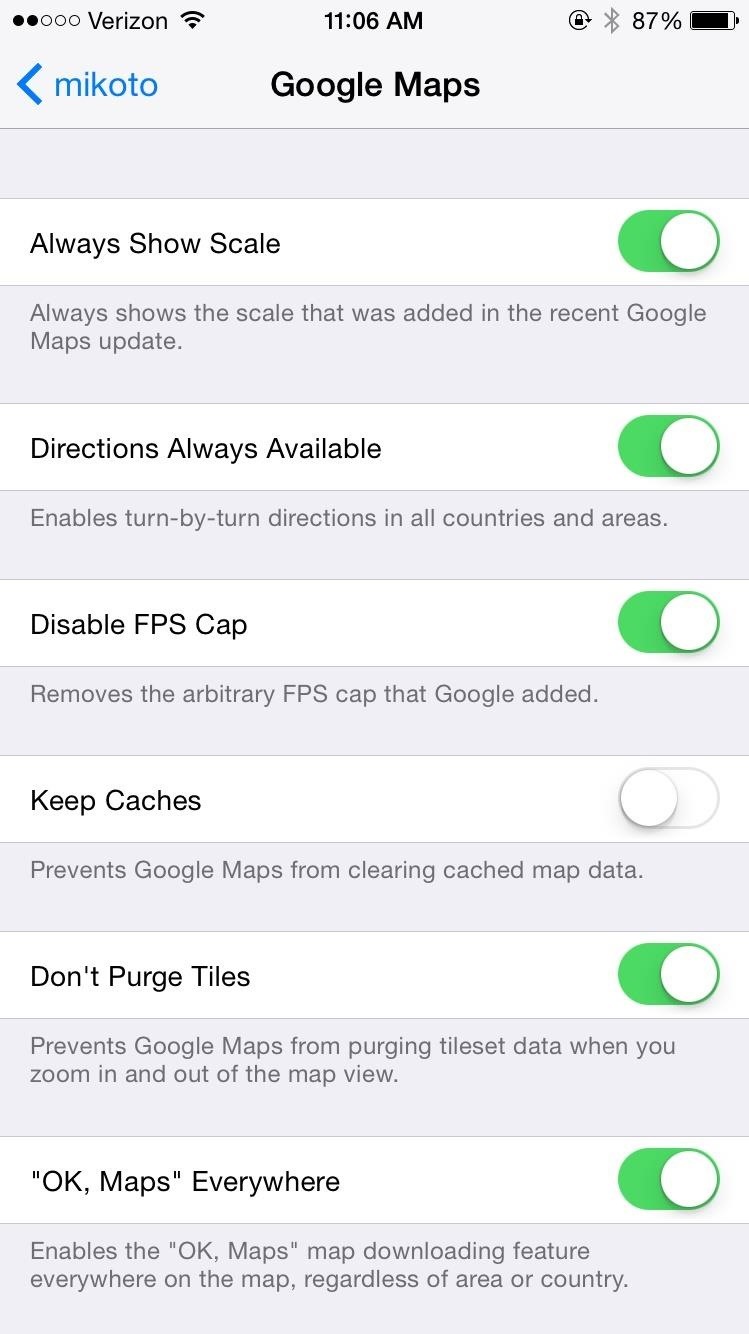
Google MapsSince Apple Maps still isn't as polished as it should be, there are settings available for all of you who prefer Google Maps, myself included.Enable turn-by-turn directions in all countries, keep caches so Google Maps doesn't clear any of your data, prevent the screen from dimming when in Google Maps, and enable the "OK, Maps" command everywhere on the map, which downloads whatever map you're on for offline use.
Facebook & FB MessengerFacebook and Facebook Messenger both have settings pages where you can disable VoIP service for the two. This prevents the apps from running in the background constantly, which in turn improves battery life on your device.For Facebook, you can enable secret developer settings, but I wouldn't suggest messing with them unless you know what you're doing. (1) Mikoto's options for Facebook. (2) Internal settings in Facebook. The last setting disables video autoplay in Facebook, but it currently doesn't work in Mikoto. But that's okay, because the stock Facebook app has an option to do that anyway. Just open up Facebook, then go to More -> Settings -> Videos and Photos -> Auto-play, then select your choice.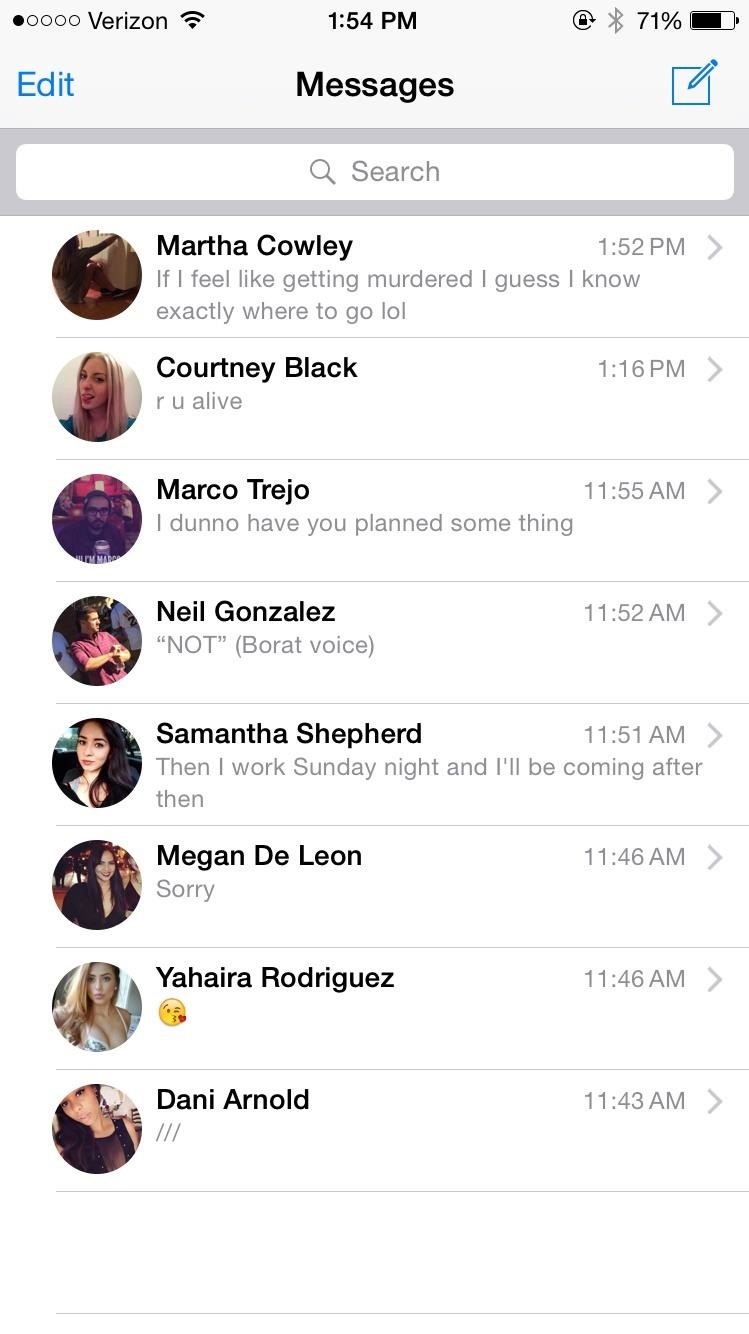
Mail & MessagesOne of my favorite settings in Mikoto adds contact photos to the Messages app, giving it a lively and more colorful overall look. You can also enable a feature which allows you to send videos of unlimited length through text message, breaking the 3-minute limit.With Mail, you can only enable one extra feature, but it's definitely worth it. In case you're tired of selecting emails one by one, enable buttons for Delete All, Move All, and Archive All. (1) Message threads with pictures. (2) "Move All" and "Trash All" added alongside "Mark All."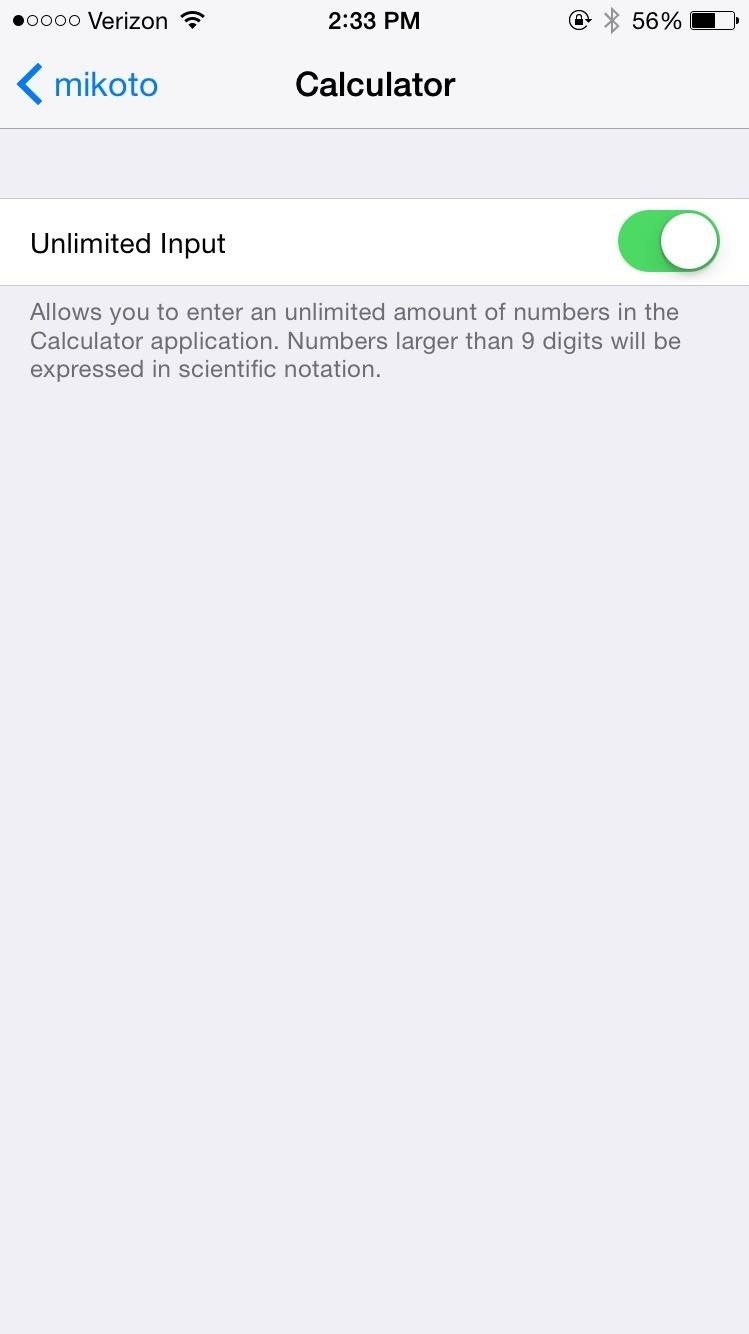
CalculatorFinally, we've got a single setting for the native Calculator app, allowing you to enter an unlimited amount of numbers, which will show up in scientific notation once you go past nine digits.
Other SettingsThere are a hell of a lot of settings to enable and disable with Mikoto; it took me a while to get everything how I liked it. Experiment with certain settings enabled and then disabled, because some of them could possibly interfere with other Cydia tweaks.If you use Trillian (instant messenger) or CampusPortal (for students), there are settings to disable ads and show all sections.Hit us up in the comment section below to let us know what you think about Mikoto, or via Facebook, Google+, or Twitter.
How to Install Custom Themes on Android Oreo with Substratum. After a lot of teasing, Team Substratum and XDA-Developers are proud to announce the release of the Andromeda add-on for Substratum
Android - Styles and Themes - Tutorials Point
Fix any Samsung Galaxy that's showing a black display with nothing on screen or the display becomes unresponsive and not accepting touch input. The capacitive touch buttons and LED notification
Fix Red Frame/ Border Around Screen Issue on Android Devices
The itch chair, designed by Dana Gordon and Alejandro Zamudio Sánchez, is a futuristic chair that scratches the back of the sitter. "Scratch underneath this four-legged friend and feel how the motion is mapped and scaled up to your own back.
Back Scratching Machine - Machine Photos and Wallpapers
Android is all about customization: "Be together. Not the same," as Google's latest ads for the platform put it. Changing your device's boot animation, for instance, is one of the many great ways you can add a touch of personal flair. Up until now, though, boot animation mods mainly consisted of
How to customize Android Boot Animation? - appslova.com
Otherwise, let's continue onto how the comparison points in this chart helped us find the top four sub-$400 phones for listening to music. Don't Miss: The Top 4 Premium Phones for Music Lovers & Audiophiles. Key Comparison Points
Top 10 Best Android Smartphones for Music Lovers
It will help you to download videos from youtube to your computer, and also help you put them on your iTunes and iPod. This is the fastest (and easiest) way. 1. download the video (it will automatically be saved to your PC) 2. convert the video to mp3 3. drag the mp3 into iTunes, then sync with your ipod.
How to Fix No Audio after Downloading YouTube Videos on Mac
Netflix, which now offers streaming service in some 190 nations, says it's going to bring the hammer down on people who circumvent country-based content licensing restrictions using proxies or
Netflix announces crackdown on VPN users - theguardian.com
At this point, you'll likely have to close and reopen the Contacts app before dark mode will fully kick in. If the main menu is still white, either restart your phone, or open the multitasking screen (either swipe up from the bottom of your screen or hit the square button on the bottom-right), then swipe away the Contacts app card.
How to Enable the Hidden Dark Mode in Windows 10 - Gadget Hacks
The minimum power needed for a laser light show in a dark, medium-sized room (like a hotel ballroom) is about 500 milliwatts to 1 watt. Somewhere between 5 and 20 watts is typical for indoor use. In large arenas and outdoors, 10 to 80 watts is common.
DIY Laser Show: The best laser effect ever! - YouTube
Guide on How to Root Your OnePlus including 3t, 5t, 6, 6t using Magisk Manager.
Test your logic and your intelligence with these varied tests, similar to those to calculate an IQ (Intelligence quotient) with logical sequences of : - Numbers - Letters - Dominos - Figures - Etc. Training mode : There are 10 questions by test. For every question, you have 60 seconds to answer. If a test is interrupted, it can be continued
While some camera modes come installed by default, Samsung offers extras through the Galaxy Apps store. Here's how to add more of them to your Note 4 or S5: The Mode button is on the right.
The Music App gets a complete redesign in iOS 8.4 [Hands-on video] Posted by Cody on Apr 18, 2015 in Featured , iOS 8.4, iOS 8.4.1 iOS 8.4 beta which was seeded to developers few days back comes with an all-new Music app .
How to Add Ambient Album Art to Your Lock Screen When
Apple iPhone 8: A round-up of everything we know of the phone, smartwatch and more Here's everything you need to know about Apple's much awaited iPhone 8 event.
Everything You Need to Know About Apple's New iPhone 8
0 comments:
Post a Comment