How To: Completely Revamp the Lock Screen on Your Galaxy S8 or S9
Samsung's Good Lock app has has breathed much needed life into its TouchWiz UI by giving us the ability to customize our Galaxy phones in ways that previously would've required root or a custom ROM. One companion app in particular even lets you personalize your lock screen to set it apart from the rest of the crowd.LockStar is a nifty add-on that works alongside Good Lock to let you create your own lock screen in a few simple steps. Not only does it give you a custom lock screen that'll display exactly which information you want it to show, it also gives you the freedom to instantly access your favorite apps and utilities straight from the lock screen. So if want to give this app a try, I'll show you how it works below.Don't Miss: Get Android P-Style Multitasking on Your Galaxy S8 or S9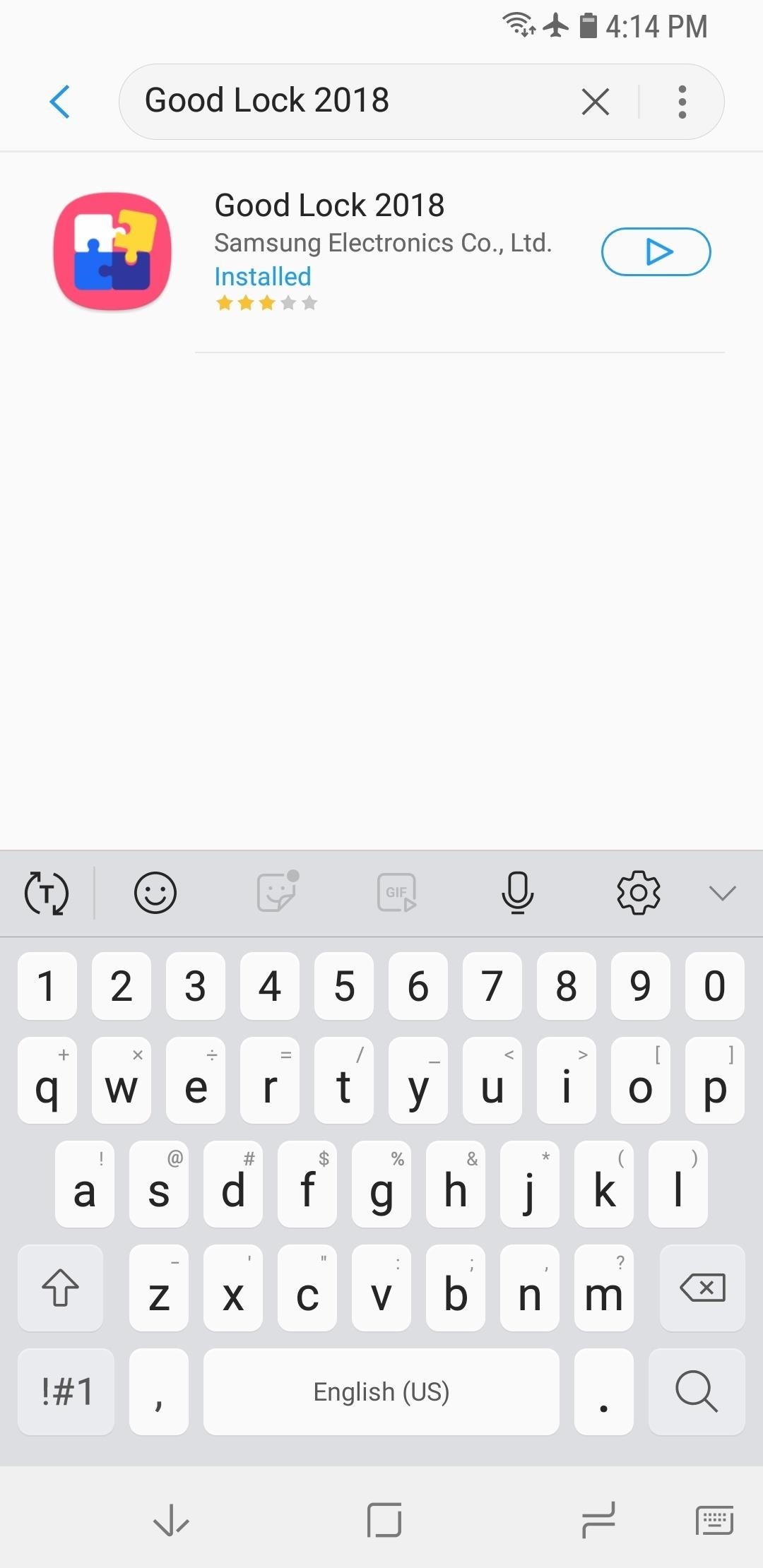
Step 1: Install Good LockGood Lock and LockStar will only work on Android 8.0 Oreo, so update your Galaxy S7, S8, S9, or Note 8 to its latest firmware if you hadn't already done so. Once you do, you'll need to install Good Lock by heading to the Galaxy Apps store from within your app drawer. Search for and install Good Lock once inside, or see our full guide below for more help.Full Rundown: Install Samsung's Good Lock on Your Galaxy Device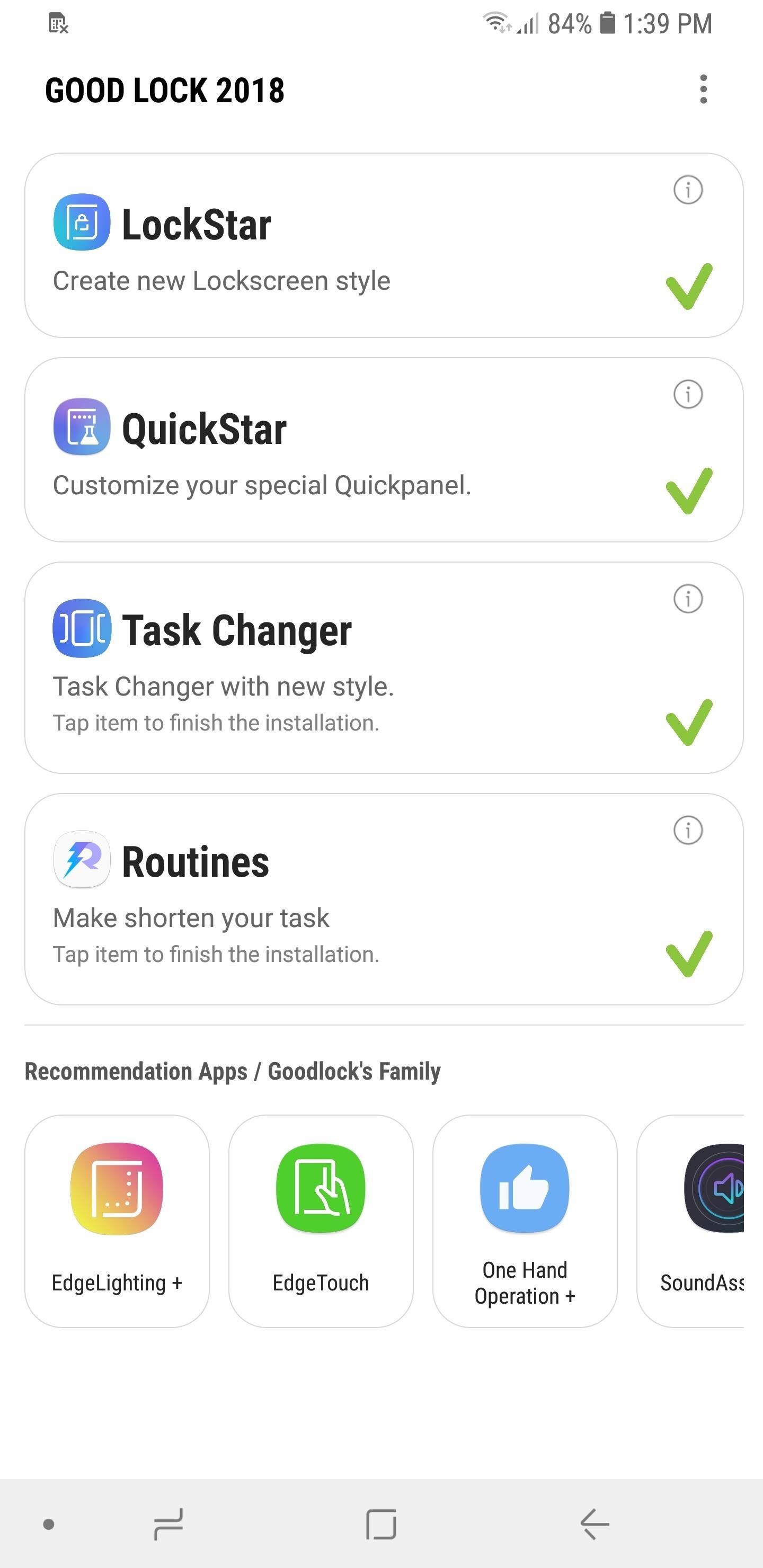
Step 2: Enable LockStarNext, open Good Lock and select "LockStar" from the main menu. You'll be prompted to download the add-on from within the Galaxy Apps store, so hit "Install" to enable it. After that, go back to Good Lock and tap on "LockStar" once again, then hit the toggle on the following page to turn the feature on.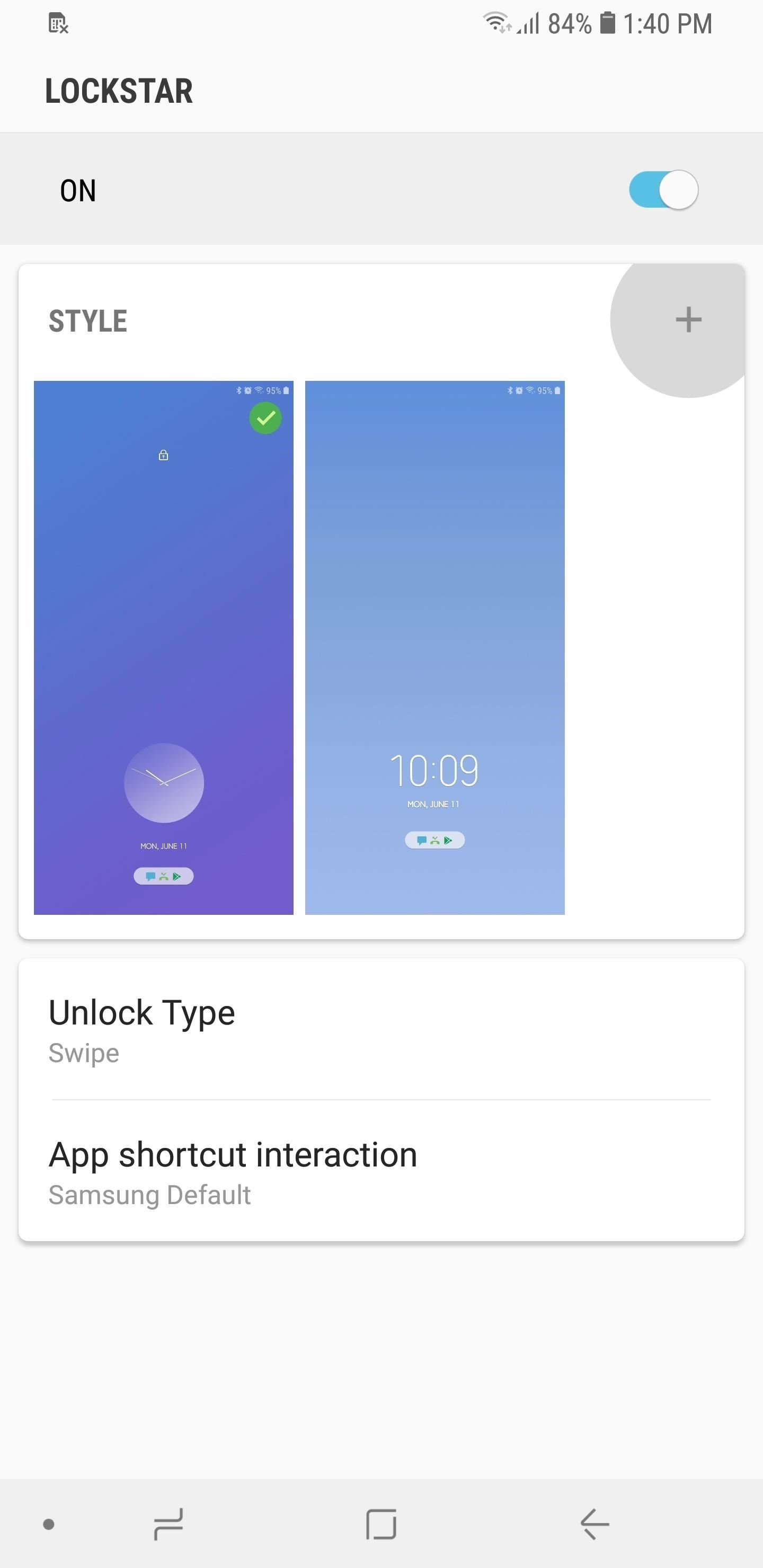
Step 3: Customize Your Lock ScreenYou're now free to customize your lock screen, so either tap on one of the available templates to instantly set it as a lock screen, or tap on the "+" button next to "Style" to create your own. Choosing the latter will take you to a setup page, and from there you can choose a background from a selection of themes, or upload your own by tapping on the leftmost image with the Gallery icon. Once you've set the background, you can change the layout of your lock screen clock and notifications by tapping on either the left or or right arrows flanking the preview screen. Do so until you find a layout that's right for you. Additionally, you can add up to six app shortcuts for instant access from the lock screen. To do so, tap on the "+" button within the preview screen, select your desired apps on the following page, then hit "Apply." Bear in mind that adding sensitive apps like banking and social media will still require you to input your PIN or fingerprint to open. Upon choosing the basic layout and app shortcut addition, tap on "Clock" on the bottom-center of the screen. Choose the clock that you like the best by swiping sideways to fully view the list of available clock styles. Now, tap on "Item Visibility" on the lower-left corner to choose what data you want to show on your lock screen. Freely tap on the listed categories on the bottom of the screen like "Notification" and "Status Bar" to show or hide them from the lock screen. Once you're satisfied with your lock screen's appearance and contents, tap on "Save" in the upper-right corner to wrap things up. Your custom layout will now be set and available within LockStar's main page, so if you want to make changes to it in the future, simply do a long press on it and tap on "Edit" at the prompt.LockStar's features makes it easy to customize your lock screen like a pro. Hopefully, we'll get more features such as the ability to change the colors for the text and symbols, as well as more custom layouts as future updates arrive. In the meantime, feel free to chime in with your thoughts and ideas regarding LockStar by leaving a comment below.Don't Miss: 22 Features You May Have Overlooked on Your Samsung GalaxyFollow Gadget Hacks on Facebook, Twitter, YouTube, and Flipboard Follow WonderHowTo on Facebook, Twitter, Pinterest, and Flipboard
Cover image and screenshots by Amboy Manalo/Gadget Hacks
This video shows how to build a Gauss rifle, a fun physics experiment that uses magnets to launch steel ball bearings at high speeds. To view full directions for this science project, see the
How to Make a Coilgun: 15 Steps - wikiHow
Safely store and share your photos, videos, files and more in the cloud. Your first 15 GB of storage are free with a Google account. Google Drive: Free Cloud Storage for Personal Use
Hack the News: Build Your Own Media-Altering Newstweek Device How To: Turn an Automatic Air Freshener Dispenser into a Silly String Launcher How To: Make a satellite dish Wi-Fi antenna for free internet How To: Hack into live, public security cameras and web cams
Will hardware hackers build hidden devices to distort news at
Tips on Sharing Files and Folders with Google Drive. The ability to share documents and work collaboratively is one of the most useful things about Google Drive! Here are some tips on how to get started. This content is borrowed from Google's full help site on sharing. Share a single item with specific people
How to Send a Web Page to a Cell Phone Using the Google
Find og udryd Android Apps, der ondskabsfuldt sporer dig på din Samsung Galaxy Note 2 En bølge af chok og vrede blev fejret over hele landet, efter at Edward Snowden udgav private dokumenter, der omtalte de amerikanske regeringers hemmelige overvågningsprogrammer.
How to Turn On/Off Mock Locations on Your Note 4 « Galaxy
How to use Apple Pay on the Apple Watch procedure to verify your cards. My Bank of America debit card let me log into my account via their iPhone app, but my Capital One credit card required
How To: Make a portable solar powered USB charger with Altoids How To : Build a Solar-Powered Mini-Synthesizer Wristwatch News : This Giant Glass Globe Turns Moon and Sunlight into Power—Possibly Even Solar Death Rays!
Solar Powered Tent!!! « Camping :: WonderHowTo
URLs must start with your custom scheme name. Add parameters for any options your app supports. For example, a photo library app might define a URL format that includes the name or index of a photo album to display. Examples of URLs for such a scheme could include the following:
uri - Is there a list of URL schemes? - Stack Overflow
Snapchat is extremely popular on Android and iOS but still, now, there is no official announcement regarding the release of Snapchat on Windows and Mac Operating Systems. In this guide, we will help you regarding the procedure by which you can use Snapchat from your PCs running Android or MacOS using Android Emulator.
Snapchat Login Guide - How to Use Snapchat on Desktop Computers?
How to search through files in RapidShare and MegaUpload. Search RapidShare and Megaupload files. Click through to watch this video on tricklife.com
Best MegaUpload Search Engines To Search Files Hosted On
How to Spy Text Messages iPhone! IPhone has the basic editing capabilities of copy, how to spy text messages iphone cut, and paste, select or select .. What if you want to copy something from an e-mail message you received and ..16 Mar 2017 - 5 min - Uploaded by Max DaltonThis how-to video walks you through how to iphone spy deleted texts change either how text messages are displayed ..
Track Phone Number App Free / News: Want to Jailbreak? If You
Solution 2. Recover Uninstalled Programs with EaseUS Data Recovery Wizard. There is an inconvenience using system restore to retrieve uninstalled programs in Windows 10 because you'll lose the newly installed ones. In addition, many people didn't turn on the system protection option so that you can't apply the method, either.
Here are step-by-step instructions on how to downgrade your iPhone or iPad from iOS 12 to iOS 11.4. Apple's iOS 12 may be the latest and greatest version of the mobile operating system, but
How to Downgrade iOS 11 to iOS 10.3.3 on iPhone and iPad
osxdaily.com/2017/09/20/downgrade-ios-11-to-ios-10-iphone-ipad/
How to Downgrade iOS 11 to iOS 10.3.3 the Easy Way. Be sure you have recent backups available of your iOS device to avoid potential data loss. An iOS 11 backup is only able to be restored to an iOS 11 device, thus you would need an iOS 10 backup to restore to iOS 10. Failing to have a compatible backup can lead to permanent data loss.
How To Remove iOS 12 and Downgrade to iOS 11 - newsweek.com
The MP3 Music Box makes a great, customized gift for anyone. You can see in the video that I turned mine into a Wii Remote box and added 8-bit video game style music to it. You could add romantic music if you make the box for your partner for Valentines Day, or lullabies if you make it for a child's nightstand.
How to Make a Simple No-Sew Workout Armband for - WonderHowTo
0 comments:
Post a Comment