How To: Play Super Mario Bros. & Other Classic Nintendo (NES) Games on Android
A mustachioed Italian plumber collects coins and battles bullets, plants, fish, mushrooms, and turtles in strange environments to save a princess held captive by a crazy, spiked-shell, bipedal tortoise.It's insane to think that Mario saved the video game industry—but he did. He's been featured in games for every Nintendo system released to date, but gamers who were there since the beginning will always remember Mario in all his 8-bit glory.That nostalgia factor has helped skyrocket Super Mario Run to the top of Apple's iOS App Store recently, but unfortunately, the popular mobile game won't be available on Android until next year. But why bother with some newfangled imitation when we can get the real thing? With Android, it's incredibly easy to play real classic NES Mario games—and other retro NES games—using a simple emulator app.Don't Miss: How to Play Your Favorite PSP Games on Android Image by smoorenburg/Fickr
Step 1: Enable 'Unknown Sources'First up, you'll need to make sure to enable "Unknown Sources" in Settings so that you can sideload the NES emulator that will make this all possible.Don't Miss: How to Enable "Unknown Sources" to Sideload Apps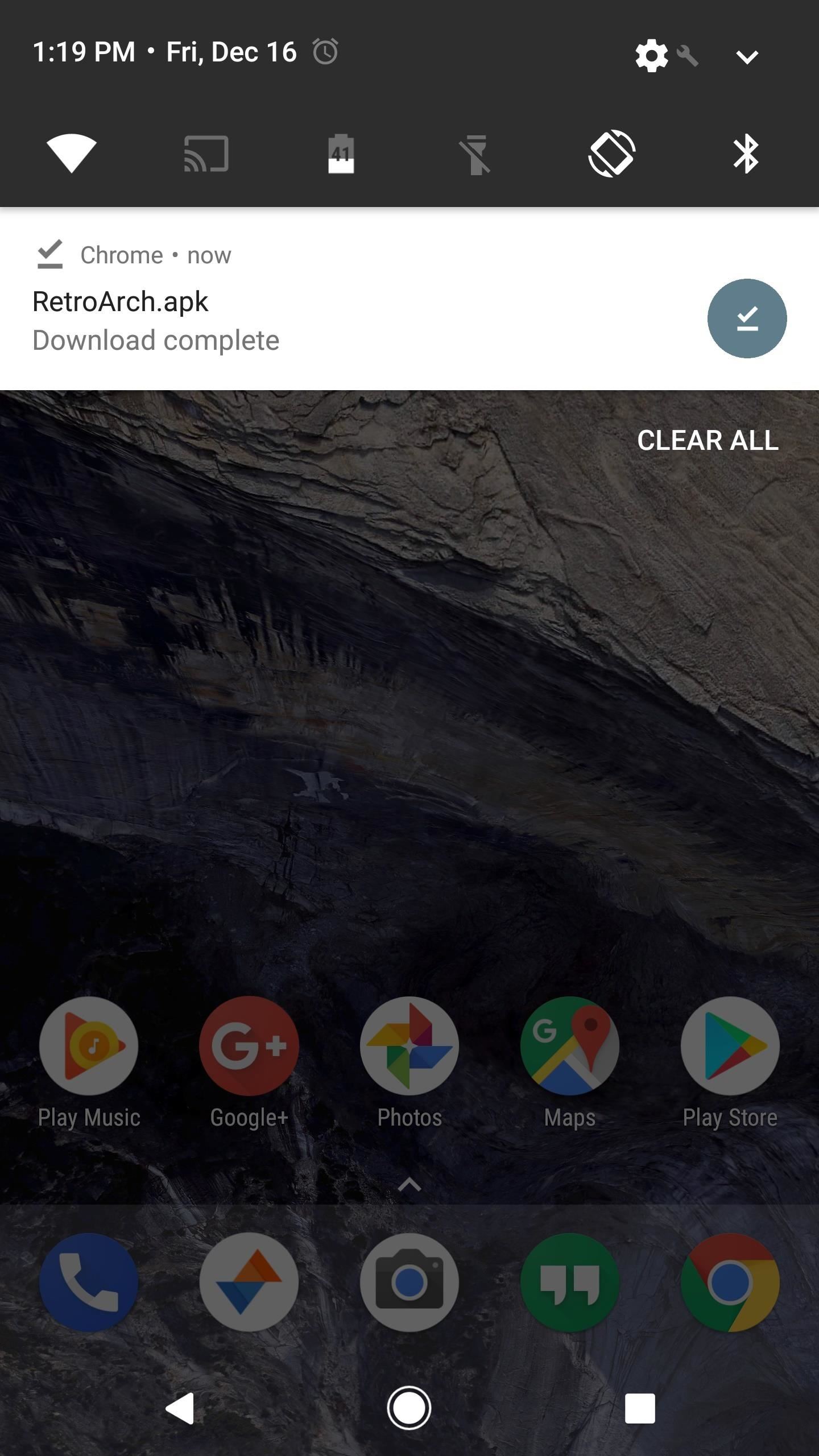
Step 2: Download & Install RetroArchOn your phone or tablet, download RetroArch, which is a great Android emulator that works with many classic games and consoles, including Super Mario Bros. and NES. Once you've grabbed the APK, just tap the Download complete notification, then press "Install" when prompted.Download RetroArch for free from LibRetro (.apk)
Step 3: Get Game ROMsThe original NES was released way back in 1985. That was over 20 years ago, so many NES games have long since been forgotten. Luckily, there are tons of gamers online that have converted their cartridges into files known as ROMs, which is the game data originally stored in the cartridges.Don't Miss:Play Super Mario 64 on Android (No Emulator Required)ROMs are freely available on the web for download, but just know it's illegal to download a game you don't already own, even if NES games haven't been on store shelves in ages. We can't link to ROM sites directly, but you'd be well served to google Emuparadise if you know what I mean.When you download ROMs to your device, make sure to keep it in a folder you'll remember, like "SD Card/NES."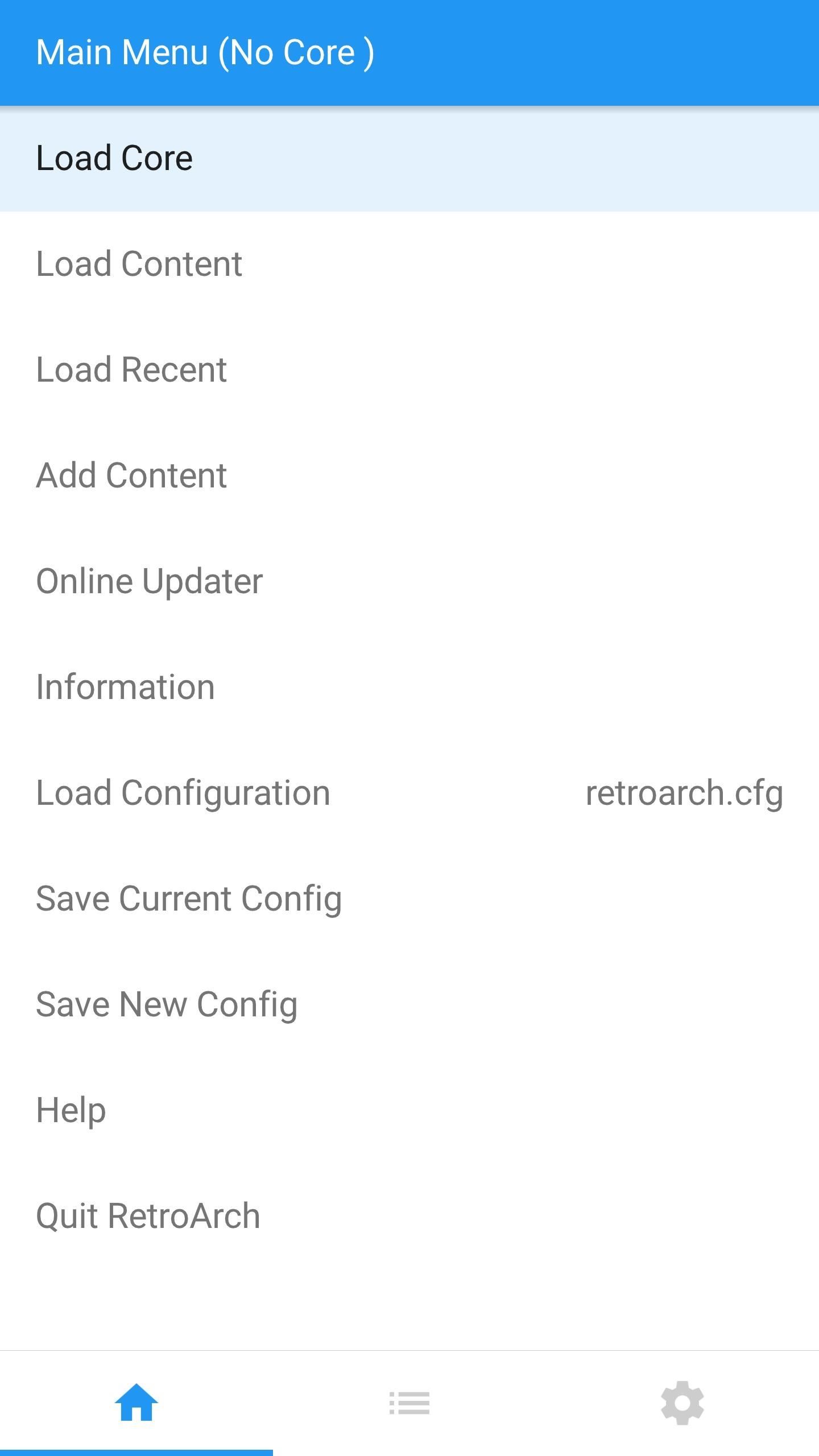
Step 4: Download an NES CoreNext, open RetroArch and select "Load Core," then tap "Download Core" on the following screen. From there, select one of the "NES / Famicom" entries from the list to download the base emulator for classic Nintendo games.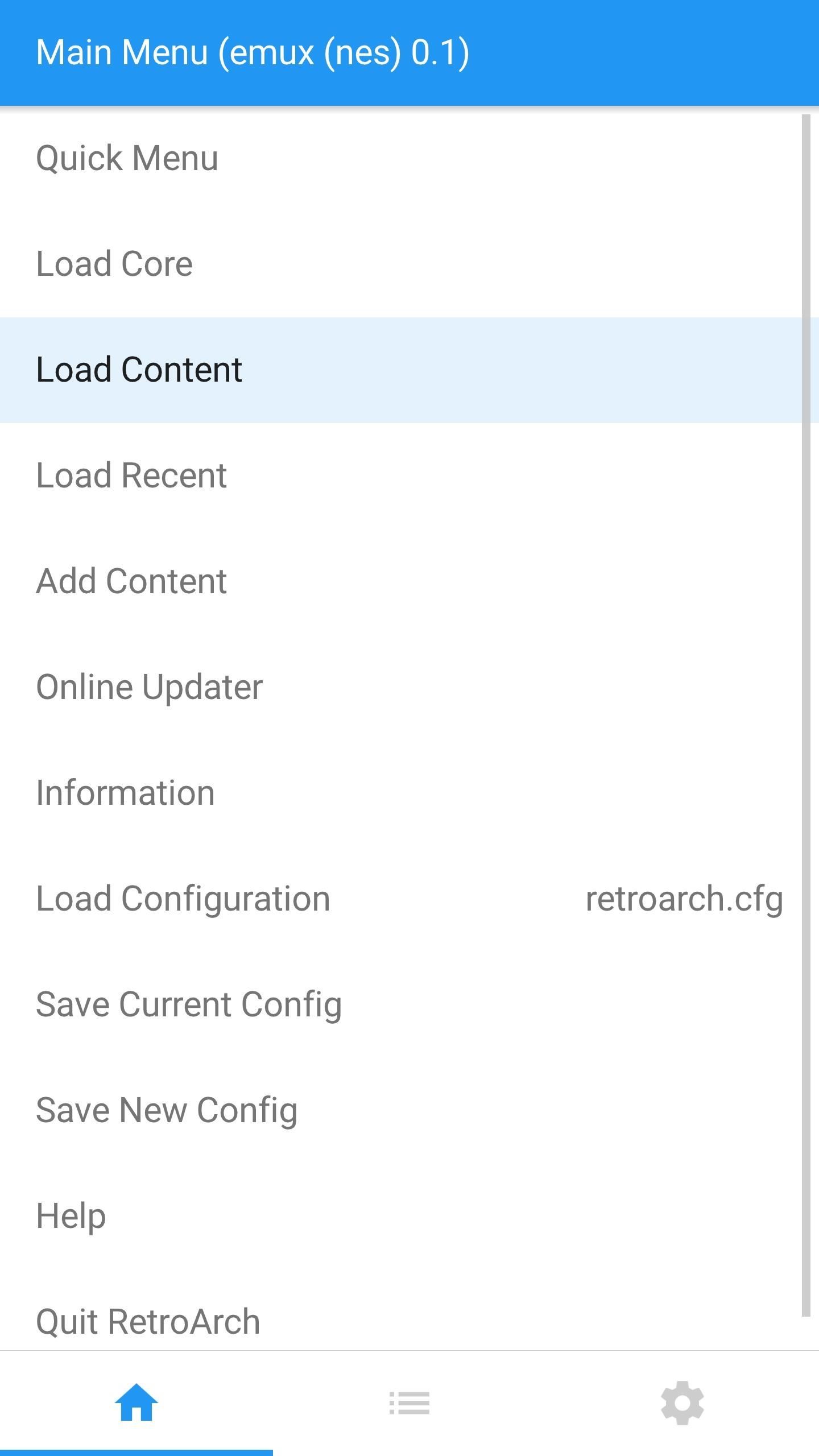
Step 5: Game On!From there, head to RetroArch's main menu, then select "Load Content," and choose "Select File And Detect Core" on the following screen. After that, use the file browser menu to select the Mario ROM you downloaded in Step 3, then tap "Load Archive With Core" to start playing. That's it! There's really nothing to configure and it's simple enough for even kids to use. The on-screen controls take a little getting used to, but for a portable NES system that's with you wherever you go, it's well worth the adjustment. For more old-school fun, check out the following article, which covers Android emulators for Super Nintendo, Sega Genesis, PlayStation, Nintendo DS, and many more.Don't Miss: The Ultimate Guide to Playing Classic Video Games on AndroidFollow Gadget Hacks on Facebook, Twitter, Google+, and YouTube Follow Android Hacks on Facebook, Twitter, and Pinterest Follow WonderHowTo on Facebook, Twitter, Pinterest, and Google+
Cover image courtesy of Alexas__Fotos/Pixabay
Pandora. Pandora is the juggernaut of internet radio. Based on the Music Genome Project, Pandora's promise has always been to deliver you great new music based on the music you already enjoy.Give How to Edit an existing music station on Pandora Radio
How to Customize Your Pandora Radio Station - YouTube
If you feel like you're on the wrong track with what matters most to you, here are nine warning signs to look for, and tips to get you back on track: 1. All the decisions you've made someone else made for you. There are people who live their entire lives on the default settings, never realizing they can customize everything.
Going Online with Your Android-Enabled Phone | Getting
How to Send email attachments above the size limit - Internet
A few simple steps to Jailbreak iPhone 3G & iPod Touch 2G & Enable Multitasking & Homescreen Wallpaper. A few simple steps to Jailbreak iPhone 3G & iPod Touch 2G & Enable Multitasking & Homescreen
How to Enable Multitasking and Home Screen Wallpaper on
Thankfully, iOS 11 has a new option in the Safari menu in Settings — just enable the "Block New Cookies and Data" option, and sites will no longer be able to store cookies on your iPhone going forward. iOS 10 did have "Block Cookies" preferences in Settings, but this new way simplifies it, which is always better.
New Safari Features in iOS 12 for iPhone - blogs.systweak.com
How to Use Voice Command for Google Maps by Edward Mercer Whether your hands are busy or you just can't remember how to spell "Poughkeepsie," voice commands on Google Maps can be a very useful feature for finding maps and directions quickly and without typing.
How To: Use voice commands in Google Maps for hands-free
How to Download the Facebook Application for the iPhone. This wikiHow teaches you how to download the Facebook application onto your iPhone. Open your iPhone's App Store. Tap the App Store icon, which is a light-blue app with a stylized,
How to Force Apps to Fill the Screen on the Essential Phone. When Andy Rubin first unveiled the Essential Phone, many were amazed by the bezel-less design the company was able to come up with.One
How to Hide the Notch on Any Android Phone « Android
If you see that your download speed is significantly faster than files are actually downloading, the problem most likely isn't with your Internet. If your download speed is much slower than your Internet package and router allow for, you need to minimize the number of devices connected to the Internet.
Apr 01, 2019 · Apple even treats their limits this way. When you set a time limit on an app in Screen Time, your iPhone or iPad will let you use the app uninterrupted until you pass that limit.
What are your thoughts on phones with a display "notch"?
How to Download ROMs for GBA GameBoy Advance If you want to play GameBoy Advance games on your iPhone or your Mac or Windows PC, you need to have the right emulator installed first. For GameBoy Advance, the best one would be GBA4iOS, which we have reviewed on this blog .
GBA Emulator for BB10 - a port from VBA-m - BlackBerry Forums
For example, if the initial test displayed a discharge rate of -200 mA, add 200 mA to the measurement you receive for your charger and compare the total to your charger's listed output. Fluctuation of ~100 mA is to be expected, but anything past that could mean you have a faulty charger or cable.
How to Find if your Mobile Charger is Faulty or Slow
Learn how to use Siri using our comprehensive Siri Commands List and questions, updated for iOS 12, optimized for mobile Safari browsers. These cool and useful Siri Commands can be used on your iPhone X, iPhone 8, iPhone 7, iPhone 7 Plus iPhone 6s, iPhone 6s Plus, iPhone 6, iPhone 6 Plus, iPhone 5s, iPhone 5c, iPhone 5, iPhone 4s, iPad Air (and later), iPad Mini (and later), and the 5th
How to Use the Shortcuts App on Your iPhone in iOS 12 for
To open your Google+ settings, click on the gear icon that is on the far right end of the Google toolbar, then select the "Profile and privacy" menu item in the Google Accounts panel. The Profile and privacy panel contains information about your Google+ privacy settings and buttons that take you to screens that enable you to control your
Basic Privacy Settings & Tools | Facebook Help Center | Facebook
For example, one of my friends is a model: she's attractive, and her photo shoots are often artsy, but it's nothing you'd want your boss asking you about because they peeked over your shoulder at
0 comments:
Post a Comment