How To: Run Your Favorite Android Apps on Your Computer
Google recently announced the beta release of a developer tool called ARC Welder for Chrome, which allows developers to run and test their Android apps on any computer with the Chrome browser installed.Outside of developers, ARC Welder can be run by everyday users to bring Android to their computer. All you need is the latest version of Chrome, an APK of your favorite app, and ARC Welder to run practically any Android application on your Mac or Windows computer.
Step 1: Find APKs to Download to Your DesktopSince ARC Welder requires an APK of the app you want to run, you'll need to download one (or several) to your computer. Using Raccoon for Windows, Mac, and Linux, you can search through the Google Play Store and download APK files easily.
Of course there are various other methods to getting APKs on your computer; just make sure that they're up-to-date and not corrupted in any way.
Step 2: Install ARC WelderWith APKs for apps taken care of, install the ARC Welder extension from the Chrome Web Store, which will then be added to your Chrome App Launcher.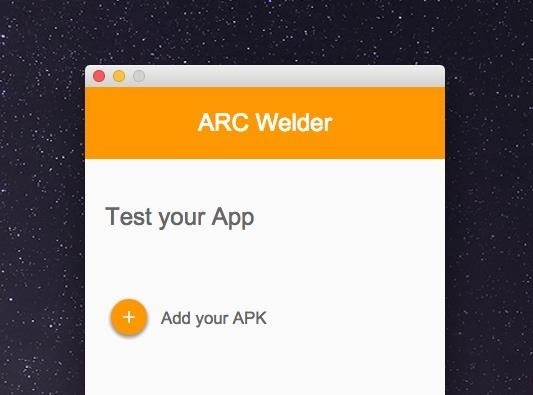
Step 3: Load an APK in ARC WelderOpen ARC Welder and select the download destination (where your apps will be saved) to finish the setup process. ARC Welder will then ask you to add your APK, so hit the plus sign icon and find your file.Note: You can only use one Android app at a time, which will then be saved to your Chrome App Launcher, so ARC Welder will ask you to delete any previous ones before you run a new app.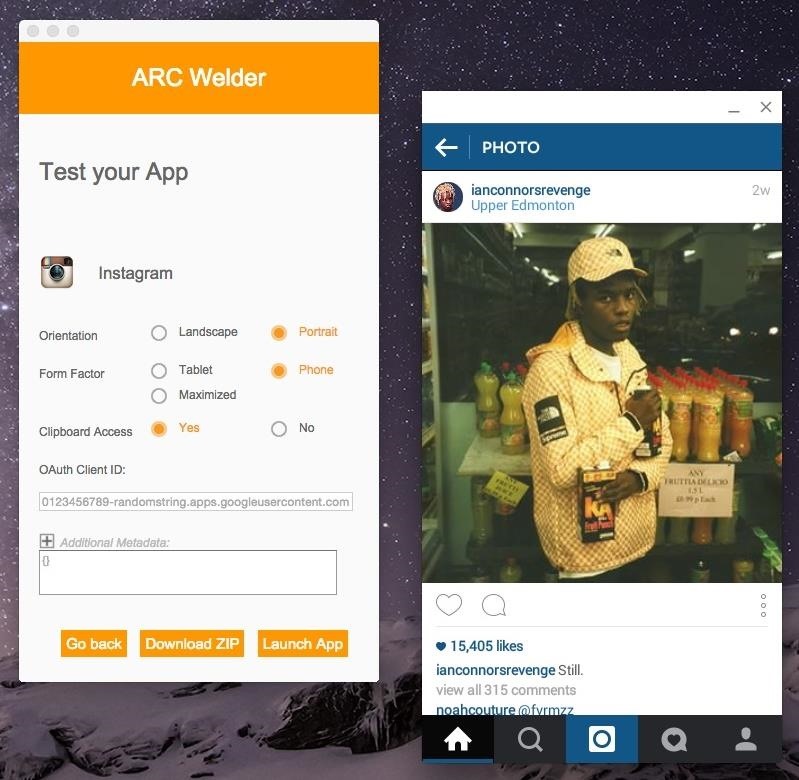
Step 4: Customize the OptionsOn the next page, select options for Orientation, Form Factor, and Clipboard Access, all of which will vary from app to app. Since I'm using an APK for Instagram, I chose the following:Orientation: Portrait (most apps will work best with this setting) Form Factor: Phone (just because I didn't want a huge window, but all three should work fine) Clipboard Access: Yes (if it requires you having to enter text)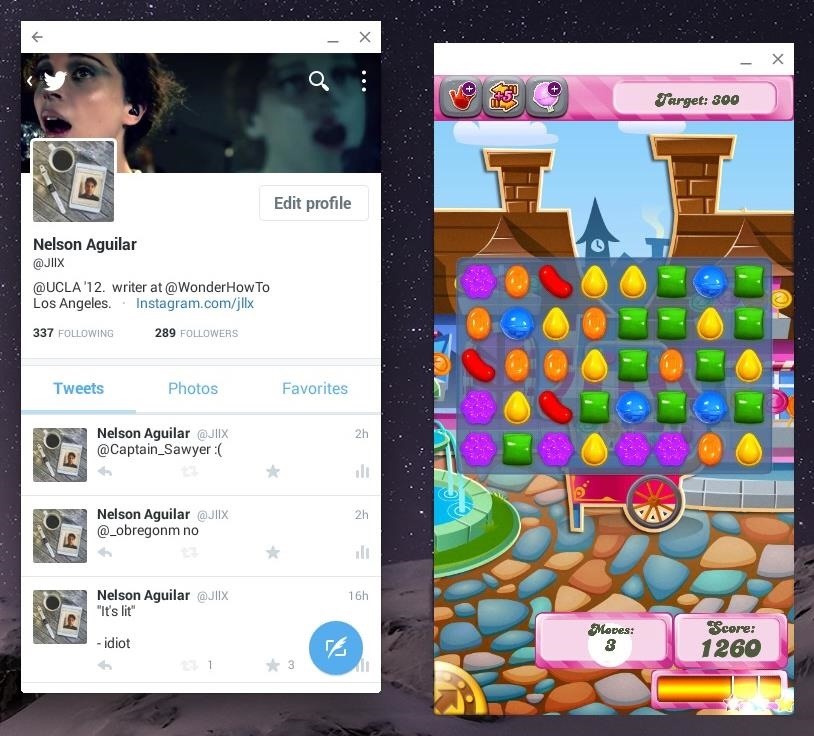
Step 5: Use Your Android App in Chrome!From there, just hit "Launch App" to begin using it, but be aware that it might be a little slow or buggy (since ARC Welder is currently in beta). Also, not all applications will work, so you'll have to test out each one to see. If the window freezes or ARC Welder force-closes, it means it doesn't work with that app.So far, I got Instagram, Twitter, and Candy Crush to run just fine. With Instagram, I could browse, like pictures, and leave comments. With Twitter, I could go through my timeline and write tweets. With Candy Crush, I could play just as I would on my Android device. While ARC Welder is officially meant for developers to test out their Android apps in Chrome OS, it does provide some fun (especially with mobile games) for the rest of us.Make sure to follow Android Hacks over on Facebook and Twitter, or Gadget Hacks over on Facebook, Google+, and Twitter, for more Android tips.
How to Add Custom Words & Phrases to Your Status Bar on the
Live Snap Love | Photography Tips | Take better pictures of your family, their children, and the world around you. Grab the 90 day Learning blueprint! www
Here's how to delete or deactivate your Facebook account, or delete a group or page you've created. If you're sure you're ready to leave the world's most popular social media network, it's a simple process.
How to Unfriend on Facebook: 9 Steps (with Pictures) - wikiHow
News: All the Cool Kids Are Going to Instagram, Hanging Snapchat Out to Dry News: World of Warcraft Lens on Snapchat Lets You Transform into Orc or Elf & Do Battle in Augmented Reality News: If You Use Snapchat, Don't Jailbreak Your iPhone
Snapchat Lost Your Trust? Here's How to Completely Delete
OnePlus 5T launched at Rs 32,999, comes with Face Unlock feature; available in India from Nov 21 on Amazon OnePlus 5T can be purchased in 64GB and 128GB storage options at a price of Rs 32,999 and
6-inch bezel-less OnePlus 5T Goes Official - Gizchina.com
While a locked bootloader usually means no custom ROMs, Safestrap Recovery bypasses the locked bootloader and installs a custom recovery on your AT&T or Verizon Note 3.
How to Install a Custom Recovery & New ROM on Your Bootloader
If you'd like to shuffle all songs in your music library, start by heading to the "Songs" menu in the Music app's Library tab. From here, select any song to start playback, then tap the mini-player towards the bottom of the screen to expand the "Now Playing" view.
music.app - How to shuffle all songs in iOS 8.4 music app
How to instantly improve your Samsung Galaxy device's audio quality; How to instantly improve your Samsung Galaxy device's audio quality in volume and sound quality. The best headphones 2016
How to Use "Adapt Sound" on the Galaxy S7 and S8 for Better
Latest Windows 10 Update Lets You Change Title Bar Colors
Never be left without light in an emergency with the Solar Powered Hand Crank Flashlight by Stalwart. Featuring a rechargeable solar panel and windup crank, this LED light stores energy and produces light without the use of battery or electricity.
Emergency Handcrank Flashlight You Can Make at Home!! - YouTube
Here's how to do a restart your iPhone XR if it's frozen or unresponsive. A restart / soft reset can resolve issues like continuous resetting/rebooting, device crashing, freezing, won't ring or vibrate, can't make or receive calls, device locks up, and keypad doesn't respond.
My iPhone Is Frozen! What To Do When Your iPhone Freezes.
Customize iPhone SMS Text Messages "Is it possible to change message color on iPhone?" If you are tired of your iPhone SMS text message, like the iPhone text color, the SMS Text Message bubble etc, and want to change SMS background, change iPhone text color etc, there are some tips for you to make a change:
Samsung's announced new Sunrise Gold and Burgundy Red Samsung Galaxy S9 and S9 Plus. This Burgundy Red variant offers a deep red finish with matching accents for the camera module and the Sunrise Gold edition offers a "satin gloss finish" that envelops the phone in a "tranquil glow and glimmer:"
Samsung's launching a Galaxy S8 in Burgundy Red, and it looks
0 comments:
Post a Comment