How To: Set Rotating Lock Screen Wallpapers on Samsung Galaxy Devices
Say what you want about Samsung's TouchWiz UI being cluttered or overbearing, but one thing you can never complain about is a lack of features. In fact, it's been almost 8 months since I first took my Galaxy S6 Edge out of its box, but I'm still discovering features to this day.Don't Miss: 20 Official Galaxy S6 Themes That Don't Totally Suck Take for example the lock screen wallpaper. Did you know that the current group on Galaxy devices—the Galaxy S6 (and Edge) as well the new Note 5 and Edge Plus—allow you to choose a group of images that will be displayed on your lock screen in a sort-of slideshow? If so, good catch. But if you're like me and you're just now discovering this, I'll show you how to use the feature below.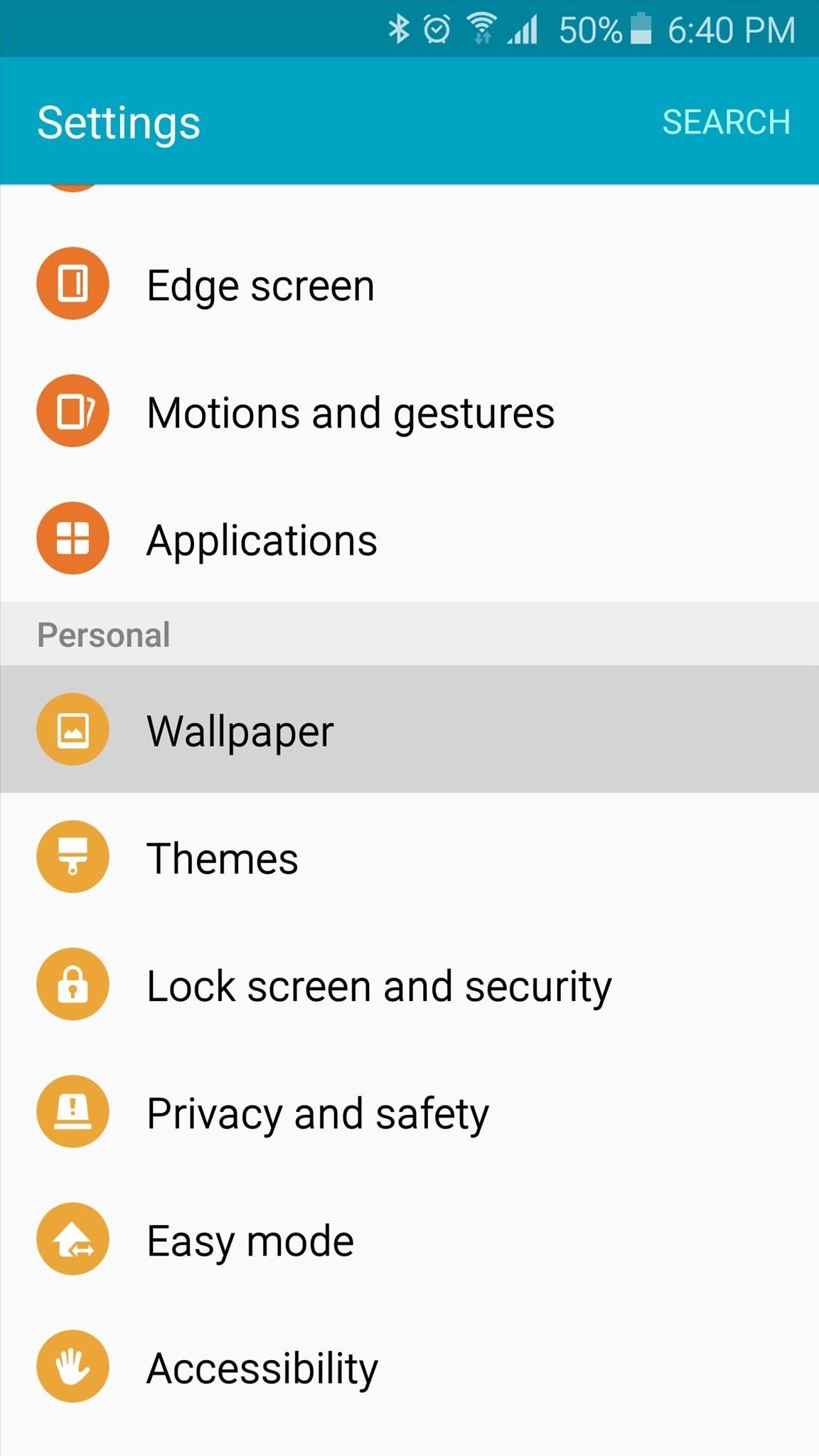
Step 1: Open Wallpaper SettingsTo get this one going, just head to your phone's main Settings menu and select the "Wallpaper" entry. From here, use the drop-down menu at the top of the screen to select "Lock screen," then press the "From Gallery" button in the bottom-left corner.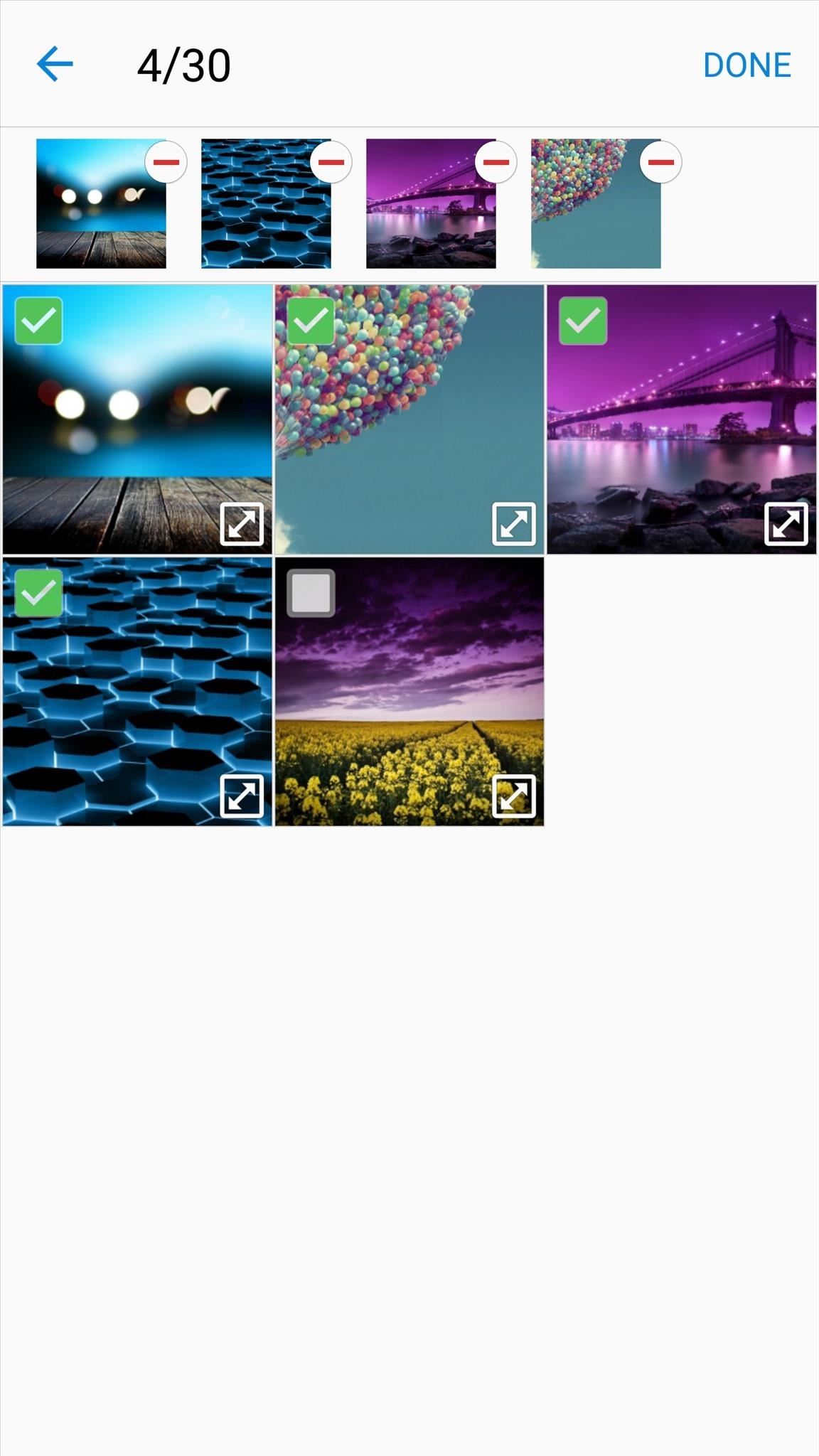
Step 2: Choose Your PicturesNext, you'll see a photo-picker interface, which is pretty standard stuff. But upon closer examination, you'll notice a small check box superimposed on the top-left corner of each thumbnail. Tick this check box for each image that you'd like to use in your lock screen wallpaper slideshow, then be sure to tap the "Done" button in the top-right corner.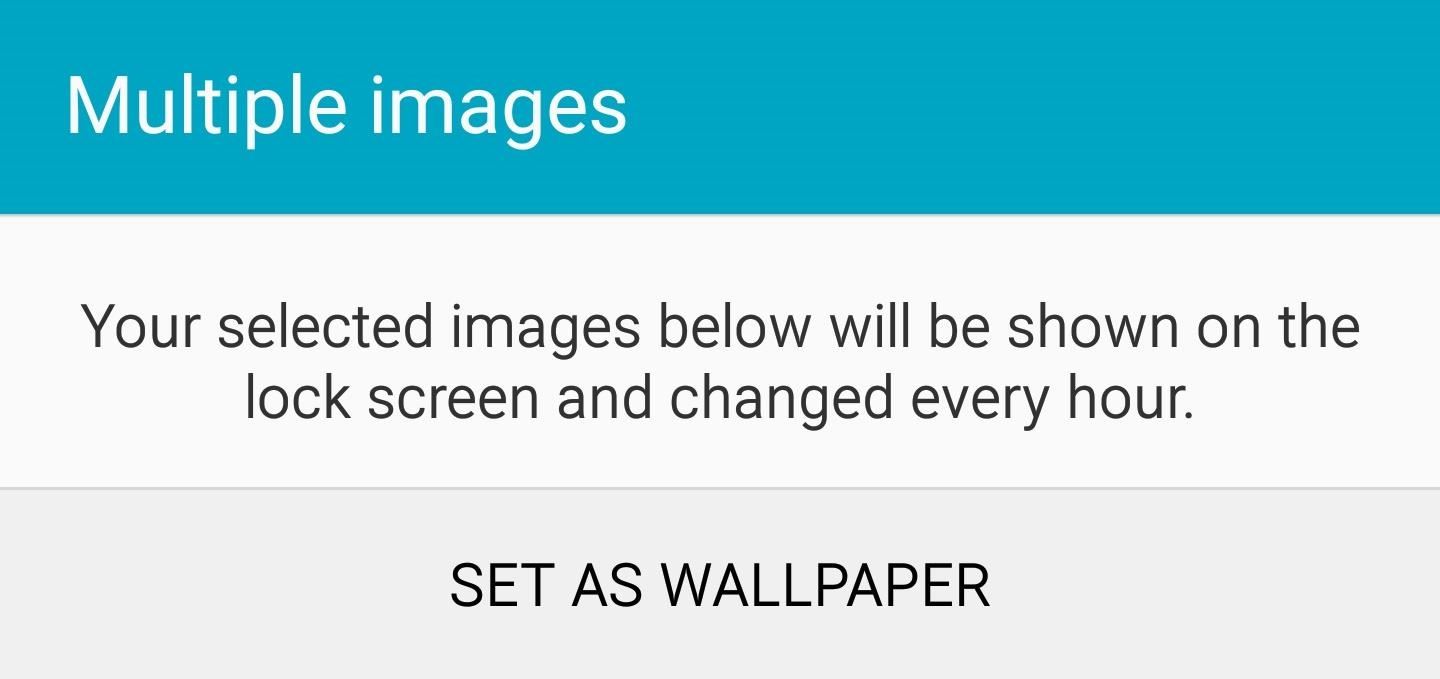
Step 3: Set WallpaperAt this point, you'll be given a chance to size your wallpaper to fit by panning and zooming as necessary, but when you're done here, make sure to hit the "Set As Wallpaper" button at the bottom of the screen to make your changes permanent. From now on, your phone will display a different lock screen wallpaper each hour of the day—pretty cool, right?If you've found any other cool little tips like this whilst poking around in the various settings menus on your Galaxy S6, we'd love to hear about them in the comments section below. Or, if you'd rather go the social media route, drop us a line on Android Hacks' Facebook or Twitter, or on Gadget Hacks' Facebook, Google+, or Twitter.
Turn your Nook Color or Nook Tablet into an Android 4.1 tablet. Just pop in a special microSD card or download the OS to your own card and you can transform your Nook into a full-blown Android tablet.
New NOOK® Tablet 10" | A Tablet for Everyone -$129.99
AD
She could argue that the line between personal and private emails was already blurred. Her political opponents will counter that her use of personal email was inappropriate. Here's the lesson for all of us: keep work and personal emails separate or risk giving your employer and other third parties access to your personal email correspondence.
How to keep data miners from invading your privacy - MarketWatch
Since the Pixel 2 and the Pixel 2 XL both having a screen that uses OLED technology, the battery usage while the Always On Display feature is rather minimal. We're talking like 5-15 minutes of less screen on time per day by having the feature enabled. However, there is also the worry of burn in since there are pixels being lit up at all times.
How to turn on Always on display Pixel 3 and Pixel 3 XL
Samsung's new Galaxy S8 hit stores this past weekend, which means that a lot of people likely received their preorders or were able to pick one up in a store. The S8 is one of the best phones you
10 Tips Every Samsung Galaxy Phone Owner Should Know
Jan 19, 2018 · Addicted to your smartphone? Now there's an app for that. The media tycoon turned wellness entrepreneur wants to keep you out of your phone, I'd love a phone that stops news alerts and
Diagnose Your Car's Check Engine Light Using an Android Phone
How to back up your iPhone, iPad, and iPod touch If you back up your iPhone, iPad, or iPod touch, you'll have a copy of your information to use in case your device is ever replaced, lost, or damaged.
LG V40 vs Samsung Galaxy S10 Mobile Comparison - Compare LG V40 vs Samsung Galaxy S10 Price in India, Camera, Size and other specifications at Gadgets Now
Compare LG V40 ThinQ vs Samsung Galaxy S8 vs Samsung Galaxy
How to put your iPhone or iPad into DFU mode | iMore
Now you have learnt how to install flash player on Nexus 5 by using two browsers. This adobe flash player installed on your LG Nexus 5 doesn't guarantee full compatibility with all websites running flash content. But it will work with most websites. Other Browsers To Try
How to Install Flash Player on Any Android KitKat Phone
This guide will show you how to perform a simple ftp or any other service that supports Medusa to check the weakness of the login data. I will be using genlist to compile a list of the live hosts that are running on the network and have result in a txt file that Medusa can use to perform a brute force attack on all hosts live
How to Delete All Your Personal Settings in I-Cockpit « Car
FREE LIVE TV Kodi add-on How to install Free Live Tv 100% safe & legal Kodi add-on guide Free Live TV is powerful Kodi add-on that has been adding new channels to its repertoire steadily since it was released. Add-on community support group for Free Live Tv can be found on Twitter, which you should follow, to keep on top of updates and news.
Kodi 101: How to Get Free Live TV Legally « Smartphones
How to Upload Videos to Multiple Video Sites Like YouTube
Samsung Makes Multitasking Easier on the Galaxy S9 - Gadget
automatedtechnews.com/samsung-makes-multitasking-easier-on-the-galaxy-s9-gadget-hacks/
Multitasking on a smartphone has never been better, but it still has some ways to go to compete with a desktop experience. Samsung hopes to change that with a new multitasking view on the Galaxy S9, which allows the user to open notifications in a new, smaller window on top of the app they are currently using.
How to Turn Your Galaxy S10's Camera Cutout into a
Android provides a simpler process in which you can create a shortcut of the web page on your home screen. It's a feat that makes it much easier and all the while convenient for you to access your fave websites.
How to add a shortcut to a website on Android | Firefox for
Tap Remove Email Address to confirm. You will no longer receive calls with this FaceTime email address on any of your Apple devices. The email address can be added to your account again if you desire to do so later. You can also disable an email address for your iPhone only.
How to Add Another Email Address to FaceTime - OS X Daily
osxdaily.com/2015/11/12/add-another-email-address-facetime/
If you juggle multiple email addresses for various purposes on iPhone, iPad, or Mac, you may find it useful to add additional email addresses for FaceTime. This allows you to both call out from another email address, and perhaps more importantly, you can also receive inbound FaceTime calls for the
How to Add Another Email Address to FaceTime on iPhone and Mac
0 comments:
Post a Comment