How To: Remove Button Clutter from the WhatsApp Interface on Android
If you're one of the millions of people who use the WhatsApp service for messaging, you've probably noticed a recent propensity that the app has had for adding buttons to its interface. Two such buttons have made their way into the message thread screen, cluttering up the interface with functionality that is a tad bit redundant.Developer jayshah decided that he'd had enough of this clutter and created an Xposed Module that removes the more redundant and intrusive buttons from the WhatsApp message view—the "Camera" and "Voice Message" buttons. Nearly-identical tools can be accessed from the "Attach" button on the very same screen, so this mod is equal parts form and function. Please enable JavaScript to watch this video.
PrerequisitesRooted Nexus 5 (or any other rooted Android device) Xposed Framework installed Unknown Sources enabled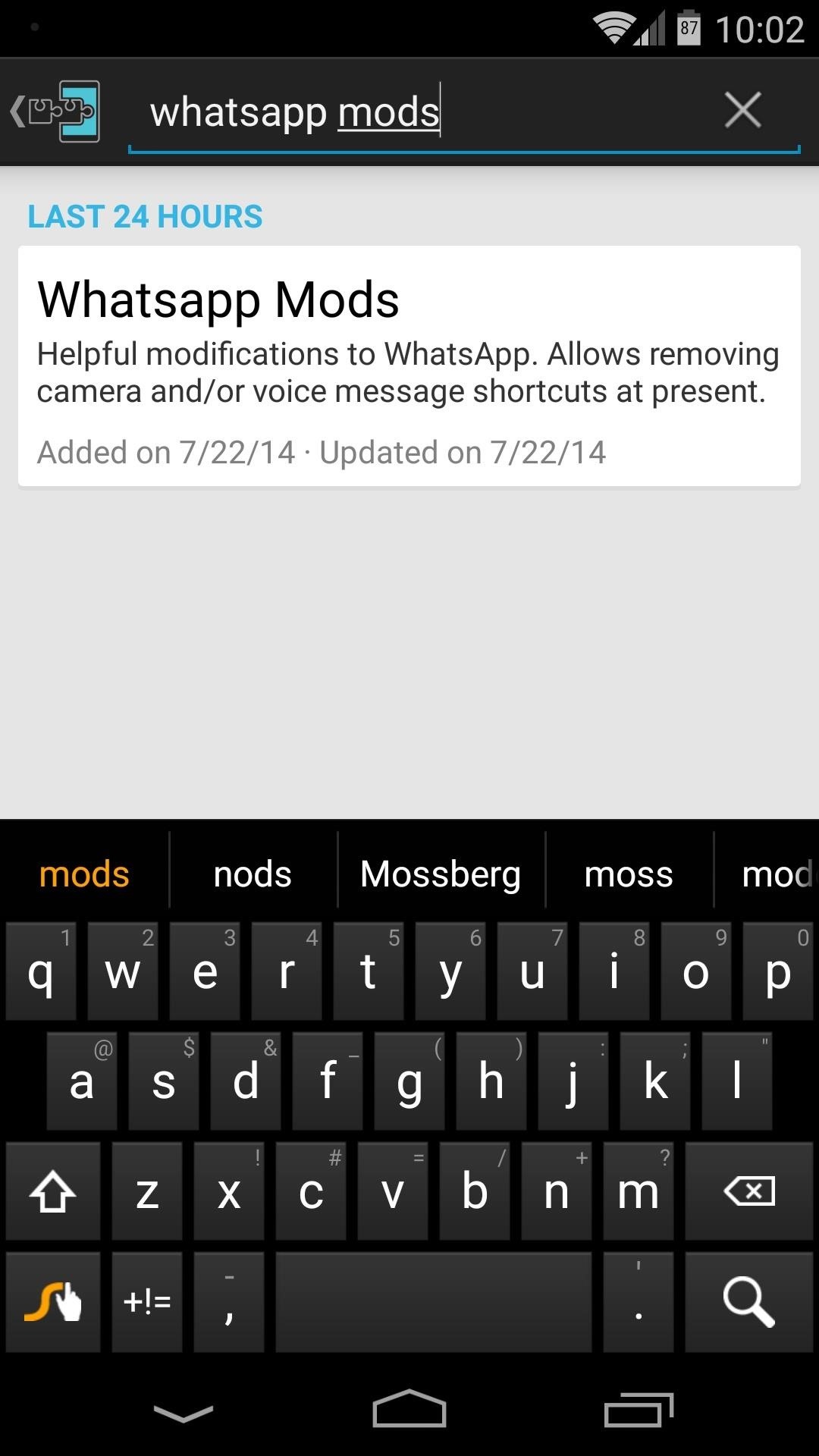
Step 1: Install Whatsapp ModsJayshah's module goes by the name of Whatsapp Mods, so head to the Download section of your Xposed Installer app and search it by name. Tap the top result, then swipe over to the Versions tab and hit the Download button on the most recent entry. You can also grab the module directly through this link. The installer should automatically launch at this point, so hit Install on the next window. When that's finished, you'll get a notification from Xposed telling you that the module hasn't been activated yet and a reboot is needed. Just tap the Activate and Reboot button on this notification, and the rest will be taken care of automatically.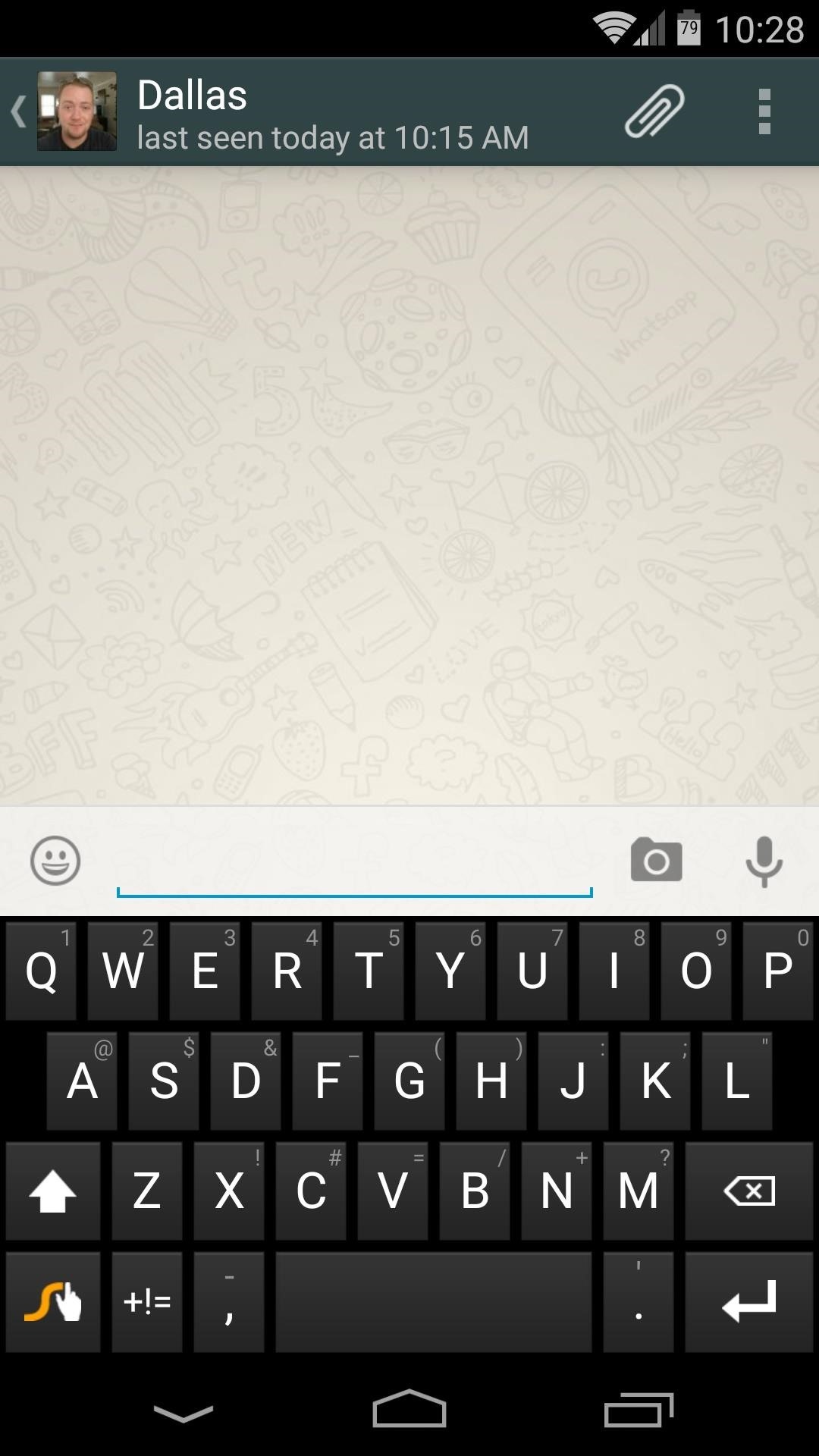
Step 2: Choose Your Buttons (Optional)When your phone is done booting back up, the two buttons at the bottom of your WhatsApp message interface will be gone. If this is all you wanted, then no further setup is needed. (1) Before, (2) After On the other hand, if you find yourself using one of these buttons, but not the other, you can set which button to show in the Xposed module's interface.The module does not list its interface amongst the apps in your app drawer, so you'll have to open it through the Xposed Installer. Just head to the Modules section, then tap the Whatsapp Mods entry to begin. In here, you can simply untick the box next to the button you'd like to show. All changes occur on the fly, so you'll only need to re-enter the message thread to get your button back. (1) Voice Message option unticked, (2) Voice Message button reappears There's also an option for enabling Debug mode in WhatsApp, but this one adds no functionality at this time.Without those bothersome buttons in your way, you can now enjoy your favorite messaging platform a bit more. Did you remove both buttons, or leave one behind? Let us know in the comments section below.
PwnageTool Step by Step. What PwnageTool does is build a custom software bundle to install on your device, which includes all the official iPhone 2.0 software goodness along with the jailbreak.
How To Jailbreak iPhone 4 iOS 4.2.1 With PwnageTool 4.2 On
Aside from a high-quality display, Sony's Xperia smartphones are expected to have impressive cameras and the XZ Premium does not disappoint. Sony has used imaging technologies from its premium compact cameras to equip the new smartphone with the Motion Eye camera system. The Xperia XZ Premium's rear camera comes with a 19-megapixel (MP) Exmor
Sony unveils the Xperia XZ2 Premium with a 5.8-inch 4K HDR
To clear your history and cookies, go to Settings > Safari, and tap Clear History and Website Data. Clearing your history, cookies, and browsing data from Safari won't change your AutoFill information. To clear your cookies and keep your history, go to Settings > Safari > Advanced > Website Data, then tap Remove All Website Data.
Microsoft account | Microsoft Account Privacy Settings
Here's how to do it in both Mac OS X and Windows. Mac OS X (Option 1) There are two different methods for Mac users. The first uses the Apple Terminal. Open it up and type in the following command: zip -e ~/Desktop/archive.zip. Then, drag the folder with the files you want to encrypt into the Terminal window. The command should look like this:
How to Create a Bootable Install USB Drive of Mac OS X 10.10
Threats to your privacy and security are everywhere, so protecting your data should be the highest priority for anyone with a smartphone. However, one threat many people overlook is the company who supplies the operating system your Android phone runs — Google.
Andrew Godinez's Profile « Wonder How To
Carrier Cell Phones | Amazon.com
How To Manually Remove a Virus From Your Computer Learn how to manually remove virus easily from your PC by watching this video: This guide focuses on
How to Remove a Virus (with Pictures) - wikiHow
15 Black Friday deals on accessories for all of your new Apple products All the best Black Friday 2018 It also comes armed with a Qi-certified wireless charger and a 5,000mAh battery which
The best Black Friday phone deals of 2018: iPhone XS, Samsung
Get "Anywhere" Gesture Support, Themes, Call Counts, & More
How to Experience the HTC ThunderBolt—Then Root and Remove
How To: Turn Your OnePlus One into an Android/iOS Hybrid How To: Get Stock Lollipop Sounds on Custom ROMs for the Nexus 6 News: 4 Ways the OnePlus 6T Makes Rooting Easy How To: This All-in-One Mods Catalog Makes Customizing the OnePlus One Extremely Convenient
How to turn your smartphone into a Wi-Fi hotspot - New Atlas
0 comments:
Post a Comment