How To: Zoom In & Out of Any App Using Just One Finger on Your Samsung Galaxy S4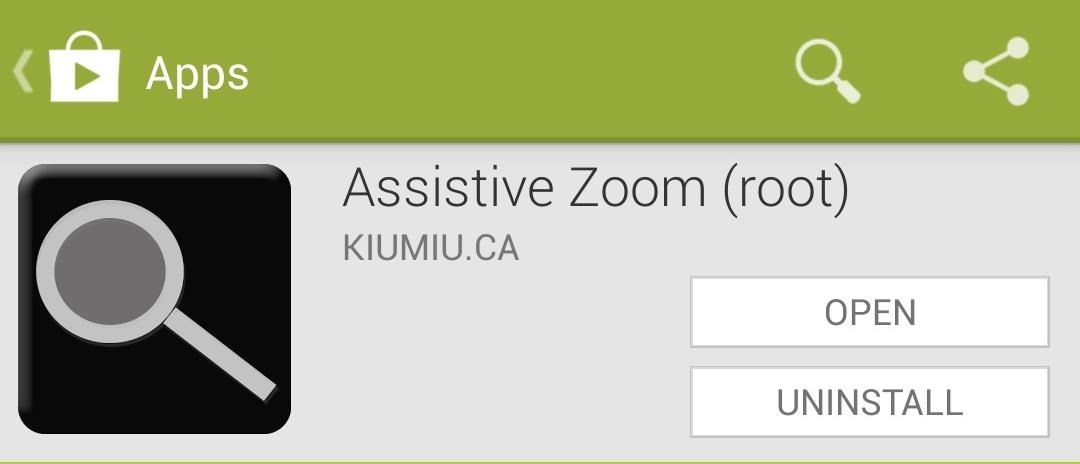
With a 5-inch screen, it's possible that the Samsung Galaxy S4 can be a bit large for our hands. While my grubby hands let me navigate the phone pretty easily, the same can't be said for everyone. A lot of us use two hands to type on the phone, play games, and perform tap or swipe gestures.One of those gestures is the pinch-to-zoom gesture, ubiquitous among all smartphones, Android and Apple alike. Unless you have your phone set down on a table, zooming in on a picture or webpage usually requires one hand to hold the phone, and the other to perform the gesture. Thankfully, a developer came up with a way to emulate this action with just one finger. Please enable JavaScript to watch this video.
Before we get started, make sure your Galaxy S4 is rooted, then head over to Google Play to grab the free Assistive Zoom app from developer Kiumiu.CA.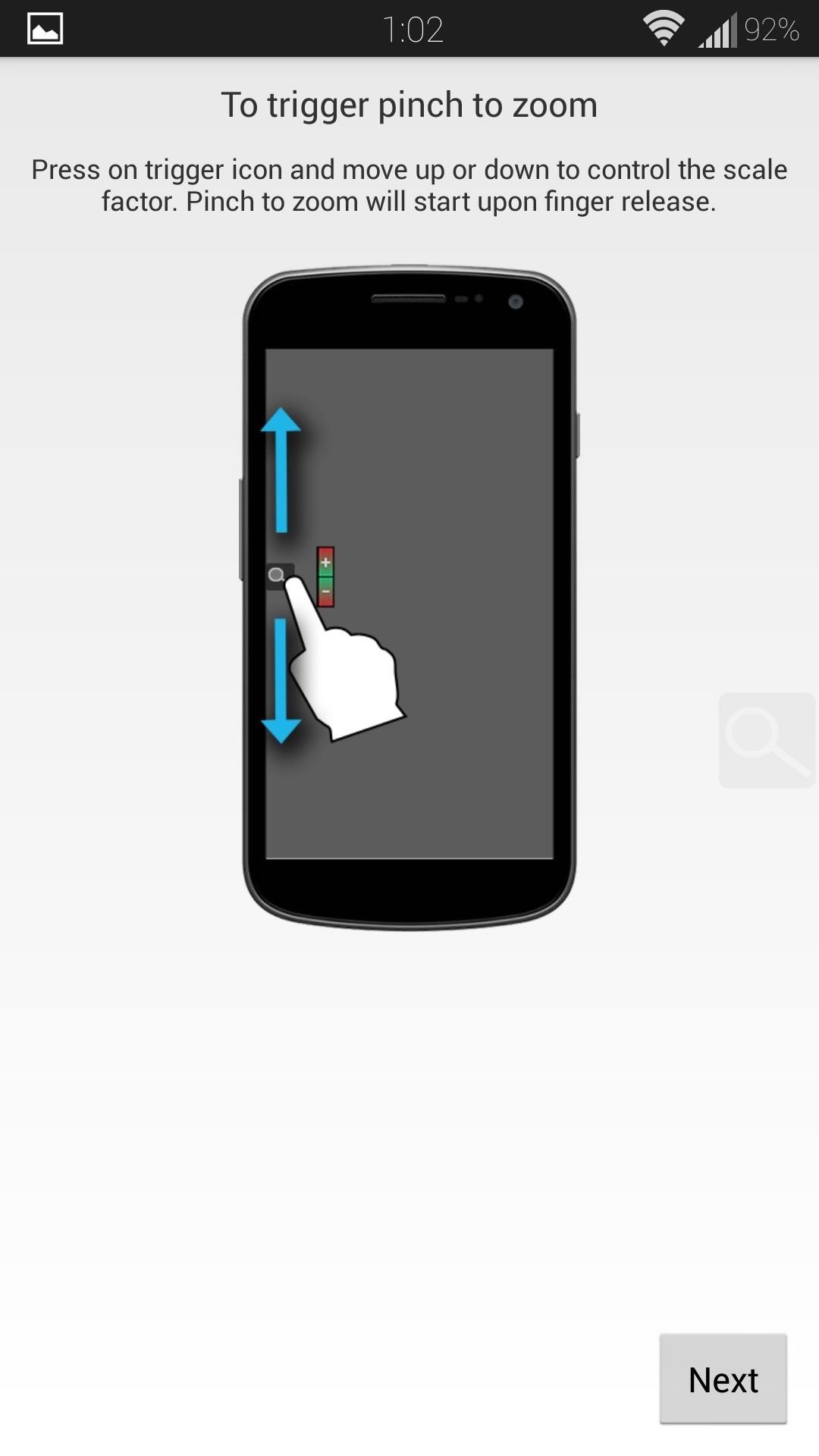
Setting Up Zoom PreferencesOnce you've installed the app, open it up from your app drawer. Your first time opening it, you'll get a brief tutorial on how to use it, along with a practice page.All you have to do is tap and hold the magnifying glass that will show on the side of the screen, and drag upward to zoom in, and downward to zoom out. If you find that the zoom isn't smooth, or unexpectedly jumps, check the box at the bottom for Alternative Pinch Fix. Once you're done with the tutorial, tap the Get started button to customize the settings. You can toggle the service on and off, adjust the zoom speed, and toggle haptic feedback. I've found that leaving the settings as they are will work for just about all cases.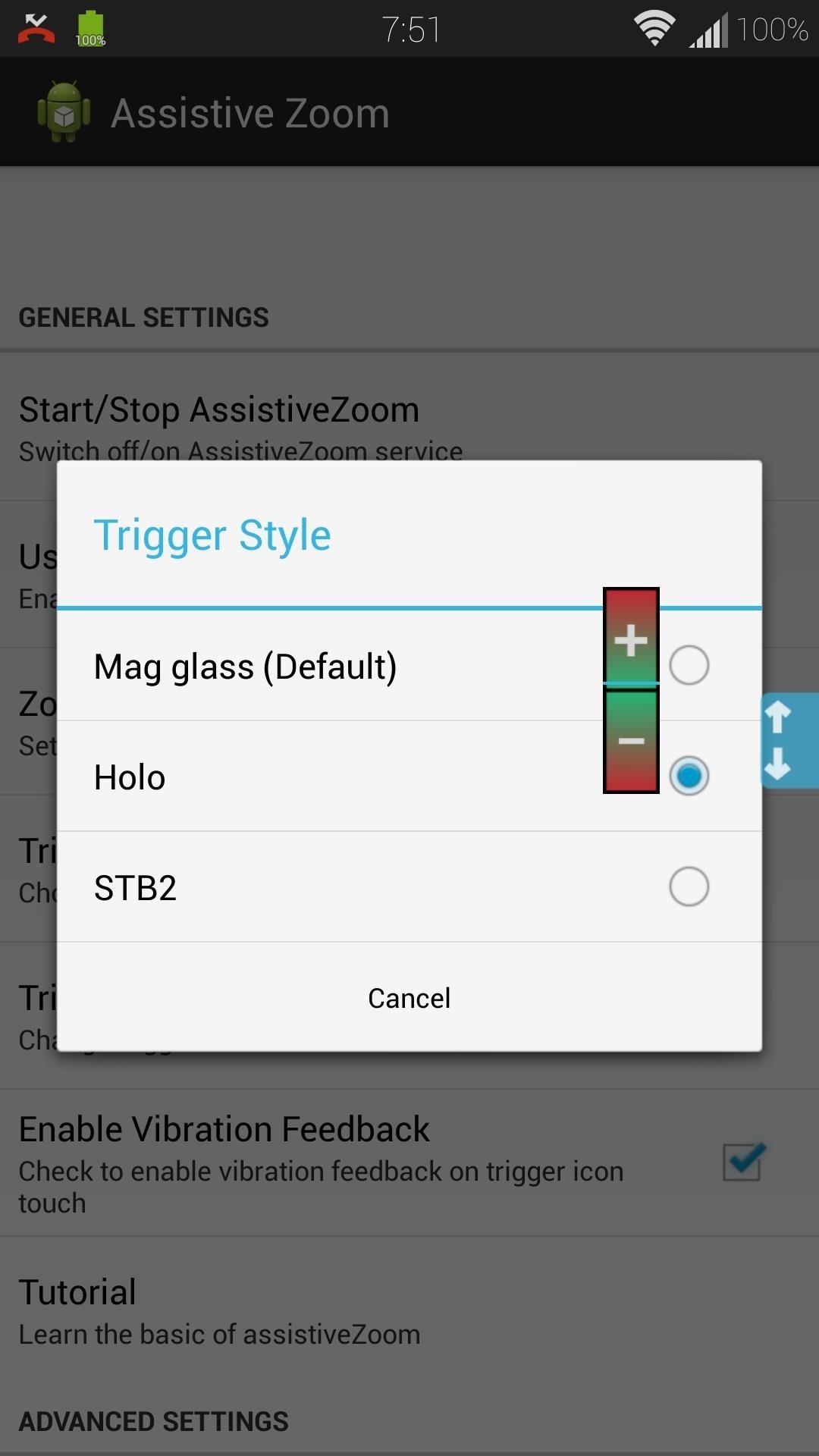
Setting Up Cosmetic PreferencesCosmetically, you can change the magnifying glass by selecting Trigger Style. Change it to a blue cursor with up-down arrows (Holo), or an orange and white cursor (STB2). If you don't want it to be too obtrusive, the size of the trigger can also be changed by going to Trigger Icon Size, where you'll have four different size options. Other cosmetic settings include dimming options and transparency. Play around with them until you find a good fit. Finally, long-pressing on the arrows, or whatever icon you choose, will bring up three options, Hide Trigger, Change Side, and Settings, allowing for quick changes on the fly.
Assistive Touch Is Still in Active DevelopmentThe app is in active development, and as such, not all the kinks have been worked out. If you notice that webpages aren't scaling correctly, or that zooming causes random text to be highlighted, try disabling "alternative zoom pinch." Also, the app behaves differently with camera apps; with the stock Camera, the assistive zoom only works in landscape, whereas it behaves like normal in other camera apps.If you've found this app helpful in everyday use, you can support the developer by getting the Assistive Zoom Pro version for just 99 cents. This removes the ads, and lets you set which apps you want the zoom trigger to be visible on.
Hello Friends , Are you not able to watch Youtube Videos on firefox , so here is detailed video guide for you Can't Watch Youtube Videos on Firefox Fix.
How To Watch YouTube Videos Without Lag On Firefox
How to Find That Book You've Spent Years Looking For Between libraries, the web, and rare book stores, near-forgotten books are easier than ever to find. by Utne Reader Staff
The Spiderling Named Peter Parker - Archive of Our Own
Looking for some Instagram feed ideas? Your Instagram feed is the first thing people look at when visiting your profile, and as in life, you want to make a good impression. As Instagram matures, simply having amazing edited photos isn't enough: now you have to have a cute feed too! And it's not as easy as it looks.
How to Follow Hashtags & Curate Your Feed - The Nutty Goat's
When you add a Gmail account to your iPhone or iPad, you'll have noticed that there's no delete option when you swipe from right to left on a message, only an Archive.
In the meantime, you can stave off your hunger with useful Google Chrome extensions that improve upon Google+. Although Google+ has solved many of our problems with social networking, it's not perfect, and we all wish they'd be a just a little bit faster with the improvements.
How to remove Recrihertrettons.info pop-ups [Chrome, Firefox
How To Change Font On Your iPhone - iPad - iPod Touch 2016 Get PAID Apps For FREE
The QR Code Reader (free; by TWMobile) can scan QR codes, including Wi-Fi QR codes, which enable users to connect to a Wi-Fi hotspot without inputting a password. Android screenshot When you want to scan a QR code, launch the app and point your smartphone at it; you'll then either see the code's information or get a prompt to open a URL.
How to Scan a QR Code Using the Camera on the iPhone or the
Here's how to unroot your Android smartphone or tablet, works on any Android device. This is a universal guide on how to remove the SU binaries and Superuser.apk file using ES File Explorer in root mo
How to unroot your Android phone or tablet - Android Authority
If you can't get actor Morgan Freeman to narrate your life March of The Penguins style, you now have the option to make him to navigate your drive. Google's free navigation app Waze announced
How to Get Morgan Freeman Voice on Waze GPS Navigation
101 Features Android Phones Had Before iPhones « Android
How To: Make Your Phone's Dialer Look Like Android Lollipop's News: The Galaxy S8 Is the First Phone with the Longer-Range & Higher-Speed Bluetooth 5.0 How To: Open Google Now Instead of S Voice with the "Hi, Galaxy" Command
Can I Get Rid of the Audio Apps When I Plug in Headphones
How To: Jailbreak the iPhone 3G 2.1 firmware with QuickPwn How To: Get the best backgrounds for iPod Touch or iPhone without jailbreaking How To: Put ringtones on your iPhone 3g How To: Install iTheme to get themes on your iPhone or iPod touch without jailbreaking
How To Set Ringtone On any iphone without jailbreak easy
If you forget your Mailchimp username or password, let us know and we'll send the information you need to access to your account. In this article, you'll learn how to recover your username or reset your password.
How to reset your password or recover your user ID
The first workaround is to use Skype, which has video-chat apps available for iPhone and Android. But you need to set up an account with an ID and get those you plan to video-chat with to do the same.
The 5 Best Apps For Video Calling | Time
time.com/4939252/best-video-calling-apps-android-iphone-pc-mac/
The Best Apps for Video Calling No Matter What Device You Own A customer inspects a new iPhone 7 plus smartphone inside the Apple Inc. Covent Garden store in London, U.K., on Friday, Sept. 16
The 7 Best Video Chat Apps for Your Smartphone
10 best news apps for Android! (Updated 2019 - Android
0 comments:
Post a Comment