How To: Use Third-Party Password Managers with iOS 12's AutoFill Feature
Improved security options in iOS 12 provide you with automatic password suggestions, a way to find and change weak passwords, auto-filling of 2FA codes, and Siri integration. Most of these apply to iCloud Keychain, but Apple hasn't forgotten about users of third-party password managers; In iOS 12, you can use 1Password, LastPass, and others with the AutoFill feature in websites and apps.Even though Apple now allows third-party password managers to utilize AutoFill, there are some limitations when compared to Keychain. Arguably the most disappointing difference is with AutoFill's password creation tool. This new password generator is only available for iCloud Keychain, and thus will only create and save passwords to that manager. Perhaps that's a feature we'll see given to third-party password managers in iOS 13?Don't Miss: 100+ Cool New iOS 12 Features You Didn't Know About for iPhone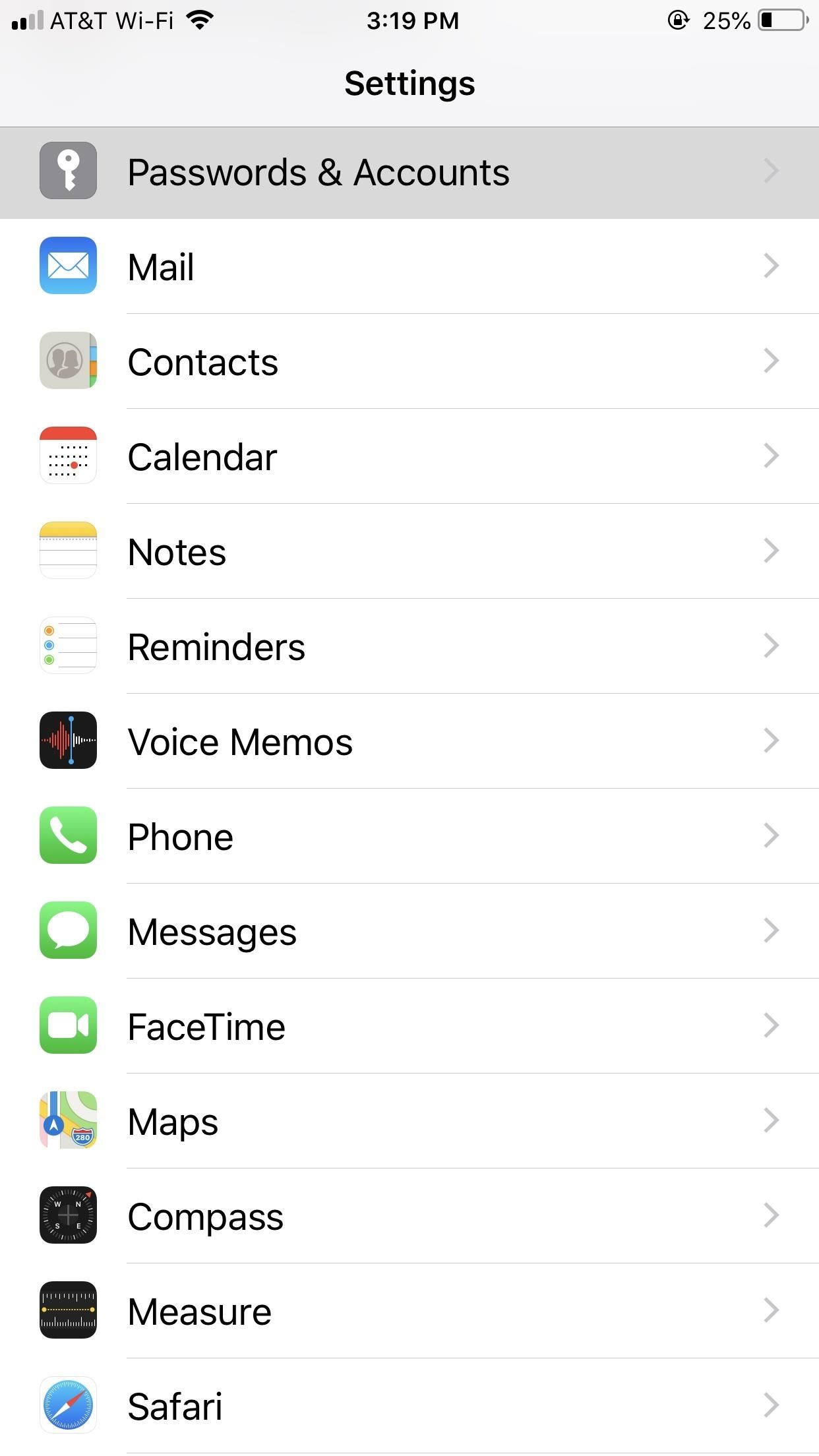
Step 1: Enable AutoFill for Your Password ManagerFirst, fire up your Settings app. Select "Passwords & Accounts," then tap "AutoFill Passwords." If AutoFill Passwords is simply a toggle rather than a menu, that means you do not have a compatible third-party password manager set up on your iPhone; We suggest contacting your password manager to see when they will add support.Once in the AutoFill Passwords settings, locate and tap your third-party manager or managers from the list below the Allow Filling From section. In the rest of the instructions below, we're using 1Password as an example. While most of the steps will be identical for other supported password managers such as LastPass, which also supports AutoFill, some might only apply to 1Password.Don't Miss: The 4 Best Password Managers for iPhone & iPad
Step 2: Authenticate Yourself with the Password ManagerOnce you select your password manager from the list, you'll need to authenticate yourself with Face ID, Touch ID, or your iPhone's passcode. Once approved, either enable or disable notifications for your password manager on the following pop-up window (what you choose is up to you).Next, you'll have the option to set clipboard notifications, which sends you notifications when a password has been copied to your clipboard. You do not need to enable this, but in order to access this toggle again, you will first need to uncheck your password manager from the setting in the previous step, then redo this setup.
Step 3: Use Your Third-Party Password Manager with AutoFillWith your password manager set up, you'll now see AutoFill suggestions for that account when prompted in Safari and in apps that support the feature.Don't Miss: Create, AutoFill, & Store Strong Password Automatically in iOS 12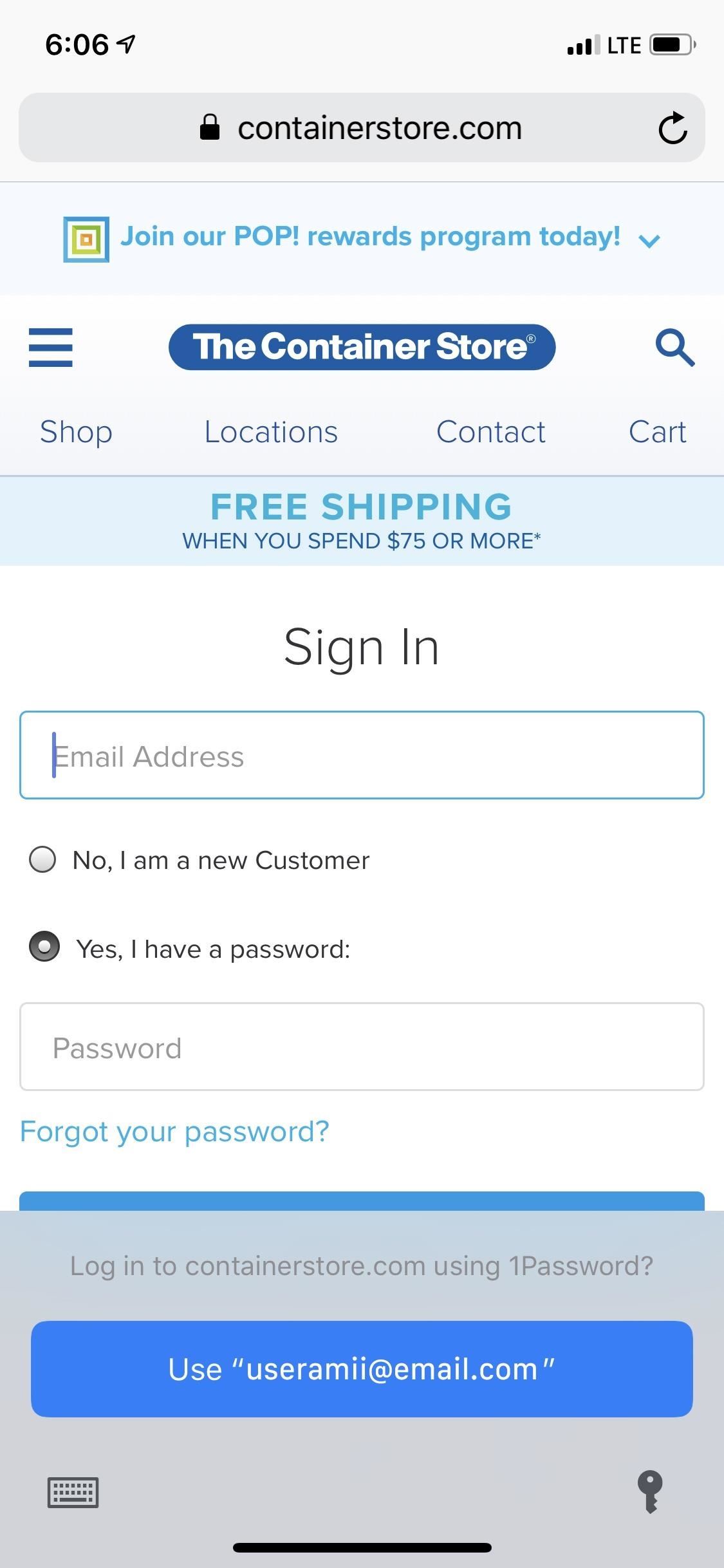
1. Fill Your Credentials in Right Away with AutoFillIn some cases, when you first open the login page, iOS 12 will automatically ask you if you want to log into the website or app using your third-party password manager. Tap "Use "[your username]," authenticate yourself, and AutoFill will enter the account information automatically into the proper fields. Then just sign in as normal.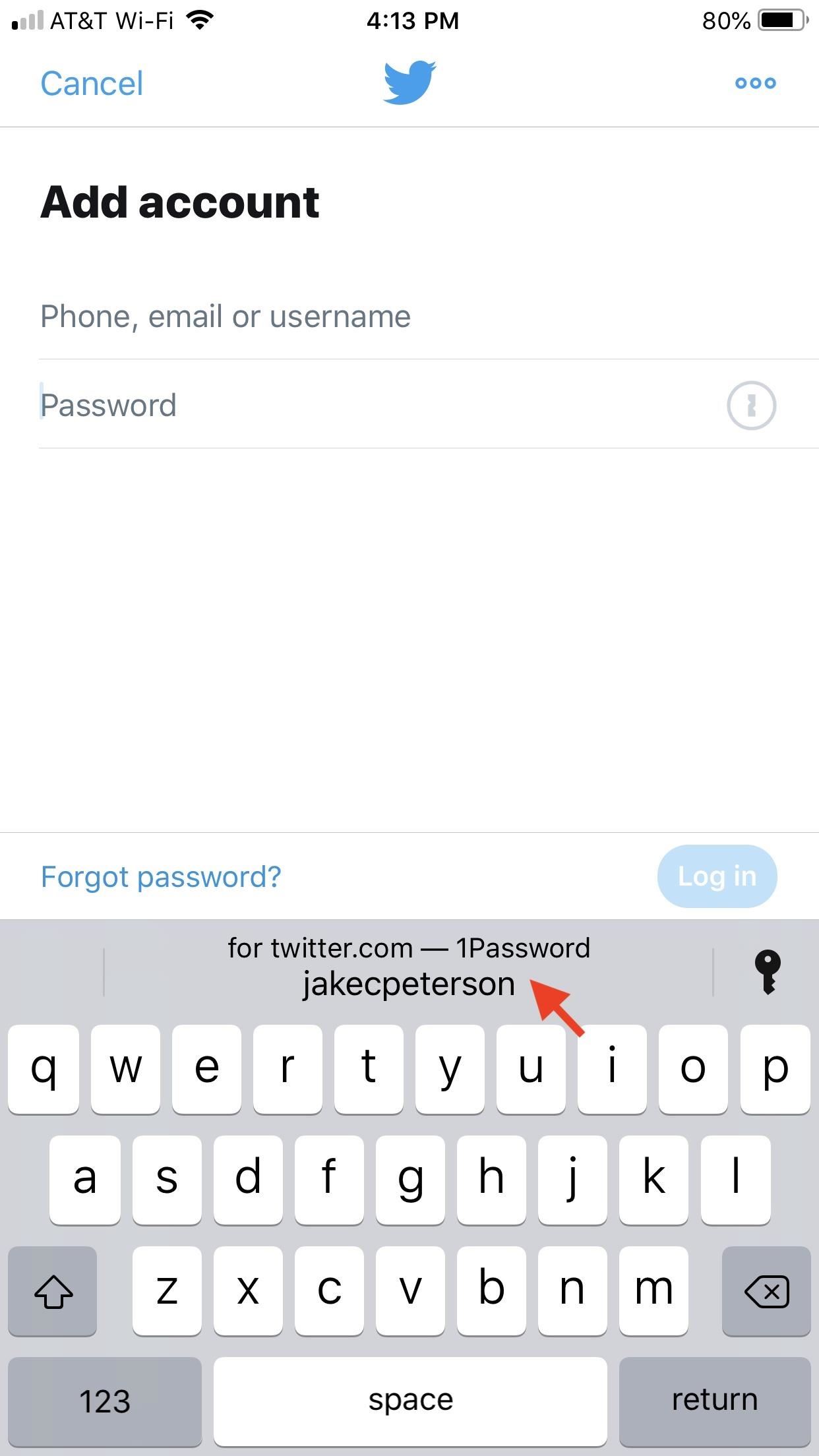
2. Tap the Password Field to Initiate AutoFillIf it doesn't appear like above, tap the password field instead and, if found, you will see the username for the account plus the name of your password manager in the QuickType bar above your keyboard. Tap the shortcut, authenticate yourself, and AutoFill will enter the account information automatically into the proper fields. Then just sign in as normal.
3. Search AutoFill for the Right Password ManagerFor some reason, if you don't see your preferred account and/or password manager in the QuickType bar seen above, tap the key at the far-right of it. You can also tap "Passwords" in the QuickType bar if no recommendation pops up at all.Locate and tap on the proper password and manager from the list, or tap your password manager itself, then authenticate yourself and tap the proper item on the following page. Either way, your account name and password will auto-fill where you need them to — unless the credentials were not saved in any of your managers (in which case you won't be able to locate them at all). So far, 1Password and LastPass both support AutoFill in iOS 12 on day one. We suspect other big-name password managers will follow suit, if they haven't already, so make sure to update your manager and see.Don't Miss: How to Disable iOS 12's Annoying Password Creation Feature on Your iPhoneFollow Gadget Hacks on Facebook, Twitter, YouTube, and Flipboard Sign up for Gadget Hacks' daily newsletter or weekly Android and iOS updates Follow WonderHowTo on Facebook, Twitter, Pinterest, and Flipboard
Cover image and screenshots by Jake Peterson/Gadget Hacks
Restart Apache and visit your virtual host URL, in our case it's "wordpress.localhost" and check whether the domain has been set up successfully. Since the setup of Virtual Hosts for WordPress Website with XAMPP is done, here is what the final results would look like: Final Words. That's it! I hope you have a clear idea of setting up
XAMPP Tutorial: How to Use XAMPP to Run Your Own Web Server
How to Curate a Stunning Instagram Feed with - Later Blog
You can tell Google Home to remind you in 15 minutes to get gas, and the reminder notification will show on your iPhone while you̵ 7;re out so you don't forget. You can even set location-based reminders.
How to Get Google Home Reminders on Your iPhone So You Never
Not so long ago, Apple announced the Apple Watch, and we now have a screen saver of the Apple Watch Clock Face for Macs. The said screen saver works just like any other screen saver on your Mac
Minimalist clock screen savers for Mac - idownloadblog.com
In this tutorial, I'll be showing you how to free up internal storage on your device by moving large "obb" game files to your SD card. As of KitKat (4.4+), Android no longer allows apps to have
Moving apps to SD Card to free up space - Stack Exchange
How To: Install a Custom Recovery on Your Bootloader-Locked Galaxy Note 3 (AT&T or Verizon) How To : Root Your Samsung Galaxy S4 (Or Almost Any Other Android Phone) In One Easy Click
Install Safestrap Recovery & Custom ROMs on Your Bootloader
At night, no matter how dim my Android's screen gets, it never seems to be enough—especially when I'm in bed. In fact, in pure darkness, the lowest brightness setting on my Android devices end up giving me a headache that keeps me up for hours.
How to Disable Adaptive Brightness on Windows 10 for Maximum
Padbury clock screen saver mac-clock-minimalist-screen-saver. This screensaver comes with following options. You can choose from a light {black on white} or dark [white on black] theme. Lets you alternate between white and black. As your liking, customize the time format (24 or 12 hour time).
How to Get Retro Flip Clock Screensaver for Windows OR Mac
How to Make Mozilla Firefox Look Like Internet Explorer. Have you ever dealt with stubborn friends, family members or coworkers who just wouldn't accept the beauty of Firefox?
How to make new Firefox look like old Firefox - Mozilla
How to Save Snapchat Pictures Without Notifying Others. Snapchats are supposed to be quick, fleeting photos. The idea behind the app is that the picture disappears after 10 seconds or less.
3 Tricks To Take Screenshot on Snapchat Without Getting Caught
With Auto-Correction off, your iPhone or iPad will stop automatically changing the spellings of words it thinks you've mistyped. How to Auto-Correct With Auto-Correction Turned Off The Check Spelling option in this menu looks for unfamiliar words and spellings, but it puts you in control of whether the iPad changes them.
Or you can use a bulk option to convert several friends to acquaintances at one time. To do this click on Friends in the left column of your home page and then Acquaintances in the middle column. Then look to the right column for the names of people Facebook is suggesting that you might want to make into Acquaintances.
How to Delete Friends on Facebook? - Techspirited
Jeho žádost, výstižně volal Zrcadlový aktivátor, používá root pro povolení Obsazení obrazovky prostřednictvím oficiální aplikace Chromecast pro Android. Co budete potřebovat. Zakořeněné zařízení se systémem Android KitKat; Je povolena instalace z "Neznámých zdrojů" r3pwn Mirror Enabler app
How to enable native Chromecast screen mirroring on any
0 comments:
Post a Comment