Snapseed 101: How to Save Photos in Full Quality
If you want to take your iPhone or Android photos to the next level, Snapseed is one of the best options. When it comes time to share pictures with friends and family, you want them to look as good as possible, so a little post-processing is in order. The problem is that Snapseed, by default, saves your edited photos at a lower quality than it first came in. What gives?In order to make sure your photos are saved in as high a quality as when you first took them, you'll have to change some settings. Sure, it will result in a photo that takes up more internal storage, however it won't be by much. Snapseed only degrades your photos by 5%, so making sure your photos are a full quality really isn't a space-hogger.Don't Miss: Snapseed 101 — How to Import Your Photos for EditingBy default, Snapseed saves your photos at 95% of their original quality. That might be fine to some, but it's unacceptable for you, someone who needs their photos as high quality as possible. If that discrepancy would drive you nuts, here's how to fix it: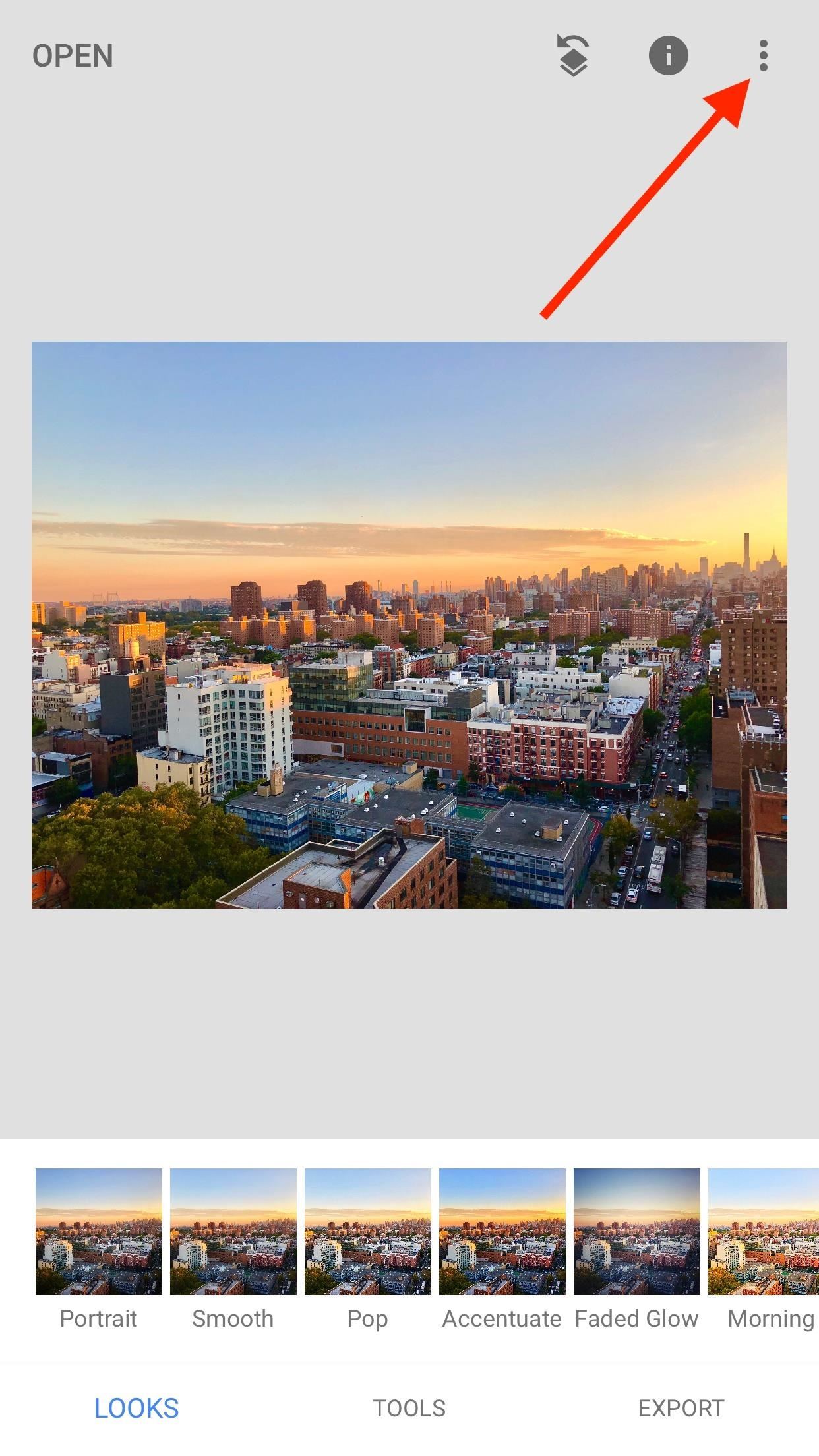
Saving at 100% QualityYou don't need to finish editing your photo to change this setting. You can be anywhere in the editing process, just make sure you follow these instructions before exporting or sharing your photo.With your photo loaded in the viewer, tap the three dots in the top-right corner of the display. Tap "Settings" in the pop-up menu, then on the next page, tap "Format and Quality." On this page, you'll find a handful of options. Only two are important to us — JPG 100% and PNG.JPG 100% will save your photo as a JPEG, and while that still involves a level of compression, this option will result in the highest quality JPEG available. PNG, on the other hand, is a lossless compression, meaning your photo will be exported as the highest quality possible. Which option you choose is completely up to you. If you need to save on space, go with JPG 100%. When sharing a photo from Snapseed in both formats, the JPEG was almost five MB smaller than the PNG, with no discernible difference in quality. However, if you need to save your photo with no compression applied, go with PNG to be safe. Either way, it'll look better then JPG 95%. Image by Jake Peterson/Gadget Hacks How did your photos look? Which option did you go for? Let us know in the comments below!Don't Miss: How to Blur NSFW Images to Share on Social MediaFollow Gadget Hacks on Facebook, Twitter, Google+, YouTube, and Instagram Follow WonderHowTo on Facebook, Twitter, Pinterest, and Google+
Cover photo and screenshots by Jake Peterson/Gadget Hacks
How to do Session Hijacking?? Session Hijacking is also one of the attack that is commonly done on websites.For a brief overview on it, Go on with my article.
Session Hijacking : How to hack online Sessions
Sending texts from your computer is extremely useful in dozens of situations. Perhaps you lost your phone and need to send a message to someone, maybe you're over your monthly text limit and
How to Send Text Messages Through Your Computer
Managing apps on your iPhone's home screen are one of the easiest and most effective ways to customize your iPhone.It's especially helpful because it allows you to put apps in the order that makes sense to you and how you use them.
Manage Your Apple ID: How to Delete an Apple ID Account
Confirmed! Those of you who have been waiting (or dreading) the announcement of social games in Google+ can now look forward to them showing up in your stream. The anticipated games have yet to show up, but Google has confirmed that APIs will be made available for third party developers to access Google+, much like Facebook allows them.
WHAT IS GOOGLE'S NEST HUB MAX? | Daily Mail Online
How To Disable Push Notification Previews On iPhone Running iOS For All Apps. This is handy if you do not want to be taken by surprises. Thankfully, Apple gives you some control over this. To disable notification previews on iOS for all apps, follow the steps below;
How to Disable Notification Preview on iOS 10 Lock Screen
This video will show you How to Install TWRP Custom Recovery on OnePlus One. How to Unlock BootLoader of OnePlus One:
Step 5) Copy your ringtones you made into this ringtones folder you just made: Step 6) Eject the drive from your computer (on your mac just drag it to the trash) Step 7) Unplug your phone. Step 8) On your phone go to home -> settings-> Sound & Display -> Phone Ringtone and choose the ringtone you just uploaded. And you are done!!!!!
How to Add Custom Ringtones to Your iPhone
If this is your first time traveling abroad -- or maybe you just need a refresher -- here's a list of 20 tips you should do or bring before your trip. Security & Health. 1. Check-in with your doctor and insurance carrier. Double check and make sure that you have all of the proper vaccinations and that you have renewed all essential prescriptions.
How to Prep Your Phone for International Travel | WIRED
How to Boot Your Nexus 7 into Safe Mode to Disable All Third
The Xperia XZ Premium earned a "good" rating in PCMag's review. We liked its "crisp 4K HDR display," and "powerful Snapdragon 835 processor," but docked points for its "poor battery life" and
Sony Xperia XZ Premium Release Date, Specs News: Smartphone
How to Turn off Auto-Correction on the Apple iPhone 3G « iOS
0 comments:
Post a Comment