How To: Force Restart Your iPhone 8 or iPhone 8 Plus When It's Acting Up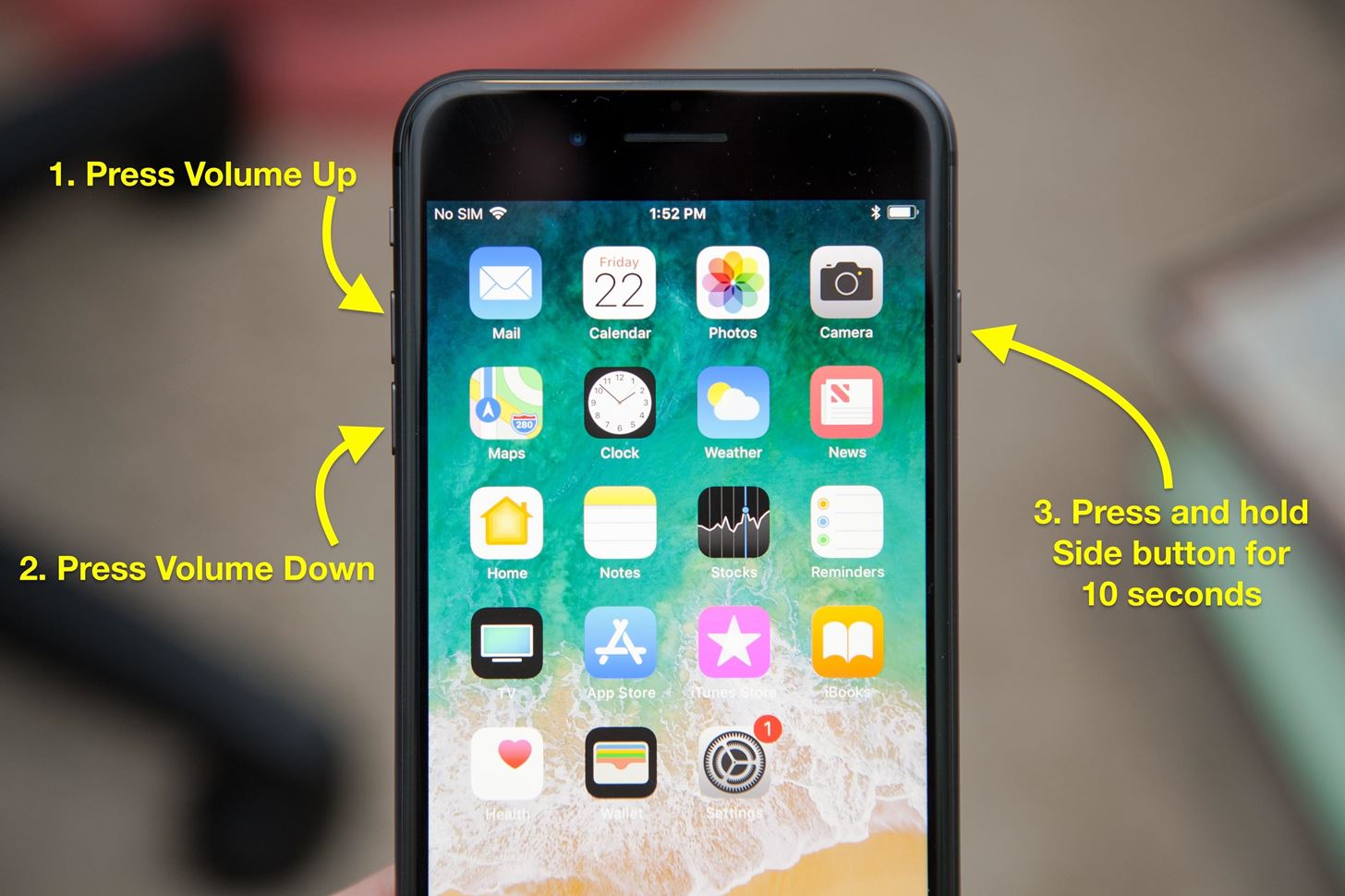
If your iPhone is acting up, frozen on a screen, and/or won't respond to you, force-restarting it is a surefire way to whip it back into shape. And the process is easy on older devices ... just hold down a two-button combo until the Apple logo appears. That's no longer the case with the iPhone 8 and iPhone 8 Plus, which require a more extensive procedure that's harder to remember.On the iPhone 7 and 7 Plus, you would just hold down the Side button with the Volume Down button for ten seconds until the Apple logo appeared. On earlier iPhone models, you would hold down the Home button and Side (or Top) button, aka the Sleep/Wake or Power button, simultaneously for ten seconds until the Apple logo showed up.Don't Miss: The Best Wireless Chargers for Your New iPhone X, iPhone 8, or iPhone 8 Plus So, you'd think that the process for the iPhone 8 and 8 Plus would be very similar to how those methods works, most likely the same as the iPhone 7 and 7 Plus models. But it's no longer about pressing two buttons together at the same time.
Because of the new process for activating the Emergency SOS feature, which requires the Side button plus either the Volume Up or Volume Down button, these button combos won't work for force-restarting your iPhone 8 or 8 Plus when you have a problem with the device. The new process is as follows:Quick-press the Volume Up button. Quick-press the Volume Down button. Press and hold the Side button for ten seconds, until the Apple logo appears. Image by Justin Meyers/Gadget Hacks Okay, maybe it's not so bad. After a few tries, you'll probably remember it, though you may get the Volume buttons order wrong on occasion. This is also the same process the new iPhone X will use to force-reboot.Don't Miss: How to Fast Charge Your iPhone X, iPhone 8, or iPhone 8 PlusFollow Gadget Hacks on Facebook, Twitter, Google+, YouTube, and Instagram Follow WonderHowTo on Facebook, Twitter, Pinterest, and Google+
Cover photo by Justin Meyers/Gadget Hacks
Step 4: Control Spotify from the Notification Center. While listening to Spotify music, open your Notification Center to use the new widget. Along with being able to pause, skip, and adjust volume, you'll also be able to view album art.
How to Monitor System Resources Right from the Notification
Learn how to hack a toy radar gun in order to get one radar gun even the cops don't have in this clip.
Hot Wheels Toy Turned Radar Gun | Hackaday
How To: Set an MP3 as a ringtone for a contact on your Droid How To: Turn an MP3 to a ringtone for your Blackberry Curve How To: Install a custom ROM on an HTC Droid Eris with unrEVOked How To: Listen to FM radio on your Motorola Q cell phone
How do I set an MP3 as a contact ringtone on DroidX
Step 4: Install Adobe Flash Player 11.1. Because the last known official version of Adobe Flash Player is not supported on Android 4.4 KitKat, we'll be using Jassy Franc's modded version instead. Open up Dolphin Browser and select this link to install the modded Adobe Flash Player 11.1 for Android file.
The iPhone's Health app has long been useful for tracking all sorts of medical data, but iOS 11.3 is bringing even more functionality to your Health app. Medical records such as lab results, immunizations, and more can now be organized and shared with a new feature of the Health app, called Health Records.
Use the Health app on your iPhone or iPod touch - Apple Support
I have noticed that on Android Oreo the battery backup was quite better but after the update, the battery is draining fastly. So, now the users want to move from Android Pie To Android Oreo now to do that simply follow the steps shown below to Downgrade Mi A1 Android Pie To Oreo.
How To Downgrade Zenfone Max Pro M2 Android Pie To Oreo
Finding the best Android apps is tricky. That's why we've rounded up 100 of the best ones, each suited for a different occasion. You'll find a wide range of apps divided into various categories here.
Android Apps on Google Play
How to Make Your Mac Look & Feel More Like Your iPhone
Read on for more on how to use GingerBreak! GingerBreak is an app developed by XDA-Developers forum member Chainfire that you install and run on your Android device, and let it do all the hardwork, pretty much in the same manner as z4root. Before you move onto using this app, there are a few things you should know before attempting to root:
How To Root Motorola Triumph Running Android 2.2 Froyo With
How To Use VSCO Filters To Create Beautiful iPhone Photos
Method 1. Download Music from MySpace Free with Online MySpace Music Downloader. If you are looking for the free MySpace music downloader app to get Spotify songs available for offline playback, Grabthatfile.com could be put in the first place to meet your needs. It's an online site specialized in recording MySpace tracks as MP3.
How to Easily Download Songs From MySpace as Mp3 Files
Short answer: It depends entirely on the specific model of phone you have, but if you can't go to Settings > About this phone > Software update and get an update, you'll have to install Lollipop yourself.
How To: Connect a stereo Bluetooth headset to an Apple iPad How To: Use AirPlay in iOS 4.2 for the iPad and iPhone to throw content between device How To: Jailbreak your iPhone, iPad or iPod Touch using the Spirit software How To: Sync your iPod to more than one computer
Can I pair 2 Bluetooth headsets to my iPad simultaneously? We
0 comments:
Post a Comment