News: Travel the World for a Price You Can Afford with Wander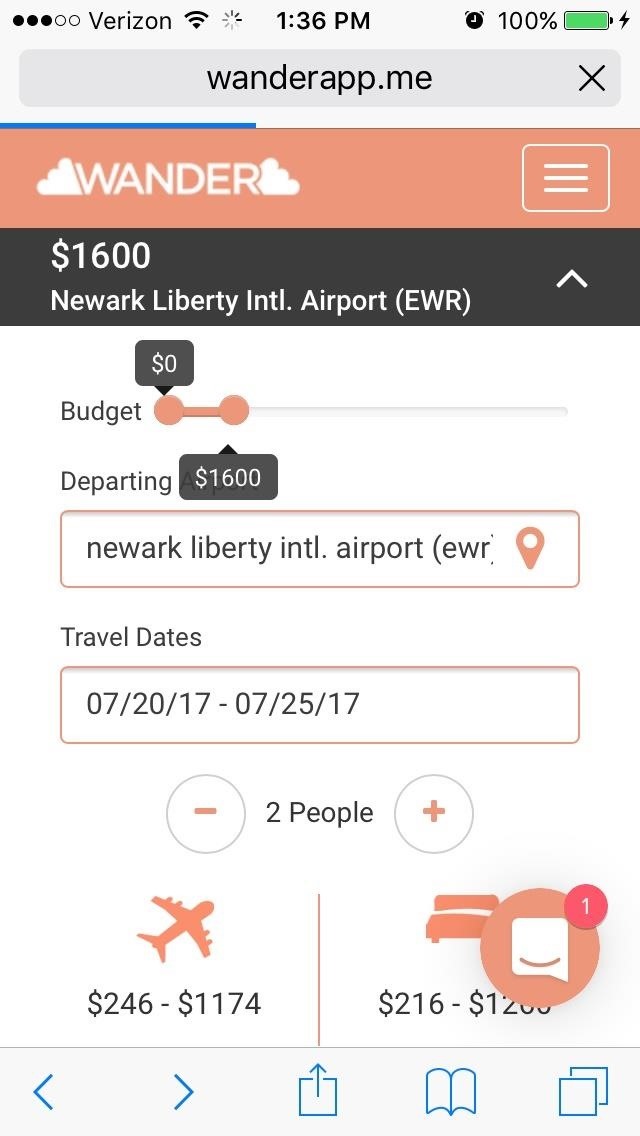
Ah, the sand between your feet, the sun on your skin, and the debt you're accumulating. However strong my sense of wanderlust may be, I still can't justify dropping thousands of dollars on a vacation. Fortunately, a new site — Wander — promises to help you book vacations that match your budget.Don't Miss: Google Trips Is Like Yelp, TripAdvisor, & Your Itinerary All Rolled into One (Download Inside)Powered by Skyscanner, a travel app that lets you book flights, hotels, and rental cars in one place, Wander similarly helps you easily — and affordably — plan your vacations. It works by allowing you to select your home airport, budget, and available travel dates. Wander then shows you where you can travel based on those parameters. After you scroll through your potential travel destinations and select one, you can look at flights and lodging accommodations. After you select a flight or hotel, you're redirected to a third-party site. Wander is affiliated with United Airlines and Booking.com, so you'll be redirected there to make your flight and hotel purchases, respectively.Although there's currently no mobile app available, Wander co-Founder Itai Sagi assured Gadget Hacks that the site acts exactly like an app in your mobile browser. However, if you're holding out for an app, Wander will be putting one out in the near future.Don't Miss: The One Android Setting You Must Change Before Traveling AbroadWander is currently in development and lacks advanced features like a rating system. While it makes booking vacations on a budget easier, you still have to do the bulk of the work. The site doesn't tell you when flights and hotels are sold out, meaning that you may have to search for affordable options on your own. Its offerings are limited to United Airlines flights and hotels on Booking.com, so it may be worth it to check other travel sites and apps for a variety of options.Follow Gadget Hacks on Facebook, Twitter, Google+, YouTube, and Instagram Follow WonderHowTo on Facebook, Twitter, Pinterest, and Google+
Cover photo via VLOGTOWKSI/YouTubeScreenshots by Sarah Tseggay/Gadget Hacks
With this DIY parabolic microphone from the folks over at GBPPR, you can listen in from a distance and do your sleuthing without ever leaving the couch. Image via sourcedns.com A parabolic microphone uses a parabolic reflector to focus sound waves onto a receiver.
How To: Eavesdrop from a Distance with This DIY Parabolic
Windows 10 definitely has a sleek and modern look to it, but some of these visual changes have been made at the expense of functionality. For instance, the slider that appears when you click the volume icon in your notification tray now sports a completely minimalist look that lacks the quick link to the full volume mixer from past Windows versions.
How to bring back the old volume control to Windows 10
Google is turning your phone into a magic wand for Fantastic Beasts tie-in. New Using "OK Google" voice commands, you can now instruct your phone to turn on the flashlight with a Lumos
Google Is Turning 'Harry Potter' Fans' Phones Into Magic
Everyone's iPhone lock screen looks the same — here's how Apple could make it way more personal and useful some information like battery life and signal strength at the very top, and a
Instantly Unlock Your iPhone with Face ID — No Swipe Needed By admin On 26 aprile 2019 · Face ID does an excellent job with keeping your iPhone safe, boasting a million-to-one odds against unauthorized access when compared to Touch ID, which is 20 times less secure.
Video: The fastest way to unlock your iPhone X with Face ID
Need a quick repair job for your HP iPAQ Pocket PC H4150 or H4155? Well, this video tutorial will show you how to disassemble the phone after it's been damaged. You'll see exactly how to take it apart, then simply reverse the instructions to put the HP iPAQ H4150 or H4155 back together. 1. Take out
HP iPAQ hw6515 Screen Repair & Replacement Directions
Nokia Phone Repair . Repair guides for cell phones by manufacturer Nokia, including smartphones and a wide variety of the iconic "brick phones". This category is for phones not using an Android or Windows operating system.
Nokia N8 - How to disassemble and replace the glass/Display
How to Use a Bluetooth Device. Bluetooth is a wireless technology that has been around for over 20 years. It allows multiple devices to connect, interact, and sync without needing to set up complex networks and passwords.
How to connect wireless & bluetooth headphones, headsets
How To: Send & Receive Text Messages from Your Nexus 7 by Wirelessly Syncing SMS with Your Phone How To: Use Gmail's New Confidential Mode to Send Private, Self-Destructing Emails from Your Phone How To: Turn Gmail into an Instant Messenger for Faster Emailing on Your iPhone
Remotely View & Send Text Messages from Your Android Phone
Pros / MasterCook comes with more than 8,000 preprogrammed recipes. Cons / The company does not offer phone support. Verdict / MasterCook's many and varied features, along with some unique capabilities that set it apart from the competition, such as storing your favorite wine pairings, make it the most comprehensive cookbook software we reviewed.
Allrecipes Magazine Subscription Discount | Magazines.com
So, if you want to uninstall or delete unwanted apps on Android device, then read this tech article. In this tech article I will guide you, how can you permanently remove the unnecessary apps from your android phone without any major trouble.
How do I remove an app or game that I've added? | Facebook
How to Create a 3D Parallax Wallpaper from Your Own Single Photo Background Eraser:https://play.google.com/store/apps/details?id=com.handycloset.android.eras
How do I change the wallpaper on my Samsung Galaxy smartphone
Don't Miss: How to Block Certain Apps from Appearing in Your Notifications History in iOS 11 Of course, just like in iOS 10, you can go into individual apps and change each app's preview settings individually.
How to Hide Sensitive Notifications From Your iPhone's Lock
Adobe Digital Editions 4.5.10 allows seamless fulfillment of books across devices: With this new feature, when a consumer fulfills a book on one device, the book will be automatically downloaded to all the other devices that belong to this consumer (activated using the same user ID).
0 comments:
Post a Comment